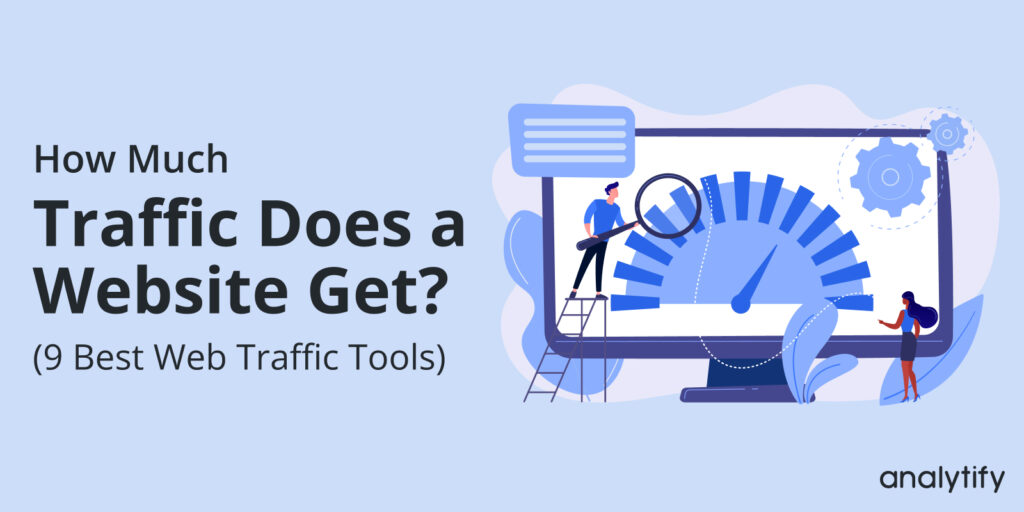Are you interested in knowing how much traffic does a website get?
Truly understanding web traffic is very important for digital marketing success. In this blog post, we’ll explore 9 of the best web traffic tools to see detailed website statistics. These tools will help you analyze and compare web traffic, helping you to make better strategies to boost your online presence.
So, let’s dive in and find the best tools that can help you understand how much traffic does a website get and how you can use it to improve your digital marketing strategies!
In this blog:
What is Website Traffic?
Web traffic refers to the data sent and received by visitors to a website. It is the volume of website users measured as visits or sessions.
Since the mid-1990s, web traffic has been the most significant portion of Internet traffic, and understanding why is important for digital businesses and organizations to ensure consistent growth.
Why Is It Important?
Understanding website traffic is important for several reasons:
- Growth Measurement: Tracking visitors helps businesses and individuals measure the growth and effectiveness of their online efforts.
- Optimization: Analyzing traffic data helps refine marketing strategies, tweak website design, and optimize content to meet user preferences.
- Monetization: Higher traffic typically translates into increased revenue for websites that rely on advertisements or affiliate marketing.
- Target Audience Insights: Traffic data can reveal valuable insights about a website’s target audience, aiding in content creation and product development tailored to their needs.
- User Behavior and Preferences: Monitoring web traffic allows businesses to identify popular pages or trends, helping them tailor their content and offerings to serve their audience better.
Why Check How Much Traffic Does a Website Get?
Checking web traffic is necessary for both your and your competitors’ sites. Keeping track of monthly visitors provides valuable insights that can help you improve your digital marketing strategies and stay ahead of the competition. Here are some important reasons to check website traffic:
- Competitive Analysis: By monitoring competitors’ traffic, you can identify market trends, discover effective marketing tactics, and uncover potential opportunities or threats.
- Monitoring website performance: Regularly checking website traffic helps you identify sudden drops in visitors and address any issues affecting your site’s performance.
- Strategic Decisions: Understanding your and your competitor’s traffic helps make informed decisions regarding marketing spending, partnerships, and more.
- Performance Benchmark: Knowing your competitors’ traffic provides a benchmark to assess your site’s performance and set realistic growth goals.
- To Identify Areas for Improvement: By analyzing website traffic, you can find areas that need improvement, such as bounce rate, page load times, the overall user experience, and optimize the website accordingly.
9 Best Website Traffic Checkers
There are a lot of free and paid tools you can use to check web traffic. But you may be wondering which are the best tools.
Most experts use multiple tools to determine how much traffic their rivals’ websites get. We always recommend people try at least two different tools.
You may acquire a complete picture of any website’s traffic by utilizing many tools to fill in the blanks.
Let’s look at the 9 best tools to find out how many people visit a website.
1. Google Analytics
Google Analytics is a highly accurate and widely used web traffic checker tool that offers valuable insights into your website’s performance.
Google Analytics categorizes your site traffic as “direct” traffic, “referring” traffic, or “search engine” traffic. By analyzing these traffic sources, you can understand how well your campaigns are working and how better to invest in site content, advertising, or other forms of engagement.
Features
- Real-time traffic tracking
- User behavior analysis
- Acquisition reports to understand traffic sources
- Audience insights like demographics and interests
To check website traffic using Google Analytics, follow these steps:
- Sign up for a Google Analytics account if you don’t already have one.
- Add your website to your Google Analytics account and get your tracking code.
- Install the tracking code on your website. If you’re using WordPress, this can be done manually or easily through our plugin Analytify. Read, How To Add Google Analytics 4 to WordPress (Easy Way).
- Wait for data to be collected. Data may take up to 24 hours to appear in your Google Analytics account.
- Log in to your Google Analytics account and navigate to the appropriate website property.
- To get an overview of your website traffic, go to the Home tab. Here, you’ll see a line chart displaying the number of users, sessions, and page views over time.
- For more detailed information on your website traffic, go to Reports >> Acquisition >> Traffic Acquisition. This will show you a breakdown of your traffic sources, such as organic search, direct, referral, social, and others.
By analyzing your website traffic in Google Analytics, you can gain valuable insights into user behavior, the effectiveness of your marketing campaigns, and areas for improvement on your website.
If you’re using a WordPress website, there’s no better way to make the most of Google Analytics than using Analytify. Analytify offers smooth integration of your WordPress site with Google Analytics 4. And, you can also check your web analytics straight from the WordPress dashboard.
Pricing
Google Analytics is free, but the advanced version (Google Analytics 360) has a subscription fee.
Our Suggestions
It’s the go-to tool for many because of its depth of data, reliability, and integration capabilities with other platforms. Its free version is rich in features, making it accessible to everyone, from individual bloggers to businesses.
2. SimilarWeb
SimilarWeb is a powerful web analytics tool that provides valuable website traffic information. Businesses of all sizes can use this tool to find out how well their website is doing and how well their competitors’ websites are doing. This tool gives you insights into any website’s traffic and key metrics, which can benefit your business in various ways.
Features
- Traffic overview
- Traffic sources (direct, referral, search, etc.)
- Geographic distribution
- Bounce rate, page views per visit
To use SimilarWeb to know your web traffic, you can follow these steps:
- Visit the SimilarWeb website and enter your website’s URL in the search bar.
- Review the traffic overview, which includes the total number of visits, average visit duration, and bounce rate.
- Analyze the traffic sources, such as direct, search, social, and referrals, to understand how users find your website.
- Then, explore the audience demographics, such as country, device type, and interests, to better understand your target audience.
With SimilarWeb’s insights, you can make better decisions to improve your website’s performance, user experience, and overall online presence, ultimately benefiting your business.
Pricing
It has a free version and also a premium version. Its premium versions are priced based on requirements.
Our Suggestions
A good web traffic tool if you’re looking for a broad overview of your and your competitors’ web traffic.
3. SEMrush
SEMrush was originally an SEO-centric tool, but it has expanded its capabilities to include detailed traffic analytics and competitive analysis.
It is considered a top choice for checking website traffic due to its comprehensive features, user-friendly interface, and flexible pricing options. Its ability to provide accurate insights into user behavior, marketing campaigns, and competitor performance makes it an invaluable tool to optimize your online presence.
Features
- Trafic Analytics
- Organic Research
- On-page SEO page
- Competitor Analysis
- Link Building
To check website traffic using SEMrush, follow these steps:
- Visit the SEMrush website.
- Sign up for a SEMrush account if you don’t already have one.
- Log in to your SEMrush account.
- Enter the URL of the website you want to analyze in the search bar on the homepage.
- Press Enter or click the search icon to view the website’s traffic analytics.
- You will be presented with an overview of the website’s traffic, including organic search traffic, paid search traffic, and backlinks.
- To get more detailed information on traffic sources, go to SEO Dashboard>> Traffic Analytics. You can see Visits, Unique Visitors, Audience overview and many other metrics.
By analyzing your website traffic in SEMrush, you can gain valuable insights into user behavior, the effectiveness of your marketing campaigns, and areas for improvement on your website.
Pricing
It has a free plan with limited features and paid plans starting from $129.95/month.
Our Suggestions
Semrush is a powerful all-in-one SEO. Beyond traffic, it provides deep insights into search rankings and competitor analysis.
However, its pricing structure may be a bit expensive for small businesses or freelancers, so it’s essential to choose the right plan based on your specific needs and budget..
4. Google Search Console
Google Search Console is a powerful tool to monitor, analyze, and optimize your online presence. it provides a comprehensive set of features that help you understand your website performance in Google’s search results and identify areas for improvement.
Features
- Total Clicks
- Total Impressions
- Average CTR
- Pages Report
- Sitemaps
You can monitor your website traffic through Google Search Console using the following steps:
- Go to the Google Search Console website.
- Sign in with your Google account. Make sure you use the same account associated with your website.
- Then, add and verify your website.
- Once your website is verified, select it from the property list on the Search Console dashboard.
- Then, navigate to the Performance report.
- You can see a complete picture of total clicks, total impressions, average CTR and many more metrics.
Pricing
Google Search Console is a free tool.
Our Suggestion
Google Search Console empowers you to monitor, analyze, and optimize your website’s web traffic statistics, enabling you to make informed decisions and improvements to enhance your site’s overall performance in search results. It shows reliable data and it’s also free.
You can use it but we always recommend you to not rely on a single tool.
5. Ahrefs
Ahrefs is a widely recognized web traffic checker tool known for its comprehensive features and capabilities in analyzing and tracking website traffic. It is primarily considered as an SEO tool that offers in-depth website traffic analysis and various other SEO features.
Ahrefs has one of the largest databases of website data. It employs advanced algorithms and data aggregation techniques to estimate website traffic. Its traffic estimates are often considered reliable due to its vast database and analytical methods.
Features
- Organic search traffic
- Backlinks analysis
- Traffic value
- Paid search insights
- Rank tracking
Pricing
Ahref is free, but its premium plans start at $99/month.
To use Ahrefs to check web traffic and make better marketing decisions, you can:
- Go to Ahrefs website and insert the website URL for which you want to check the traffic statistics.
- You’ll be able to see the Organic Search Traffic section to see how much traffic the website gets from search engines.
- You can also check the the Top keywords and Traffic Value to estimate the value of the traffic the website receives and which keywords are bringing in the most traffic.
- Then, you can also analyze your website traffic and compare it to your competitors to identify areas for improvement.
- After this, conduct keyword research to optimize your content and improve search engine rankings.
Our Suggestions
Ahrefs combines traffic analysis with in-depth SEO capabilities, making it highly valuable for digital marketers. We suggest it because of its strong SEO in backlinks and link-building. It excels with a large backlink database, competitor insights, and accurate keyword research. However, consider learning its features and pricing, but for effective traffic stats and backlink strategies, Ahrefs is a solid choice.
6. Ubersuggest
Ubersuggest is an SEO tool developed by Neil Patel that offers website traffic analysis, keyword research, and many more features that can assist in enhancing website traffic and optimizing content for search engines. You can track your own website’s traffic metrics and look at the traffic of your competitors’ websites with this tool. This feature can be very helpful for you if you want to know where your business stands in the online world and where you can improve.
Features
- Traffic analyzer
- Traffic region distributions
- Traffic sources
- Keyword research
- Backlink analysis
- Rank tracking
To use Ubersuggest to make better decisions, you can:
- First, you need to visit the Ubersuggest website and enter your website’s URL in the search bar.
- After entering the URL, you’ll be navigated to a dashboard that presents various metrics. Here’s what you need to look at specifically for traffic:
- Overview: This provides the total traffic estimate, organic keywords, backlinks, and a domain score.
- Traffic Analyzer: Here, you can see the organic monthly traffic, including the number of organic keywords, the site’s domain score, and the number of backlinks.
- Then, check the top pages and review the keyword suggestions, traffic estimations, and competitive analysis reports to gain insights into your website’s performance and competitors’ strategies.
With the help of these insightful traffic metrics, you’ll be able to make data-driven decisions that will enhance your website’s performance, and user engagement and will help you to achieve your business goals.
Pricing
Free plan with limited features, paid plans starting at $29/month.
Our Suggestions
It’s easy to use and an inexpensive tool. Keeping in mind its vast features, the accuracy of data, and the ease of use, Ubersuggest stands out as a comprehensive web traffic checker tool. Whether you’re a blogger, an SEO professional, or a business owner, Ubersuggest offers beneficial insights that can help in decision-making and strategy formulation.
7. Serpstat
Serpstat is a comprehensive SEO tool that also offers website traffic insights. It provides insights into both organic and paid traffic. This comprehensive overview ensures that businesses can not only measure the efficiency of their SEO strategies but also gauge the performance of their paid ad campaigns. Let’s learn its features.
Features
- Traffic estimates
- Keyword analysis
- Organic keywords
- Rank tracker
- Competitor research
To use Serpstat to make better decisions, you can:
- Visit the Serpstat website and enter your website’s URL in the search bar.
- Once the results load, navigate to the Website Analysis >> Domain Analysis >> SEO Research >> Traffic section.
- Here you’ll find data on the number of visitors, page views, and other vital metrics related to the website’s traffic.
- You can also see a breakdown of where the website’s traffic is coming from, including organic search, paid search, and other sources.
- Review the web traffic and also your competitors’ web traffic. This will help you to review your strategies.
- Review the top pages report to create more engaging and relevant content for your audience.
With the help of these statistics, you can make better marketing strategies to improve your business performance.
Pricing
It has a free version and also the premium versions. The premium plans start at $50/month.
Our Suggestions
Serpstat doesn’t offer a free trial without requiring you to choose a paid plan. However, it offers traffic data and SEO factor analysis, which can be helpful for a full digital strategy.
It helps with finding keywords, checking backlinks, and analyzing competitors. It’s easy to use and reasonably priced. However, its database isn’t as big as some other tools. Do consider learning all of its features before using all and do check its customer support services for understanding its features.
8. SiteChecker
SiteChecker provides on-page SEO analysis along with website traffic statistics. Sitechecker has a lot of different features, but the website traffic checker is the most important one. It helps you understand website traffic metrics, evaluate performance, and make choices based on data to increase online traffic and engagement.
Features
- Traffic stats for 3 (months overview)
- Traffic by source and countries
- SEO monitoring
- Website health check
- Backlink tracker
To use SiteChecker to make better decisions, you can:
- Visit the SiteChecker’s website and enter your website’s URL to check its web traffic.
- Review the keyword suggestions, traffic website statistics, and competitor’s website performance.
- Its traffic analysis feature will help you uncover who’s visiting your site, where they’re coming from, and what pages they’re loving.
- You can also spot trends, i.e. top pages report, like when your site gets the most engagement, and tailor your content accordingly.
Pricing
SiteChecker has a free version with limited features. It’s pro plans start at $41/month.
Our Suggestions
SiteChecker can transform your online presence into a digital party. However, remember, it’s good at web traffic stats, but it might not be as comprehensive in certain advanced areas like backlink analysis. So, let Sitechecker lead the way, but keep an eye out for any missing link clues!
9. Quantcast
Quantcast Measure helps you understand who your audience is and how they engage with your website content. Its real-time data collection and analysis capabilities, along with its ability to provide insights into competitor demographics, make it a valuable tool for boosting your online business.
Features
- Real-time audience data
- Audience insights
- Traffic Metrics
- Geographic data
- Demographics
- Interests and affinity
To use Quantcast to make better decisions, you can:
- Visit the Quantcast website and sign up and set up for Quantcast Measure.
- After successfully setting up, you’ll find various sections like Audience Insights, Traffic Metrics, and more. These sections provide data about your website’s visitors and their behavior.
- Then, check out the Traffic Metrics section to see an overview of your website’s traffic. You can find details like total visits, unique visitors, and even engagement metrics like pages per visit and average visit duration.
- After this you can dive into the Audience Insights section to learn more about your website visitors. Discover demographic information such as age, gender, interests, and geographic location. This data helps you understand your audience better.
- After monitoring your website’s traffic, you can compare it to your competitors to identify areas for improvement.
With the help of Quantcast’s insights, you can improve your marketing decisions to improve your website’s performance, user experience, and overall online presence, which will ultimately benefit your business.
Pricing
Free and premium versions available.
Our Suggestions
With a focus on audience behavior and segmentation, Quantcast brings a different lens to the traffic analysis game.
However, if you’re running a smaller website, Quantcast might not throw the best party for you. Its accuracy can vary when the website is small. Also, while Quantcast shares some amazing details about your visitors, it doesn’t spill all the beans when it comes to the keywords that lead people to your site.
Which tool is the Best Web Traffic Checker?
Google Analytics is the best, especially if you’re analyzing your site. It’s free and integrates with various other tools, making it a top pick for many. If you’re a WordPress user, Analytify makes Google Analytics way easier.
However, if you’re looking to analyze competitors’ traffic or require more niche insights, tools like SEMrush and Ahrefs are excellent, albeit at a price. For quick checks, free tools like Alexa Rank and CheckWebsiteTraffic are valuable.
For a balanced combination of price, features, and ease of use, SEMrush and Ahrefs are our top recommendations, with the edge going to SEMrush for its broader suite of features.
Bonus Website Statistics Tools for WordPress
When it comes to analyzing web traffic on your WordPress website, there are several tools available that can help you gain valuable insights and make data-driven decisions. Let’s explore two such tools, which offer unique features to help you understand your website’s performance and user behavior.
Analytify
Analytify is a powerful WordPress plugin that simplifies the often complex task of tracking website traffic by presenting data in an understandable and accessible manner. Its real-time analytics and comprehensive insights enable you to make data-driven decisions that enhance your website’s performance and user experience.
It seamlessly integrates with Google Analytics 4, providing you with a user-friendly dashboard directly within your WordPress admin panel. This means you can access your website’s traffic data without needing to leave your website.
Key Features of Analytify
- Dashboard Overview: Analytify’s dashboard offers an overview of your website’s key metrics, such as total sessions, pageviews, bounce rate, and more. This snapshot helps you quickly analyze your website’s performance.
- Individual Post/Page Stats: Along with the general overview, Analytify also facilitates you to dive deeper into the performance of individual posts and pages. This insight is invaluable for understanding what content resonates most with your audience.
- Real-time Tracking: Analytify provides real-time analytics, enabling you to monitor current visitor activity on your site. This feature is particularly useful during campaigns or product launches.
- Custom Reports: The plugin lets you generate custom reports based on various parameters, such as time periods, specific pages, and referral sources. This flexibility helps you extract actionable insights tailored to your needs.
- E-commerce Tracking: For online stores, Analytify offers e-commerce tracking that reveals crucial data like conversion rates, revenue, and product performance. This information empowers you to optimize your online store effectively.
Unlock The True Potential of WordPress Analytics!
Find out more on: How to Install And Activate Analytify Pro Plugin.
AIOSEO
AIOSEO is an all-in-one SEO plugin for WordPress that offers various features to optimize your website for search engines and improve your online presence.
Key Features of AIOSEO
Some of its key features include
- TruSEO On-Page Analysis: Easily add title tags, meta descriptions, and other on-page SEO elements to improve your website’s search engine rankings.
- Rich Snippets Schema: Add structured data to your website to enhance your search engine results and improve click-through rates.
- Local SEO: Optimize your website for local search results and improve your visibility in local search listings.
Using these tools, you can check your website’s traffic, analyze user behavior, and make informed decisions to improve your website’s performance and user experience. AIOSEO can help you optimize your website for search engines, while Analytify provides a user-friendly Google Analytics dashboard within your WordPress admin area. Both tools can be valuable assets in understanding and improving your website’s traffic and overall performance.
Frequently Asked Questions
Is checking your website traffic important??
Yes, Monitoring website statistics provides insights into your site’s performance, visitor behavior, and engagement levels. It helps refine marketing strategies, optimize content, and understand audience demographics.
Can I track my competitors’ website traffic?
Yes, tools like SimilarWeb and SEMrush offer competitive analysis features that allow you to gain insights into your competitors’ traffic metrics and sources.
Do traffic checker tools also show where my traffic is coming from?
Yes, most website traffic checker tools display traffic sources, such as direct, organic search, paid search, social media, and referrals, helping you understand which channels are most effective for your site.
How accurate are these website traffic checker tools?
While these tools provide valuable insights, the accuracy can vary. Direct measurement tools like Google Analytics are more accurate for your site, but third-party tools estimating competitor traffic may have some level of approximation. Always consider using multiple tools and cross-referencing data for a comprehensive view.
Conclusion
To succeed in your digital business, it’s necessary to understand web traffic. It allows us to gauge performance, refine strategies, and stay ahead of competitors. With many tools, choosing the right one can be challenging. Whether on a budget or looking for comprehensive web statistics, the tools listed above fulfill many necessary factors.
We hope you got all the answers to your questions about how much traffic does a website get and how to check and analyze web traffic for improved results.
Now, we’d like to know which web traffic checker tools you have tried and which helped you the most.
Drop your thoughts in the comments below.