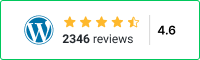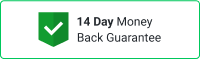Never Miss a Lead withOur Form Tracking Addon
Our Forms Tracking add-on for WordPress makes it easy for non-technical users to get the most out of their website's analytics. With Forms Tracking, you can gain valuable insights into user behavior and improve your website's performance.
Get Analytify NowForms Tracking Features & Functionality
Analytify Forms tracking offers advanced features useful for businesses or websites that rely on form submissions for lead generation or other purposes.
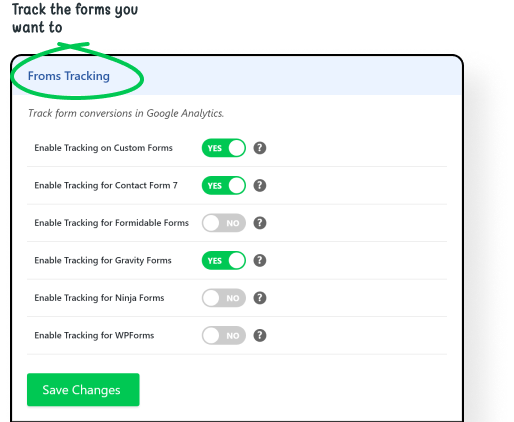
Multiple Form Submission
The Analytify Forms Tracking addon has settings allowing you to track different forms on your WordPress website.
- Integrates with popular forms plugins like Gravity Forms
- Multiple form submission tracking
- Analyze and improve form conversion rates
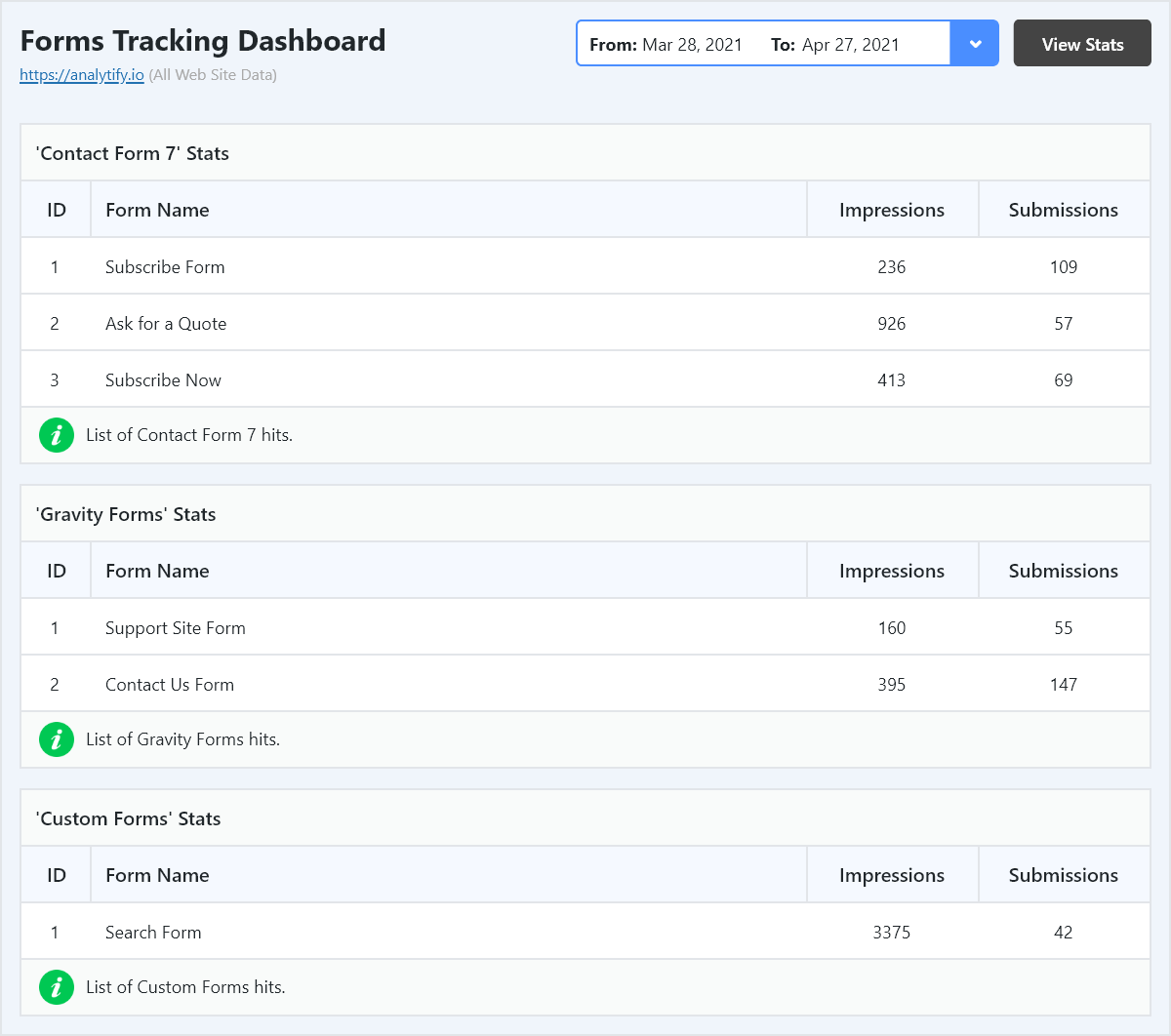
Forms Analytics Dashboard
Analytify Forms Tracking provides a comprehensive dashboard for tracking and analyzing form submissions. The dashboard displays key metrics in an easy-to-read format, such as form impressions, submissions, and more.
- Impression and Submission Report
- Most Popular Forms Tracking
- Display Key Metrics
Real-Time Tracking
Analytify Forms Tracking offers real-time tracking of form submissions so you can monitor activity on your site as it happens. This can be particularly useful for high-traffic sites or during marketing campaigns where you want to track the impact of your efforts in real-time.
- Real-Time Form Submission Tracking
- Easily Monitor Form Activity
- Generate Specific Time Reports
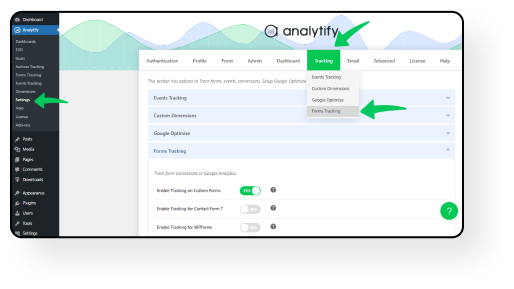
Customizable Reports
In addition to the dashboard, Analytify Forms Tracking allows you to generate customized reports based on your form-tracking data.
- Generate User Segments and Time Specific Reports
- Multiple Form Tracking Reports within your dashboard
- Seamless Report Tracking and Export Options
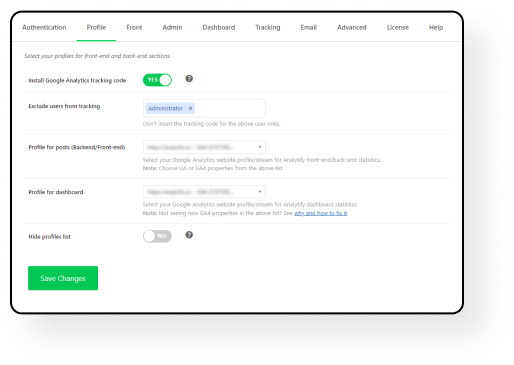
Integration with Google Analytics
Analytify Forms Tracking integrates seamlessly with Google Analytics, so you can easily track your form submissions alongside your other website analytics data. This integration lets you view your form tracking data in the context of your overall website performance, giving you a complete picture of your online presence.
- Seamless GA4 Integration
- Easily Track Website Performance
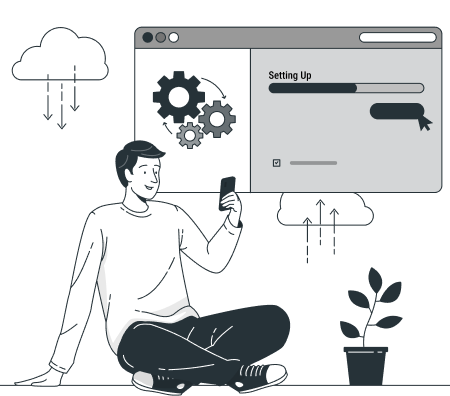
Easy to Set Up
One of the best things about Analytify Forms Tracking is how easy it is to set up. Once you've installed the addon, you can configure it within a few minutes without any complex coding or technical know-how.
- 1-Click Installation
- Easy to Configure
- No Coding Skills Required
Compatible With the Most Popular Plugins Across the Board!
Analytify works seamlessly with the most popular WordPress plugins so you can quickly track your product performance.






Trusted Worldwide by Thousands
Analytify is trusted by thousands of users worldwide, and we have an experienced support team ready to help you get set up and get the most out of our product.
Analytify Is The #1 WordPress Analytics Plugin
See why over 50,000 businesses trust Analytify as their go-to analytics and tracking solution for WordPress.

Easy to Set Up
Analytify makes WordPress site tracking simple. With just a few clicks, you can start monitoring your website's key metrics and gain valuable insights into user behavior so you can make better decisions to grow your business.

Accurate Data and Reporting
Analytify's data is accurate and reliable. Plus, with in-depth reporting tools and customizable dashboards, you can easily track the metrics that matter most to you.

Customizable Tracking Options
Analytify lets you customize how you track website performance. You can set up custom events to better understand user behavior and create goals to measure conversions.

No Coding Required
Analytify requires no coding knowledge or technical expertise to set up and use. The plugin is intuitive and user-friendly, so you can easily get started without any headaches.
Powerful Tracking
Whether you're a small business, large corporation, or anything in between, Analytify has the features and solutions to meet your needs. With features like Google Analytics integration and custom reports, you can easily track website performance from any device.

Custom Dimensions
Analytify's custom dimensions feature allows you to track user-defined data that is most relevant to your business. With just a few clicks, you can easily track your website's performance and gain valuable insights into user behavior.
Grow Your Business Faster with Data-Driven Decisions
Join over 50,000 business owners who make smarter decisions with Analytify to grow their businesses.
Other Popular Addons

Email Notifications
Email notifications allow you to stay on top of your website performance without constantly monitoring it. Analytify can send you automated emails with reports and insights about your website's performance so you can quickly take action if needed.

Campaigns
Analytify's campaigns feature allows you to monitor the performance of your marketing and advertising campaigns. You can track which campaigns generate the most conversions to ensure your budget is being used efficiently.
Authors Tracking
Analytify's author tracking feature lets you see how different authors perform on your website. This is useful for determining which authors produce the most popular content so you can ensure your website is optimized for success.

WooCommerce Addon
Analytify's integration with WooCommerce allows you to monitor the performance of your physical products. You can quickly and easily track sales, refunds, purchases, orders, and more to ensure your business runs smoothly.

Goals (Key Events) Dashboard
Analytify's Goals (Key Events) Dashboard allows you to monitor your website performance in real-time. You can quickly and easily see which goals are being met and what areas need improvement so you can act accordingly.

Dashboard Widget
Analytify's dashboard widget lets you monitor your website performance quickly and easily from the WordPress dashboard. You can quickly check-in and get an overview of your website's performance without leaving the comfort of the WordPress dashboard.
Frequently Ask Questions
Getting started is easy:
- Ensure you have Analytify, the best WordPress analytics plugin, installed and activated.
- Purchase and download the Analytify Forms Tracking addon from the Analytify website: https://analytify.io/add-ons/forms-tracking/
- Install and activate the addon through your WordPress dashboard.
- The addon will automatically start tracking your Contact Form 7 submissions.
Using the Analytify Forms Tracking addon offers several benefits for understanding your website's form tracking:
- Improved Conversion Tracking: Gain valuable insights into how many visitors are filling out your forms and which forms are performing best.
- Enhanced Lead Generation: Identify which forms are generating the most leads and optimize them for better results.
- Data-Driven Decisions: Make informed decisions about your forms and website content based on real-time data.
- Increased ROI: Improve your return on investment by optimizing your forms for higher conversion rates.
Track, analyze, and optimize your content
Setup takes 60 seconds flat. What are you waiting for?