Analytify is a WordPress plugin which pulls the data from user’s Google Analytics properties. Analytify authenticates the Google Analytics account using Auth 2.0 method by Google and saves Access Token in the database to fetch the user’s website stats from Google Analytics account. Plugin gives the facility to add tracking codes using Universal, Traditional and GA4 tracking methods. These are JS files recommended by Google Analytics.
Following is a list of Google oAuth permissions we at Analytify ask from users.
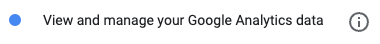
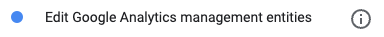
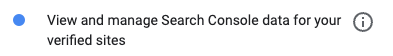
View and manage your Google Analytics data
This permission allows us to pull the analytics from your website analytics property and create custom dashboards within WordPress including WordPress dashboard, Analytify dashboards, Posts, Pages and Custom Post Types individual pages etc
This also helps in managing your Google analytics property settings where needed and saves your time to enable the settings within your Analytics account.
Edit Google Analytics management entities
This permission allows us to create MSP (Measure protocol secret) and data streams in Google Analytics 4 to properly integrate Analytify with GA4 web streams. MSP is used for sending server side tracking events.
We are using both libraries GA3 and GA4 and making sure Analytify works with both of your properties.
View and manage Search Console data for your verified sites
From version 5.0 and above, Analytify started pulling keywords data based on high demand from our users who are passionate about Search Engine Optimization and provides SEO services to their clients. They want to show Search Console report within WordPress dashboard and verify the ownership as well.
Disclosure: Analytify is in compliant with Google’s Limited Use requirements and Google API Services User Data Policy.