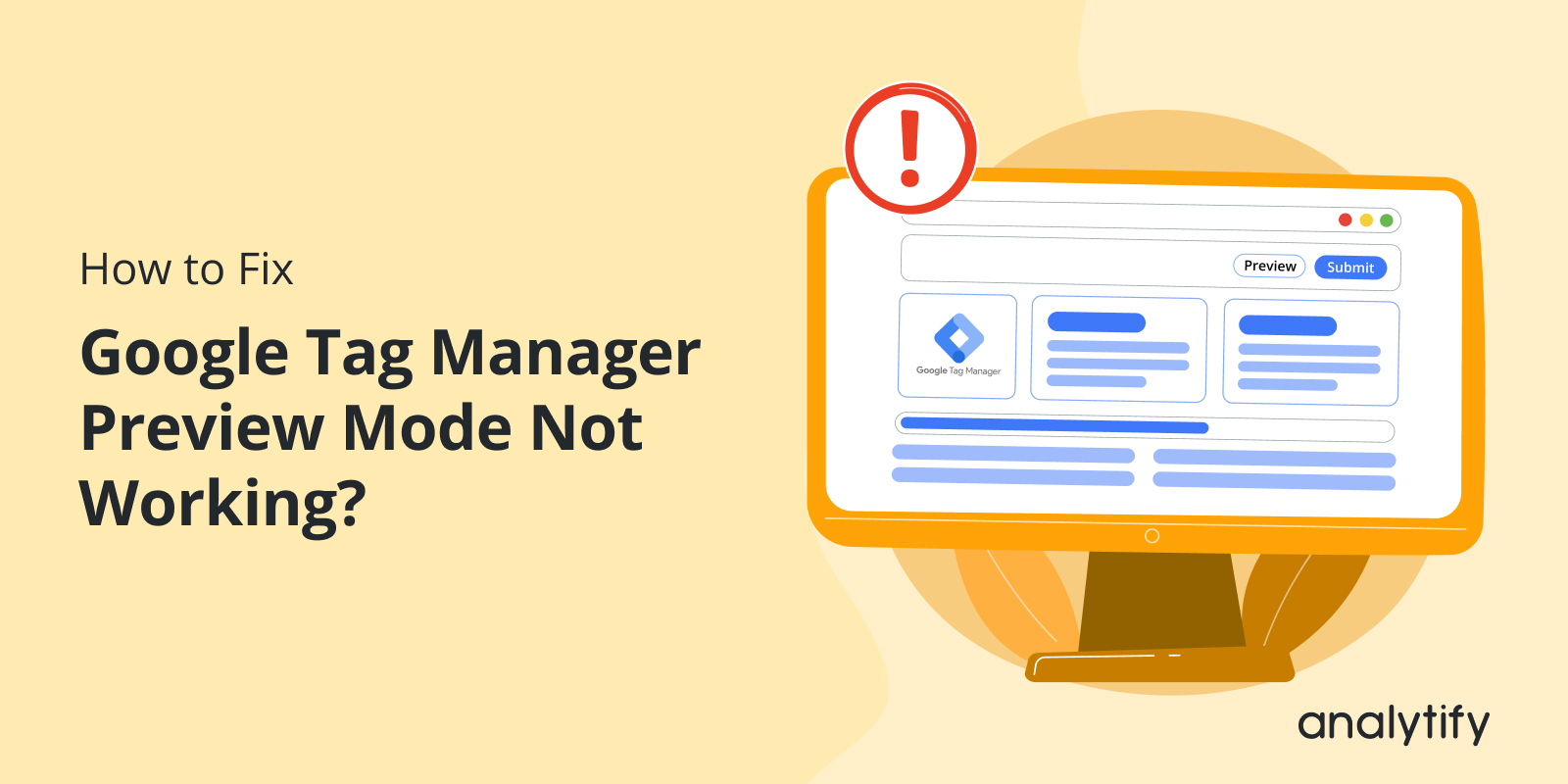Ever wondered how to track specific page performance in Google Analytics? Google Analytics page views by URL give you a complete view of how individual pages perform, helping you analyze traffic, engagement, and user behavior.
In this article, we’ll explore how to see GA4 full-page URLs and different methods to access them through Customizing GA4 standard reports and explorations. You’ll also learn about advanced features and Analytify for simplified GA4 URL analytics.
Let’s get started!
Continue reading “How to See Google Analytics Page Views by URL (2025)”