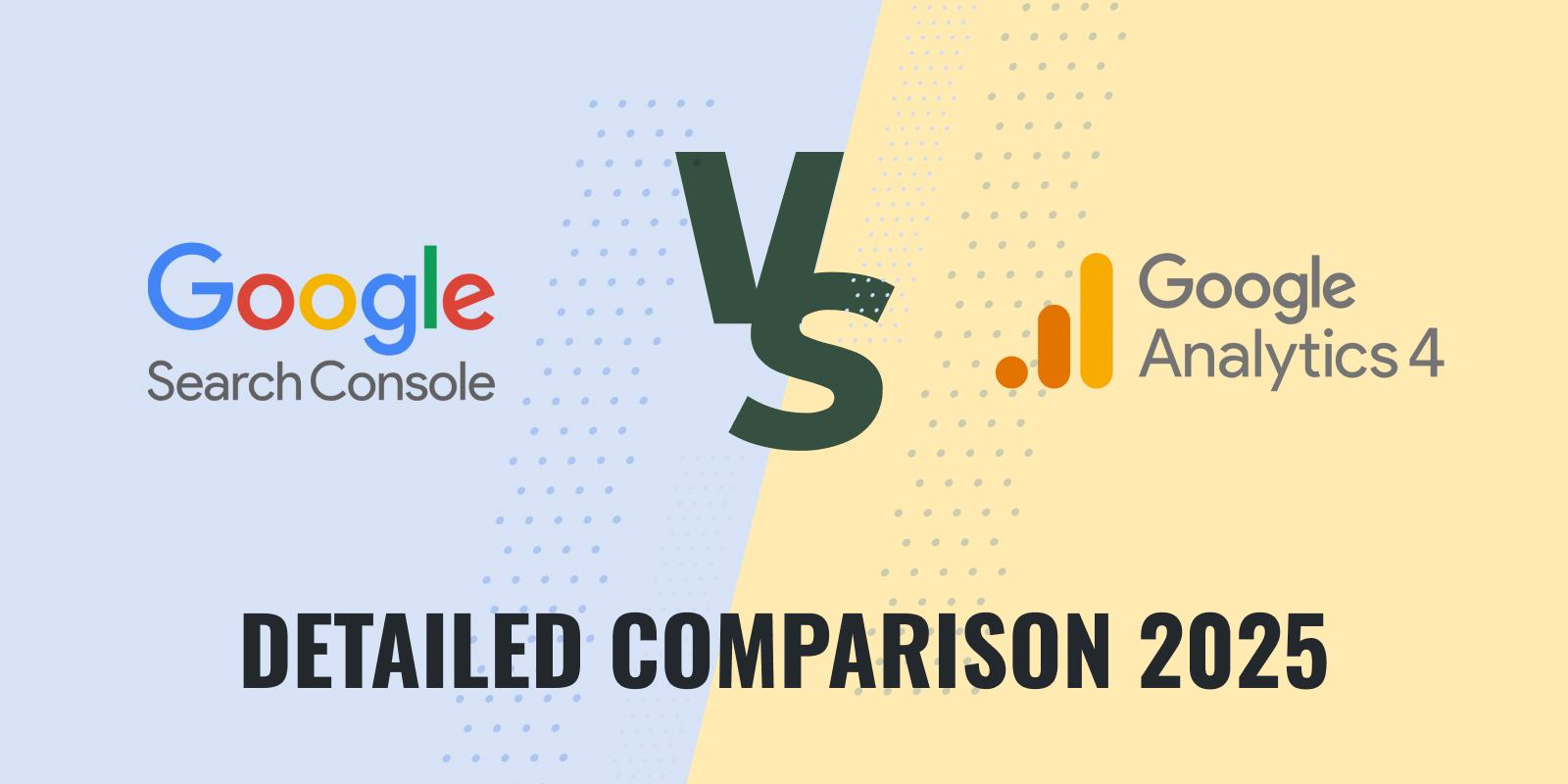Are you looking for a complete guide on Google Tag Manager event tracking? Then, you are at the right place.
As we step into 2025, the need for effective event tracking has grown more significant than ever.
Event tracking in GTM provides insights into how users engage with your content, whether it’s clicking a button, watching a video, or submitting a form. It goes beyond pageviews, giving you the data you need to make informed decisions that drive conversions and enhance user experiences.
In this comprehensive guide, we’ll explain the essentials of Google Tag Manager Event Tracking. From setting up events to mastering advanced techniques, we’ll cover everything you need to know to track user actions effectively.
Continue reading “Google Tag Manager Event Tracking Guide (2025)”