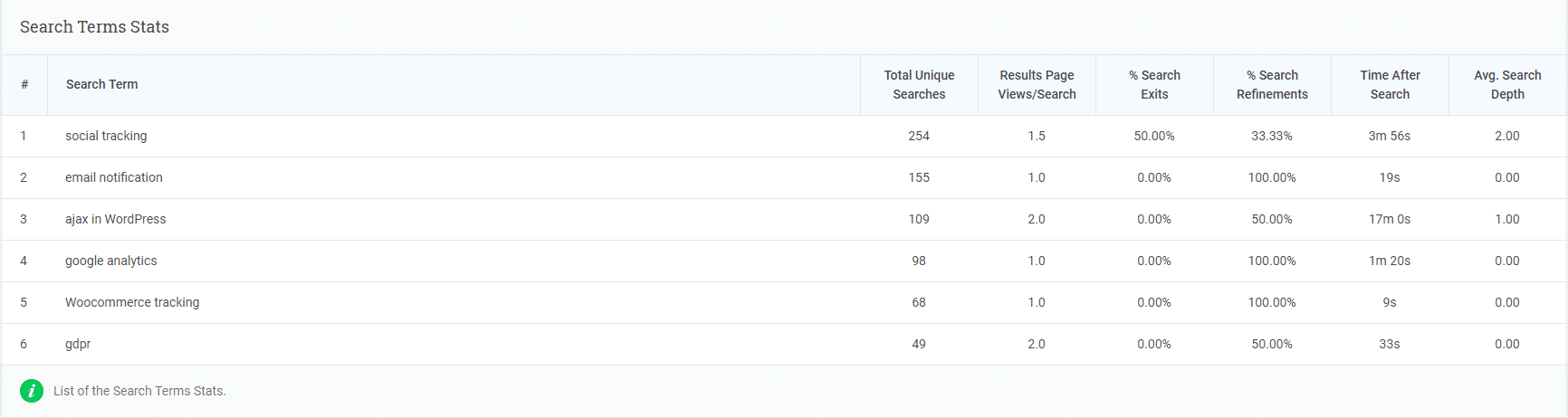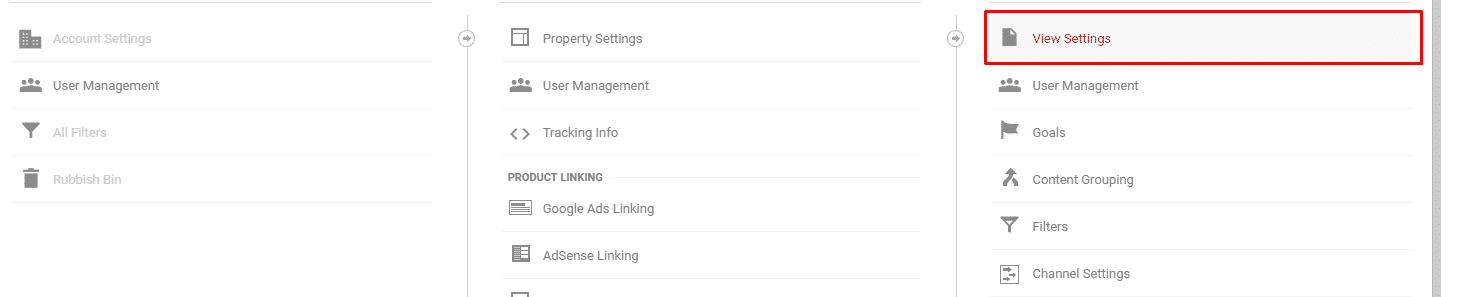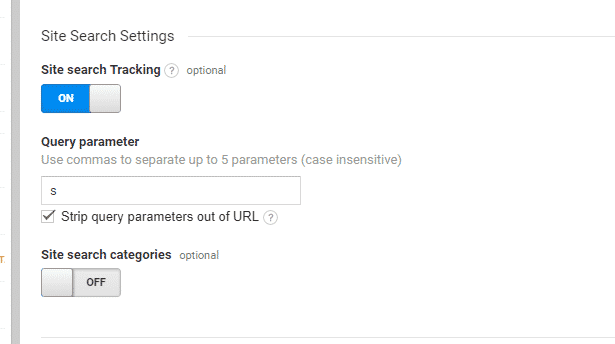With the release of Analytify Pro, Analytics have just been much more colorful! The ‘Analytify Comparison Graph Colors‘ filter is one of the exciting new features included in the most recent version of Analytify Pro. It’s a game-changer since it enables you to add a pop of color to your Analytify Dashboard.
Let’s explore the methods for bringing this color revolution to your Analytify Google Analytics Dashboard.
Continue reading “How To Change Comparison Graph Color In Analytify Dashboard” →
In the latest version of Analytify, we have added a separate section where you can get stats of site search. To get the site search stats, you need to activate “Site Search” tracking from Google Analytics.
Here are the steps:
1) Log in to Google Analytics and chooses the site in which you’d like to enable search tracking.
2) Click on the Admin Settings from the bottom left.

3) Click on “View Settings“.
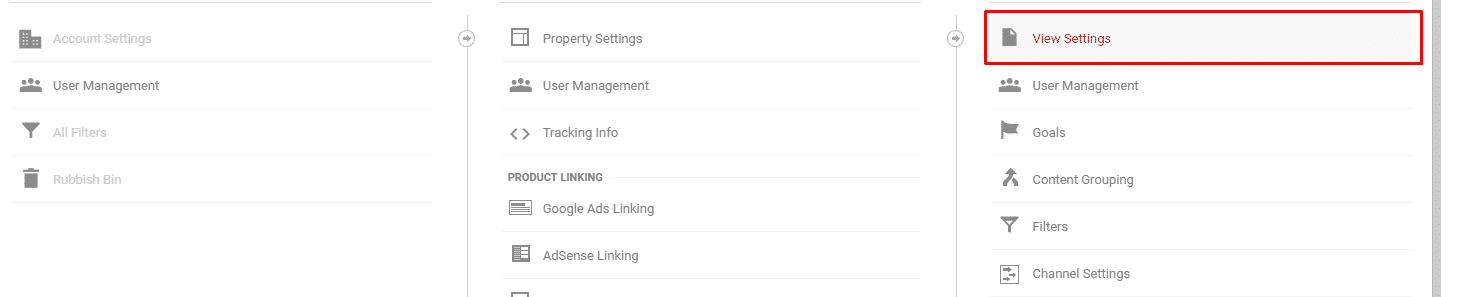
4) Click on the slider to turn on the “Site Search Tracking“. Add “s” in “Query parameter” field because WordPress uses “s” query parameter for search purpose. Also, check “Strip query parameters out of URL“.
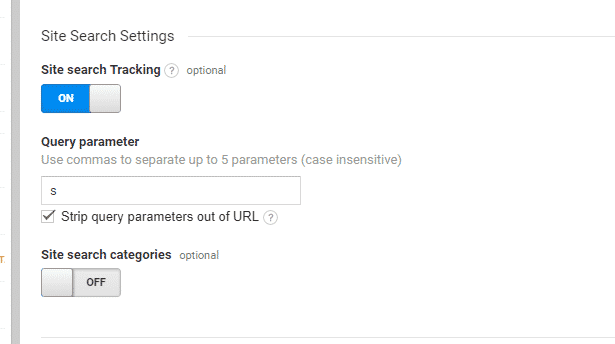
After that Search tracking will be activated on your site.
If you have removed the trailing slash from Tracking your website URLs in Google Analytics. You must be having trouble in viewing stats per post/page in Analytify.
Continue reading “How To Remove Trailing Slash From Google Analytics?” →
In the digital world, it’s crucial for any online business to keep track of users’ behavior and website performance. Google Tag Manager (GTM) and Analytify are two well-known tools in this field and can be used to analyze data in valuable ways. But can you use GTM with Analytify without causing double code tracking issues? Let’s learn more about it.
Continue reading “Using GTM with Analytify: An In-Depth Guide” →
Yes, you can give access to any specific user role. There are plugin settings in the Dashboard Tab which you can add/remove the user roles who you want access e.g you want to show stats to your Authors only.
Yes, Analytify works with Free version and Google Analytics 360 (Premium) per year cost is 150,000 USD per year. Analytify should work with Analytics 360 as well because We are using Advanced Google Analytics APIs and updating our backend APIs actively to keep up-to-date our Product.
“Site Speed after analytify installation” doesn’t change. Analytify just adds Google Analytics JS script and configurations by Google. Our dashboard queries don’t load by default on the public end. All the processing load happens in plugin backend pages.
Our team is contributing to Gutenberg, TwentyNinteen theme and WordPress 5.0 and Yes we will add compatibility with Gutenberg and WordPress 5.0 in November this year.
Analytify is a WordPress plugin that only works with WordPress, and it doesn’t work with Shopify and Cloud base app.
Yes, Analytify works beautifully with wordpress.com business plan.
check it out at http://analytify.io/ga-wordpress-com-business-plan