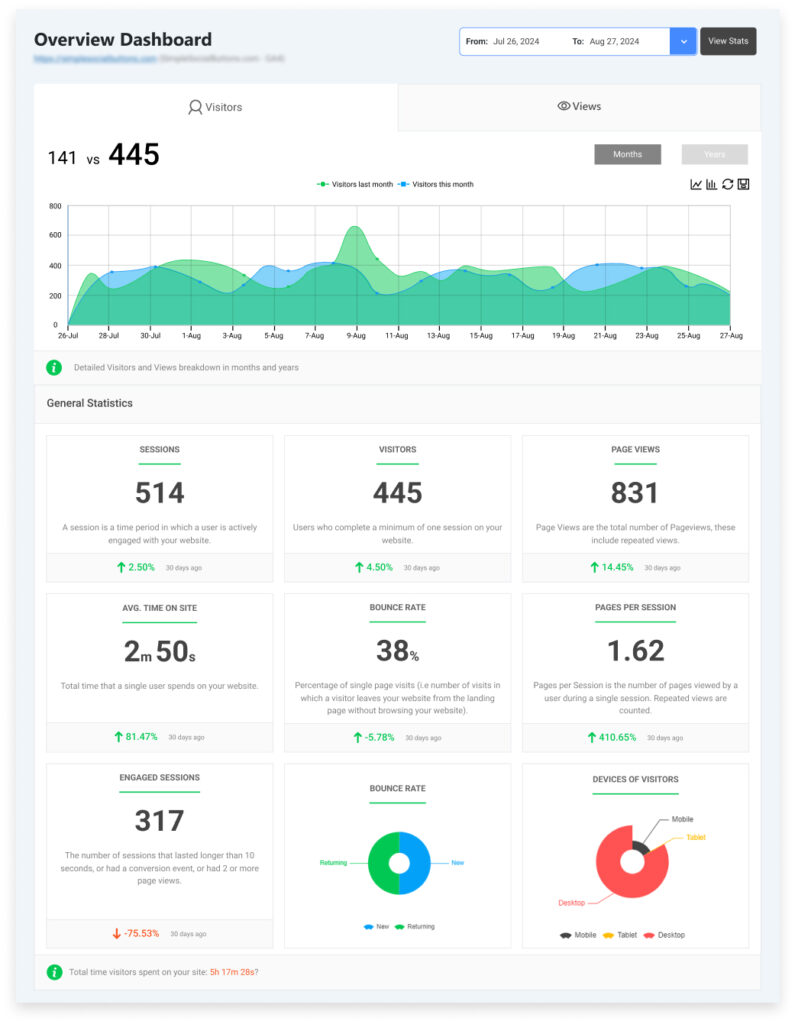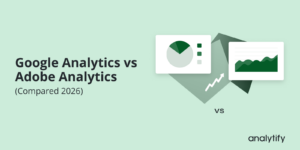Data-Driven Development: How to Use Analytics to Guide App Design and Features (2026)
Are you looking for analytics to drive the data-driven development of your apps?
A good idea and a beautiful cover are no longer enough for a modern, successful app. Really effective digital software products rapidly grow and improve thanks to data science. Intuition is good for a start, but analytics makes it clear what users need and what features work.
In this blog post, you’ll learn how to incorporate analytics into every stage of development and how data helps in creating design and implementing relevant features. And how to retain users in the long run.
Use Analytics to Guide App Design (TOC):
What is Data-Driven Development?
Today, data-driven development is an integral part of general product thinking. It is used by large companies as well as startups, allowing development teams to make fact-based solutions. Instead of building hypotheses blindly, teams use a wide range of sources and tools beforehand: metrics, A/B test results, behavioral analytics, and feedback from users. In this way, they determine what features to develop, how to optimize the interface, and what improvements will bring the highest value to the business.
Let’s summarize what is data-driven development with common real-life examples. From the practice of one of our app development partners, the approaches are the following:
- Analytics shows which interaction points are of maximum interest to the majority of users. Based on this information, key product features are prioritized and the team starts thorough, focused development.
- In the app, a feature is used by single users. The design team decides to remove it, making the interface simpler while the user experience becomes more optimal.
So, first of all, the trend towards data-driven web development should be considered based on real needs and changes in users’ behavior.
Why Does Data-Driven Development Matter?
Above all, data-driven development is often chosen by companies that seek a strong product based on informed development that guarantees predictable results. And that’s why this approach is so valuable.
User Behavior Over Opinions
The product must be adapted to real life and the real world. Teams often make decisions based on internal discussions or assumptions. However, only data allows you to see the real picture: where the user stops, what catches the attention, and what features are often used. This eliminates subjectivity and focuses tasks on real needs.
Faster Iteration
Instead of long discussions and guesswork, in the first place, the team can come up with a hypothesis. The next step includes running an A/B test, getting the test cases’ results, and only then implementing continuous improvement as a final stage. This cycle of iterations makes product development more flexible, adaptive, and efficient than that of the competitors.
Reduced Risk
Commonly, team resources are limited. Analytics helps avoid spending on unnecessary features by making it clear what has true value for certain users. This reduces the risk of failure, ensures no postponement in the product development, and increases the chances of a successful release.
Scalability
When there are many more users and the product becomes more complex, it will no longer be possible to make an intuitive decision-making process successful. Only structured data will give you the predictability and product control you need. Finally, this will have a positive impact on the technical architecture and user experience.
Types of Data Analytics that Drive Development
Each type of analytics gives developers a unique perspective on the product. Familiarize yourself with the key areas.
Complete Web/App Analytics
You can use Analytify, the best WordPress plugin, to check your analytics.
Analytify is an advanced analytics plugin that integrates seamlessly with platforms like WordPress and eCommerce websites. It simplifies data reporting and provides easy-to-understand insights into user behavior, conversion rates, and performance metrics. By turning raw data into actionable insights, Analytify helps teams optimize features and improve user experience, making it an invaluable tool for data-driven development.
Let’s see how Analytify can help developers, designers, and product managers make informed decisions at every stage of the app development lifecycle.
- User Behavior Insights:
With Analytify, you can track how users interact with your app or website. Whether they are navigating through key features or spending more time on certain pages, this data helps you understand what users need most. For app developers, this means you can focus on enhancing the features that users find most valuable and discard or improve those that aren’t as useful. - Conversion Rate Optimization:
Conversion tracking is a crucial part of the app development process. By using Analytify, you can monitor metrics such as sign-ups, purchases, and other key actions users take within the app. This data helps determine which app features are driving conversions, and which need refinement. Regular analysis can ensure that your app’s design and features are continuously aligned with user needs, optimizing user retention and business growth. - Real-Time Analytics:
Analytify offers real-time data analytics, allowing development teams to track the impact of updates and changes as they happen. This is essential during the A/B testing process and post-launch iteration phases, as it helps teams make quick decisions based on live data. With real-time insights, you can spot issues or bugs early, leading to faster problem resolution and a smoother user experience. - Comprehensive Reporting:
Analytify simplifies data reporting by providing a comprehensive dashboard where you can easily view all key metrics. These reports can be shared with team members, making it easier for everyone, from developers to marketers, to stay aligned with the data-driven goals of the project. A clear, actionable report allows for better collaboration, ensuring that the whole team is on the same page regarding which features need attention and which are performing well.
Incorporating Analytify into your development process ensures that every decision is backed by real data. Instead of relying on guesswork or subjective opinions, your team can focus on creating features that are proven to meet user needs. The actionable insights provided by Analytify make it easier to prioritize development efforts, optimize app performance, and increase user retention.
Product Analytics
Product analytics allows you to understand which features are in demand, where users get lost, and how they navigate through the data-driven applications. You can use funnels to identify weaknesses in the user journey and optimize user experience.
There are two powerful product analytics tools, Mixpanel and Amplitude. The table summarizes their differences.
| Characteristics | Mixpanel | Amplitude |
| Focus | Interface behavior | Behavior affecting growth |
| Benefits | Event flexibility and visualization | Deep cohort analytics |
| Best Use | UX optimization, feature optimization, A/B tests | Product strategy, growth |
About Mixpanel
In detail, Mixpanel focuses on analyzing events and paths of interaction with the product. Suitable for tracking how users utilize functionality and which steps lead to a targeted action (e.g. purchase or registration). Mixpanel is chosen by teams who prefer flexible, customizable event tracking and deep user path analytics.
Key features:
- Event-based analytics;
- Funnel-analysis;
- Cohort analysis;
- Retention;
- Platform and framework integrations.
About Amplitude
Amplitude focuses on behavior analytics that influence growth and engagement. It is particularly strong in identifying features that add business value to the product for users. The data-driven custom software development services are popular with product and growth teams who value comprehensive reporting and strategic analysis, especially within activation-engagement-retention models.
Key performance indicators are path analysis, impact data analysis, user journey, behavioral cohorts, and growth tools.
User Feedback & Surveys
To understand audience motivation, emotions, and expectations, developers use tools to gather qualitative feedback. What questions won’t be answered by numbers, but by users themselves:
- Moments in behavior, for example, why a user will leave the screen or abandon the registration form.
- Hidden problems, for example, what experience causes irritation, although it doesn’t lead to an error.
- At the stage of hypothesis testing, it is useful to know the audience’s opinion before launching a new feature, as this will help to avoid blunders.
Hotjar and Typeform Tools
| Tool | Hotjar | Typeform |
| Website | hotjar.com | typeform.com |
| Functionality | Analyzing user behavior and collecting feedback | Create interactive surveys and forms |
| Functions | Click and scroll maps; Session records; Built-in mini-surveys; Funnel and Path Analysis; Feedback widgets. | Interactive forms and surveys; Conditional logic; Question personalization; Integrations with other services (Slack, HubSpot, Zapier, etc.). |
| Price | Free plan with restrictions. Paid from €39/month (with advanced analytics and teamwork). | Free plan with restrictions. Paid from $25/month (depends on the number of responses and features). |
A/B Testing Results
To quickly test hypotheses, minimize risk, be objective, and get metrics to grow, it’s good to use A/B tests. Typically, teams test elements such as:
- Button colors, sizes, and placement;
- Headlines, text, and images;
- Sequence of steps in the user journey;
- Behavior of pop-up windows or notifications;
- New features or feature variations.
Tools such as Google Optimize, Optimizely, VWO, Firebase A/B Testing, Split.io, and LaunchDarkly are used for tests.
How A/B Tests are Conducted?
1. A hypothesis is made, for example, “If you change the color of the ‘Buy’ button to green, the conversion rate will increase.”
2. Two versions are created, A is the control (current), and B is the new one.
3. Traffic is divided into groups: users randomly see one of the versions.
4. Results are compared (conversion, clicks, time on screen, etc.).
5. A decision is made: the version that shows the best metrics wins. metrics.
Crash and Performance Metrics
Crash and performance analytics is not just a “job for QA”. It’s the foundation of stable, scalable, and user-respecting data-driven professional development.
Increasingly, teams are also exploring AI-powered solutions to improve this process. Resources like Functionize explaining machine learning for QA automation help demonstrate how machine learning can predict failures, reduce repetitive manual testing, and speed up release cycles.
Examples of metrics:
- Crash rate;
- Application startup time;
- Duration of rendering screens;
- Number of uncaught exceptions;
- Errors in network requests;
- UI hangs and lags.
If a developer is able to respond quickly to critical bugs, identify weaknesses in architecture and code, reduce churn due to bugs, maintain trust in the product, and improve responsiveness, then technical problems will be minimized.
Firebase and Sentry Tools
Firebase and Sentry are two popular tools for monitoring application quality. Firebase Crashlytics monitors mobile app crashes in real time, showing accurate information about the cause of the crash, device, OS version, and number of affected users. This enables rapid response to critical errors.
Sentry, on the other hand, covers a wider stack: from frontend to backend, including mobile platforms. It provides detailed exception reports, links bugs to commits in code, and notifies the team via integrations (Slack, Jira, etc.), making it particularly useful for teamwork and CI/CD processes.
Retention and Engagement Metrics
Retention and engagement metrics show how valuable a product is to users. These are the metrics that are linked to business growth and sustainability. Retention is the percentage of users who keep coming back to a product after a certain period of time (e.g. a day, week, or month).
Example: if out of 100 new users, 30 returned after 7 days, 7-day retention = 30%.
Engagement reflects how active users are in the app:
- how much time do they spend inside;
- how often they visit;
- how many features do they use;
- how deeply they interact with the content.
The higher the engagement, the higher the chance of long-term usage and monetization.
What Metrics are Worth Tracking?
- Day 1 / Day 7 / Day 30 retention;
- DAU / WAU / MAU (daily, weekly, monthly active users);
- Session length;
- Frequency of use;
- Stickiness = DAU / MAU (how actively users return);
- Feature adoption rate.
Where to Use Analytics in the App Development Lifecycle
Integrating analytics at different stages of data-driven development & transformation turns a product from a random result into a predictable system. When every team member relies on data, the application becomes not just beautiful, but efficient and in demand.
During the Idea Generation
Product managers and analysts use user surveys and interviews, market and competitor analysis, and retention and engagement metrics at this stage.
As a result of the analysis, it is possible to confirm the relevance of the idea, identify the real needs of the audience, and determine the features that competitors lack. A sound product hypothesis is formed, and the risk of developing unnecessary functionality is reduced.
In Design
UX/UI designers and product managers use heat maps and session recordings, behavior funnels, drop-off points, A/B tests of navigation, and interface. As a result of the analysis, the interface is built based on real-world usage scenarios. The logic of interaction is improved, blind spots are removed, and conversion and comfort of use are increased. The design becomes not just beautiful, but targeted.
During MVP Development
Developers study early user behavior, frequency of feature usage, and feedback from embedded surveys. Analyzing data allows them to focus on features that bring the most value and cut unnecessary ones. The MVP turns out to be compact but effective, with a high likelihood of finding resonance with users.
Post-launch Iteration
The entire team (sales, analysts, developers, marketers) analyzes retention and engagement metrics (DAU/WAU/MAU, Stickiness), funnels, events, feature adoption, bugs, and performance. And conduct repeated A/B tests of the interface and features. After these actions, it becomes possible to make informed decisions about data-driven software development. That is, it becomes clear which features should be developed, which ones should be removed, and how to improve stability and performance. The data forms a roadmap and increases the value of the product for users.
How to Turn Analytics into Action in Data-driven Product Development
Below you will find recommendations for applying analytics in data-driven development.
- Set clear KPIs: define success metrics for key features and user scenarios.
- Segment users: identify behavioral groups by type, funnel stage, or activity.
- Build feedback loops: connect quantitative data with qualitative feedback to refine decision-making.
- Visualize and share: make data-driven insights clear and accessible to the entire team through dashboards and reports.
Challenges in Data-driven Application Development and How to Overcome Them
Successful teams not only collect data but also make it part of their everyday solutions to overcome challenges. Let’s look at what they might encounter in their work.
Too Much Data, Not Enough Insights
If the team is drowning in data but doesn’t know what to look at, focus on key metrics that directly tie to business goals (e.g., activation, retention, conversion). Use KPIs as a filter to filter out the noise.
Tip: Use Analytify’s Google Analytics dashboard to get cleaner data.
Misinterpreting Analytics
Numbers can be misleading without context. Try combining quantitative data with qualitative data, such as surveys, interviews, and user sessions. This helps to understand why certain behaviors are behind the numbers.
Slow Adoption of Analytics by the Team
Problem: Not all team members are engaged in working with data. To solve it, create simple and visually understandable dashboards, and integrate analytics into daily processes (e.g. sprint reviews, feature planning). Assign responsibility for interpreting the data.
Privacy and compliance issues
Data collection may violate user privacy and laws (GDPR, CCPA). Solution: adhere to the principles of transparency, i.e. ask for consent, collect only what is necessary, and regularly review the privacy policy. Use tools that support compliant solutions (e.g. data anonymization).
Blindly Following Metrics
Trying to “please the numbers” can lead to a worse user experience or distorted priorities. Remember that data is a tool, not a goal. Make decisions based on the overall strategy, product mission, and value for the user.
Insufficient Coverage or Poor Data Quality
If the data is incomplete, incorrect, or outdated, minimize this possibility in the future. Regularly check the correctness of events and tracking settings. Use automatic alerts for anomalies and audit the analytical system.
Frequently Asked Questions
1. What is data-driven development?
Data-driven development is an approach where decisions in app and product development are based on data analytics rather than intuition or assumptions. It involves using user behavior, performance metrics, and feedback to guide design choices, feature development, and overall product optimization.
2. Why is data-driven development important for app design?
Data-driven development ensures that design and features are aligned with real user needs. By using data to make decisions, development teams can avoid unnecessary features, optimize user experience, and increase the chances of the app’s success. It also helps in faster iterations, better scalability, and reduced risk.
3. How does data-driven development improve user engagement?
By analyzing user behavior, teams can understand how users interact with the app, which features they use most, and where they face issues. This data allows for making informed decisions about which features to keep, improve, or remove, leading to higher engagement and retention rates.
4. What are some common tools used in data-driven app development?
Common tools for data-driven development include Analytify, Mixpanel, Amplitude, and Google Analytics for tracking user behavior. A/B testing tools like Google Optimize and Optimizely are used to test hypotheses and refine features. Hotjar and Typeform help gather user feedback through surveys and heat maps.
5. How can I integrate analytics into the app development lifecycle?
Analytics can be integrated at every stage of development, from idea generation and design to MVP development and post-launch iteration. During the idea generation phase, product managers can use user feedback and competitor analysis. In design, tools like heat maps and A/B tests help optimize the interface. Post-launch, metrics such as retention, engagement, and performance are continuously analyzed to refine the app.
6. What types of analytics should I focus on in app development?
Key types of analytics include product analytics (e.g., which features are most used), A/B testing results (e.g., testing design variations), crash and performance metrics (e.g., crash rates and app performance), and user feedback (e.g., surveys and behavioral insights). These provide valuable information on how to improve the app and user experience.
7. How do A/B tests help in data-driven development?
A/B tests allow developers to compare different versions of an app to see which one performs better. For example, testing different button designs, text, or features can help identify the most effective choices, leading to better user engagement and conversion rates.
Data-Driven Development: Final Thoughts
Analytics transforms app development from an intuitive search into a controlled growth software development process. Instead of arguing and guessing, teams rely on real user behavior, get measurable results, and achieve success faster. We suggest starting small. Choose one or two key metrics that align with the product’s goals. Let them become a guide for the next important decision. Over time, as the data becomes embedded in the team’s culture, every step in product development will be more accurate, conscious, and effective.
We hope this blog post helped you in data driven development of your business ideas.
You may also like to read 11 Key Customer Engagement Metrics To Measure.