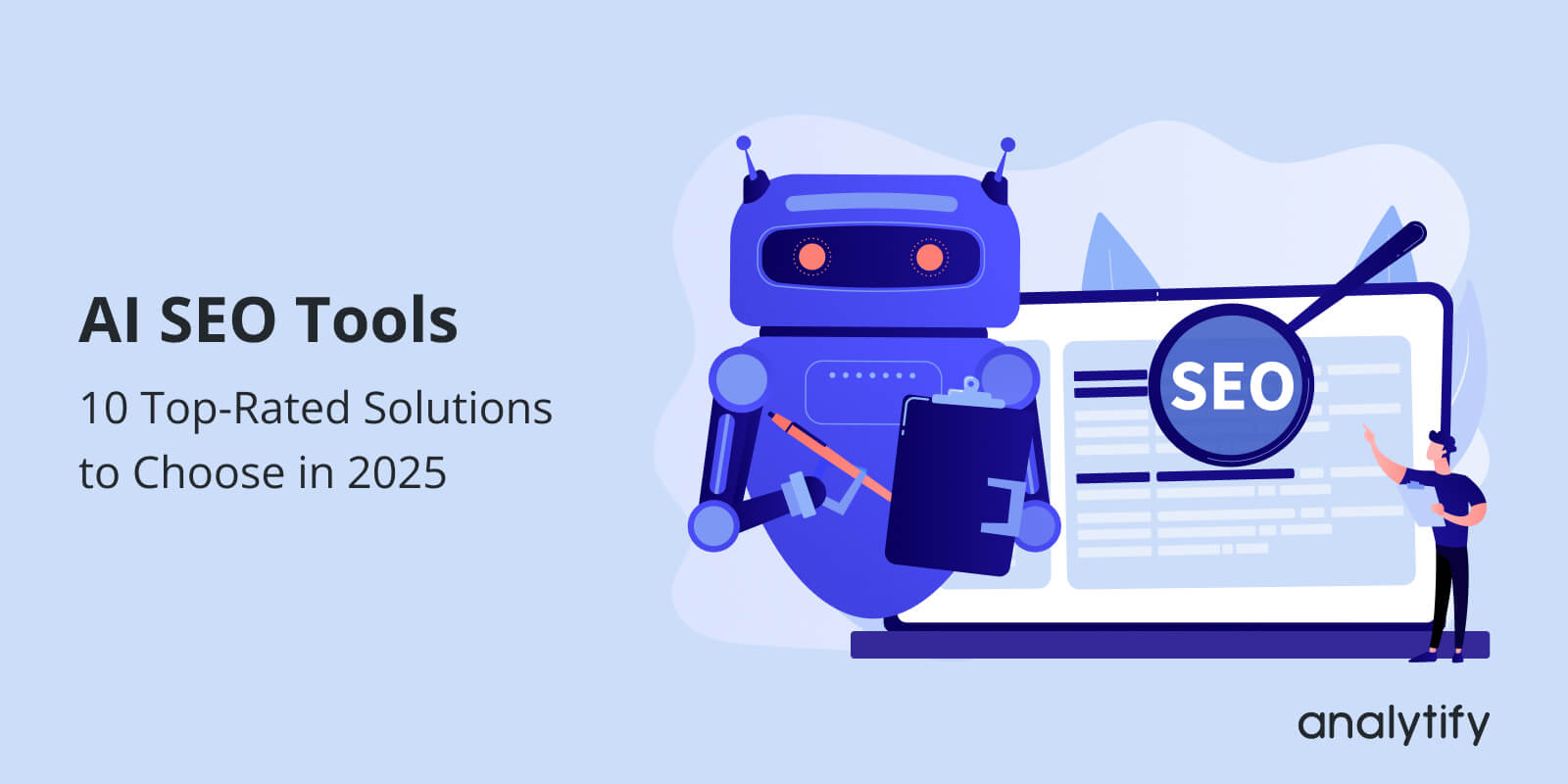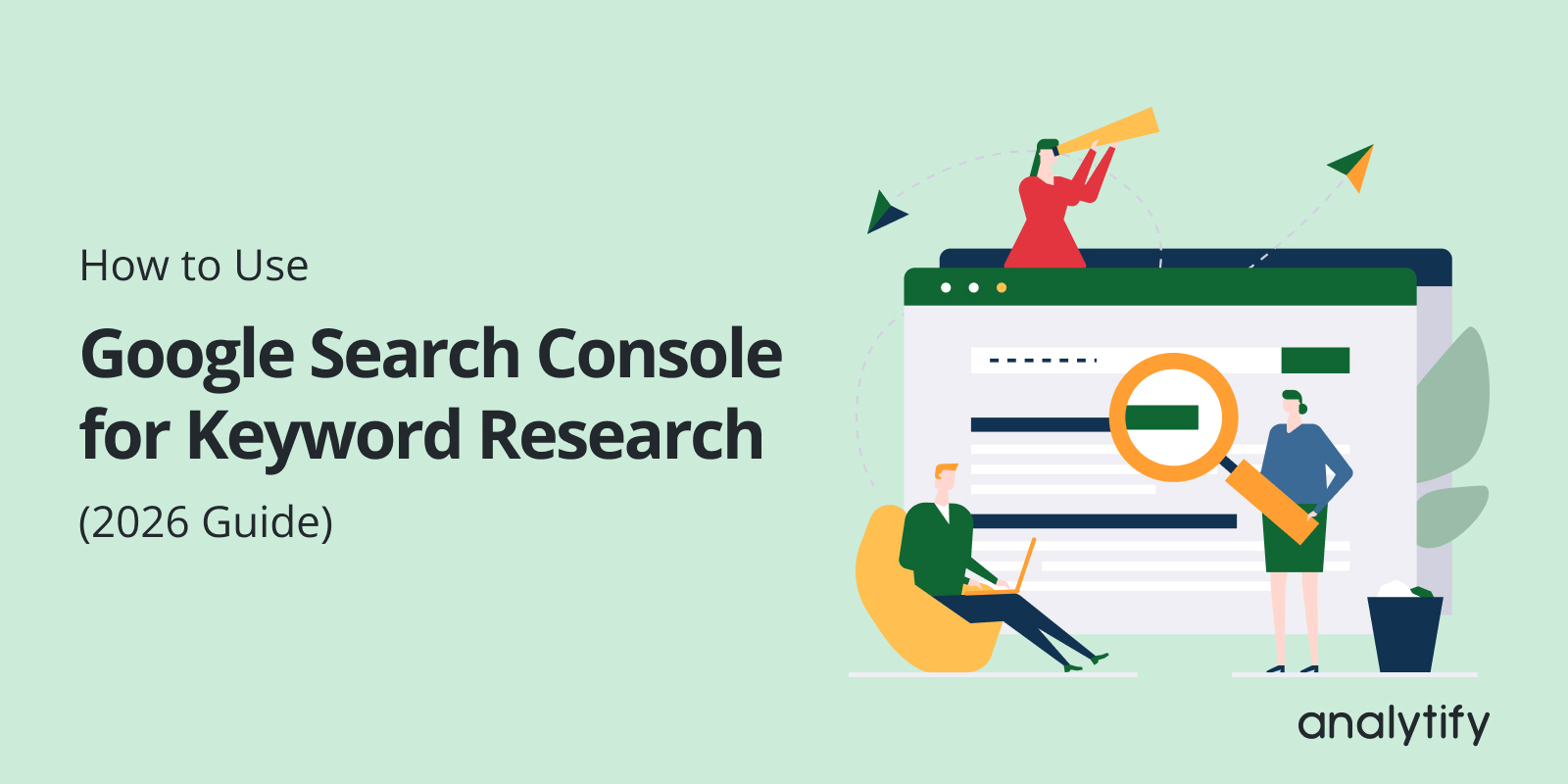Are you making the most of content marketing analytics to boost your strategy in 2026?
Understanding how your content performs is essential for driving engagement, conversions, and ROI. Content marketing analytics helps you collect, measure, and interpret data from your blogs, videos, social media posts, and email campaigns, showing what resonates with your audience and what drives results.
In this guide, we’ll explore the best Google Analytics reports for content marketing, including Traffic Acquisition, Engagement Overview, Pages and Screens, Conversions, and User Explorer reports.
Let’s get started!
Continue reading “Top 5 Content Marketing Analytics Reports in GA4 (2026)”