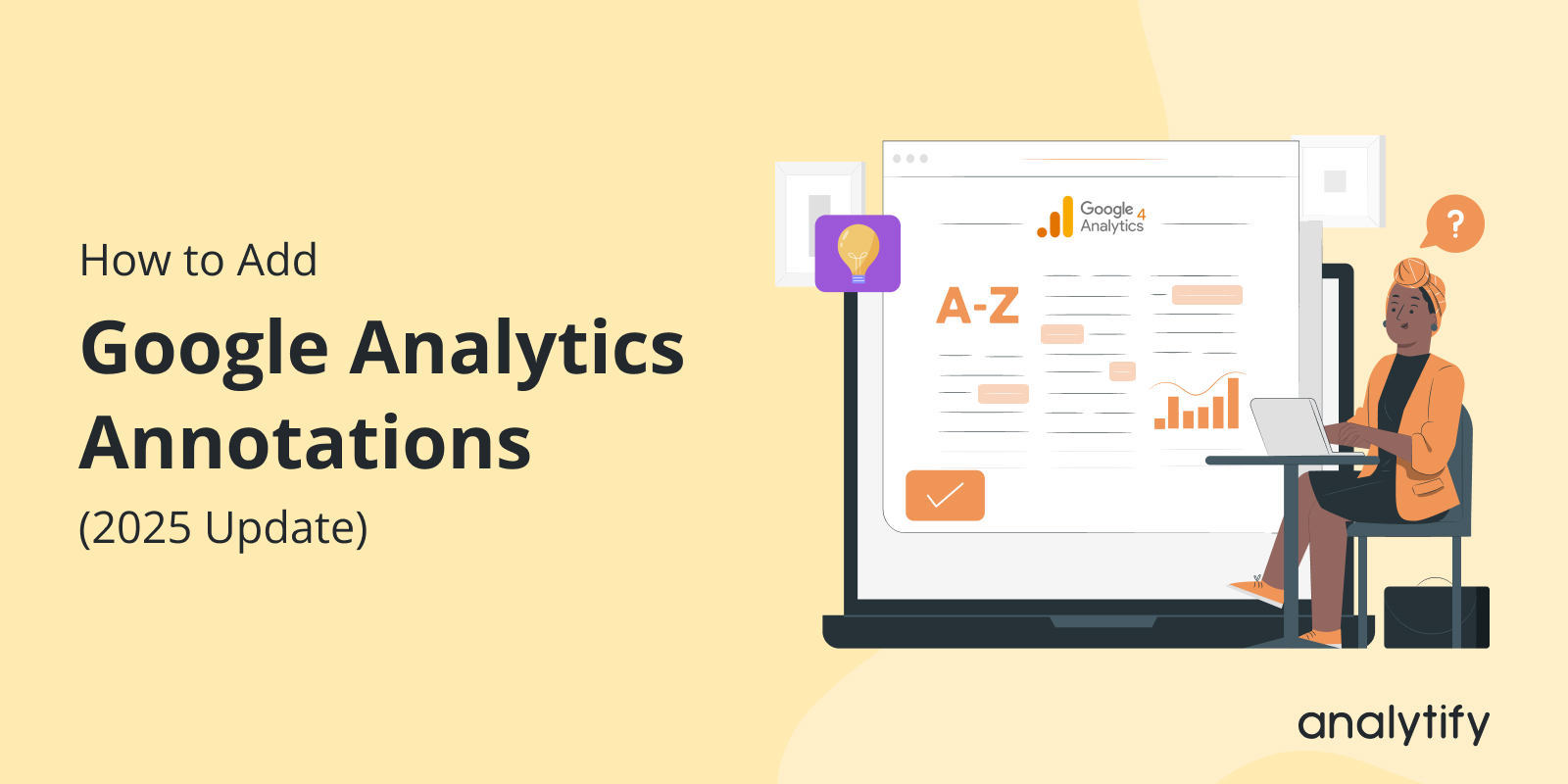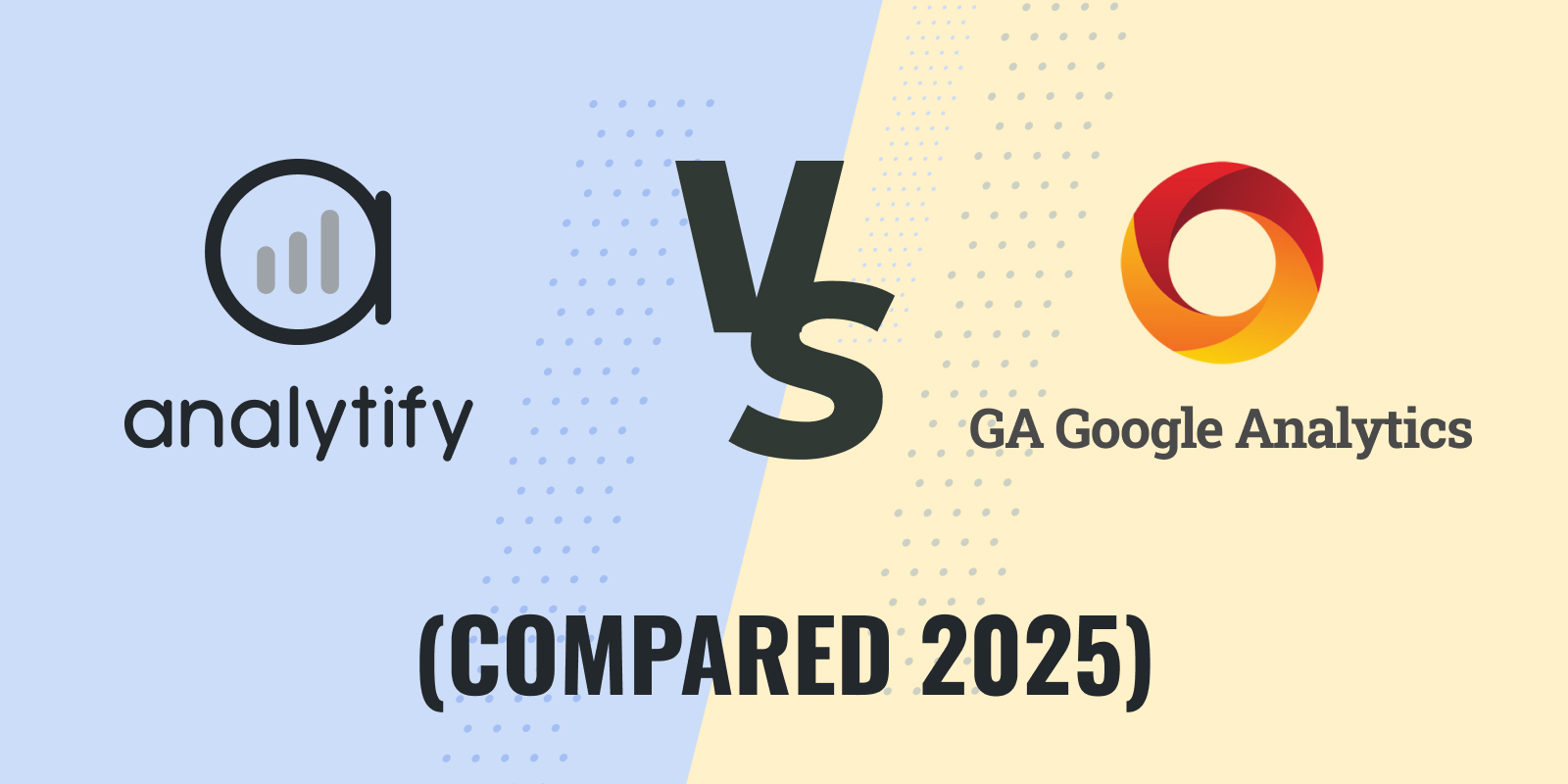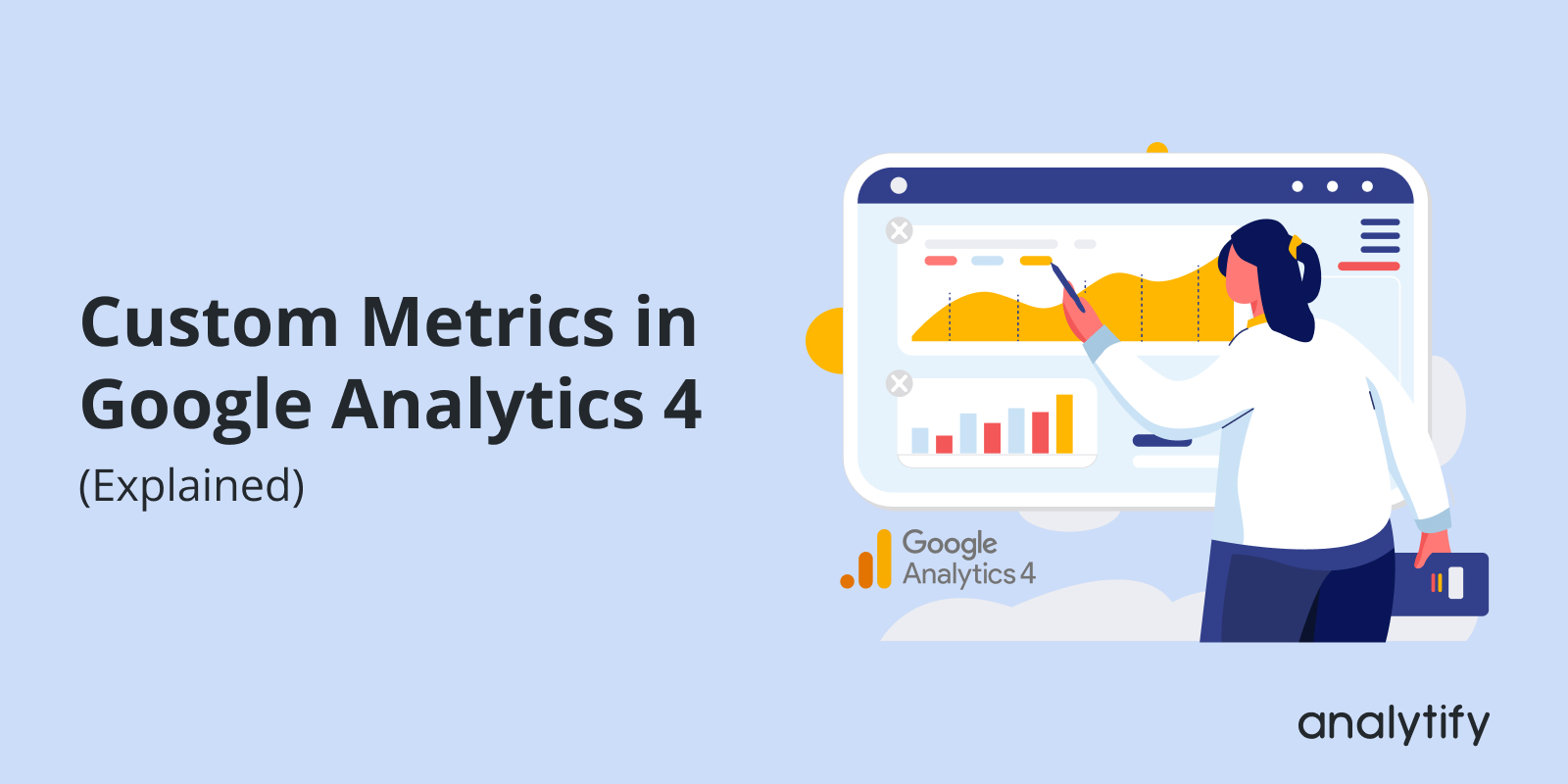Looking to boost your business’s online presence? A Google Ads tutorial is the perfect thing to start! Google Ads is one of the most powerful ways for reaching potential customers, but knowing how to set it up and make the most of its features can be tricky.
In this complete Google Ads tutorial, you’ll learn everything you need to know to set up, manage, and optimize your Google Ads campaigns in 2025. Plus, you’ll learn how to use Google Analytics 4 and Analytify to track and optimize your performance in real-time.
Continue reading “A Complete Google Ads Tutorial (Updated 2025)”