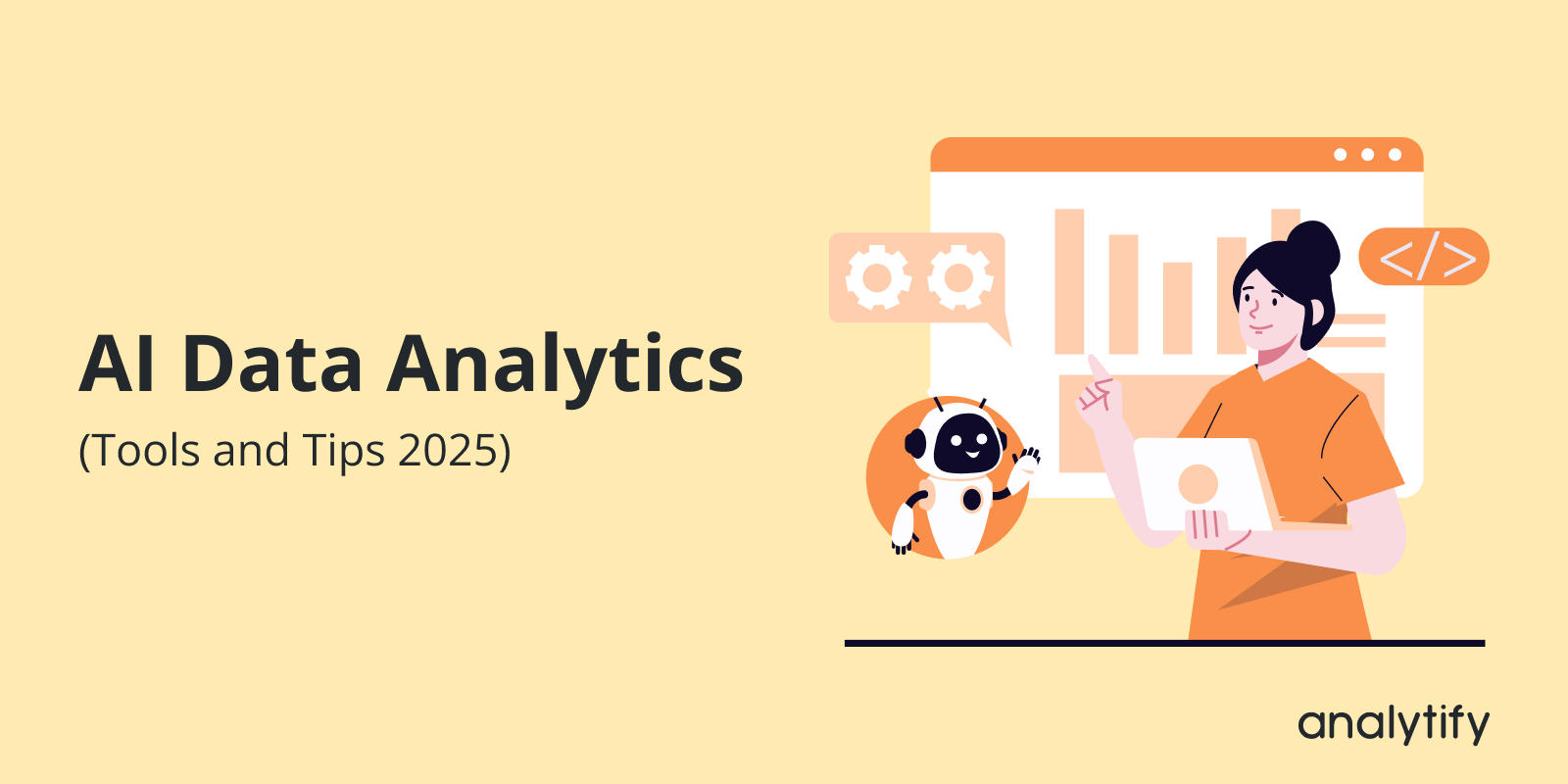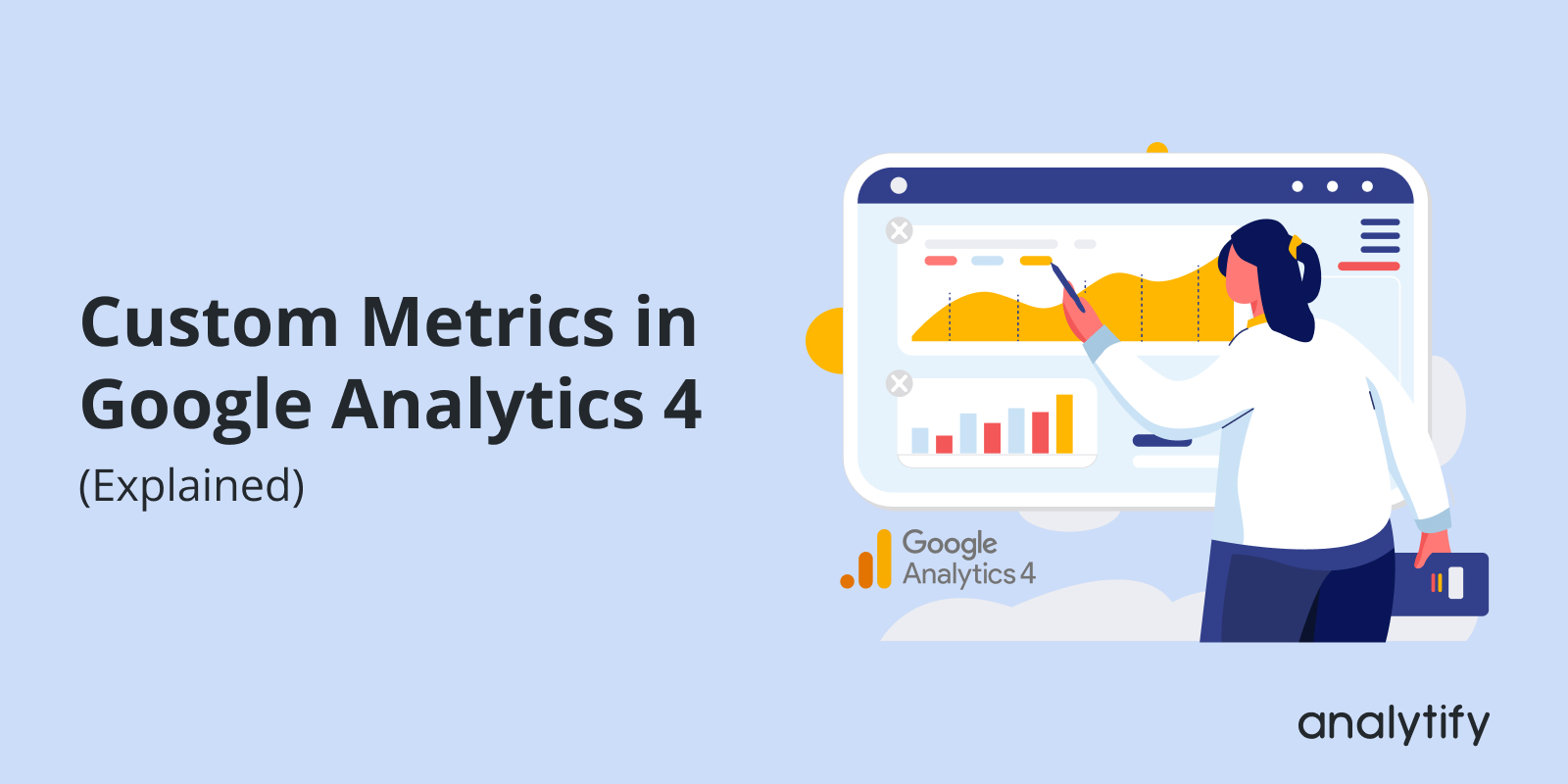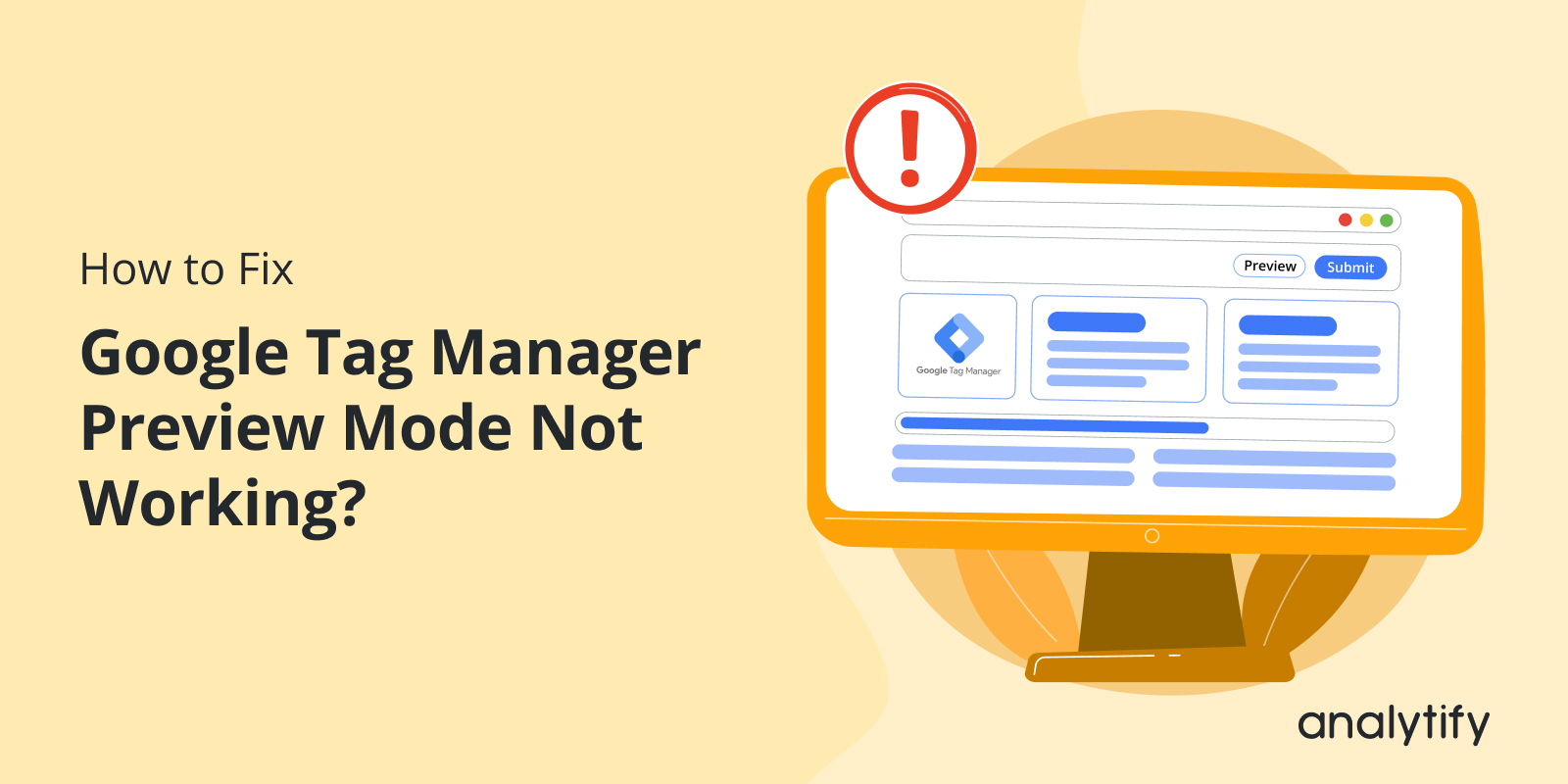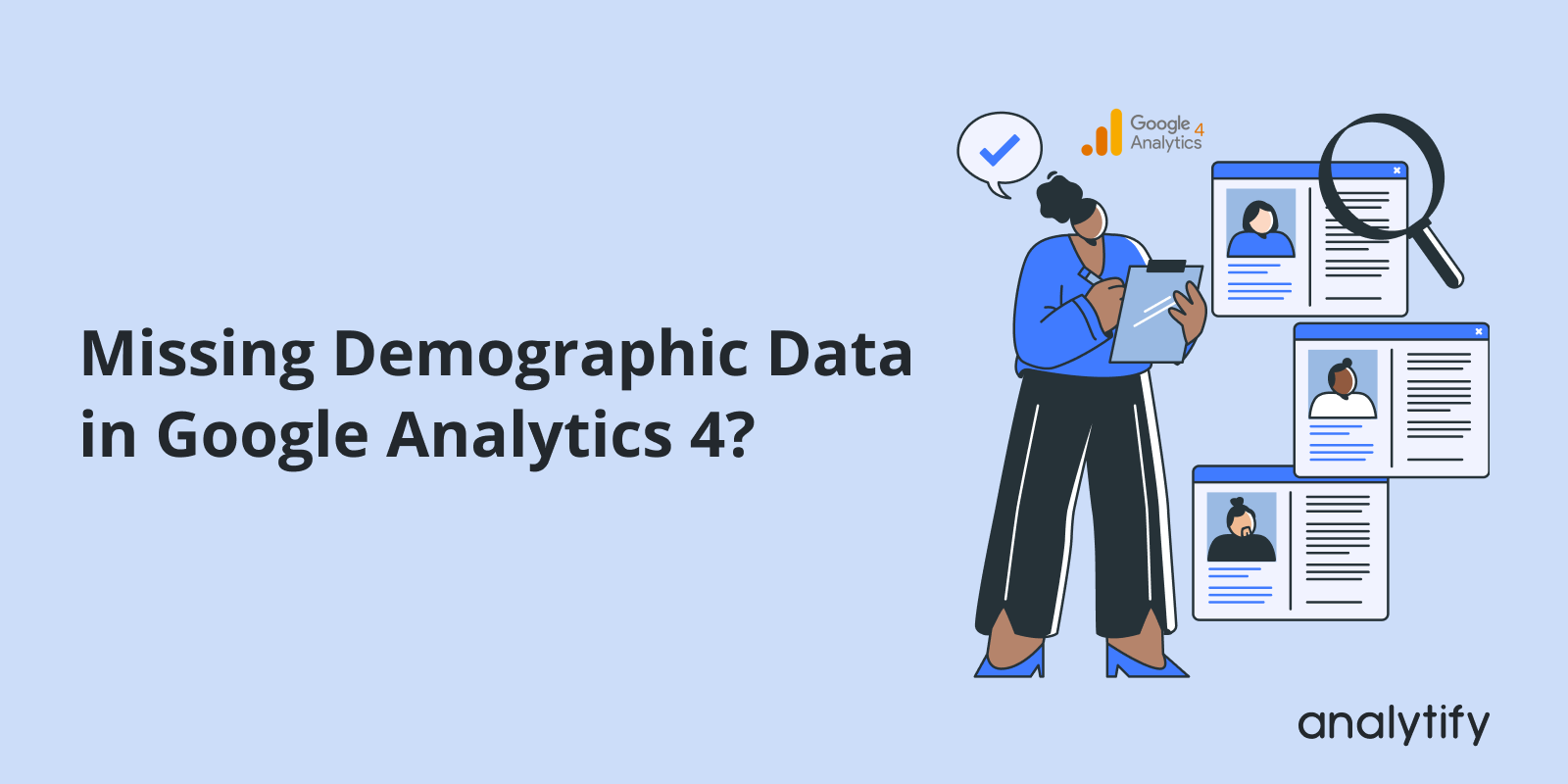How can AI Data Analytics transform the way you make decisions?
In today’s world, data is everywhere, but how do you turn that data into meaningful insights? The answer lies in Data Analytics AI. By using data analytics with artificial intelligence to analyze and interpret your data, you can uncover hidden patterns, predict future trends, and make faster, smarter decisions.
In this article, we’ll explain how you can use AI data analytics to grow your digital business.
Continue reading “AI Data Analytics (Tools and Tips 2025)”