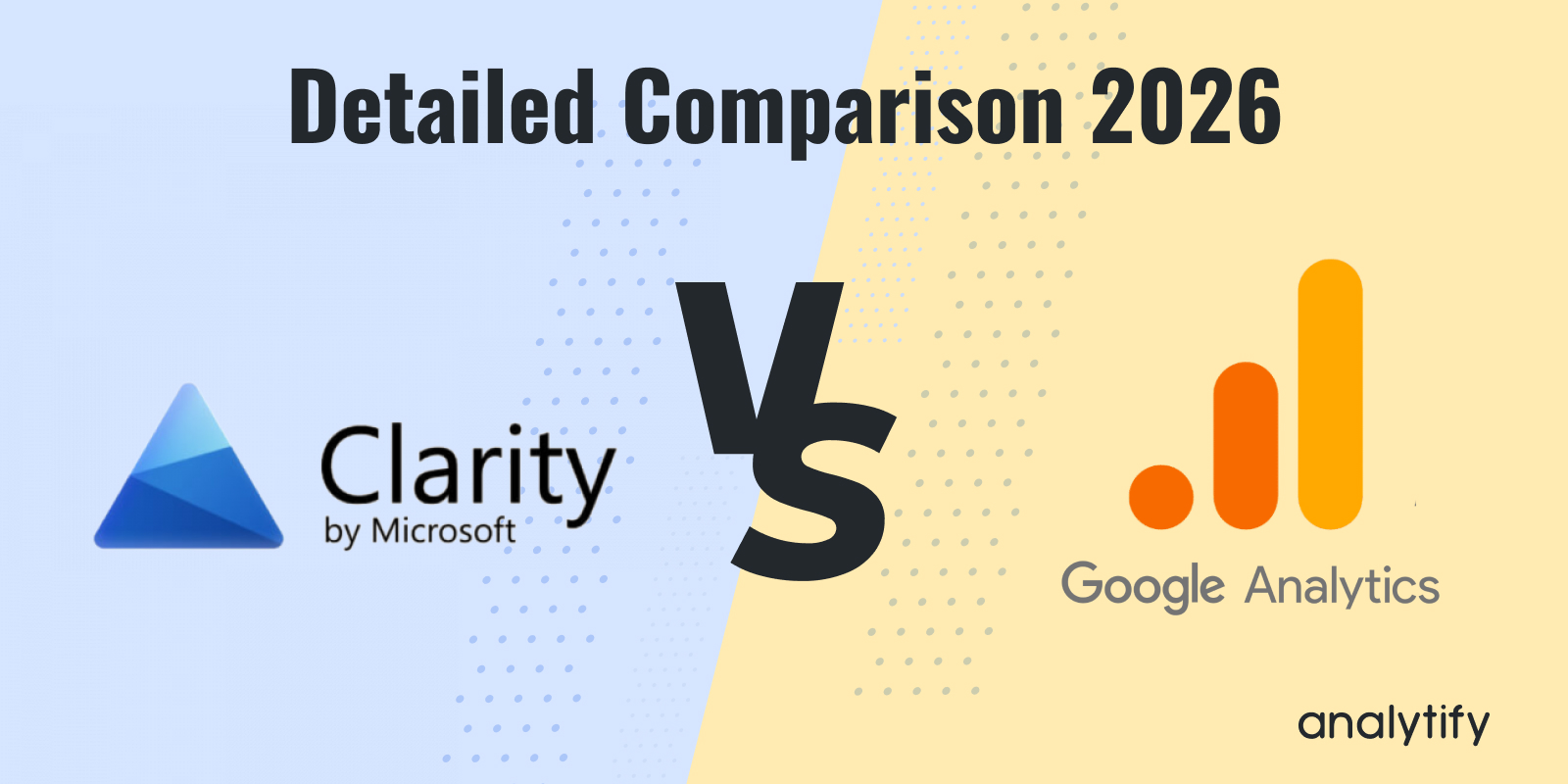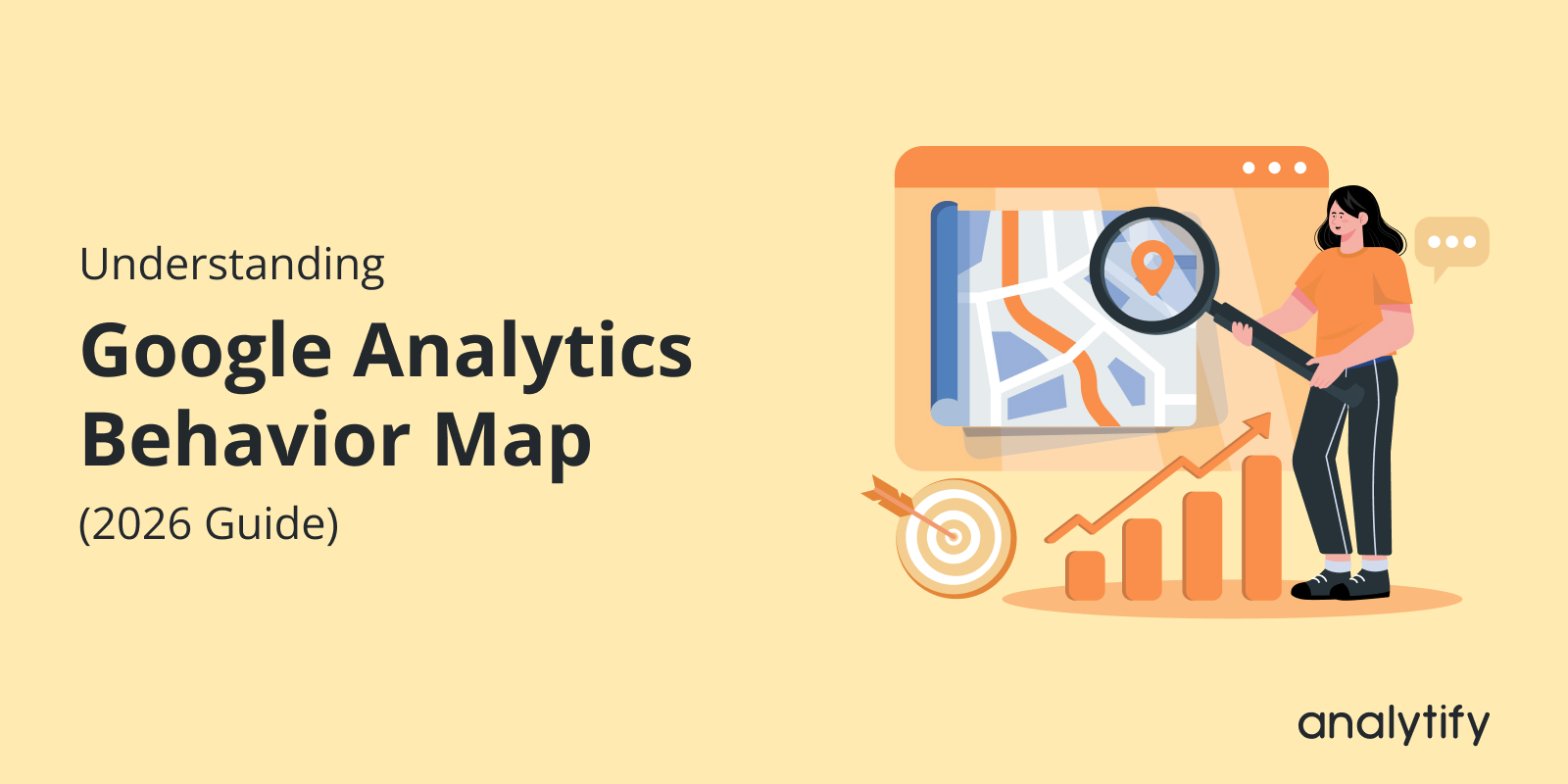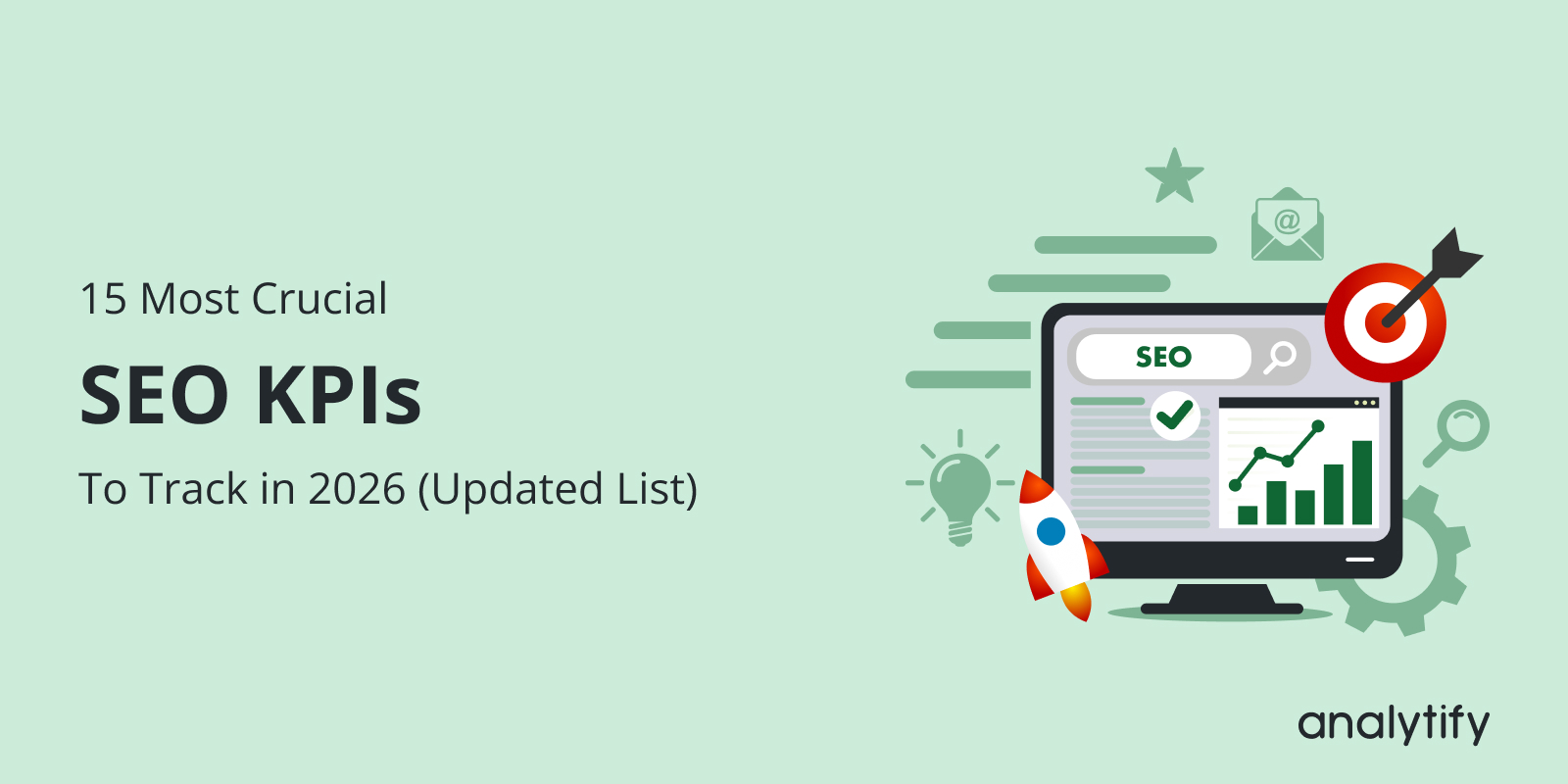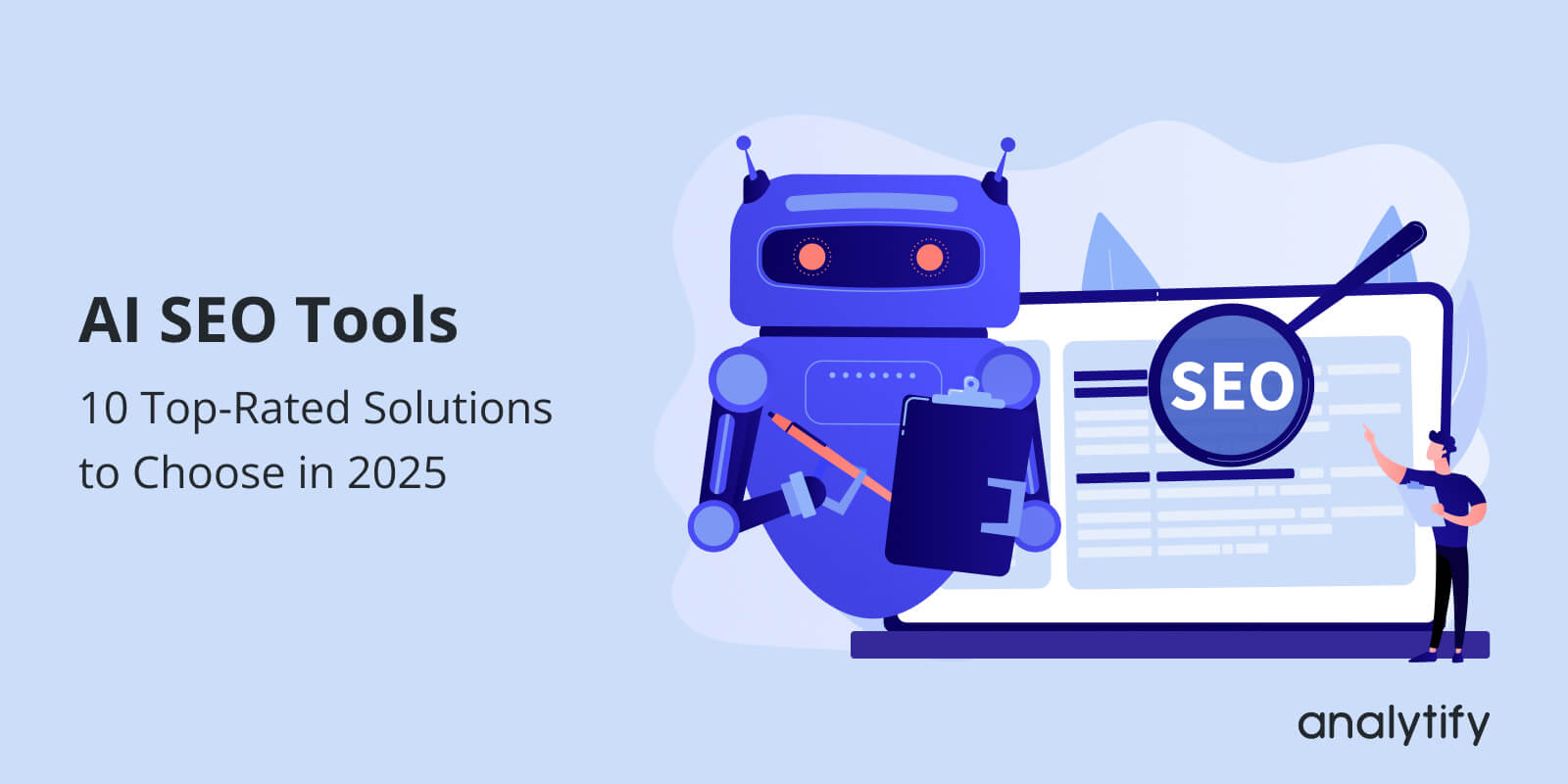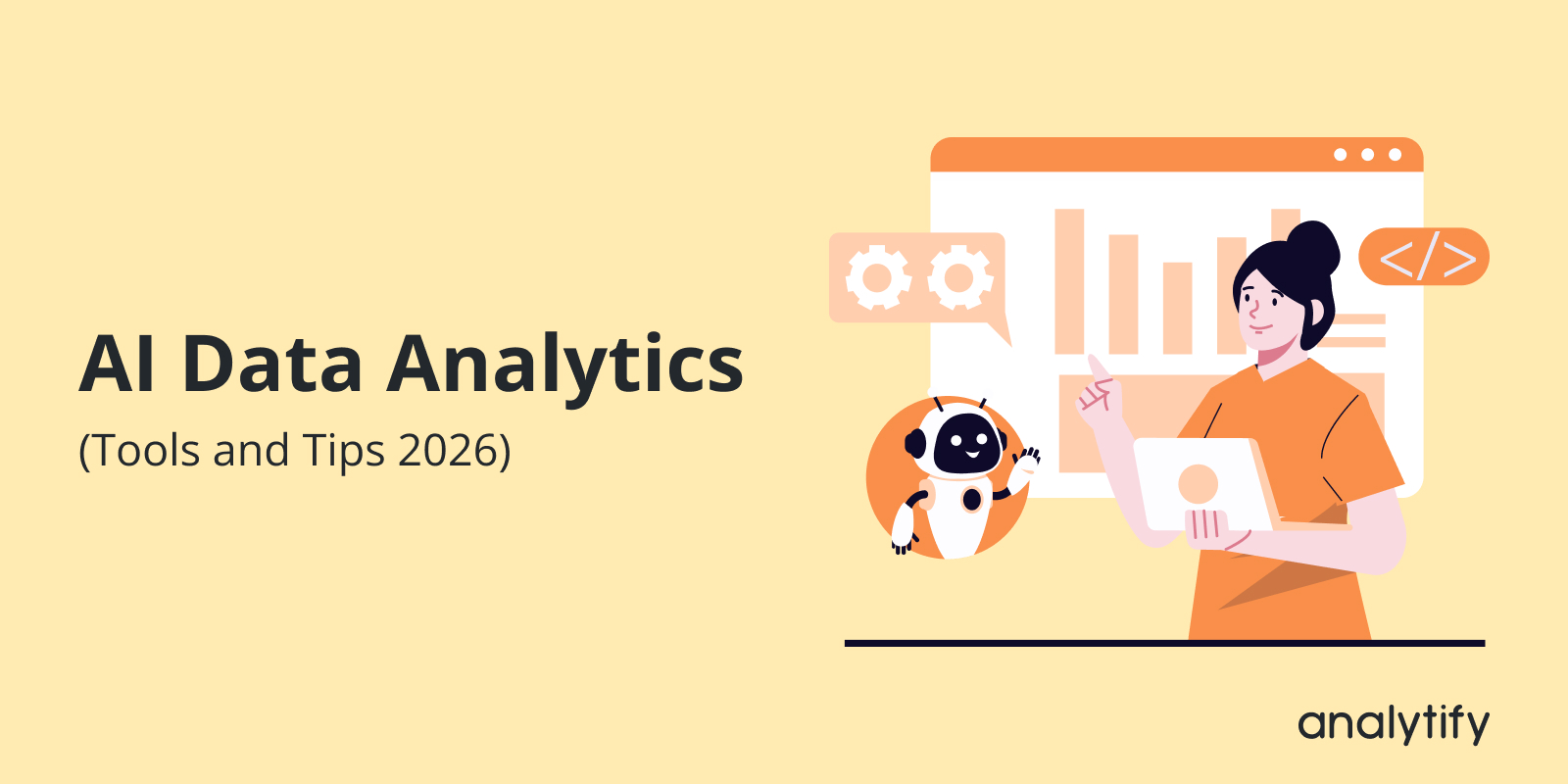When it comes to Microsoft Clarity vs Google Analytics, which tool fits your website’s needs better? Both platforms offer powerful insights, but they serve very different purposes.
Microsoft Clarity Analytics is a free Microsoft web analytics tool that focuses on how users behave on your website with heatmaps, session recordings, and Clarity Funnels.
On the other hand, Google Analytics 4 (GA4) dives deep into traffic, conversions, and marketing attribution, making it the go-to platform for performance tracking and business growth.
In this detailed comparison of Google Analytics vs Microsoft Clarity, we’ll learn what each tool does best, walk through a feature-by-feature GA4 vs Microsoft Clarity comparison, and explore how to integrate Clarity Analytics with Google Analytics 4. We’ll also review the pros and cons of both platforms and see how tools like Analytify make GA4 insights easier to use inside WordPress.
Let’s get started!
Continue reading “Microsoft Clarity vs Google Analytics (Detailed Comparison 2026)”