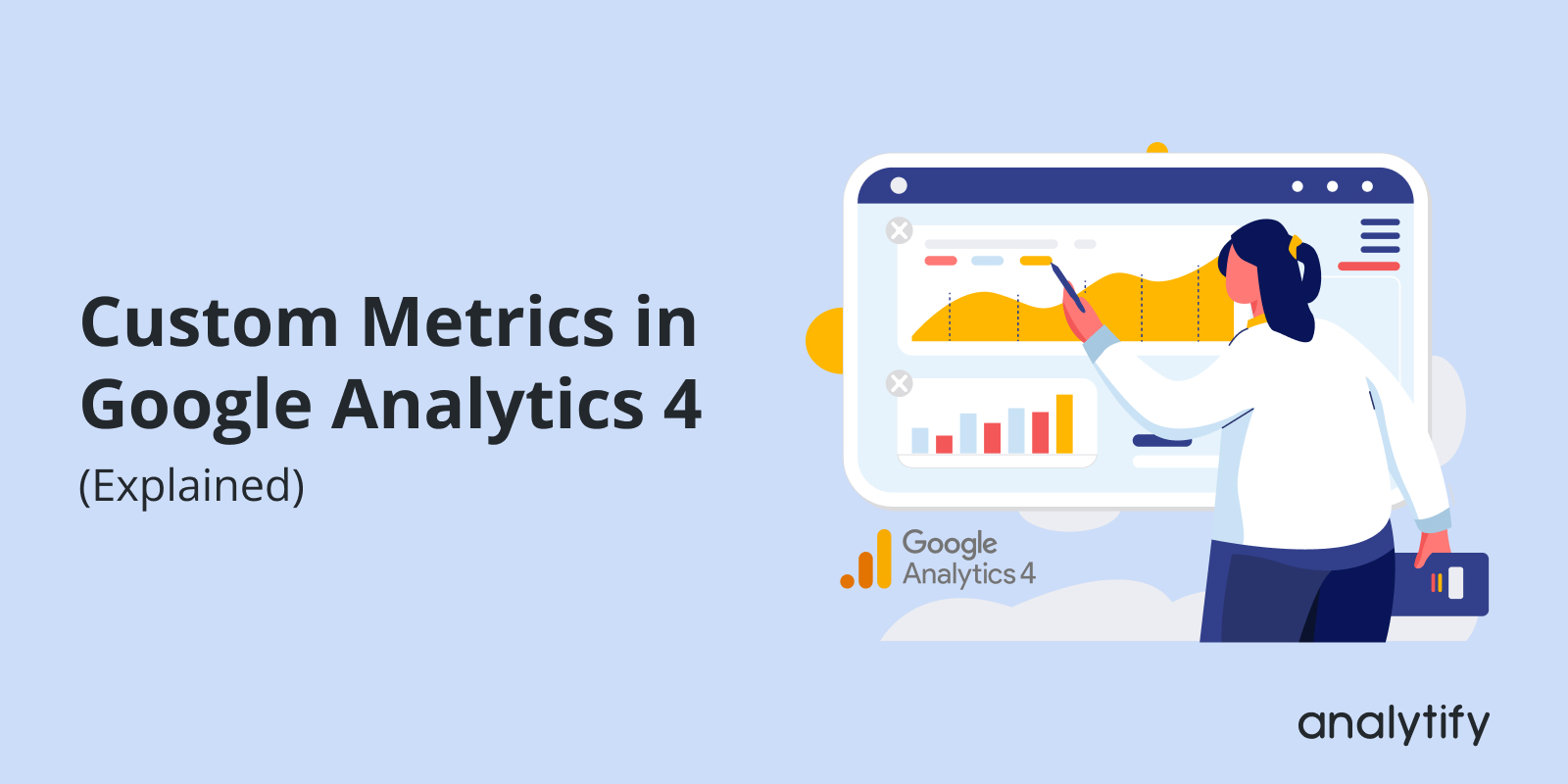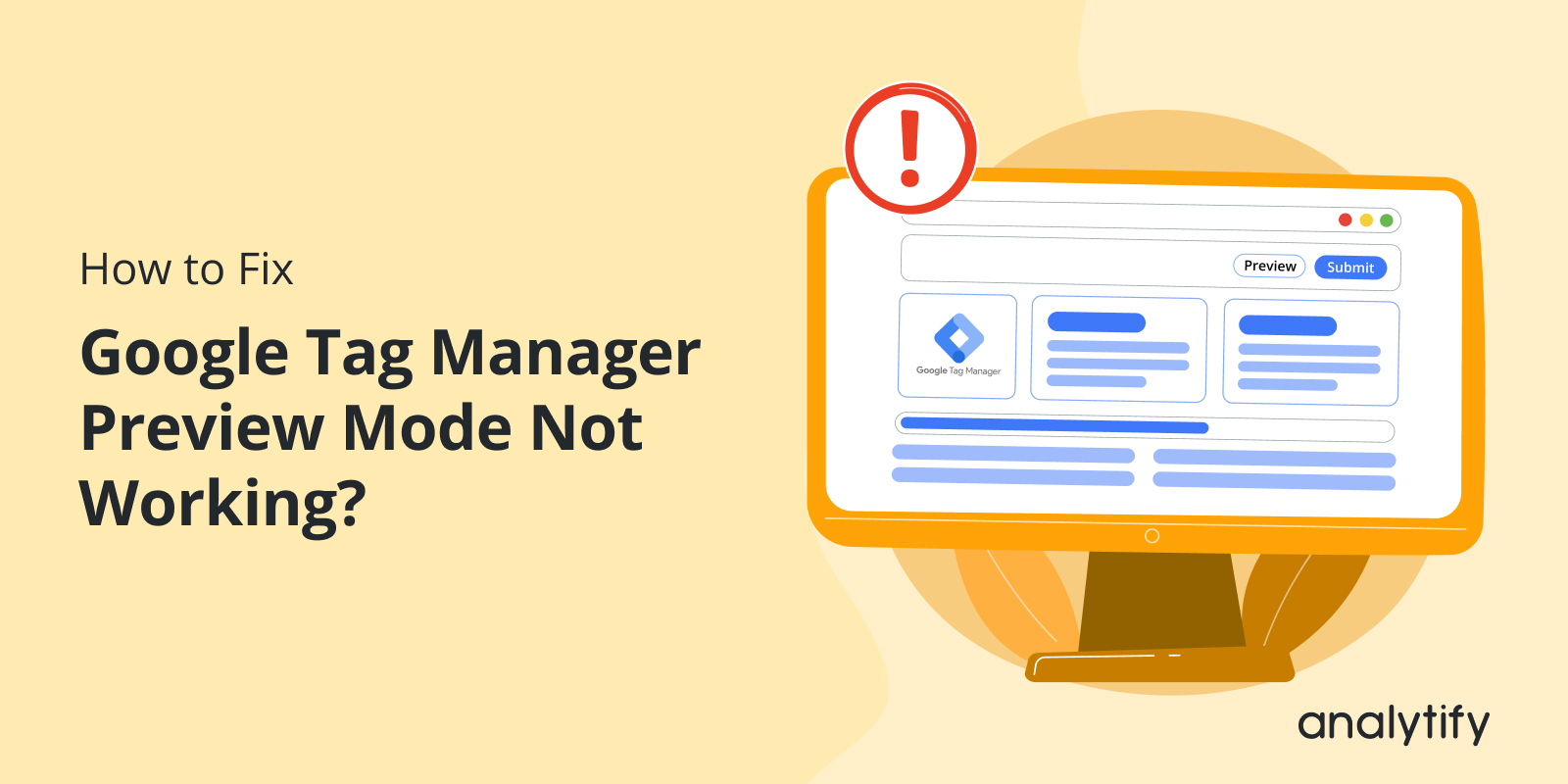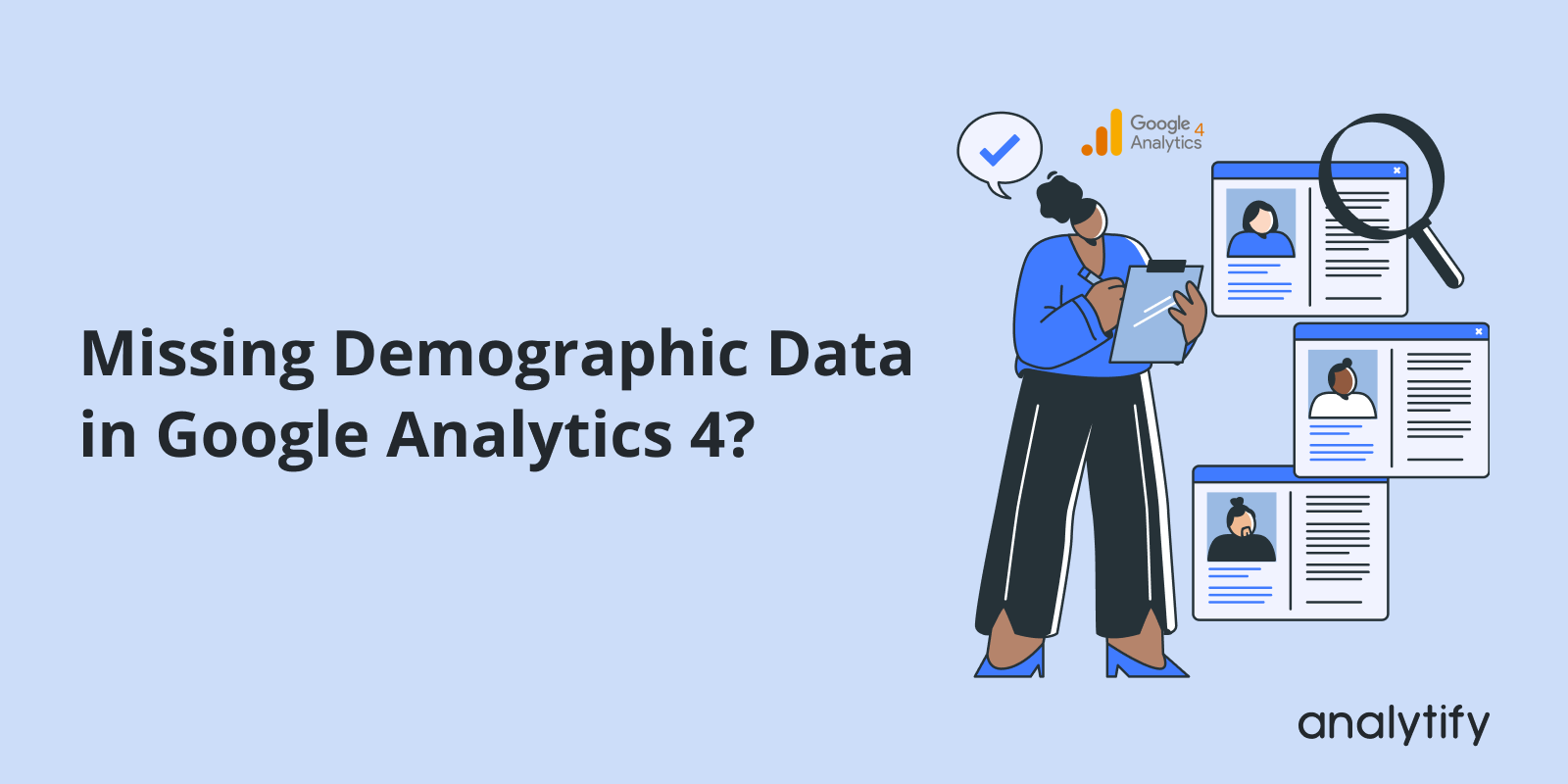Want to track WordPress author performance and see which writers drive the most traffic and engagement?
In this article, we’ll discuss how to set up author tracking in Google Analytics 4 (GA4) to monitor the performance of individual authors on your WordPress site. You’ll learn the easiest plugin-based method using Analytify and a manual approach using GA4 custom dimensions.
This guide will help you learn how to easily view author-specific data like page views, bounce rates, and top-performing posts.
Let us get started!
Continue reading “How to Track WordPress Author Performance in Google Analytics 4 (2026 Guide)”