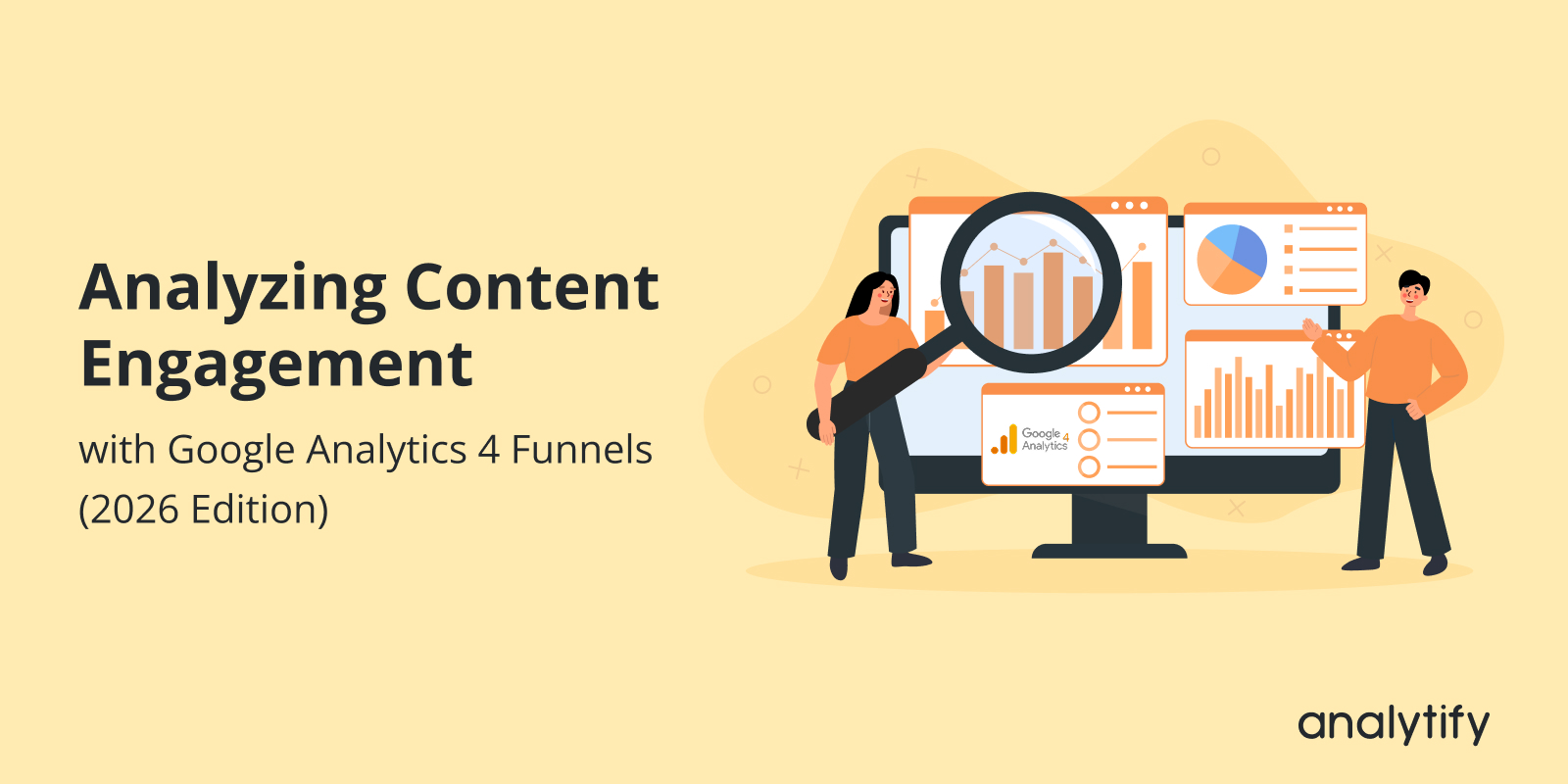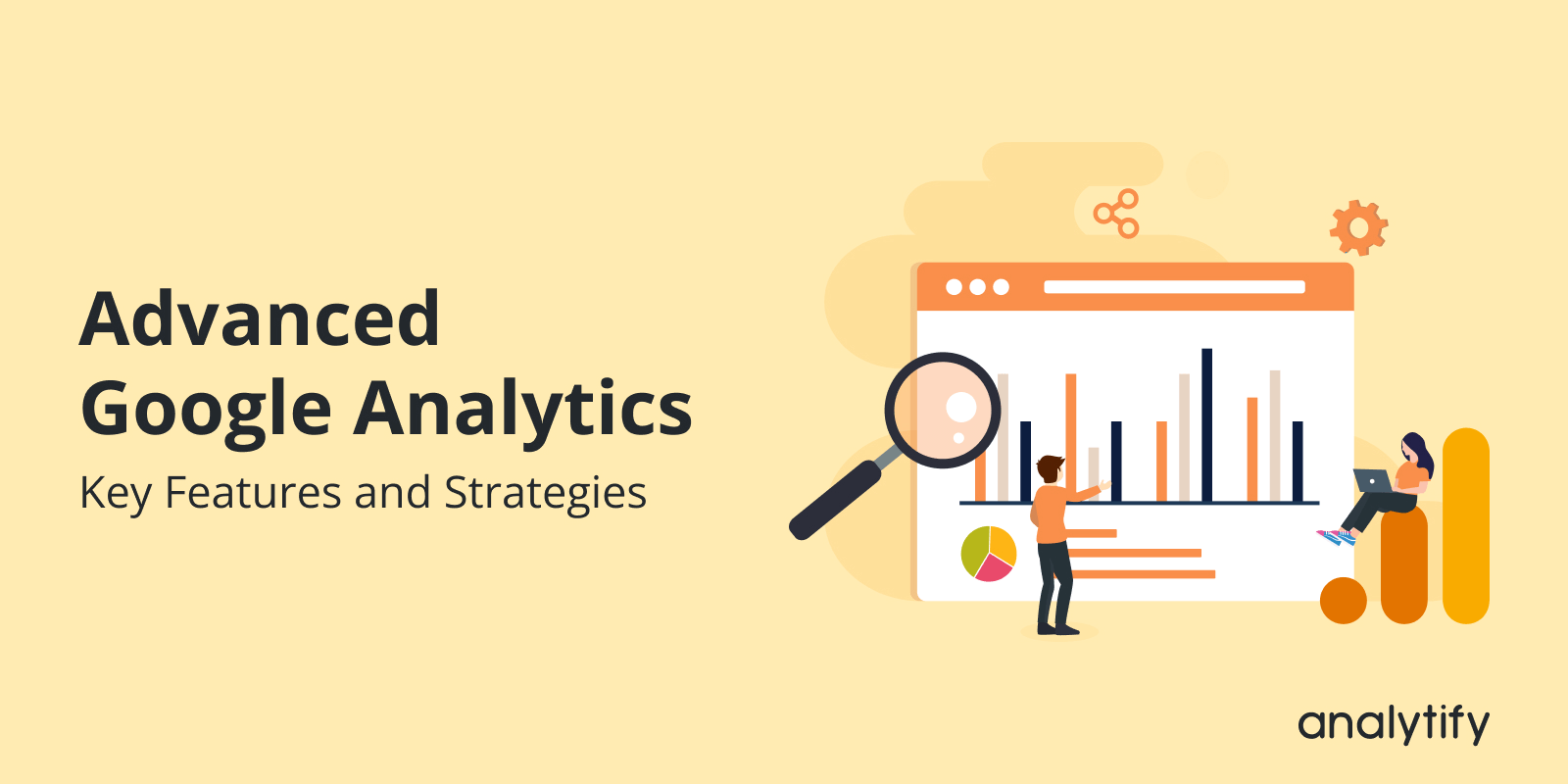Digital PR for link building is gaining some serious traction.
Many marketers find it works exceptionally well for earning authoritative backlinks today.
So, what is digital PR link building? What does this term mean?
Essentially, Digital PR link building is a strategy to earn backlinks by generating media coverage in reputable media outlets.
In this article, I’ll share with you the best digital PR link building services available in 2025. Each agency brings distinct strengths to the table, and all of them maintain a solid reputation for delivering consistent value.
Continue reading “5 Best Digital PR Link Building Agencies for 2025”