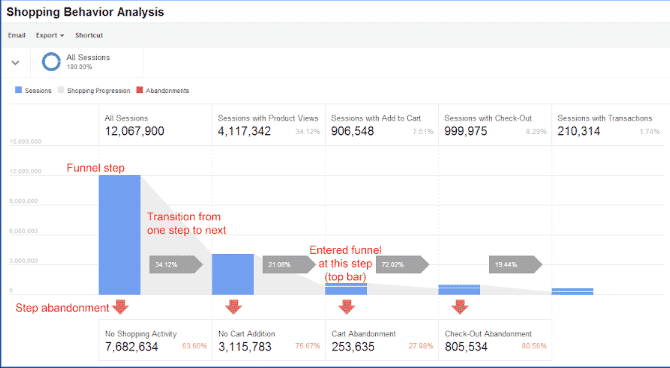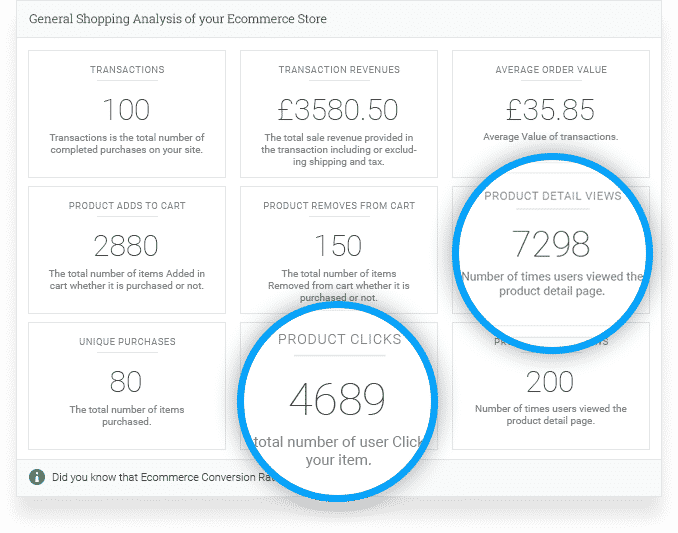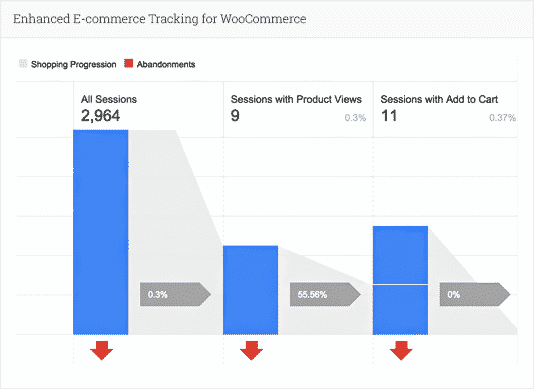5 Enhanced Ecommerce Reports That You Need To Understand Now
Relying solely on the quality of your product will fail to convert into sales. In today’s era, there are alternatives to everything. The reason why you need to understand Enhanced ECommerce Reports because it is the key to winning in this consumer-centric business environment is to understand you,r users.
But how do you gather enough data to understand your users? And honestly, you might need data of long duration before you can make any solid judgment. Luckily you don’t need to do it yourself on a spreadsheet, Google Analytics does exactly that.
It gathers historical data about different metrics such as how the different stages of your purchasing funnel are doing, what is the overall conversion rate for your online store, what is the average order value, and so on. In this blog, you will learn about the 5 Key Enhanced Ecommerce Reports you need to read for improving your sales.

Overview Report
Firstly, the Overview report is an Enhanced ECommerce Reports lets you see the overall state of your business, and provides three categories of related metrics.
Revenue and Conversion Rate
- Revenue (total revenue from your eCommerce transactions, may include tax and shipping)
- Ecommerce Conversion Rate (percentage of sessions that resulted in an eCommerce transaction)
Transactions
- Transactions (total number of completed transactions on your site)
- Average Order Value (average value of each order)
- Average Quantity (average quantity of products sold per transaction)
Marketing
- The number of impressions for internal promotions.
- The total number of transactions, the total revenue, and the average order value for:
- Campaigns
- Order Coupon Code
- Affiliation
Enhanced Ecommerce Reports
Shopping Behavior Analysis
Secondly, you might have multiple stages to your Purchase Funnel. Google Analytics lets you see the number of sessions on each of the Purchase Funnel Stages. Moreover, it also tells you how many sessions continued from one step to the next, and how many abandoned the funnel at each stage.
Where the funnel indicates abandonment (a red arrow at the bottom of a step), those users did not complete any additional steps of the funnel during the same session.
Similar to any other Google Analytics Report you can also add segments to your session. For example, the number of sessions that included product views, or the number of sessions that abandoned the funnel at checkout so that’s why it is said to be Enhanced ECommerce Report.
Checkout Behavior Analysis
Thirdly, the Checkout Behavior Analysis report lets you see how successfully your users moved through your checkout process. The checkout-funnel visualization illustrates how many users moved on from one step to the next, how many abandoned the process at each step, and how many entered the process at each step is also type of Enhanced ECommerce Reports.
Product Performance
Moving on, the Product Performance report lets you see how your products performed from two different points of view:
- Summary: Product performance in terms of revenue, price, and quantity. Includes two of the Shopping Behavior metrics.
- Shopping Behavior: Product performance in terms of user engagement with your products (e.g., viewing products and details, adding and removing products from carts, completing checkouts).
Sales Performance
Lastly, the Sales Performance report lets you evaluate sales by either of two primary dimensions:
- Transaction (date, time, transaction ID)
- Date (cumulative transaction data by date)
The Sales Performance report includes the following metrics:
- Revenue (total revenue from e-commerce transactions; depending on your implementation, this can include tax and shipping)
- Tax (total tax charges for e-commerce transactions)
- Shipping (total shipping charges for e-commerce transactions)
- Refund Amount (Currency amount refunded for a transaction)
- Quantity (number of units sold in e-commerce transactions)
Wrapping Up!
Although this blog post covers 5 Enhanced ECommerce Reports, there are a lot of others that might be helpful for different contexts. Seems like a lot of work doesn’t it.
Only if Google Analytics was fun! What if we tell you there is a great WordPress Google Analytics plugin that does exactly that- that plugin is Analytify. It presents Google Analytics Reports in an easy-to-understand format. And it places these reports right under each post, so you can check the stats and make any necessary changes to the posts as required.
Moreover, enabling the Enhanced ECommerce Tracking is also made simpler as you can activate this feature from your WordPress Dashboard. You can be using WooCommerce or Easy Digital Downloads, Analytify supports both the plugins. In fact, the perfect combination of report depth and the way it is presented makes Analytify the ideal tool for Google Analytics WordPress solution.
Frequently Asked Questions
What is enhanced eCommerce tracking in Google Analytics?
Traditional e-commerce tracking is completely replaced by enhanced e-commerce tracking, which offers many additional options to gather data.
What is the difference between standard eCommerce and enhanced e-commerce?
Standard ECommerce systems track clicks, views, and overall engagement, whereas Enhanced ECommerce allows you to walk through the entire operation, from product view to final purchase, step by step.