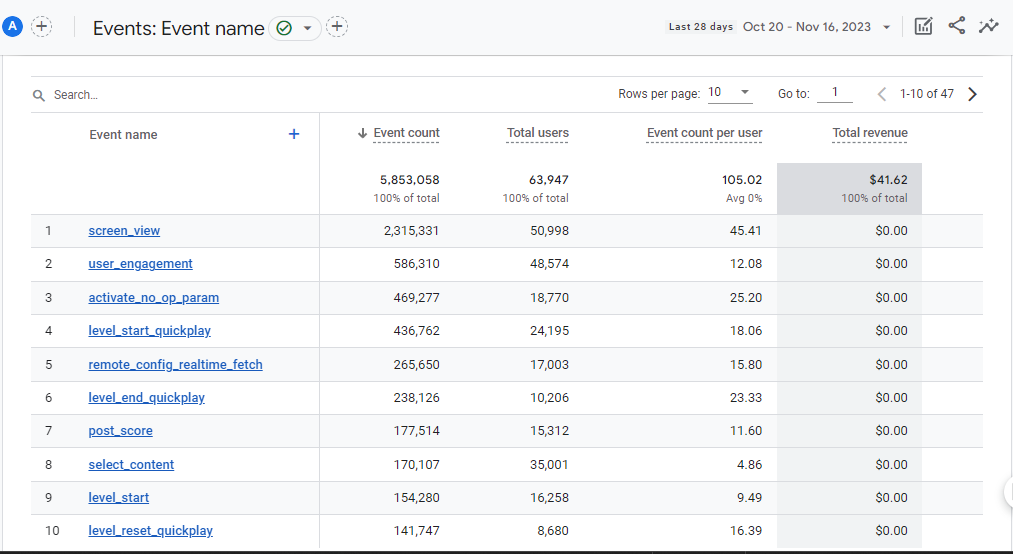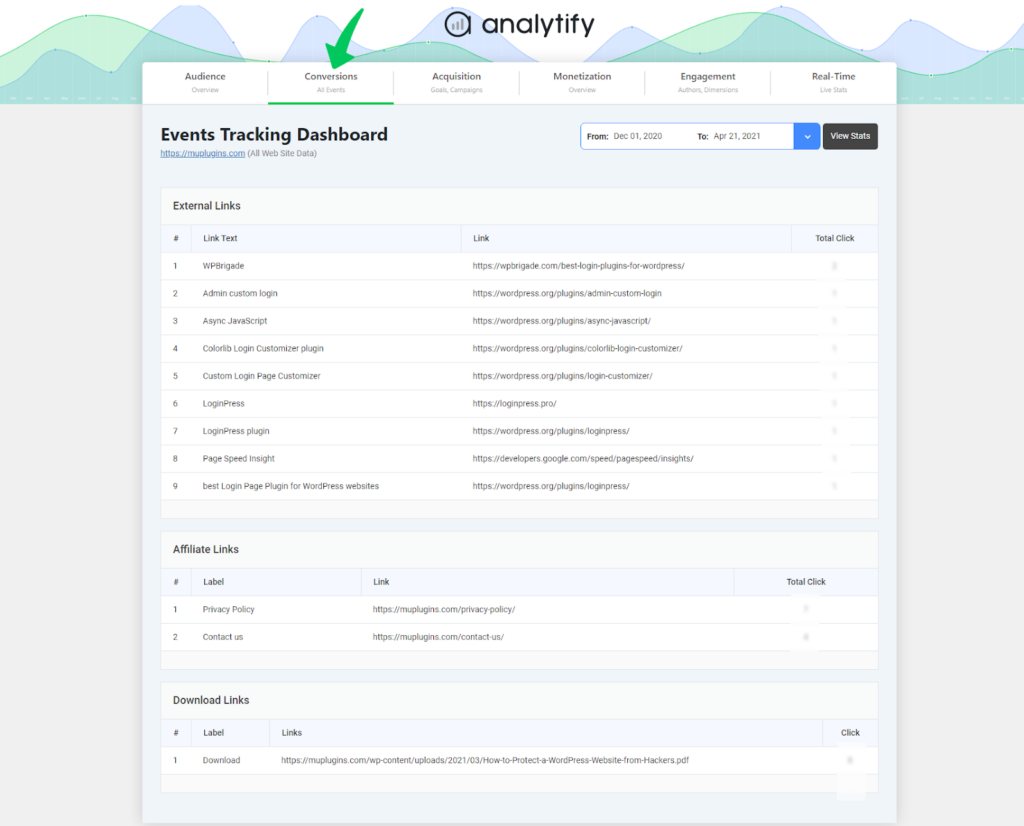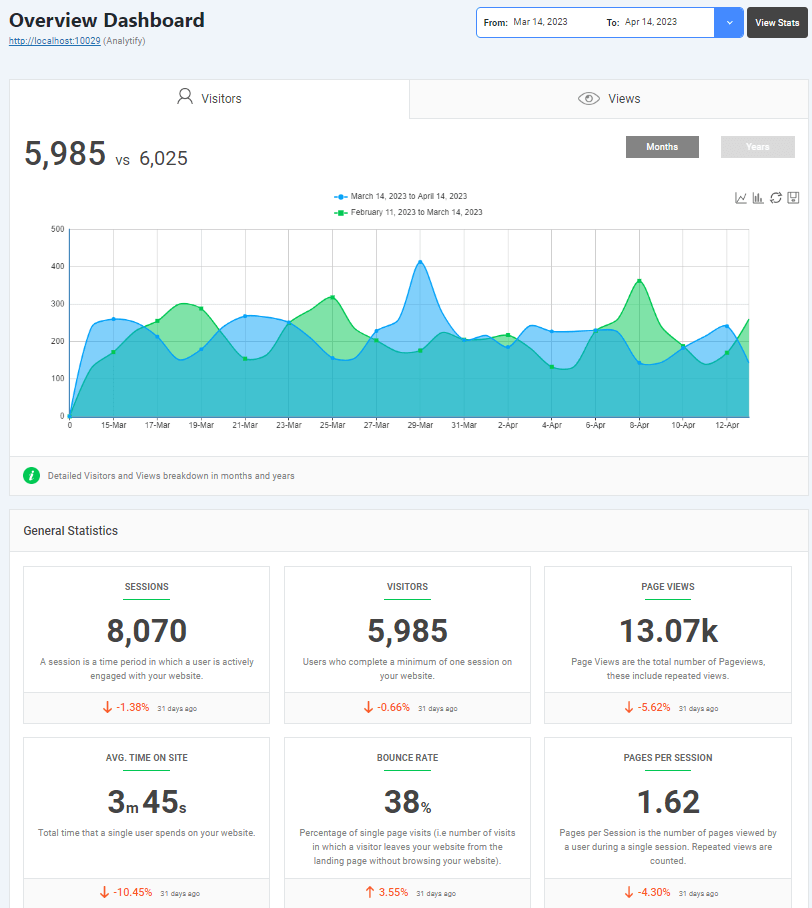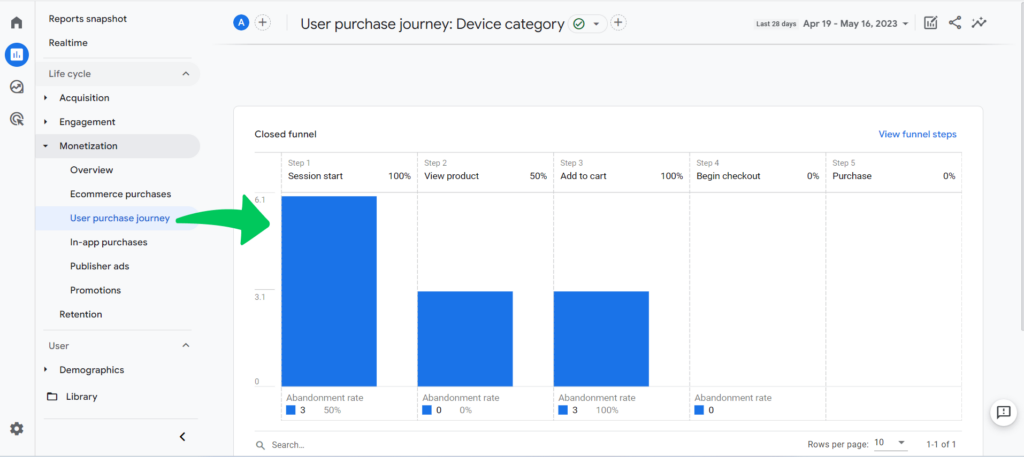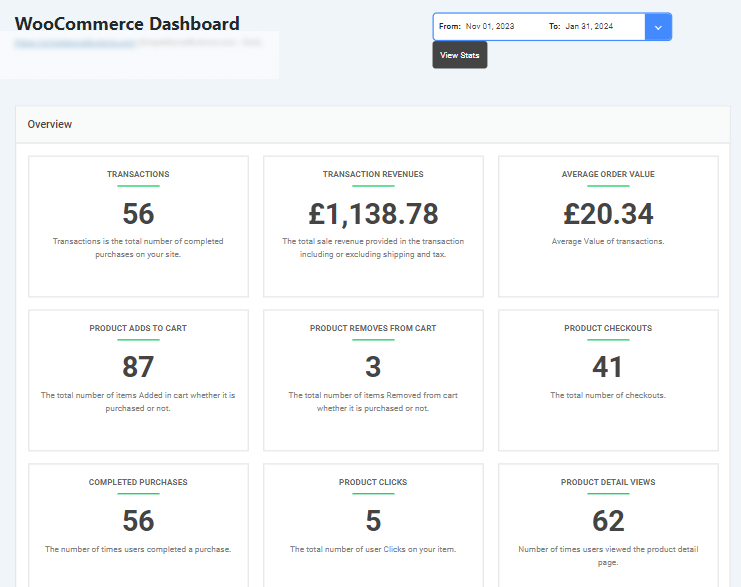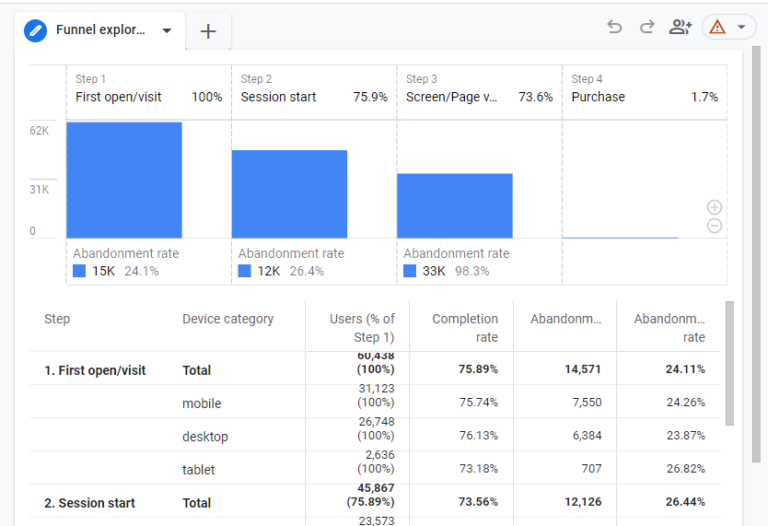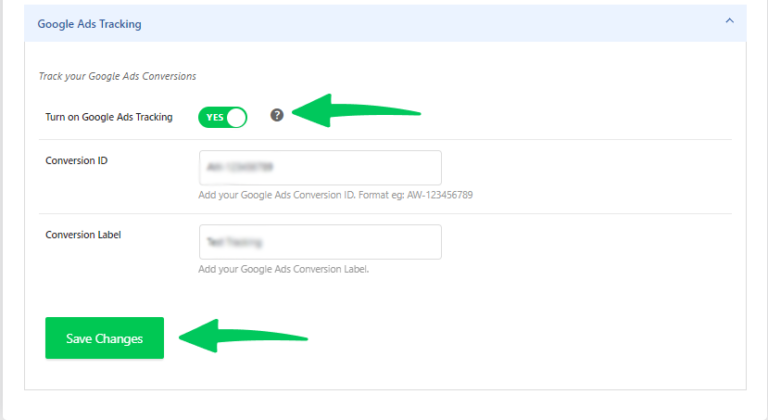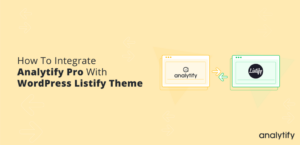13 Main Benefits of Google Analytics 4 (Explained)
Do you want to know the powerful benefits of Google Analytics 4? If yes, you are in the right place.
In the digital age, analytical data is necessary for a successful business. Google Analytics 4 benefits you in your decisions and your marketing strategies.
In this article, we will discuss 13 top benefits of Google Analytics 4.
TOC: GA4 Benefits
Google Analytics 4 Benefits (Explained)
Let’s jump right in to the list and learn how Google Analytics 4 benefits users in 13 different ways.
1. Event-Based Tracking: Capture Every Click, Swipe, and Scroll
Remember the days when Google Analytics primarily focused on pageviews? Well, those days are long gone. GA4 benefits you with an event-based model that captures a much wider range of user interactions.
What does this mean for you?
It means you can now track virtually any action a user takes on your website or app – from clicking on a button or watching a video to adding items to a shopping cart or completing a purchase. This granular level of detail gives you a much deeper understanding of how users are engaging with your content and what’s driving conversions.
GA4’s event-based tracking is also incredibly flexible and customizable. You can define your own custom events to track specific actions that are important to your business. For example, you could track how many users download a white paper, sign up for a newsletter, or interact with a chatbot.
With GA4’s event-based tracking, you can:
- Understand the complete customer journey: See exactly how users move through your website or app, from their first interaction to conversion.
- Identify top-performing content: Discover which pages, videos, or other elements are most engaging to your audience.
- Optimize marketing campaigns: Track the effectiveness of your campaigns by measuring specific actions taken by users.
- Personalize user experiences: Tailor content and offers based on individual user behavior.
Join 50,000+ beginners & professionals who use Analytify to simplify their Google Analytics!
If you want to simplify your events tracking on WordPress, check out Analytify’s event tracking guide. Analytify helps you set up custom events, analyze event data, and provide deeper insights into your user behavior.
2. Customizable Dashboards
You can customize the GA4 dashboard according to your choice. Every business is unique, and your analytics should reflect that. Google Analytics 4 understands this, which is why it offers unparalleled flexibility in creating custom reports and dashboards that are tailored to your specific needs.
Gone are the days of being limited to pre-built reports that may or may not be relevant to your goals.
With GA4, you’re in the driver’s seat. You can choose the metrics you want to track, the dimensions you want to analyze, and the visualizations you want to use. You can even create custom alerts to notify you when specific events occur or thresholds are met.
With GA4’s customizable reporting, you can:
- Focus on the metrics that matter: Track the KPIs that are most important to your business, whether it’s revenue, conversions, engagement, or something else entirely.
- Get a granular view of your data: Analyze your data by different dimensions, such as demographics, device type, or marketing channel.
- Visualize your data your way: Choose from a variety of charts, graphs, and tables to create reports that are easy to understand and share.
- Automate your reporting: Schedule reports to be delivered to your inbox on a regular basis, so you can stay up-to-date on your data without having to lift a finger.
- Collaborate with your team: Share custom reports and dashboards with your colleagues so everyone can access the insights they need.
GA4’s customizable reporting empowers you to build dashboards that tell your unique story. You can finally get the answers to the questions that matter most to your business, and you can do it in a way that’s visually appealing and easy to digest.
If you’re a WordPress user, Analytify offers all the important GA4 stats and metrics on your WordPress dashboard.
3. Enhanced Ecommerce Tracking
If you run an online store, understanding how customers interact with your products and make purchasing decisions is crucial for driving sales and maximizing revenue. Google Analytics 4 takes ecommerce tracking to the next level, providing you with a wealth of data and insights that can help you optimize your online store for success.
GA4’s enhanced ecommerce tracking captures a wide range of customer interactions, from product views and add-to-carts to purchases and refunds. It also tracks detailed product information, such as product name, category, price, and quantity. This granular level of detail allows you to:
- Understand product performance: See which products are most popular, which ones are driving the most revenue, and which ones are underperforming.
- Optimize product pages: Identify which product pages have high bounce rates or low conversion rates and make necessary improvements.
- Track shopping behavior: See how customers navigate your online store, which products they view, and how they interact with different elements of the shopping experience.
- Measure the effectiveness of promotions: Track the impact of discounts, coupons, and other promotions on sales and revenue.
- Identify opportunities for cross-selling and upselling: Suggest related products or more expensive options to customers based on their browsing and purchase history.
WordPress users can easily set up E-commerce tracking using Analytify. Using Analytify’s enhanced e-commerce tracking add-ons, you can explore e-commerce analytics straight from your WordPress dashboard.
4. Machine Learning Insights
In the age of big data, simply collecting information is not enough. You need to be able to analyze it quickly and efficiently to uncover meaningful insights that can drive your business forward. This is where Google Analytics 4’s machine learning capabilities come into play.
Think of GA4’s machine learning as your personal data analyst, tirelessly sifting through mountains of information to identify patterns, trends, and anomalies that would be impossible to spot manually. It’s like having a team of data scientists working around the clock to uncover hidden opportunities and potential risks.
With GA4’s machine learning, you can:
- Identify high-value audiences: Discover which segments of your audience are most likely to convert or make repeat purchases, allowing you to tailor your marketing efforts accordingly.
- Surface anomalies: Detect unusual patterns in your data that could indicate technical issues, fraud, or other problems.
- Get personalized recommendations: Receive tailored suggestions for improving your website or app based on your specific data.
5. Enhanced Measurement Protocol: Collect Data Your Way
One of the great benefits of Google Analytics 4 is its enhanced measurement protocol.
In today’s data-driven world, businesses collect information from a wide array of sources, websites, apps, CRM systems, point-of-sale terminals, and more. Google Analytics 4 recognizes this diversity and offers an enhanced measurement protocol that makes it easier than ever to collect data from all these different sources.
Think of the measurement protocol as a universal translator for data. It allows you to send information from virtually any platform or system directly to GA4, where it can be processed, analyzed, and combined with other data sources. This means you can finally get a holistic view of your customer interactions, regardless of where they occur.
With GA4’s enhanced measurement protocol, you can:
- Collect data from offline sources: Track interactions that happen offline, such as in-store purchases or phone calls, and tie them back to online behavior.
- Track custom events: Define and track unique events that are specific to your business, such as newsletter sign-ups, demo requests, or social media shares.
- Integrate with third-party systems: Send data from your CRM, marketing automation platform, or other tools directly to GA4 for a more complete picture of customer behavior.
- Build custom solutions: Develop your own data collection tools and easily integrate them with GA4.
The GA4’s enhanced measurement protocol empower you to collect data on your own terms. You’re no longer limited to the pre-defined data points that GA4 automatically tracks. You can now tailor your data collection strategy to your specific needs and goals, ensuring that you’re capturing the information that matters most to your business.
Whether you’re a small business owner looking to track essential website traffic or a large enterprise with complex data collection needs, GA4’s enhanced measurement protocol has you covered. It’s the key to unlocking the full potential of your data and gaining a deeper understanding of your customers and their interactions with your brand.
6. Deeper Funnel Analysis
GA4 benefits you by allowing you to see exactly where users are dropping off in your conversion funnel. You could pinpoint the exact steps where they’re getting stuck, identify their hesitation, and make targeted improvements to guide them toward the desired action. This is the power of GA4’s deeper funnel analysis.
With GA4’s exploration reports, you can dive deep into the user journey, visualizing each step of the funnel and analyzing how users are interacting with your website or app. You can see which pages they’re visiting, how long they’re staying, where they’re clicking, and ultimately, whether they’re converting or abandoning the funnel.
This level of detail allows you to:
- Identify bottlenecks: Pinpoint the specific steps in the funnel where users are dropping off at a higher rate.
- Understand user behavior: See how users are interacting with different elements of your website or app at each stage of the funnel.
- Optimize the funnel: Make data-driven decisions about how to improve the user experience and guide more users toward conversion.
- Test different variations: Experiment with different funnel designs, calls to action, or content to see what works best.
GA4’s deeper funnel analysis is like having an x-ray vision for your website or app. It allows you to see beneath the surface and understand the complex interactions that lead to conversions (or prevent them). Uncovering the hidden bottlenecks and optimizing your funnel can significantly boost your conversion rates and drive more revenue for your business.
7. Improved User Privacy: Respecting Your Audience in the Age of GDPR and CCPA
In an era of growing concerns about data privacy and stringent regulations like GDPR and CCPA, respecting your audience’s privacy is not just a best practice; it’s a legal requirement. Google Analytics 4 has been designed with user privacy at its core, offering a range of features that help you comply with these regulations while still collecting valuable data.
One of the key improvements in GA4 is its focus on consent management. You can now easily set up consent banners to inform users about how their data is being collected and used
and give them the option to opt in or out. This not only helps you comply with privacy regulations, but it also builds trust with your audience by giving them control over their data.
GA4 also offers enhanced data deletion controls, allowing you to easily delete user data upon request. This is essential for complying with regulations like GDPR, which gives users the right to have their data erased.
In addition to these features, GA4 also includes a number of other privacy-focused improvements, such as:
- IP anonymization: GA4 automatically anonymizes IP addresses, making it more difficult to identify individual users.
- Data minimization: GA4 collects only the data that is necessary for analysis, reducing the risk of collecting unnecessary personal information.
- Privacy-focused reports: GA4’s reports are designed to protect user privacy by aggregating data and avoiding the disclosure of personally identifiable information.
By prioritizing user privacy, GA4 not only helps you comply with regulations but also demonstrates your commitment to respecting your audience’s data. This can go a long way in building trust and loyalty with your customers, which is essential for long-term success.
8. Predictive Metrics: Get a Glimpse into the Future
Wouldn’t it be fantastic if you could predict which of your users are most likely to make a purchase, churn, or become loyal customers? With Google Analytics 4’s predictive metrics, you can do just that.
GA4 uses machine learning to analyze your historical data and identify patterns that can predict future user behavior. This means you can get a glimpse into the future and make proactive decisions based on data-driven forecasts.
Some of the predictive metrics that GA4 offers include:
- Purchase probability: The likelihood that a user will make a purchase in the next seven days.
- Churn probability: The likelihood that a user will stop using your product or service in the next seven days.
- Revenue prediction: The estimated revenue that a user will generate in the next 28 days.
These predictive metrics can be incredibly valuable for your business. For example, you could use the purchase probability metric to target users who are most likely to convert with personalized offers or promotions. Or, you could use the churn probability metric to identify users who are at risk of leaving and proactively engage with them to prevent churn.
GA4’s predictive metrics are still in the early stages of development, but they have the potential to revolutionize the way businesses use data. By providing a glimpse into the future, these metrics can help you make smarter, more informed decisions that can drive significant growth for your business.
9. More Granular Data Controls
Data governance is a top priority for businesses in the digital age, and Google Analytics 4 recognizes this. GA4 empowers you with more granular data controls, giving you greater ownership and flexibility over how your data is collected, stored, and used.
You have the power to define how long user data is retained within GA4. Whether you want to keep it for a few months or a few years, the choice is yours. This level of control allows you to align your data retention policies with your business needs and privacy considerations.
Furthermore, GA4 provides the option to exclude specific data from being processed altogether. This means you can choose not to collect certain types of information if it’s not relevant to your analysis or if you have privacy concerns. This granular level of control puts you in the driver’s seat when it comes to data collection.
With GA4’s enhanced data controls, you can:
- Comply with privacy regulations: Ensure that you’re collecting and storing data in a way that aligns with GDPR, CCPA, and other privacy laws.
- Protect sensitive information: Exclude personally identifiable information (PII) or other sensitive data from being collected or processed.
- Tailor data collection to your needs: Choose which data points are most valuable to your business and focus your resources on collecting and analyzing that information.
- Maintain data accuracy: Ensure that you’re only collecting data that is relevant and accurate, reducing the risk of errors or inconsistencies.
By giving you more granular data controls, GA4 allows you to own your data your way. You can make informed decisions about how your data is managed, ensuring that it’s used in a way that benefits your business while respecting the privacy of your users.
10. Seamless Integration with Google Ads
If you’re using Google Ads to drive traffic and conversions, you’ll be thrilled with Google Analytics 4’s seamless integration. This powerful duo works together like a well-oiled machine, providing you with the insights you need to optimize your ad campaigns and maximize your ROI.
One of the key benefits of integrating GA4 with Google Ads is improved campaign tracking. GA4 allows you to see how users who click on your ads interact with your website or app. You can track which pages they visit, what actions they take, and whether they ultimately convert. This information is invaluable for understanding which ads are most effective and which ones need to be tweaked or scrapped altogether.
But GA4 goes beyond basic tracking. It also provides advanced attribution modeling, which helps you understand the true impact of your ads on conversions. Instead of simply giving credit to the last click, GA4’s attribution models take into account all the touchpoints a user has with your brand before converting. This gives you a more accurate picture of how your ads are contributing to your overall marketing success.
With GA4’s integration with Google Ads, you can:
- Track ad performance across channels: See how your ads are performing across different platforms, such as Search, Display, and YouTube.
- Understand the customer journey: Visualize how users interact with your ads and your website or app before converting.
- Measure the impact of your ads on conversions: Use attribution models to understand the true value of your ads.
- Optimize your ad campaigns: Make data-driven decisions about how to adjust your bids, targeting, and creative to improve your results.
- Automate your bidding: Use GA4’s Smart Bidding strategies to automatically optimize your bids for maximum conversions or value.
GA4’s integration with Google Ads is a must-have for any business that wants to get the most out of its advertising budget. By combining the power of GA4’s analytics with Google Ads’ reach and targeting capabilities, you can create ad campaigns that deliver real results.
For WordPress users, Google ads tracking can be done with one link if you use Analytify.
11. Simplified Audience Building: Target the Right People at the Right Time
Marketing is about reaching the right people with the right message at the right time. Google Analytics 4’s simplified audience-building tools make this easier than ever.
In GA4, you can create audiences based on various criteria, such as demographics, interests, behavior, and even specific events that users have triggered. You can also use combinations of criteria to create highly targeted audiences that are more likely to convert.
For example, you could create an audience of users who have visited your product pages but haven’t purchased. You could then target this audience with a special offer or a reminder email to encourage them to complete their purchase.
With GA4’s simplified audience building, you can:
- Create highly targeted audiences: Tailor your marketing messages to specific segments of your audience based on their interests, behaviors, and demographics.
- Improve ad targeting: Use your GA4 audiences to create targeted ad campaigns on platforms like Google Ads and Display & Video 360.
- Personalize website content: Show different content to different users based on their audience membership.
- Measure audience engagement: Track how different audiences are interacting with your website or app and tailor your content accordingly.
- Exclude irrelevant users: Prevent your ads from being shown to users who are unlikely to be interested in your products or services.
GA4’s audience-building tools empower you to reach the right people at the right time with the right message. By creating highly targeted audiences, you can improve the effectiveness of your marketing campaigns and drive more conversions.
12. BigQuery Integration: Unlimited Data Storage and Analysis
Are you tired of hitting data limits or paying exorbitant fees for storing and analyzing your website data? Google Analytics 4 has a solution: BigQuery integration.
BigQuery is Google’s cloud-based data warehouse, designed to handle massive amounts of data with lightning-fast speed. With GA4’s seamless integration, you can now export your raw, unsampled data directly to BigQuery for unlimited storage and advanced analysis.
Think of it as upgrading from a cramped studio apartment to a sprawling mansion for your data. You now have all the space you need to store every click, every pageview, and every event without worrying about hitting any limits. With BigQuery’s powerful querying capabilities, you can slice and dice your data in ways you never thought possible.
With GA4’s BigQuery integration, you can:
- Uncover hidden insights: Dig deeper into your data to identify trends, patterns, and correlations that would be impossible to spot with standard GA4 reports.
- Perform complex analysis: Conduct advanced statistical modeling, machine learning, and other sophisticated data analysis techniques.
- Combine data sources: Join your GA4 data with other data sources, such as CRM or marketing automation data, to get a more complete picture of your customers.
- Build custom dashboards: Create tailored reports and visualizations that meet your specific business needs.
- Save on costs: Eliminate the need for expensive data storage and processing solutions.
GA4’s BigQuery integration is a game-changer for businesses that want to get the most out of their data. It opens up a world of possibilities for analysis and reporting, giving you the freedom to explore your data without any constraints.
13. Future-Ready Analytics: Stay Ahead of the Curve with GA4
The digital landscape is constantly evolving, with new technologies, privacy regulations, and consumer behaviors emerging all the time. Google Analytics 4 is designed to be future-ready, ensuring that your analytics can adapt and keep pace with these changes.
One of the key ways that GA4 is future-ready is its focus on privacy. As mentioned earlier, GA4 is designed to comply with regulations like GDPR and CCPA, which are becoming increasingly important as consumers demand more control over their data.
GA4 is also built on a flexible, event-based model that can easily adapt to new types of data and interactions. This means that as new technologies emerge, such as virtual reality or augmented reality, GA4 will be able to track and analyze data from these platforms seamlessly.
Additionally, GA4 is constantly being updated with new features and improvements. Google is committed to investing in GA4 and making it the best analytics platform for businesses of all sizes. By switching to GA4 now, you can ensure that your analytics are future-proof and that you’re able to take advantage of the latest innovations in data analysis.
FAQs: Benefits of GA4
What are the benefits of Google Analytics 4?
Google Analytics 4 benefits you in event-based tracking, cross-platform insights, and AI-powered predictions. It’s privacy-focused and offers a modern, adaptable interface to understand customer journeys and make data-driven decisions for business growth.
How can Google Analytics benefit my business?
There are a lot of benefits of Google Analytics for business. Google Analytics offers invaluable insights into website traffic, user behavior, and marketing campaign performance, enabling business
es to make informed decisions to optimize user experience, improve marketing ROI, and ultimately drive growth and success.
What are the key differences between Google Analytics 4 and Universal Analytics?
There are many differences between GA4 and Universal Analytics, but some of the key ones include:
Event-based tracking vs. pageview-based tracking
Cross-platform tracking vs. website-only tracking
Machine learning insights vs. limited predictive capabilities
Enhanced measurement protocol vs. more limited data collection
Customizable reporting vs. more limited reporting options
Is Google Analytics 4 difficult to learn?
GA4 does have a slightly steeper learning curve compared to Universal Analytics, as it introduces new concepts like event-based tracking and machine learning insights. However, with the right resources and guidance, you can quickly get up to speed and start leveraging GA4’s powerful features. Analytify offers a variety of blogs, guides and support services to help you master GA4.
What are the benefits of using Google Analytics 4 with Analytify?
Analytify is a powerful Google Analytics and GA4 reporting and dashboarding tool that can help you unlock the full potential of your data. With Analytify, you can create custom reports and dashboards, track your KPIs, and get actionable insights that can help you grow your business. Analytify also offers a variety of training resources and support services to help you get the most out of GA4.
How much does Google Analytics 4 cost?
Google Analytics 4 is free to use, making it accessible to businesses of all sizes. However, if you need to collect and analyze large amounts of data or use advanced features, you may need to upgrade to Google Analytics 360, which is a paid version of GA4.
Is Google Analytics 4 worth it?
Absolutely! Google Analytics 4 is the future of analytics. It’s designed to be more flexible, scalable, and privacy-focused than Universal Analytics. By switching to GA4 now, you can ensure that your analytics are future-proof and that you’re able to take advantage of the latest innovations in data analysis.
How can I get started with Google Analytics 4?
The best way to get started with GA4 is to create a new property and start collecting data. You can also use Analytify, the best WordPress plugin, to make the transition smooth and seamless.
Final Thoughts: Benefits of Google Analytics
As we’ve explored in this article, Google Analytics 4 is a game-changer for businesses that want to have the full potential of their data. To summarize we have covered the major advantages of Google Analytics.
With its event-based tracking, cross-platform measurement, machine learning insights, and enhanced privacy features, GA4 provides a comprehensive and future-ready solution for understanding your customers and optimizing your marketing efforts.
By having GA4, you’re not just upgrading your analytics; you’re investing in the future of your business. You’re gaining access to a powerful tool that can help you make smarter decisions, drive more conversions, and achieve your business goals.
You may also like to check out the best Google Analytics Reporting tools.
If you have any other queries, feel free to ask in the comments.