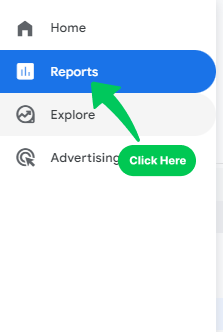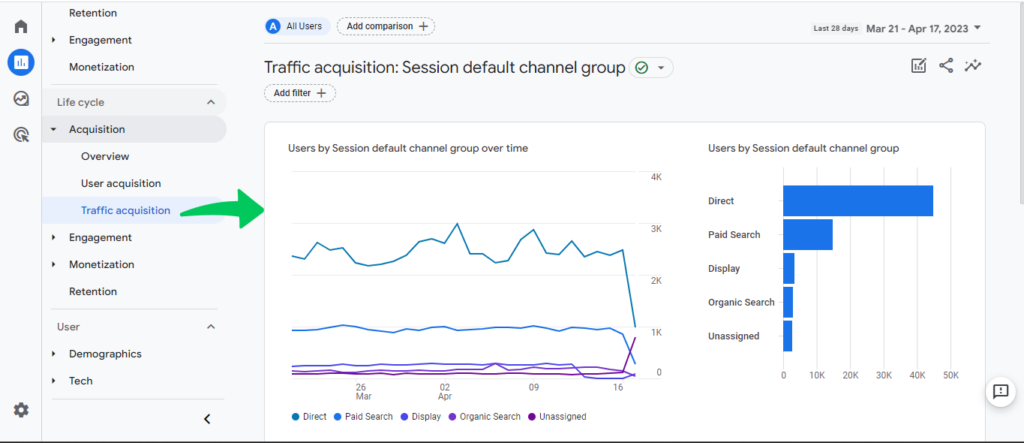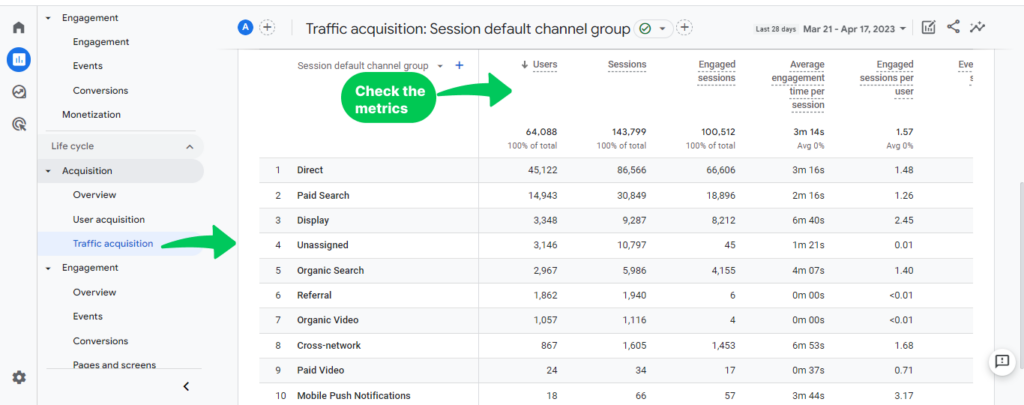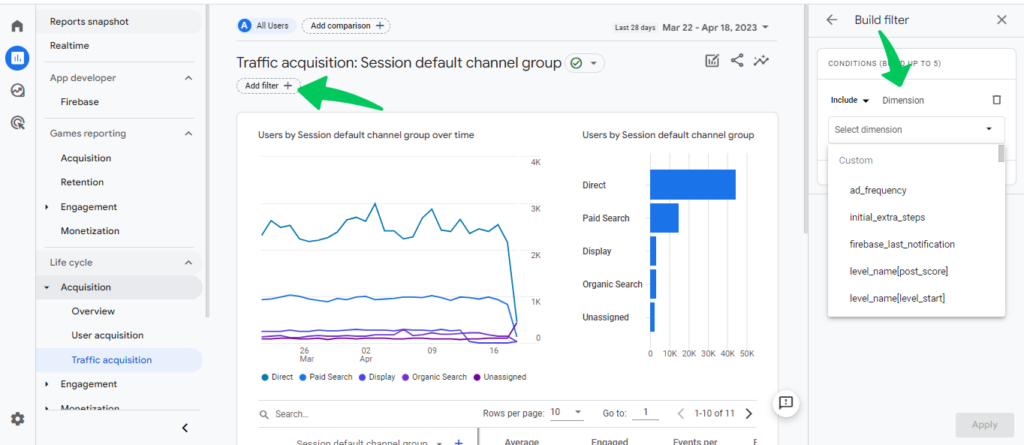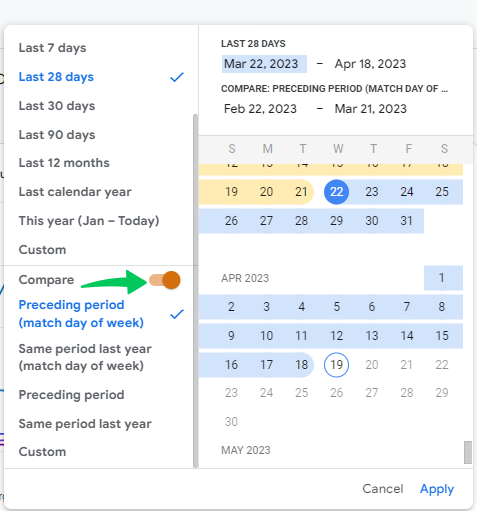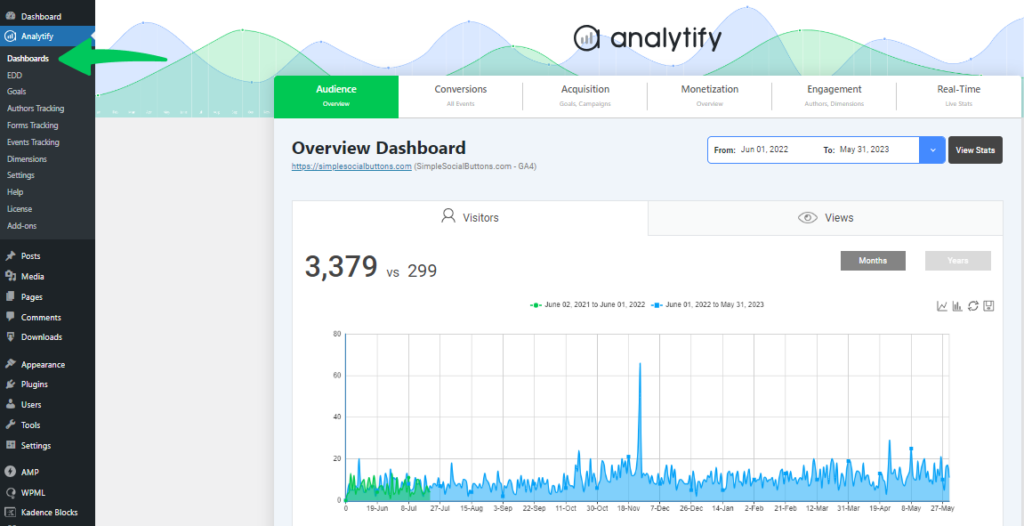Traffic Acquisition Report GA4: A Complete Guide (2025)
Are you looking to deepen your understanding of how visitors find your website?
Google Analytics Traffic Acquisition is a powerful feature of GA4 designed to provide you with this exact insight. In this blog, we’ll explain the Traffic Acquisition Report GA4, how it differs from universal analytics, and why it’s essential for your SEO and analytics strategy.
Traffic Acquisition Report GA4 (TOC):
What is the GA4 Traffic Acquisition Report?
The Traffic Acquisition Report in GA4 is a detailed summary of how people find your website, broken down by different acquisition methods. The report tells you from which channel users come, including organic search, social media, referrals, direct, email, and more.
This study lets you figure out how well your marketing strategy is working, spot trends, and maximize your website’s conversion rate.
GA4 User Acquisition vs Traffic Acquisition
When managing a website and analyzing its performance, understanding the difference between User Acquisition and Traffic Acquisition is important. Both are essential metrics in Google Analytics, but they focus on different aspects of your website’s traffic and audience.
User Acquisition refers to the process of gaining new users for your website or application. In the context of Google Analytics, it specifically looks at how new users discover your site.
Traffic Acquisition, on the other hand, is a broader concept. It surrounds all the ways through which users, both new and returning, arrive at your website.
Here’s a structured comparison:
| Aspect | User Acquisition | Traffic Acquisition |
| Definition | Refers to the process of gaining new users for your website or application. | Provide insights of all the ways through which users, both new and returning, arrive at your website. |
| Focus | Focus on new users only. Initial interaction with the site. Growth measurement of the website’s user base. | Includes all traffic sources new and returning users. Overall traffic health of the website. Engagement and behavior metrics of users. |
| Key Points | Tracks sources and channels for new users. Concerned with the first interaction of a new user. Helps measure the effectiveness of marketing strategies in attracting new users. | All-inclusive traffic analysis. Provides a comprehensive view of traffic health. Offers insights into user behavior and engagement. |
| Scope of Data | About new users only. | Includes all users, both new and returning. |
| Purpose and Strategy | Crucial for growth strategies focusing on expanding the user base. Helps understand where new users are coming from and what attracts them. | Key for overall website performance. Optimizes existing traffic channels. Provides a broader picture of how all channels perform and how users engage with the site. |
| Context in Analytics | In Google Analytics, it specifically looks at how new users discover your site. | Offers a broader analysis in Google Analytics, including insights into user behavior and engagement on your site, irrespective of whether they are new or returning visitors. |
Why is the GA4 Traffic Acquisition Report Important?
The Google Analytics 4 (GA4) Traffic Acquisition Report is important for several reasons, particularly if you aim to understand and improve your website’s performance. Here’s why this report is important:
1. Comprehensive View of Traffic Sources
The GA4 Traffic Acquisition Report provides an in-depth view of all the channels through which users are coming to your website. This includes organic search, paid search, social media, referrals, and direct traffic. Understanding these channels is crucial for:
- Optimizing Marketing Efforts: Knowing which channels are most effective helps you allocate resources more efficiently.
- Identifying New Opportunities: By analyzing less effective or underutilized channels, you can uncover new opportunities for growth.
To further enhance your analysis, consider importing data from external sources into GA4. This allows you to gain a more complete picture of user behavior and identify additional insights. Learn more about how to import data in GA4
To gain further insights into where users navigate after visiting your site, explore how to track outbound clicks in GA4.
2. User-Centric Data and Insights
Unlike its predecessors, GA4 offers a more user-centric approach. It’s not just about the quantity of traffic but also the quality. The report gives insights into:
- User Engagement: Metrics like average engagement time and pages per session reveal how users interact with your content.
- Conversion Pathways: Understanding how different traffic sources influence conversions can help you fine-tune your funnel for better results.
3. Enhanced Event Tracking
GA4’s event-based tracking model offers a more granular view of user behavior. The Traffic Acquisition Report leverages this to provide detailed insights into specific user actions. This is essential for:
- Behavioral Analysis: Knowing how users behave on your site can guide content creation and website design.
- Custom Event Tracking: Tailor your analytics to track specific events that matter to your business objectives.
4. Better Understanding of the User Journey
The report helps in piecing together the user journey from the first interaction to conversion. This holistic view is key for:
- Improving User Experience: Insights into the user journey can inform UX/UI design improvements.
- Segmentation and Personalization: Understanding the journey enables more effective audience segmentation and personalized marketing strategies.
The GA4 Traffic Acquisition report provides valuable insights into your website’s user journey, revealing the sources driving traffic. However, analyzing user behavior within conversion funnels is key to this understanding.
Open vs. closed funnels offer different perspectives on user behavior. Analyzing these funnel structures helps you identify bottlenecks in the user journey and understand how to improve user experience and ultimately, conversion rates.
To gain a deeper understanding of these funnel dynamics, we recommend exploring our guide on open vs. closed funnels in GA4. This guide provides actionable insights and best practices for optimizing your conversion funnel strategy.
How to check the Traffic Acquisition Report in GA4?
Follow these steps to look at the Traffic Acquisition Report in GA4 and figure out what it means:
Step 1 – Select GA4 Property
Sign in to your GA4 account and select the relevant GA4 property.
Step 2 – Click on Reports
On the left side menu, click on the Reports button.
Step 3 – Go to the Traffic Acquisition Report
In the tab on the left, click Acquisition. Then, click on Traffic Acquisition to get to the report. This will give you a full look at how people find your website.
Step 4 – Look at the Data
Scroll down the page, and see the data shown in the table.
The Traffic Acquisition Report gives you different measures that help you figure out how well different traffic sources work. You can also check the session/sources and medium. Some of the most important things to look for are:
• Users: The number of unique visitors from each data source.
• Sessions: The total number of sessions that happen on your website.
You can also look for engaged sessions, engagement rate, and more metrics.
Step 5 – Add Filters
The Traffic Acquisition Report lets you use filters to look at specific parts of your traffic data. To apply a filter, click Add Filter at the top left of the report. You will be navigated to a menu bar on the right side of the page. Here, you can Build Filter by choosing a dimension of your choice.
Step 6- Compare the Data Over Time
Use the date range selector in the top right corner of the screen to look at how well your traffic sources have worked over time. You can compare two date ranges, see details for specific time periods, or use predefined ranges like “Last 7 days” or “Last 28 days.”
By doing these steps, you can examine your Traffic Acquisition Report in GA4 and learn important things about how your website is doing. Don’t forget to use tools like Analytify to improve your analysis and make better marketing choices.
Track Acquisition Report on Your WordPress Dashboard
To track the Acquisition report straight on your WordPress site, you’ll need to install the WordPress plugin Analytify. Read more, How to Install And Activate Analytify Pro Plugin.
Analytify shows the data from the Traffic Acquisition Report in a way that is easy to understand, with graphs and charts that show how well different traffic sources work. You can also compare the data over time by changing the dates with a custom range.
Analytify groups the sources of traffic into several categories:
- Organic Search: People who use a search tool to find your site.
- Direct: People who type your website’s URL straight into their browser.
- Referrers: When someone clicks on a link on another website and ends up on your site.
- Social: People who come to your website from a social media site.
To access these reports, you need to log in to your WordPress site and then navigate to Analytify Dashboard.
Then, scroll down the page and find Social Network and Top Referrers insights
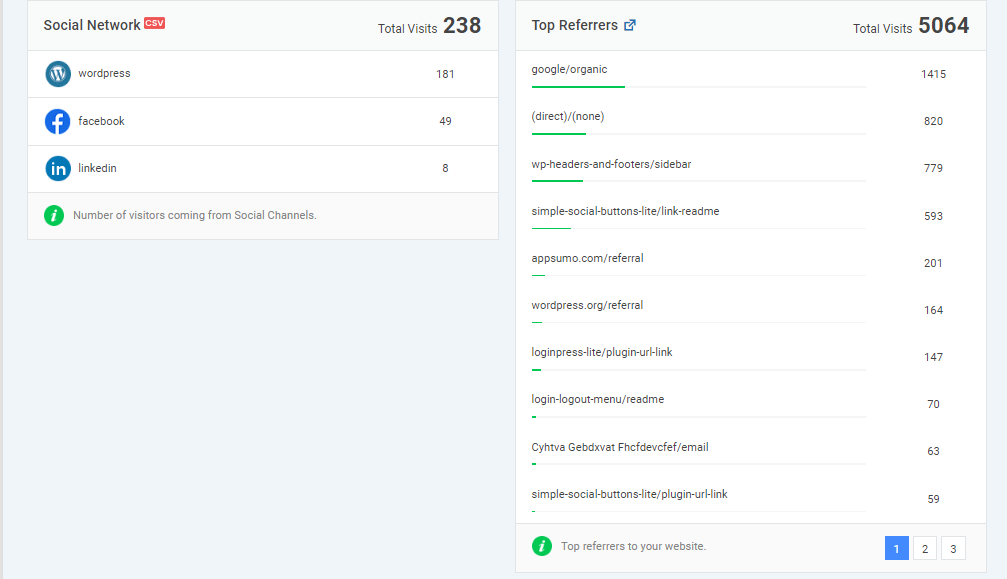
By looking at this data, you can determine which outlets bring the most people to your website and where you may need to focus your marketing efforts.
You can analyze social media traffic in GA4 by segmenting data by specific social channels, helping you evaluate which platforms are driving the most engaged visitors to your site.
For a more detailed breakdown of referral sources and insights into referral strategies, check out this article: How to See Referral Traffic in GA4
GA4 Traffic Acquisition FAQs
What is the Traffic Acquisition Report in GA4?
The traffic Acquisition Report in GA4 is a detailed summary of how users find your website through various acquisition channels such as organic search, social media, referral, direct, email, and more. This report helps you analyze the efficiency of your marketing efforts, identify trends, and optimize your website for maximum conversions.
In GA4, how do User Acquisition vs Traffic Acquisition reports differ?
In GA4, User Acquisition reports focus on the initial interaction of new users with your site. In contrast, Traffic Acquisition reports provide a broader view of all user interactions, regardless of whether they are new or returning.
Why is understanding GA4 User Acquisition vs Traffic Acquisition important?
Understanding GA4 User Acquisition vs Traffic Acquisition is important for tailoring your marketing strategies effectively. User Acquisition helps strategize new user growth, while Traffic Acquisition offers a comprehensive view of your site’s overall traffic health and engagement.
How can I use the GA4 Traffic Acquisition Report to improve my website’s performance?
By analyzing the GA4 Traffic Acquisition Report, you can identify successful traffic sources, understand user behavior and preferences, and adjust your content and marketing strategies to improve engagement and conversions.
Is the Traffic Acquisition Report in GA4 suitable for all types of websites?
Yes, the Traffic Acquisition Report in GA4 provides valuable insights for all types of websites, whether e-commerce, informational, or service-based, helping to understand and optimize traffic sources and user engagement.
Conclusion
In today’s competitive digital world, understanding and optimizing your website’s traffic acquisition channels is important for driving growth and achieving your business objectives.
We hope this blog has provided you with a detailed guide about Google Analytics Traffic Acquisition. It also demonstrates how Analytify provides you with a deeper understanding of the key metrics and enhances the analysis process.
With GA4, you have the flexibility to build dashboards that highlight key metrics such as user acquisition, engagement, and conversion rates. If you’re interested in a step-by-step approach to creating these dashboards, our guide on how to create GA4 dashboards can help you set up a system that puts your most critical data front and center.
So, take the leap and explore the insights that the GA4 Traffic Acquisition Report and Analytify offer, and watch as your website’s performance reaches new heights.
You may also like to read Search Engine Ranking Reports: 5 Ultimate Tools and Tips to achieve high SEO rankings.
Now, we would love to hear from you. What metric do you prefer in your marketing strategies, User Acquisition or Traffic Acquisition? Tell us in the comments.