
Introducing Analytify 7.0 (New Features & Enhacements)
We’re excited to roll out Analytify 7.0, a new update featuring performance upgrades, enhanced WooCommerce reporting, UI improvements, and several new user-friendly features. Whether you’re using the free version or have access to Analytify Pro, this release makes your analytics cleaner, easier to manage, and more flexible.
Let’s discuss the key features and highlights in this release.
Analytify 7.0 (TOC):
Join 50,000+ beginners & professionals who use Analytify to simplify their Google Analytics!
What’s New in Analytify 7.0 (Free Version)
1. Removed Google Library for Improved Performance
We’ve removed the bundled Google API Client library from the free version of Analytify.
- Lighter Plugin Size: Smaller package = faster installs and updates
- Faster Page Loads: Less backend code to run = better speed on lower-end servers
- Fewer Plugin Conflicts: Avoid compatibility issues with other plugins using the same library
- Future-Proof: Improved compatibility with newer PHP and WordPress versions
2. Enhanced Pagination in Dashboards
All tables in your dashboard now support modern pagination. Instead of switching between numbered pages, you can now choose to view 10, 25, or 50 rows per page.
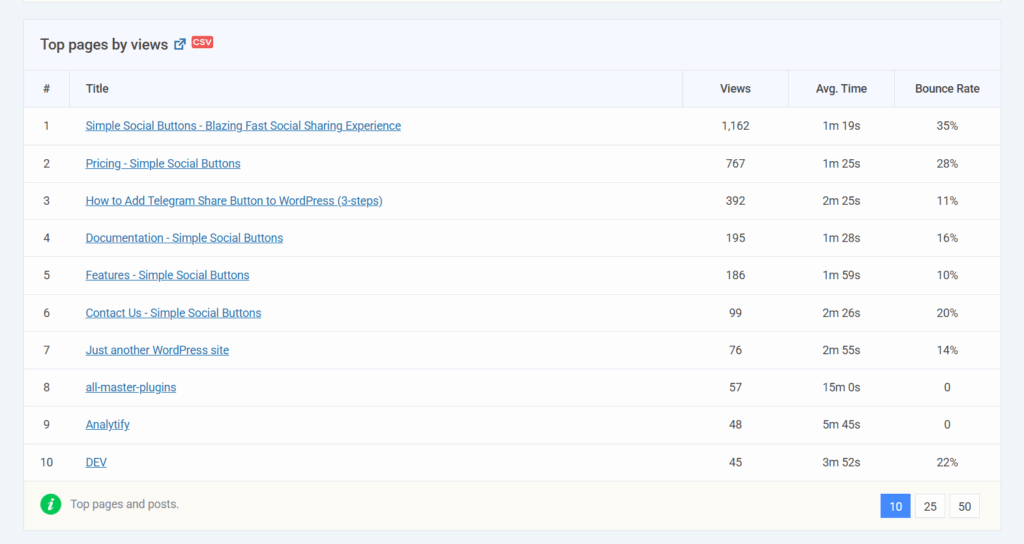
3. Column Sorting in Tables
We’ve added column sorting across dashboards. Click any column header to sort in ascending or descending order, which is perfect for quickly identifying top pages, countries, or referrers.
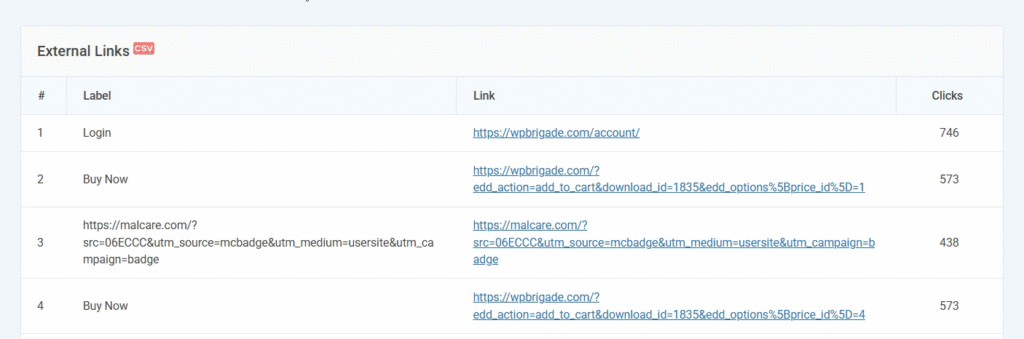
What’s New in Analytify 7.0 (Pro Version)
4. WooCommerce Dashboard: Multi-Currency Support
Before this update, all the transactions within the Analytify WooCommerce dashboard were displayed in USD ($). Analytify now automatically detects and displays the actual currency used for each transaction directly from Google Analytics 4 (GA4).
- Get accurate revenue insights in your store’s native currency
- Great for international shops and marketplaces
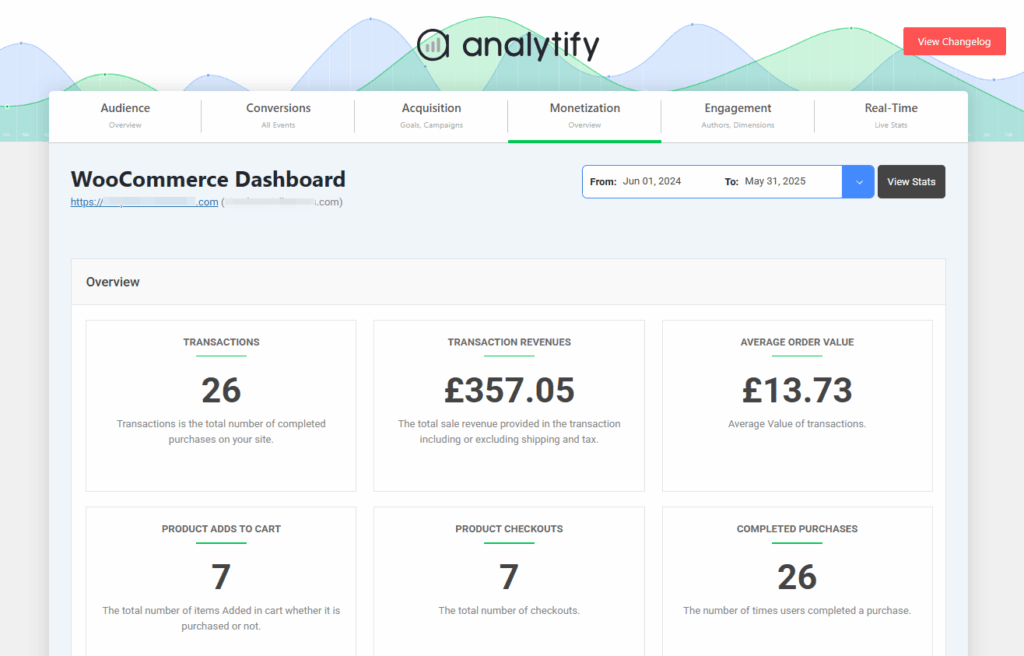
5. New Search Bars in Key Analyitfy Dashboards
We’ve added new search bars in:
- Search Console Dashboard
- Demographics Dashboard
- Search Terms Dashboard
Now you can instantly filter data to find exactly what you’re looking for. For example, here’s a screenshot showing the search bar in the Analytify Search Console dashboard:
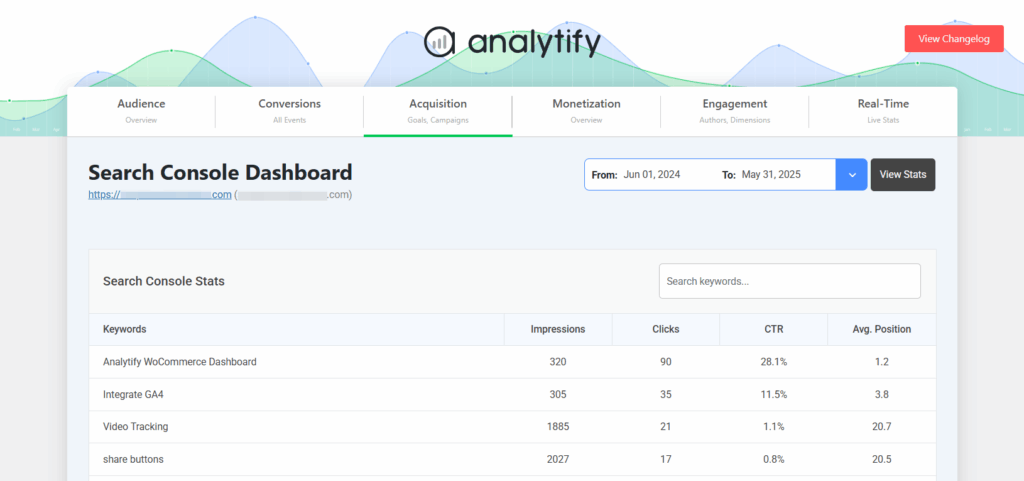
6. New World Map Shortcode for Custom Pages (Enhancement)
You can now place the geographic data map on any custom page using a simple shortcode:
[analytify-worldmap start_date="2015-10-22" end_date="2015-10-28" analytics_for="page_id" page_id="15510"]This gives you total flexibility in showcasing location data anywhere you want.
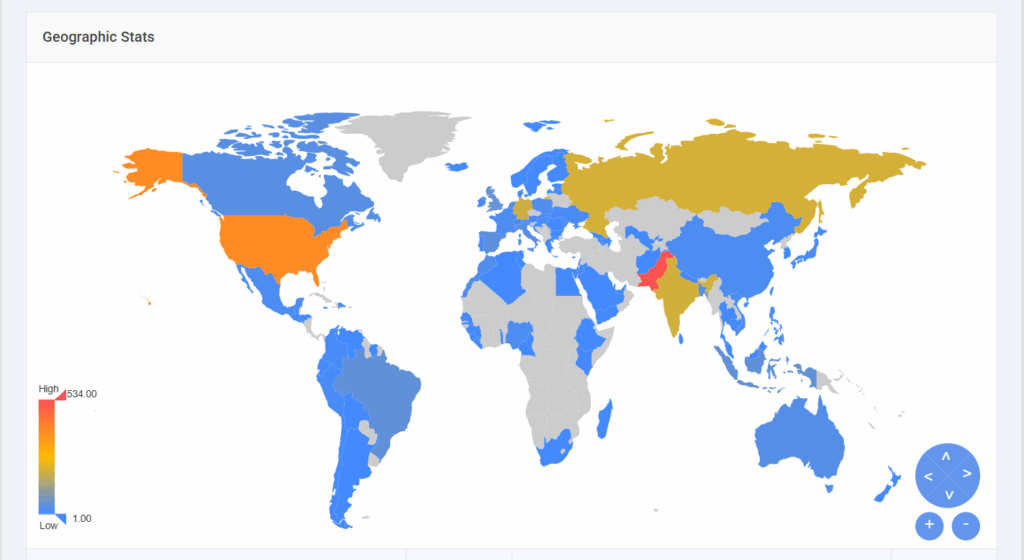
7. Custom Notice Section for Email Reports
Would you like to add a branded message or update to your email reports? Now you can.
We’ve introduced a top section that you can personalize inside the Email Report settings. Add announcements, support links, or any custom message for your clients or team.
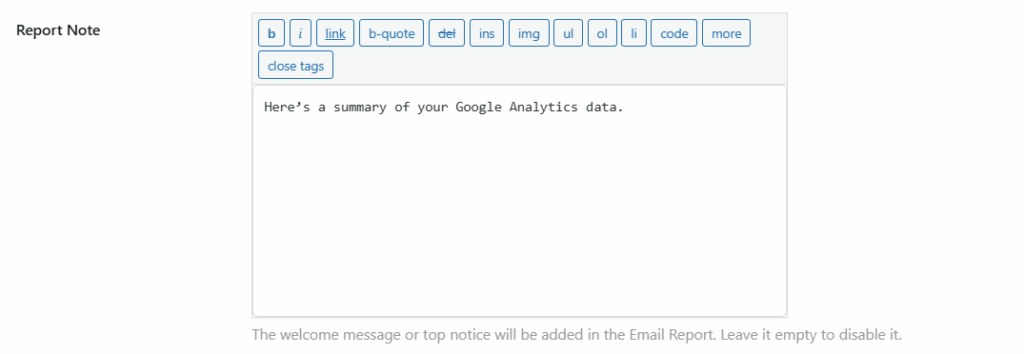
Here’s the screenshot to show you the output of this custom message setting on your Analytify email reports:
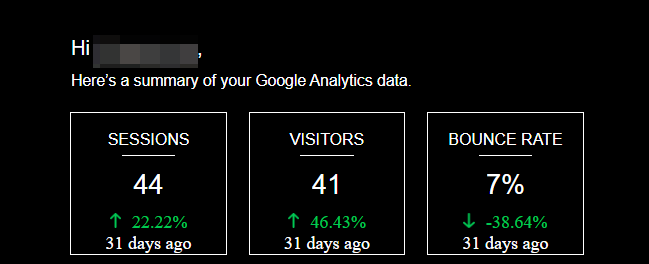
Bug Fixes & Improvements
- Fixed WooCommerce Addon Path Issue: The addon now loads correctly after path adjustment in the merged addon setup.
- Resolved Unassigned Traffic Bug: We now fetch the session ID directly from the GA4 cookie, resolving the common ‘unassigned’ issue, and improving session tracking and attribution accuracy.
- Email Report Fix: Social Media sections now only appear when selected. The email content now correctly reflects only the selected options.
Ready to Upgrade to Analytify 7.0?
Analytify 7.0 is all about speed, simplicity, and giving you better control over your analytics setup. Whether you’re using the free or Pro version, these updates are built to help you get more out of your data without the technical hassle.
Upgrade to Analytify 7.0 today and experience a smarter way to do analytics.
More related resources:
- How to Install And Activate Analytify Pro Plugin (Easy Guide)
- How To Add Google Analytics 4 to WordPress (Easy Way)
Need help? Check out our documentation or reach out to our support team.




