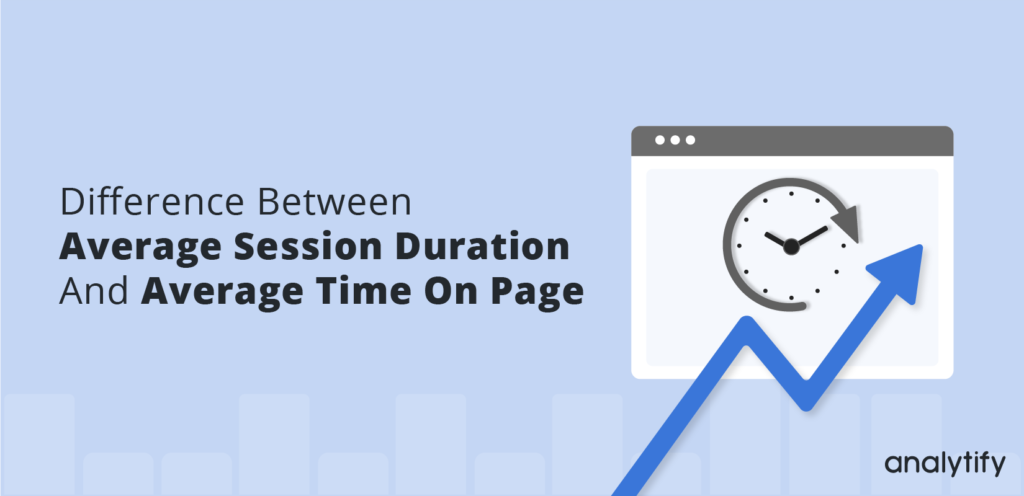
Difference Between Average Session Duration And Average Time On page
There is a confusion between the average session duration and average time on page. In this article, I’ll differentiate between these metrics.
There are different Google Analytics metrics that most of the internet marketers keep their eyes on. These metrics are the number of visitors, the number of returning visitors, page views, bounce rate, sessions, average session duration, and average time on page. Having a solid understanding of these metrics can help you to boost your audience and traffic.
What is Average Session Duration on Page?
To know about the average session duration, you need to understand what a session is actually in Google Analytics.
In general, a session means a visit done by a user to your website.it starts when a user lands on your website and ends when he leaves the site or automatically it ends after 30 minutes. This will be counted as one session. If the user leaves the site and comes back again in a few minutes the new session will start.
The Average session duration would be the time that is spent by users in different sessions. Google Analytics calculates the average session duration by dividing the duration of all sessions by the number of sessions that happened during a specific time period.
To make it more clear let take an example.
Suppose you got 4 sessions on your website in one day and.
- In session 1 the user spent 300 seconds
- In session 2 the user spent 200 seconds
- In session 3 the user spent 100 seconds
- And in session 4 the user spent 60 seconds
To find out the average session duration Google analytics would add all the time and will divide it on the total number of sessions in our case we have a total of 4 sessions.
Let’s do some calculations to find out the average session duration by adding the times together. 300+200+100+60=660
So we already have the total time now let’s divide it with the total number of sessions.
660/4= 160 the average session duration would be 160 seconds you can see the average session duration inside the Analytify Dashboard the best WordPress Analytics Plugin. it will look like this 2m66s
What is Average Time On Page?
The average time on a page means the time spent by a user on a specific page. You can check the detailed report about the average time on a specific page.
To check that go to Google Analytics account Behavior>Site Content> All Pages,
You can see the time spent on individual pages and the average time spent on all pages by users.
The Difference And Relation Between Average Session Duration and Average Time on Page
You probably have got a fair idea about these two metrics, we can conclude the final difference between them and what is the relation between both.
The Average Session Duration is the time that is spent by different users in different sessions on the whole site. While the average time on page is the time spent by different users on individual pages.
Both metrics relate to each other somehow by improving one of them the other will be affected automatically.
Conclusion
If your numbers are not that impressive and you want to change them, you can do that by taking a few steps. first of all, you probably need to improve the quality of your content, so people spend more time on your website. You can improve the quality of your content by including some videos, adding images and infographics, doing internal and external linking, and formatting the content in the right way.
By doing these things you will definitely be able to improve the Average session duration and average time on your web page.





Great explanation!
Thanks for differentiating these two-term.
I’m actually looking for this.
Hi , i used analytify , its great , Best analytics plugin in wordpress
Thank you for a wonderful clarification.
Now I understand what’s an average session duration is, higher it is, higher will be the Alexa rank, right?