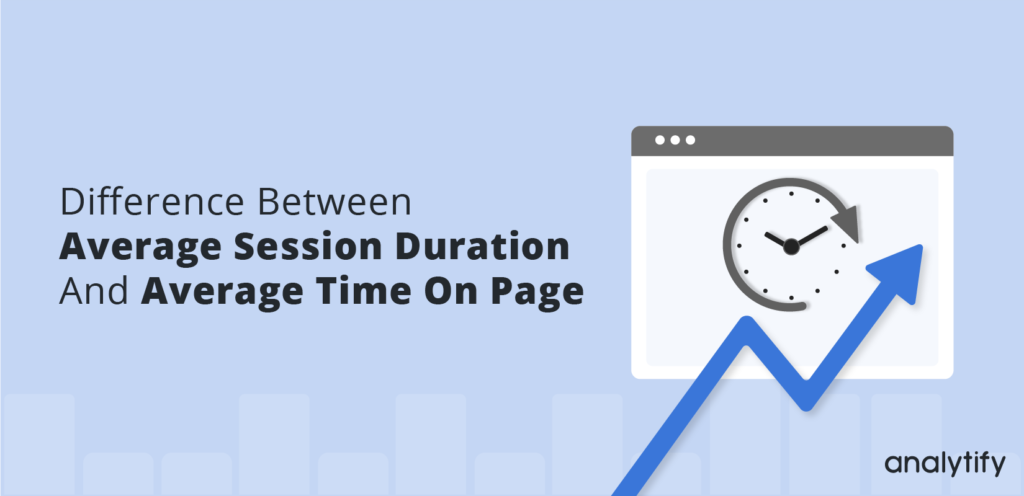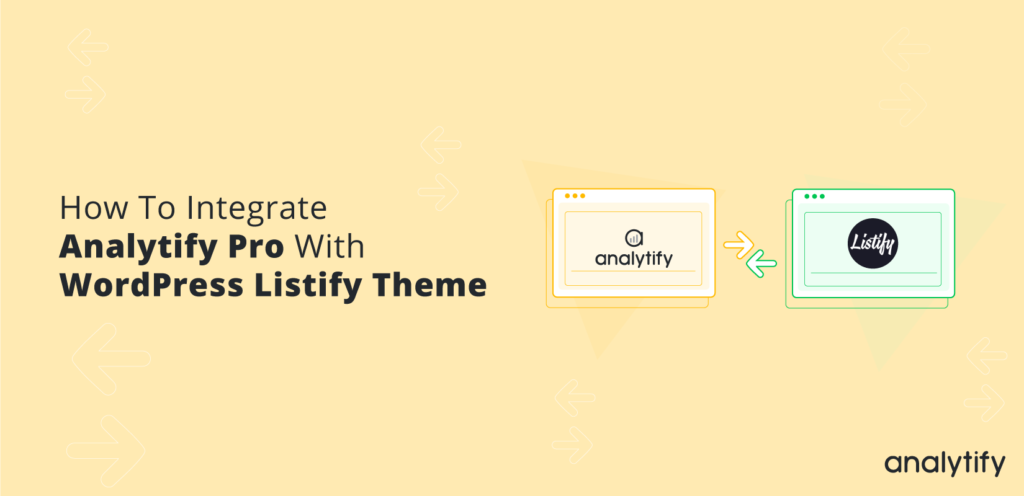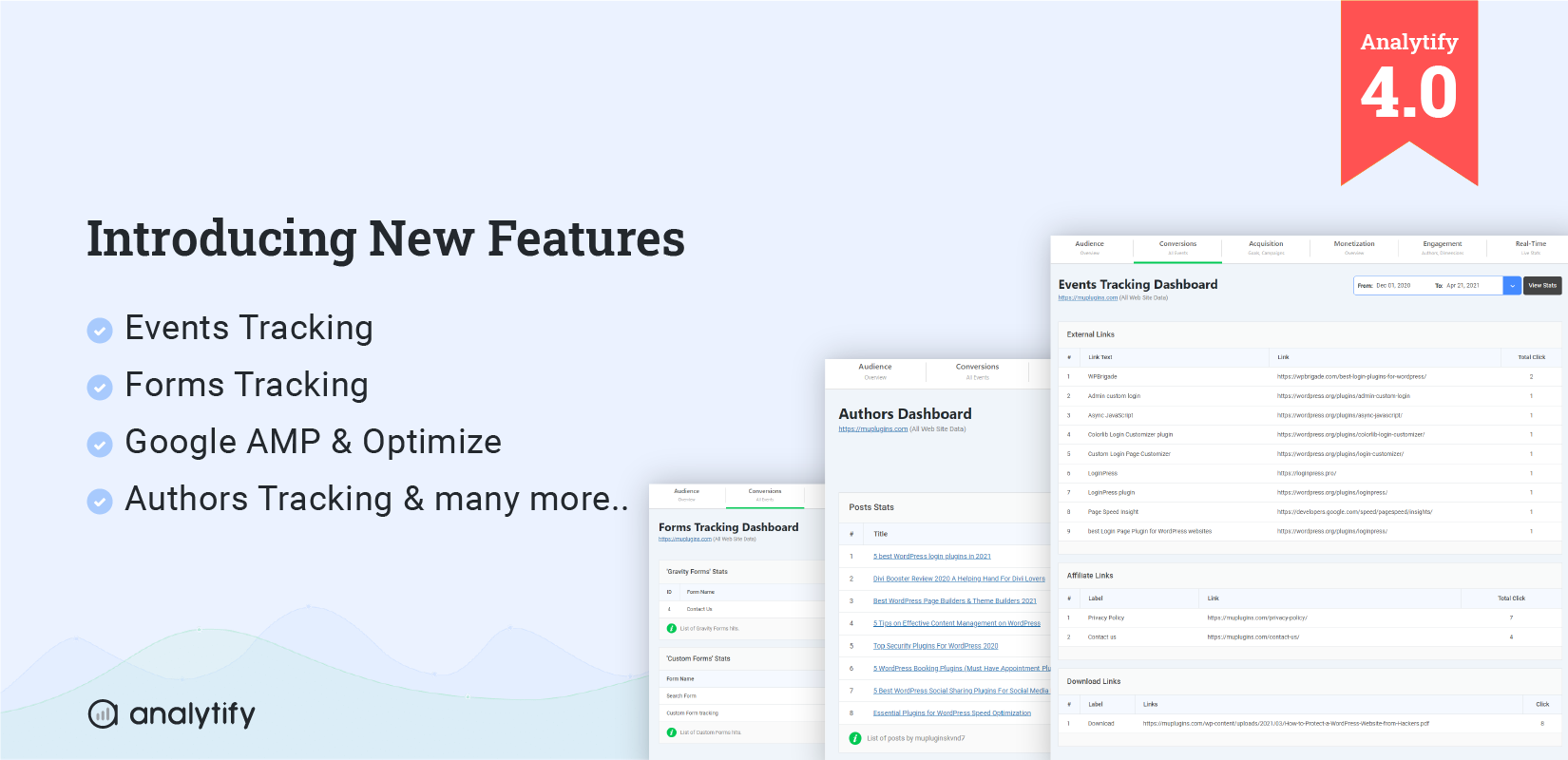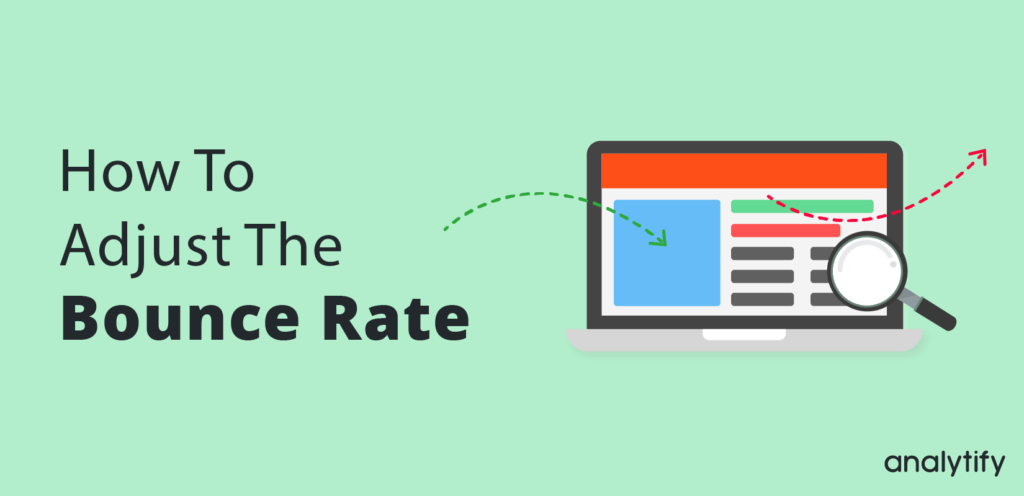Google Client ID and Client Secret are required for authentication and authorization purposes when integrating applications with Google services, such as Google APIs or OAuth-based authentication. The Client ID and Client Secret are obtained from the Google Developers Console when you create a new project and enable the corresponding APIs.
In this article, we’ll guide you through setting up Google Client ID and Client Secret for authentication and authorization when integrating applications with Google services.
Continue reading “How To Get Google Client ID and Client Secret From Google Developers Console”