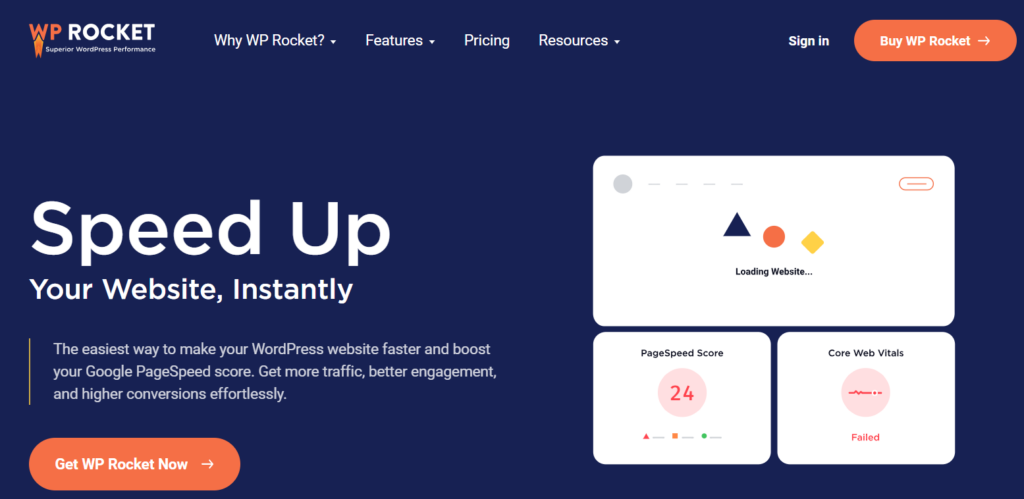5 Best WordPress Caching Plugins to Speed Up Your Website
When users visit your website, they expect it to perform smoothly. If your website feels lagging or slow, the chances of them leaving to take their online business elsewhere increase dramatically. This is where a WordPress cache plugin can make a real difference. By using caching technology, these tools increase your website’s speed and ensure a seamless experience for visitors.
Explore the best plugins available and see how they can transform your site’s performance.
Table of Contents
Why Use a WordPress Caching Plugin?
Using a WordPress caching plugin is one of the easiest ways to boost your website speed and enhance performance. When installed, the plugin helps store static parts of your site—such as HTML files, CSS files, and JavaScript files—directly on the server.
This means that whenever someone visits your site, they receive a cached version of the page instead of waiting for the server to process and load web pages from scratch.
By storing cached pages, these plugins drastically reduce the processing required to serve them. Advanced solutions even cache content at the server level, while others utilize browser caching for even faster delivery.
With the right caching setup, your site’s performance improves significantly, ensuring users have a seamless browsing experience.
1. WP Rocket
WP Rocket is widely regarded as the best WordPress caching plugin for enhancing performance. As someone who has personally used it, I can attest to its easiest and most beginner-friendly interface, making it perfect even for those new to caching.
With just one click, the plugin builds the cache automatically using its smart crawler, which fetches all your WordPress pages.
Key features include:
- Page caching, cache preloading, and browser caching are enabled by default
- Advanced tools like Gzip compression, lazy rendering, and mobile device caching
- Optimization for critical images and support for lazy loading
- Optional features such as CDN (content delivery network) integration, JavaScript optimization, and minification
- Database optimization, multisite support, and custom cache exclusions for specific URLs or cookies
- Dynamic content caching for WooCommerce cart items
However, WP Rocket does not have a free version. The pricing starts at $59 per year for a single website, which includes product updates and full support. Despite this, its advanced capabilities and ease of use make it a top choice for improving your website performance.
2. WP Super Cache
WP Super Cache, created by Automattic, is a free caching plugin perfect for WordPress blogs and websites. After testing it extensively, we found it a great choice for beginners and advanced users. It offers two caching settings: Expert and Simple.
The Expert mode is faster because it skips running PHP scripts, but it requires editing your .htaccess file. For those who prefer ease of use, the Simple mode balances loading speed and user-friendliness, making it an excellent option if you’re uncomfortable editing files.
Additional features include:
- Cache preloading generates cached files of pages, posts, categories, and tags to make them load instantly.
- Custom caching options to manage how the plugin works.
- Cache garbage collection to delete outdated cache files and keep your site fresh.
- Basic CDN support, which rewrites URLs to load content through a CDN.
While the interface is mostly user-friendly, its use of technical terms might be confusing for beginners. However, its powerful capabilities and the fact that it’s completely free make it worth considering.
3. W3 Total Cache
If you’re looking for a WordPress caching plugin with a lot of optimization features, W3 Total Cache is a solid option. We’ve tested it thoroughly, and it stands out with multiple types of caching options, such as page caching, browser caching, object caching, and database caching.
These different caching methods improve static page loading speeds and help with dynamic parts of your website that change regularly. Plus, W3 Total Cache integrates with Google PageSpeed Insights, allowing you to test your website speed directly from the WordPress admin area, making it user-friendly.
Here are some other notable features:
- CSS and JS file minification for better performance.
- Lazy loading to load images only when they’re needed.
- An image converter to change image formats to WebP for improved loading speeds.
- The premium version offers CDN support for your entire website and advanced fragment caching for plugins and themes using the WordPress Transient API.
While W3 Total Cache is feature-rich, its comprehensive settings might overwhelm beginners. Additionally, the preloading feature isn’t available out of the box. But with a free plugin and affordable premium plans starting at $99 per year, it’s a powerful tool to boost your website’s speed.
4. FastPixel Caching
FastPixel Caching is a user-friendly and powerful plugin designed to improve website speed. With just a simple activation, the plugin integrates various technical enhancements such as Page Caching, HTML/CSS/JS minification, DNS prefetching, and preloading.
These optimizations help serve optimized webpages much faster, directly improving the website performance.
FastPixel Caching offers several technical features to improve website performance, including:
- Page Caching for faster loading of static pages
- HTML/CSS/JS minification to reduce file size and improve loading time
- DNS prefetching and preloading for faster content delivery
- Critical CSS for better page rendering
- ShortPixel’s Smart Image Optimization for optimized image loading
- Adaptive images and background image scaling to improve visual performance
- HTTP/2 support for faster data transmission
- Fonts loading optimization to enhance page rendering speed
- A global CDN to serve content from multiple locations
- Automated Core Web Vitals Optimization to ensure optimal performance for Google’s metrics
- Smart Cache Warmup/Update, which automatically updates the cache when content is changed
But with a free plugin and affordable premium plans starting at $10 per month, it’s a powerful tool to boost your website’s speed.
5. Cache Enabler by KeyCDN
Cache Enabler by KeyCDN is a free caching plugin that offers great flexibility for WordPress users. When you activate the plugin, you’ll see a simple page interface, but don’t be fooled – it’s packed with powerful features.
You can customize how long your cached files last, giving you more control over your website’s performance. Plus, it supports Gzip and Brotli compression to reduce file sizes and speed up load times.
Here are some other notable features:
- Free plugin with powerful caching features
- Supports custom post types and real-time cache size display
- Offers Gzip and Brotli compression to reduce file sizes
- Cache-clearing settings keep content up-to-date
Frequently Ask Questions
What Is the Best Cache Plugin for WordPress?
When choosing the best cache plugin for WordPress, WP Rocket stands out due to its great balance of being both beginner-friendly and powerful, making it perfect for enhancing your site’s performance. For those looking for a free caching plugin, W3 Total Cache offers a wide range of features, from basic to advanced caching, giving you a lot of flexibility.
Suppose you’re using a hosting provider like Bluehost. In that case, you might also want to check their caching modules, as they are often customized for your specific hosting needs, potentially providing a solid performance boost without needing extra plugins.
Do I need a caching plugin?
If your hosting provider, like SiteGround, offers built-in caching solutions, you might not need a separate caching plugin. However, a WordPress caching plugin can help improve your site speed and SEO rankings.
Should I use multiple cache plugins in WordPress?
Using multiple cache plugins can cause conflicts and issues on your site, so using only one caching plugin is better. If you must use more than one, ensure they complement each other and don’t perform the same actions twice.
Final Thoughts
choosing the right caching plugin for your WordPress site is crucial for improving website speed and performance. Whether you opt for premium plugins like WP Rocket or free options like W3 Total Cache or Cache Enabler, each plugin has features that can help optimize your site.
Always consider your website’s needs and compatibility when selecting a plugin, and remember that using multiple cache plugins can cause conflicts, so it’s best to stick with one for smoother performance. With the right caching solution, you can boost your site’s speed, improve user experience, and even enhance your SEO rankings.
If you have any comments, please ask us via the comment section below.
You can also check out How Much Does A Website Cost? (2025 Guide) and Google Analytics Pricing (Free vs 360).