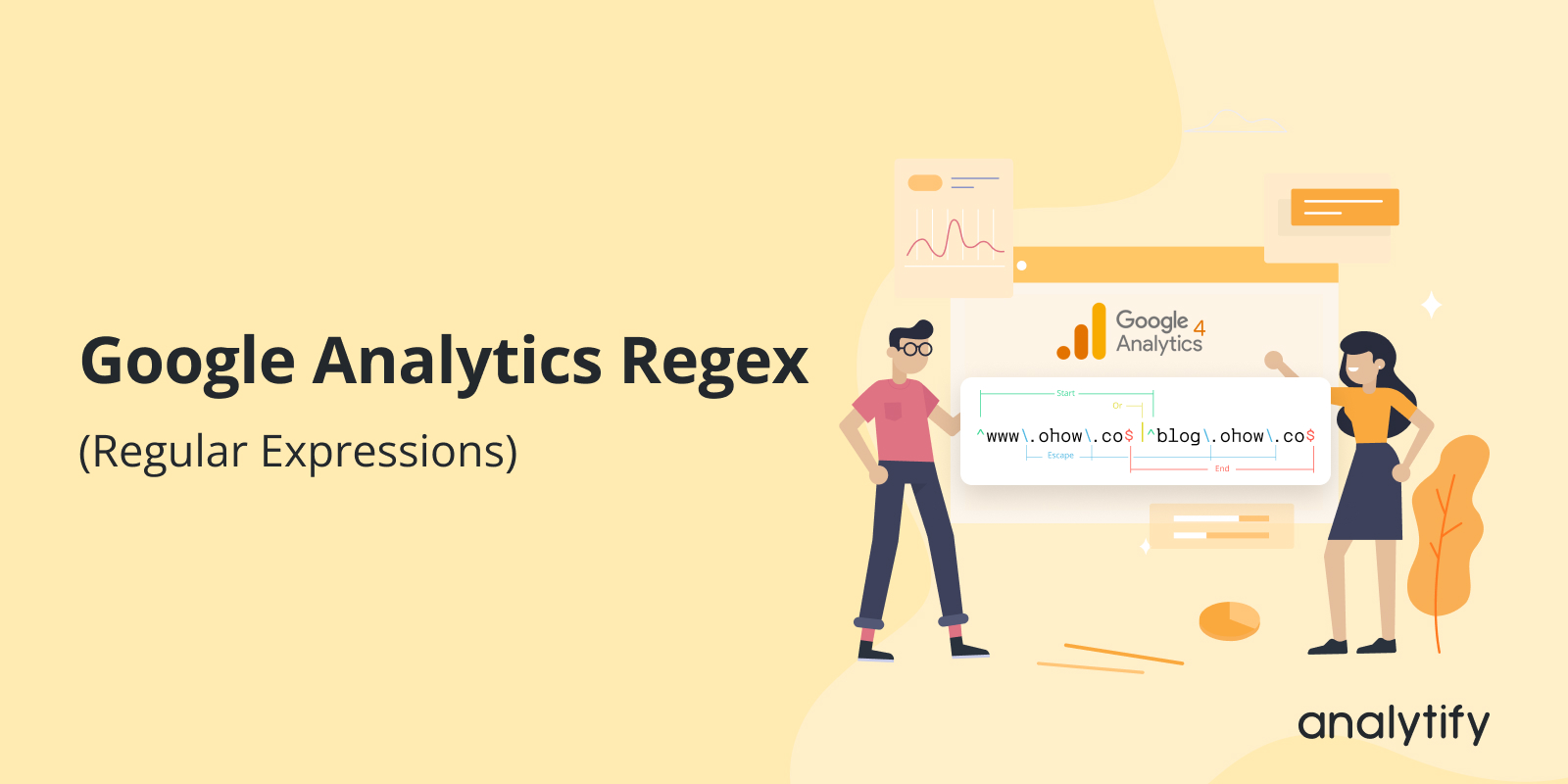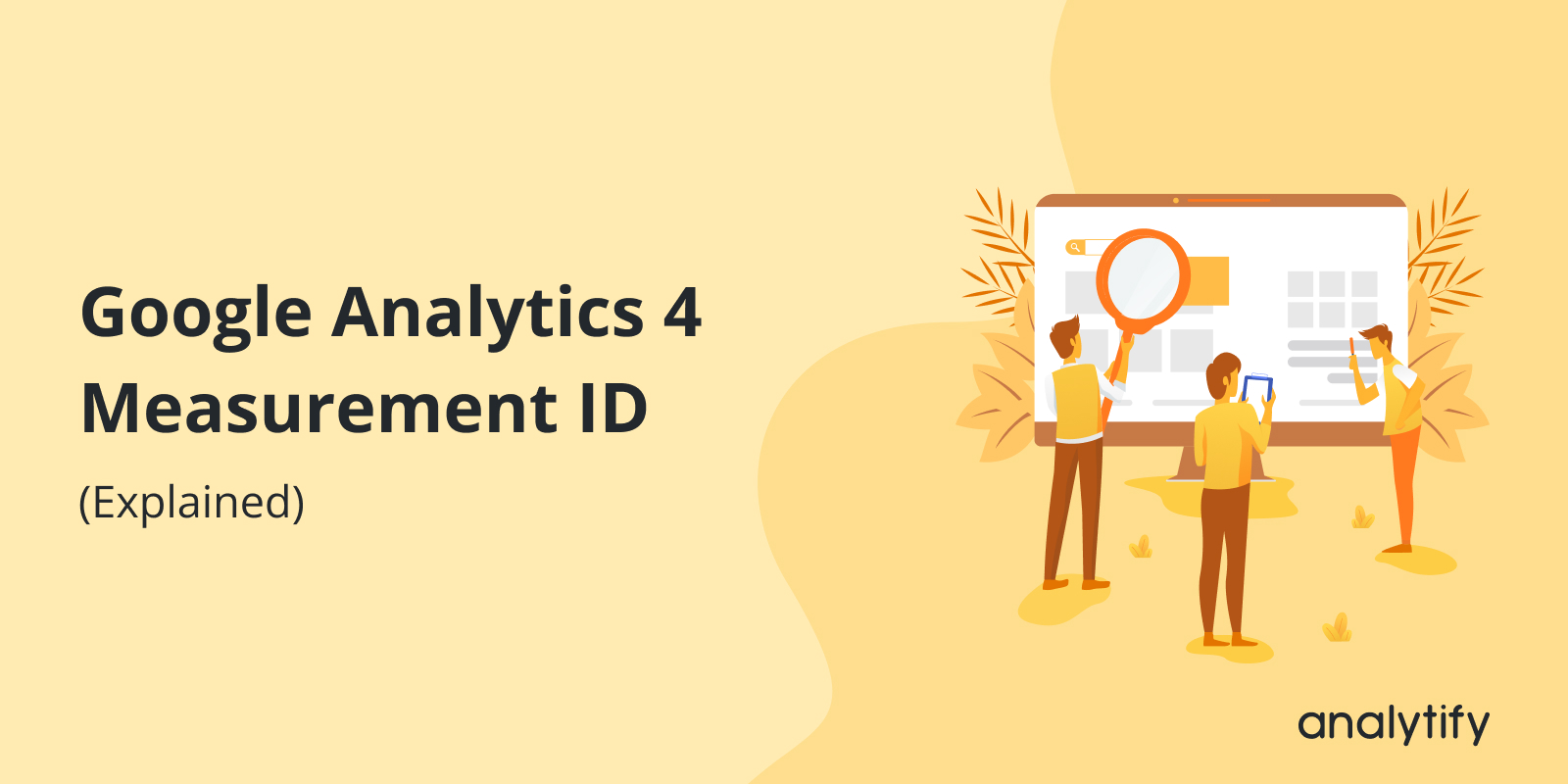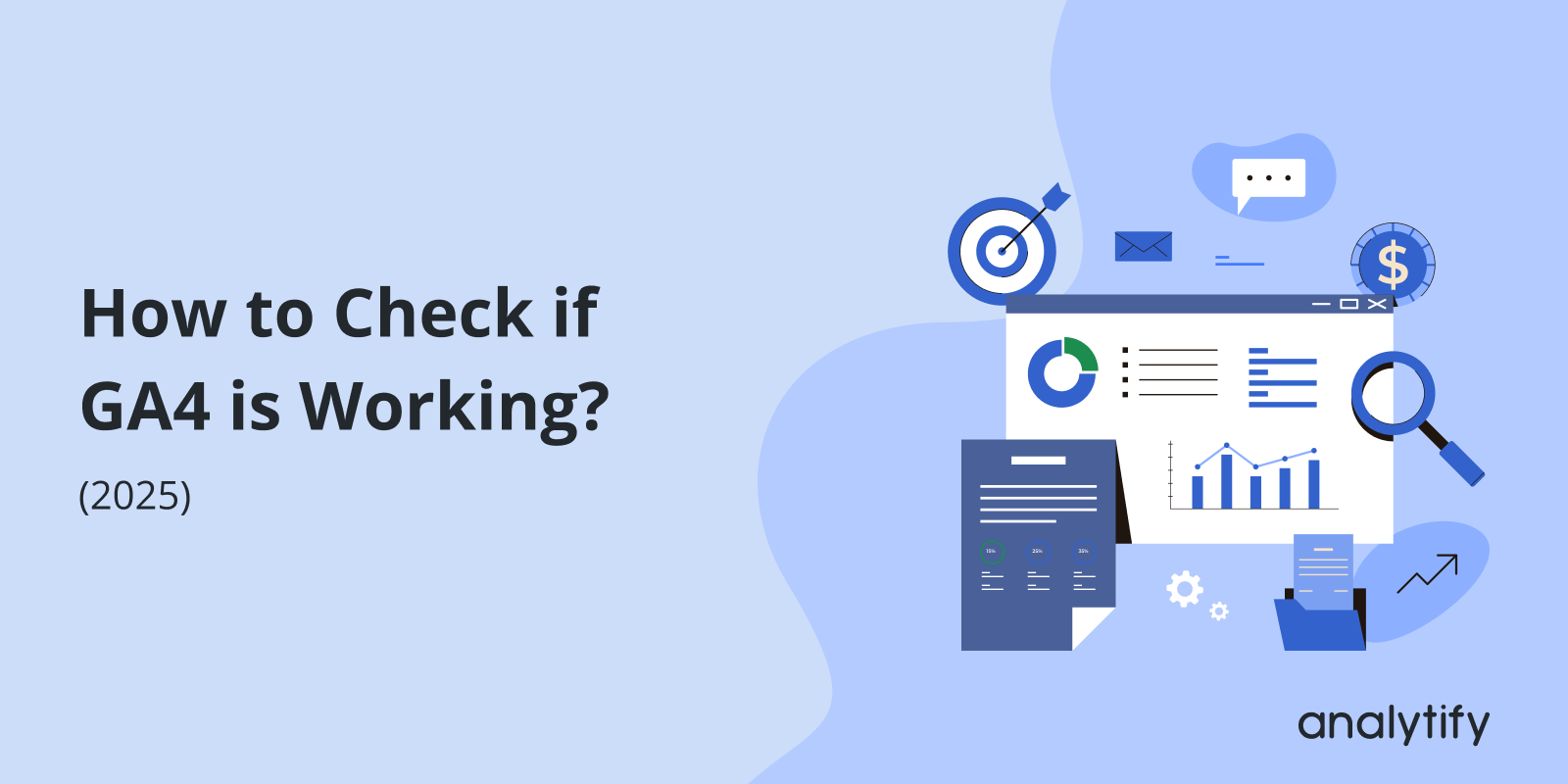Are you struggling with Calendly Google Analytics tracking? You’re in the right place for a solution!
Calendly is an incredibly popular scheduling tool that allows businesses and clients to book meetings and appointments easily. It provides a range of customizable scheduling links and website widgets that simplify the booking process.
But did you know you can also track these interactions in Google Analytics? That’s right! By integrating Calendly with GTM and GA4, you can capture key insights, like when users view your booking page or schedule an appointment.
In this step-by-step tutorial, we’ll show you how to track Calendly events using Google Tag Manager and Google Analytics 4.
Continue reading “How to Track Calendly with GTM and GA4 (Explained)”