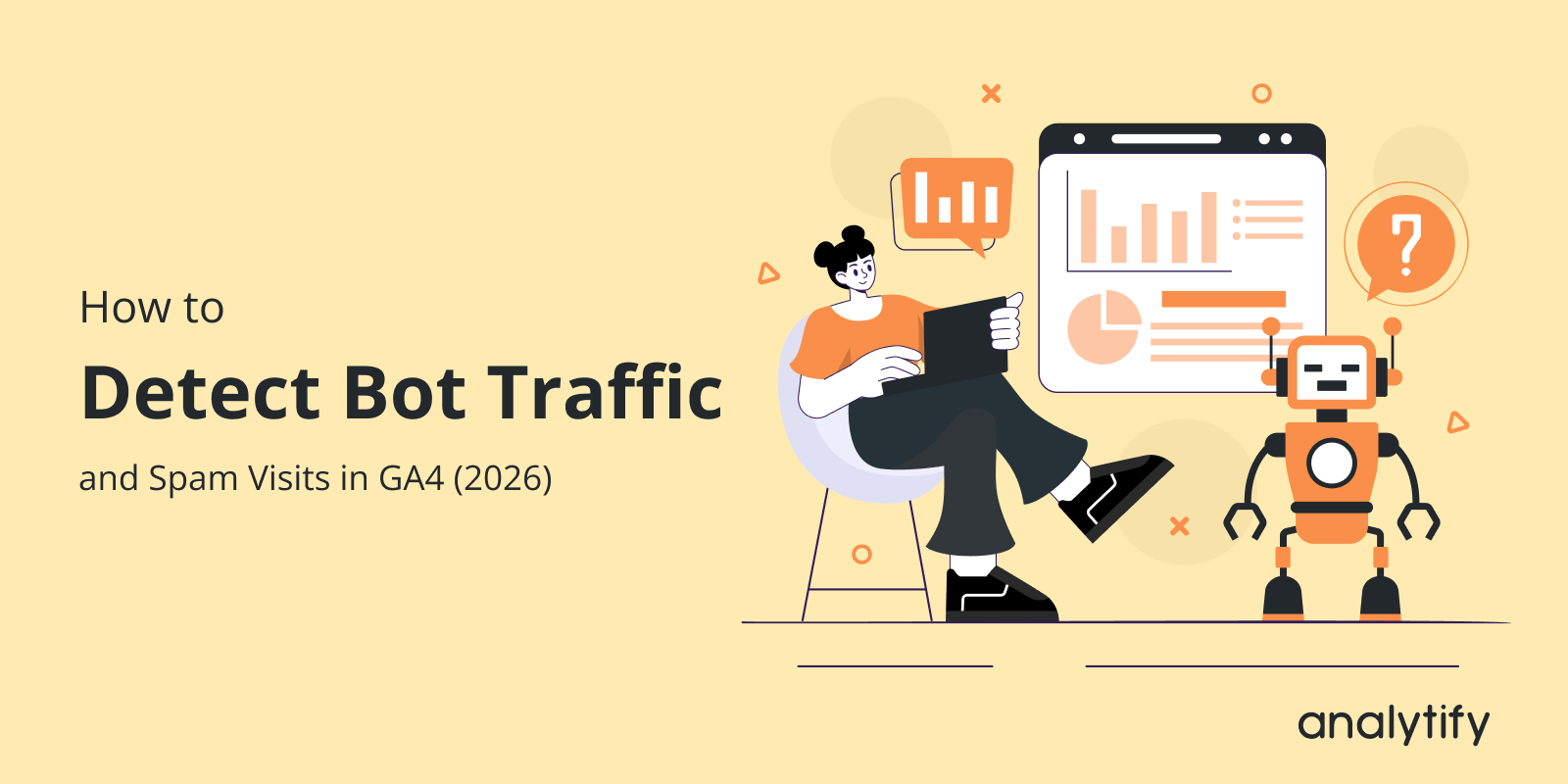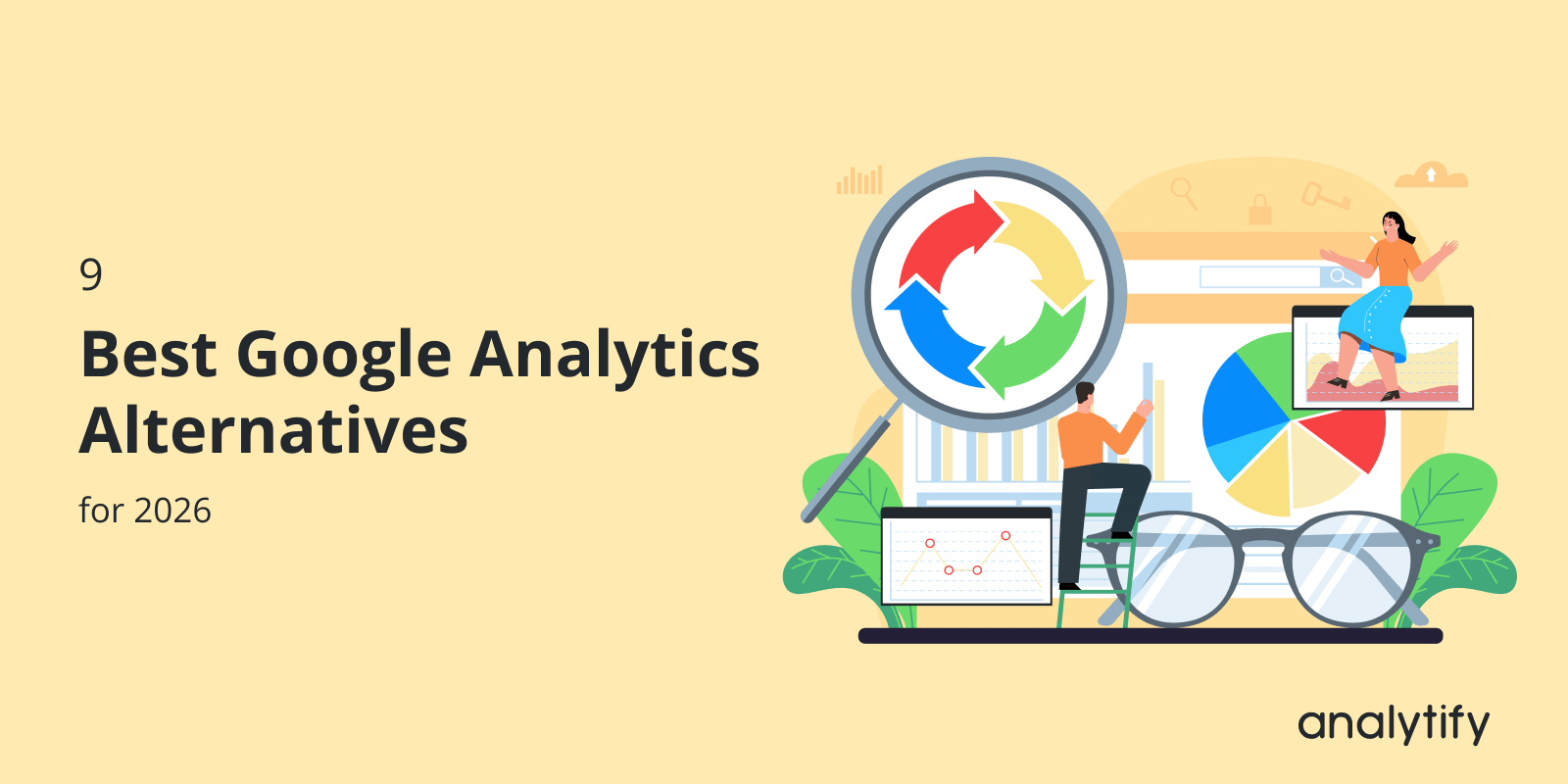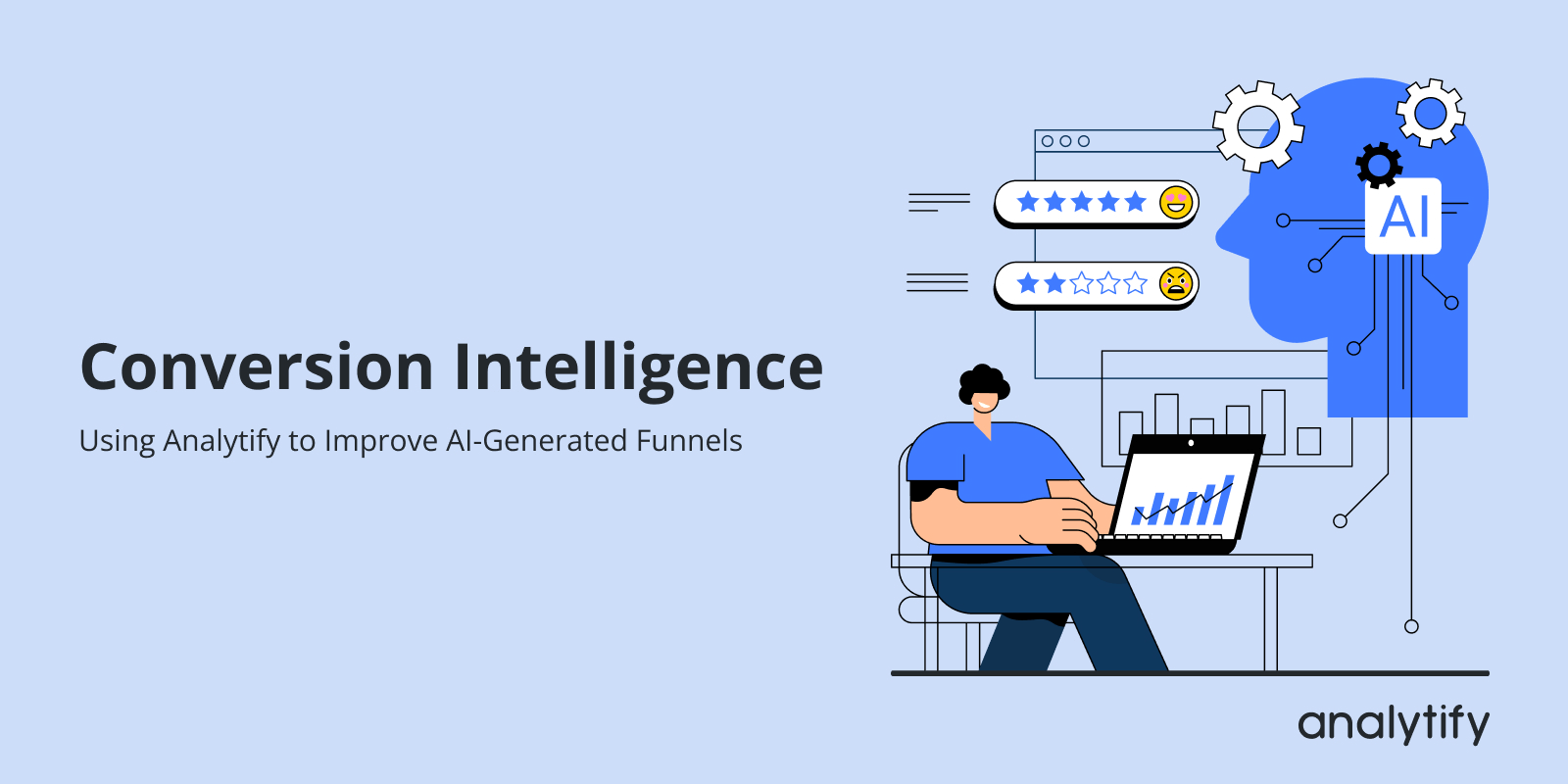We are excited to announce the release of Analytify 8.0, a major update focused on performance, usability, and reliability. This release continues our commitment to making Google Analytics simpler and more actionable within WordPress, whether you manage a single site or multiple client projects.
Analytify 8.0 brings noticeable improvements across both Free and Pro versions. From a cleaner codebase and faster load times to smarter diagnostics and better reporting visibility, this update is designed to make your daily analytics workflow smoother and more dependable.
Below is a detailed look at what is new in Analytify 8.0.
Continue reading “Analytify 8.0 Release (New Features & Enhacements)”