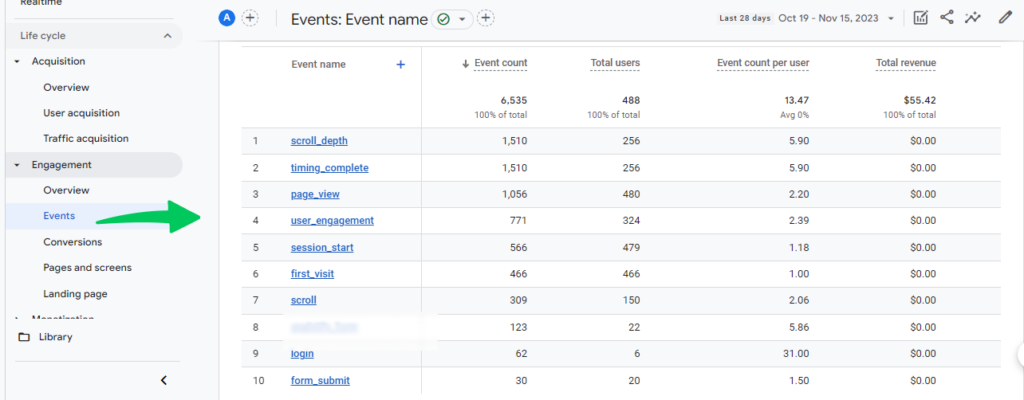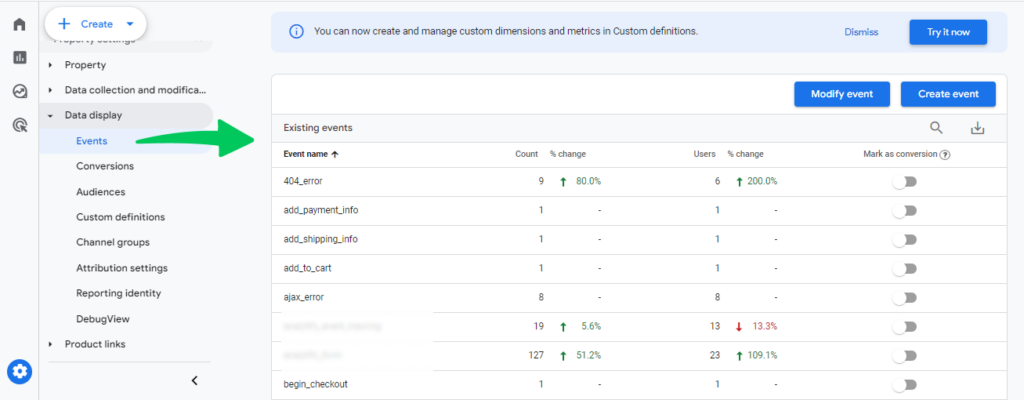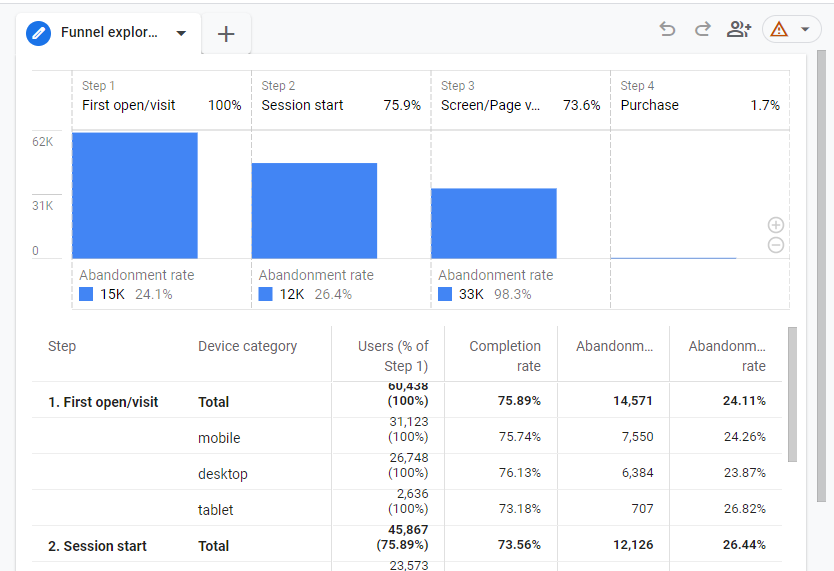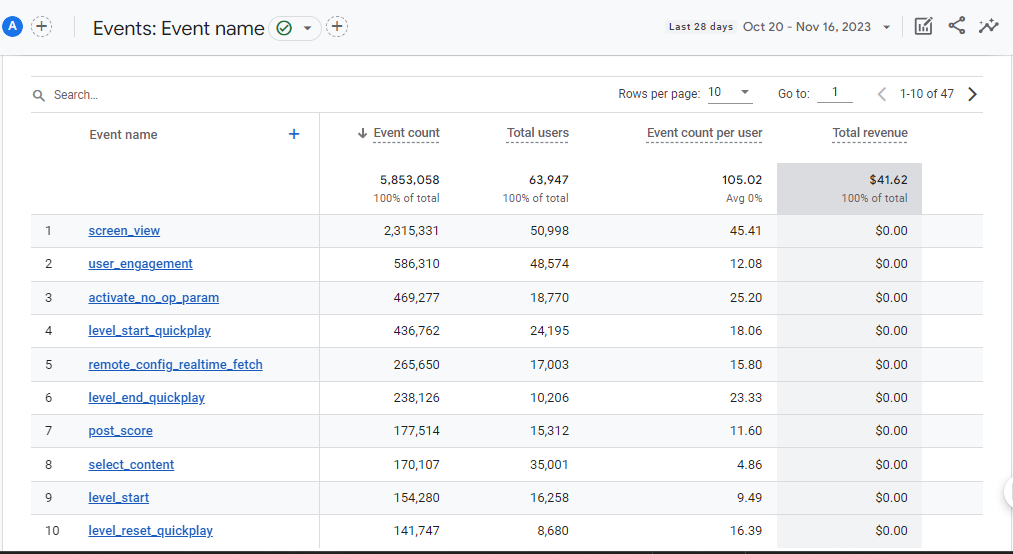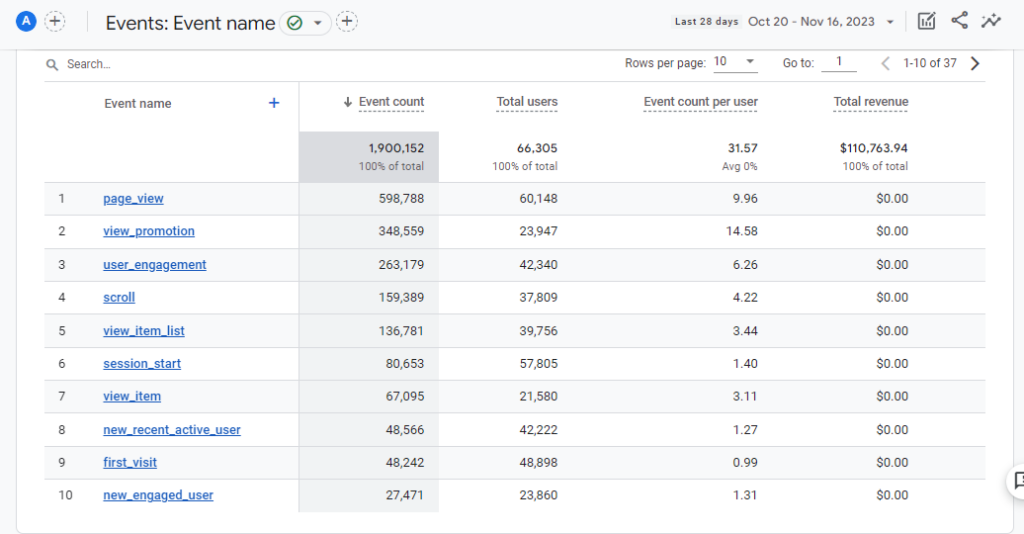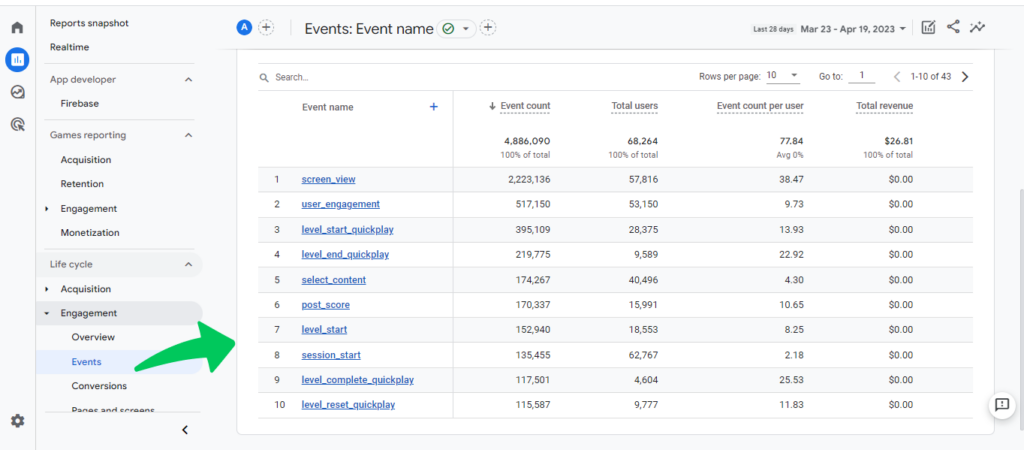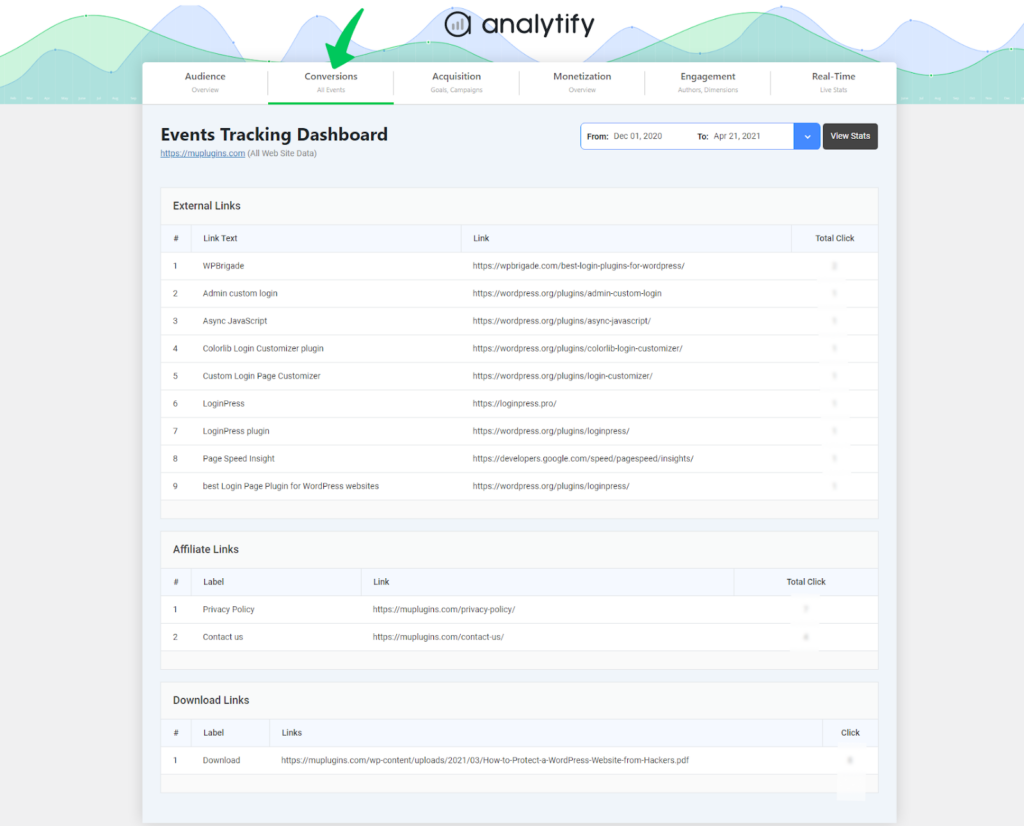Understanding the GA4 Events Report (2025)
Are you looking to unlock the potential of the GA4 Events Report? Taking advantage of the full power of your web analytics is important.
The world of web analytics is evolving, and so is Google Analytics 4 (GA4), a new property type designed to give more insights and flexibility than Universal Analytics. One of the standout features of GA4 is its GA4 events report, an invaluable asset for understanding user interactions on a website. GA4 focuses on events and user engagement, bringing a paradigm shift in data analysis rather than relying on pageviews, as in UA.
In this article, we’ll discuss in detail the essentials of the GA4 event report and how to utilize it for maximum benefit. Whether you’re new to GA4 or looking to deepen your understanding, this guide will equip you to understand the nuances of the GA4 event parameters report and the benefits of using custom events in Google Analytics reports.
GA4 Events Report (TOC):
What is the GA4 Events Report?
The GA4 events report offers a comprehensive view of user interactions on your website or app that are tracked as events. GA4 significantly emphasizes events and user-centric data, making it more flexible and detailed. This shift towards event-based data collection opens many in-depth analysis and insights opportunities.
The Events Report in Google Analytics isn’t just a mere collection of user actions; it’s a window into the behavior and preferences of your audience. By understanding these interactions, you can tailor your content, products, and marketing strategies to align with your audience’s needs and behaviors.
Moreover, the GA4 event parameters report plays an important role. They allow you to break down event data into more specific segments, offering a clearer understanding of user behavior and enabling more targeted analysis. These parameters offer deeper insights into the nature of the event, such as the value of a purchase, the name of a downloaded file, or the specific location of a click.
Using custom events in Google Analytics reports offer an even greater level of specificity. This feature lets you track specific actions unique to your site and business goals, providing insights that generic events cannot capture.
How Do GA4 Events Work?
Understanding how GA4 events work is crucial for effectively using the GA4 events report. This knowledge helps interpret the data correctly and empowers you to customize your tracking.
An event in GA4 represents a user’s interaction with your website or app. These interactions range from page views and button clicks to user inputs and scroll depth.
Types of Events in GA4
- Automatically Collected Events: These are events that GA4 tracks automatically without any additional setup. Examples include page views, first visits, and session starts.
- Enhanced Measurement Events: With minimal setup, GA4 can track additional interactions like scrolls, outbound clicks, site search, and video engagement.
- Recommended Events: These are predefined events suggested by Google based on best practices for your specific industry or type of website/app. They come with suggested parameters but require some setup.
- Custom Events: You can create custom events for interactions that are unique to your business or not covered by the above categories. This flexibility allows you to tailor your analytics to your specific needs.
Why is the GA4 Events Report Important?
GA4 events reports tell you what actions have taken place and how often each event has happened so you can see which actions occur most often on your site.
Let’s explore its importance:
1. Enhanced User Understanding: GA4’s event-based model offers a more nuanced view of user interactions. Focusing on events gives you a clearer picture of how users engage with your site or app, leading to better insights into their behavior and preferences.
In Universal Analytics, tracking was based on sessions and pageviews. So, if a user visited several product pages, added items to their cart, and then left without purchasing, the analytics would mainly show pageviews and a cart addition.
With GA4, each of these actions is tracked as a distinct event. It includes:
- Viewing Product Details: Each product view is an event. It allows the store to see which products are attracting the most attention.
- Adding to Cart: When a user adds a product to their cart, it’s logged as an event. It helps in understanding which products are considered but not always purchased.
- Navigating Through Pages: Even how users navigate pages (like using a search function or filtering products) is tracked as an event.
- Leaving the Site: Exit points are also events, that provide insights into when and where users drop off from the website.
GA4 Funnel Exploration reports take this a step further to track GA4 custom events.
2. Flexible Event Tracking: The ability to track a wide range of interactions, from automatic to custom events, allows for a tailored analytics approach. This flexibility is key to understanding the unique aspects of your audience’s journey.
3. Detailed Analysis: The GA4 event parameters report offers a more detailed view of events. Parameters add depth to each event, providing specifics like the monetary value of a transaction, the name of a video watched, and even the revenue generated by each event, enabling deeper analysis and more informed decisions.
For example, by analyzing event counts for different events, you can determine which features or content are most popular with your users. This insight is valuable for prioritizing content creation efforts. See the screenshot below; it tells the Event count next to the Event name.
4. Customizable for Business-Specific Needs: Using custom events in Google Analytics reports allows you to track metrics that are uniquely important to your business. This customization leads to more relevant and actionable insights.
5. Data-Driven Strategies: With detailed insights from the GA4 events report, you can make informed decisions about content, marketing, product development, and more. This data-driven approach leads to strategies more likely to resonate with your audience.
6. Optimization of User Experience: Understanding how users interact with your site or app helps optimize the user experience. You can identify pain points, popular features, and areas for improvement, leading to a better overall experience for your users.
7. Competitive Edge: In an increasingly competitive digital world, leveraging advanced analytics like GA4 gives you an edge. You gain insights many competitors might overlook, allowing you to stay ahead.
How to Track GA4 Event Reports?
Now that you know more about the GA4 Events Report and how it can improve your analytics experience, let’s talk about using GA4 to track events.
Setting Up GA4 Events
Implement GA4 on Your Website/App: First, ensure that GA4 is correctly installed on your website or app. You can use Analytify’s Custom tracking add-on to avoid the complicated process of integrating with Google Tag Manager or directly inserting the GA4 tracking code into your site’s header.
Read our article on How To Get Started With The Events Tracking Addon. You can set up and track custom events in Analytify without complicated configuration.
Tracking the GA4 Events Report
Now that you know more about the GA4 Events Report and how to setup, it can make your experience better, let’s talk about how to use GA4 to track events.
To see GA4 Events, go to Reports>> Engagement >> Events.
Use various filters and breakdowns to analyze the event data. Look for patterns, trends, and insights that align with your business goals.
You can create custom reports or modify existing ones in GA4 to focus on the metrics and events that matter most to your analysis.
Tracking Custom Events with Analytify
You can easily explore the custom events reports right on your WordPress site if you use Analytify, the best WordPress analytics plugin.
Analytify can be used to keep track of the Google Analytics Events Reports on your WordPress site. Analytify is a tool that works well with Google Analytics, including the GA4 Events Report. It is powerful and easy to use. With Analytify, tracking and studying events from your WordPress dashboard is easy.
Read more: How To Get Started With The Google Events Tracking Addon?
Analytify also helps you keep track of GA4 Events Report on your WordPress eCommerce site:
With the WooCommerce add-on for Analytify, you can track a variety of eCommerce-specific events like product views, add-to-carts, checkouts, and purchases. This data is vital for understanding user behavior in your online store.
FAQs
1. What is the GA4 Events Report?
The GA4 Events Report is a feature in Google Analytics 4 that tracks user interactions with your website or app as events. These events provide insights into user behavior, helping you understand how visitors engage with your content.
2. How do I set up GA4 Event Tracking on my WordPress site?
To set up GA4 event tracking on WordPress, install and configure the Analytify plugin. It automatically tracks basic events and lets you set up custom events directly from your WordPress dashboard.
3. Can I create custom events for my Google Analytics reports?
Yes, GA4 allows to create custom events. Using custom events in Google Analytics reports enables you to track specific interactions that are unique to your site or app. You can define these events based on your specific needs and analyze the data in your GA4 reports for deeper insights into user behavior.
4. Can I track e-commerce events with Analytify?
Yes, Integrating Analytify with the WooCommerce plugin lets you track various e-commerce events like product views, add-to-cart actions, and purchases, providing detailed insights into your online store’s performance.
5. What’s the difference between Universal Analytics and Google Analytics 4(GA4)?
GA4 is the newest version of Google Analytics. Compared to Universal Analytics, it is meant to offer more advanced information and a better user experience. The most significant changes are event-based tracking, advanced analysis methods, cross-platform tracking, and a more flexible data model.
5. How does Analytify simplify GA4 event tracking?
Analytify simplifies GA4 event tracking by providing a user-friendly interface in your WordPress dashboard. It eliminates the need for coding and allows you to view and analyze your GA4 data directly in WordPress.
Conclusion
Integrating the GA4 Events Report with Analytify on your WordPress site represents a significant step forward in understanding and optimizing your digital presence. The combination of GA4’s advanced tracking capabilities and Analytify’s user-friendly interface provides powerful features for any website owner, especially those running e-commerce platforms with WooCommerce.
Whether you are new to analytics or looking to upgrade your existing setup, the insights offered by the GA4 Events Report and Analytify can drive informed decision-making, enhance user engagement, and, ultimately, contribute to the growth and success of your online presence.
.You may also like to explore the 10 Crucial Ecommerce Metrics to Track in GA4.
We’d love to hear from you: How do you plan to use the GA4 Events report to elevate your website’s performance? Share your strategies or any questions you might have in the comments below!