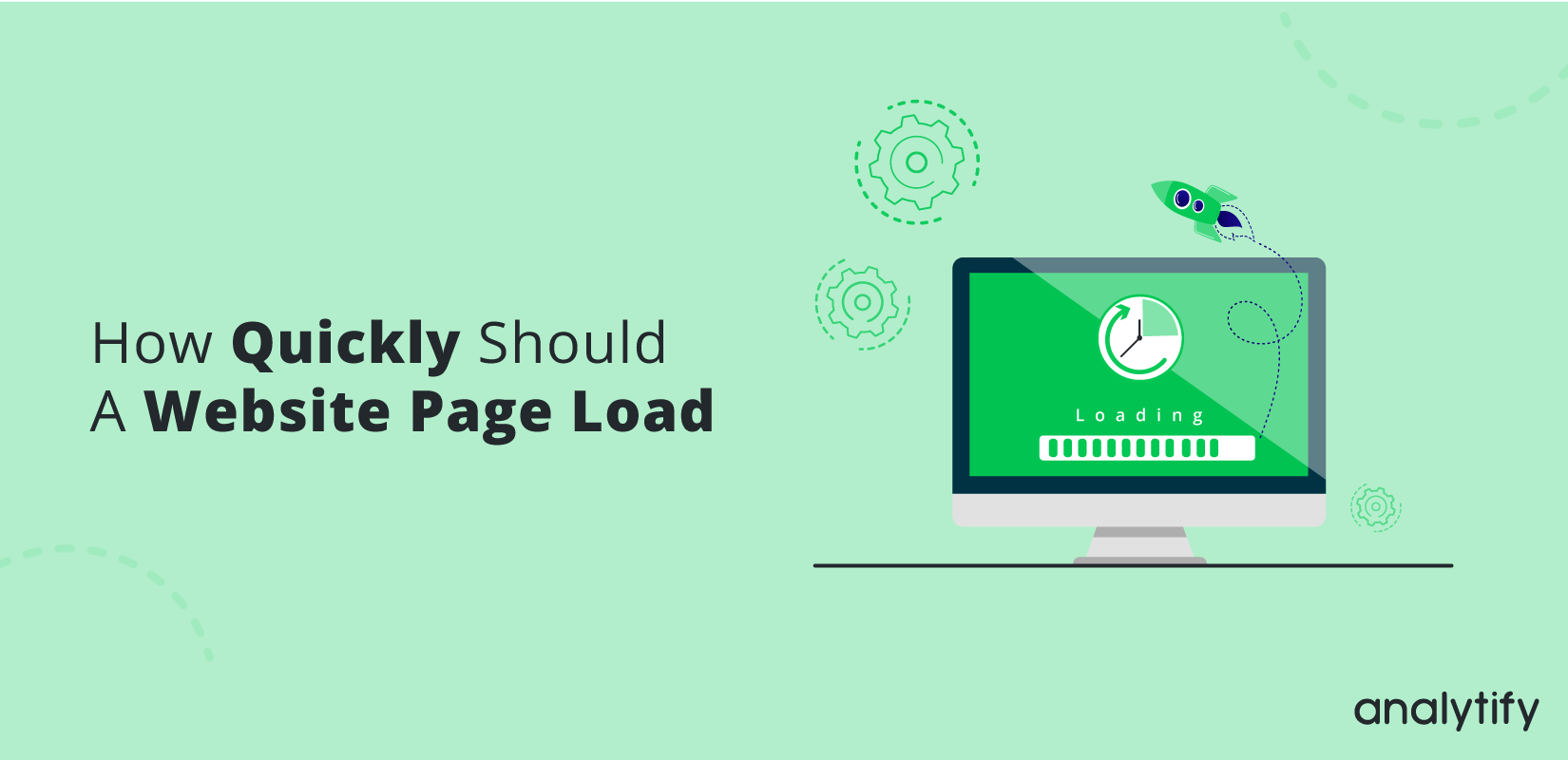
How Quickly Should A Website Page Load?
The short answer to this question is a Website page load as quickly as possible. But to speed up the loading time of a website page isn’t always easy. Here we will discuss how fast your page should load and tips to boost the speed of your website.
For most websites, a lot of effort required to improve the website page’s speed, so it’s important to know on which points you need to work to improve the website loading speed and which areas of the website that you don’t need to optimize to speed up the website loading speed.
Page Data Load Time & Why it matters
Website page load in pieces, you may see that sometimes a photo or any media load in last, or a web form will load first quickly at any spot of the website page before finally jumping to where it belongs on the website page.
This happens because all of these different elements, that make up a website page have to load, which contributes to the overall page load time.
To understand how it works, so you can easily start working to improve your load time and it matters for two reasons.
- Consumers or Visitors are impatient
- Google recently announced that these are core web vitals as a ranking factor, and speed is the heart of this Google announcement.
How to evaluate your website page load speed time
There different tools that you can use to evaluate your website page load time and overall loading speed including score. Google PageInsights is one of the famous and free online tools that you can use to check your website loading speed and other factors that you need to improve to boost your website page’s loading speed.
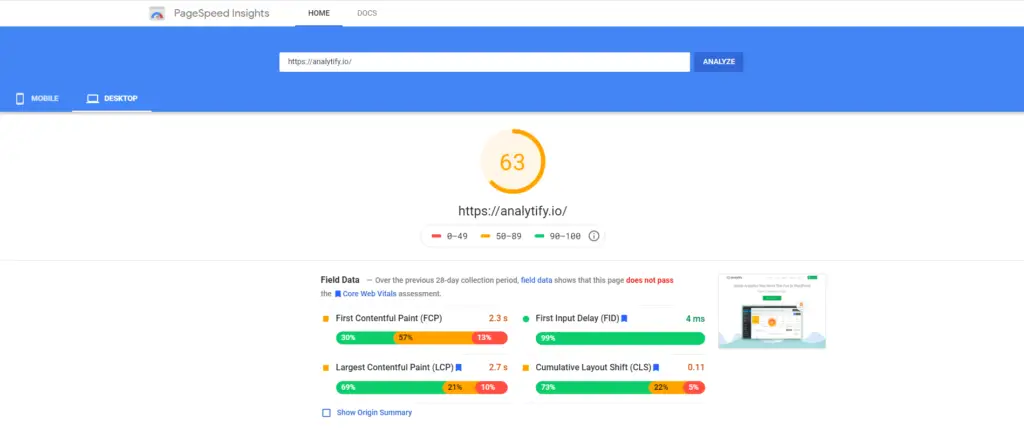
As you see in the image that everything is list out that could be slowing your website and what you need to improve.
Note: Keep in mind that desktop and the mobile score isn’t the same when it comes to loading time.
According to the research that the average webpage takes 87% longer to load on mobile vs desktop devices.
This is usually the case because mobile devices are slower in processing as well as these devices have specific CSS rules.
Speed up you High performing Website pages
If you have specific high-performance pages on your website from where you are getting leads and conversions, you need to look into these web pages individually, and if you focus on these pages in your whole website then you can easily improve your loading speed of these specific web pages and get higher impact in term of leads, conversions, etc.
How to Improve your Web Page Load speed/time
So, once you get your website speed report from Google PageSpeed Insights about how you can improve the load time of your website or page. Now it’s time to start improving the loading speed.
In most cases, you will need help from a developer to remove the specific code that could be slowing down your website or page. There are a lot of things in which you need a developer to solve the specific problems to boost the website speed.
Here, we recommend focusing on the following points before running the Google PageSpeed Insights tool or reaching out to a developer. If you optimize these things then you can easily improve your website page loading speed.
Optimize Your Images to boost the load time
For all of our clients, this one of the major and number one point with the largest impact on website loading speed. If you are a WordPress website you can use LazyLoad Plugin that will help you to optimize the website or page images and help to ensure that only the on-screen images are loading initially plus this plugin ensures you aren’t sacrificing quality for speed.

Optimize Your Images for Size
There are chances that you have a responsive website for your company or business. This means that you can upload an image and it will fit into the parameters of your website. However, the smaller pixel density image will load faster, so it’s important that only upload images that are the size exactly you need.
Optimize Your Images for Format
Google likes “Next-Gen” images format, which includes JPEG 2000 or WebP as opposed to (.PNG) or (.Jpg) image formats. Try to convert the image formats of your large images according to Google’s favorite images format.
Optimize your Content
Optimizing the content is one of the minor points in website loading speed optimization, and help your website be easier to crawl by the search engine. In content optimization things include
- Internal/External linking
- Use of Headings (H1, H2, H3, H4)
- Adding optimized images according to the content with keywords
Reduce Redirects
Try to reduce the redirects in your website or web page content because every time a page redirects to another page, you have to wait extra time for the HTTP request.
Why we make people wait for the redirect when they can easily move to the real point or thing?
Note: Every second count!
Improve your Hosting
If you are using a local level hosting service or a low-quality website hosting provider service, try to move to a high-quality web hosting provider that offers dedicated eCommerce hosting, for instance. This will reduce page load times dramatically..





Thanks for presenting so beautifully. Those who are new will be able to learn something much better from your writing. I hope you will give some more beautiful gifts in the future.
Thank you for such positive feedback. It is really needed to keep working better and wiser.