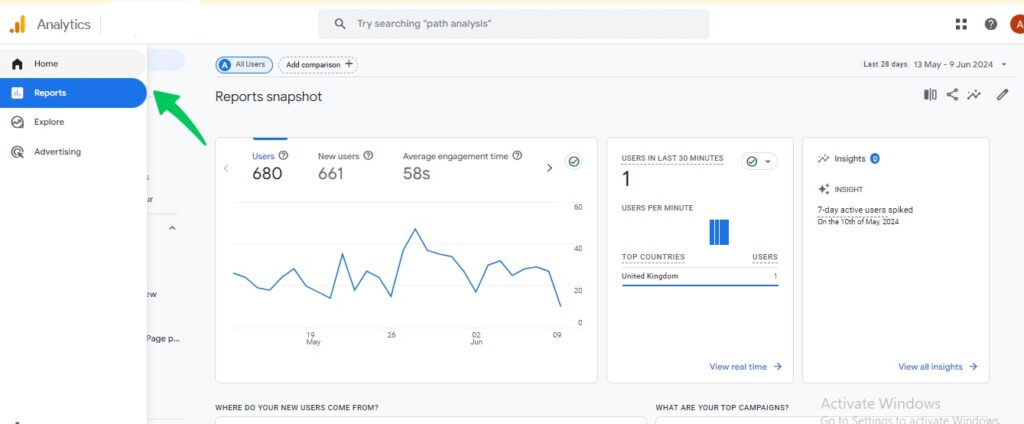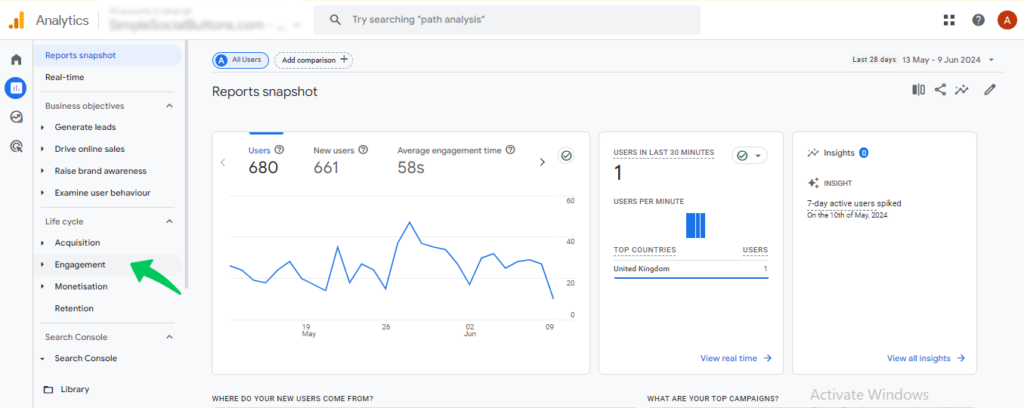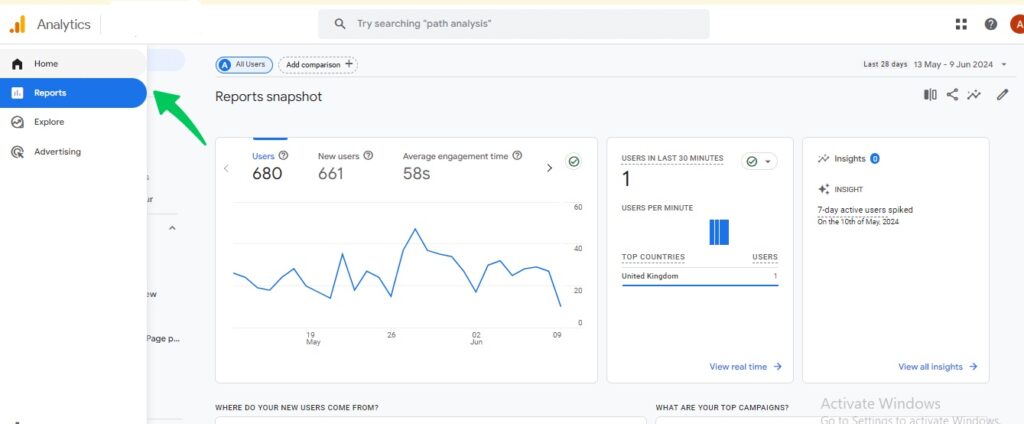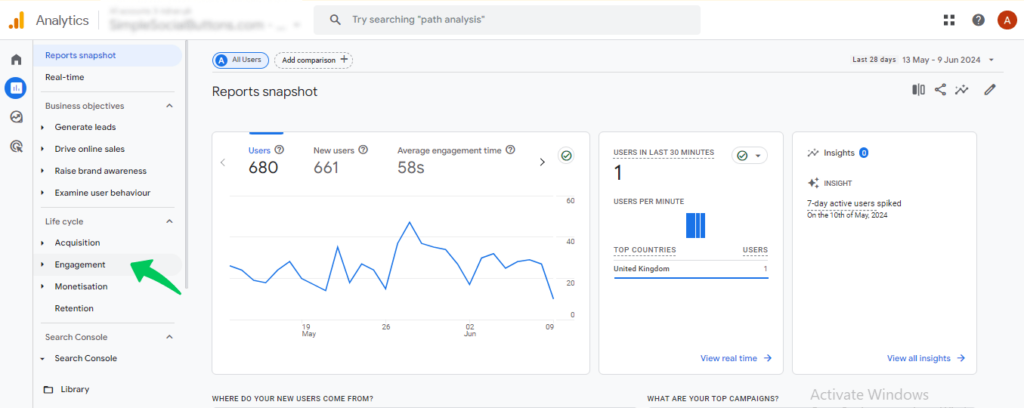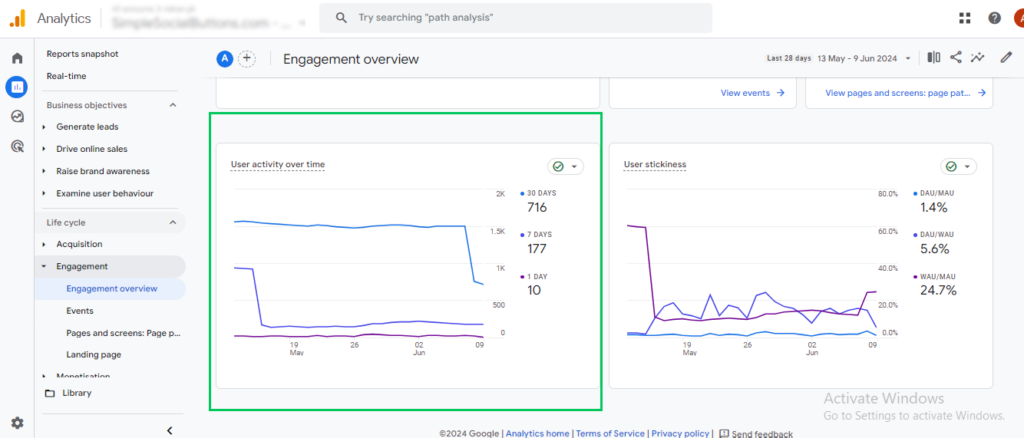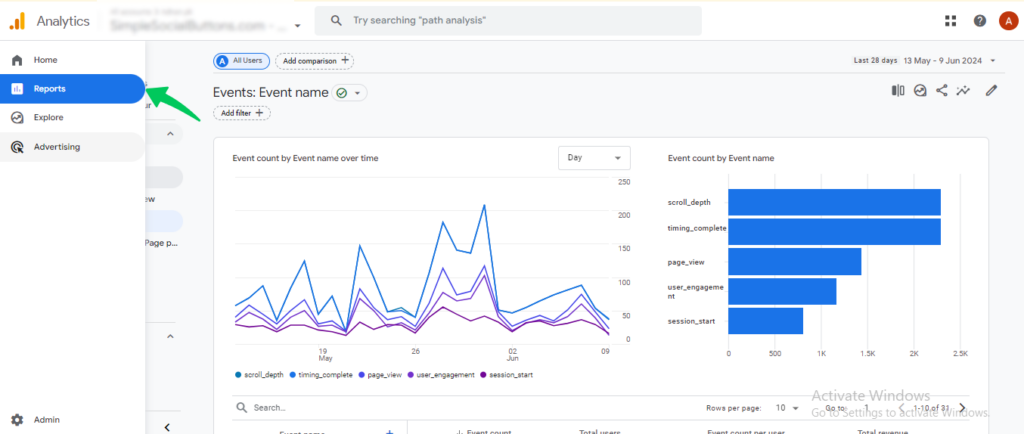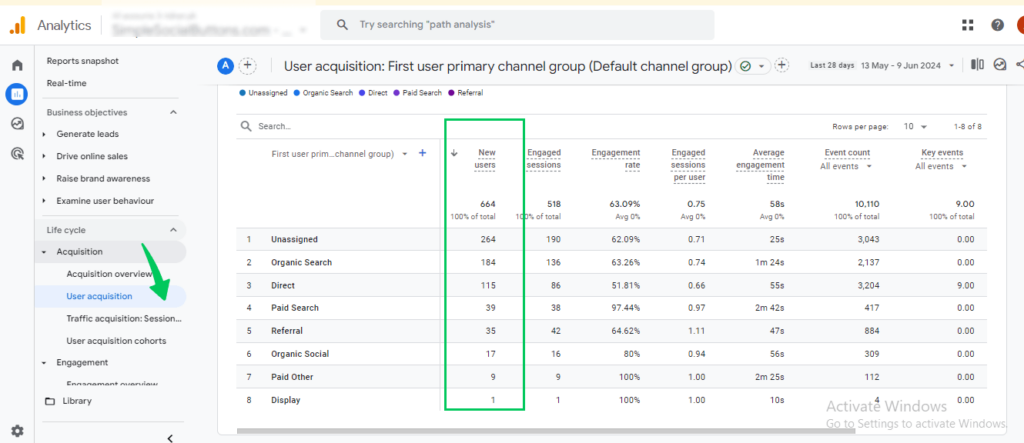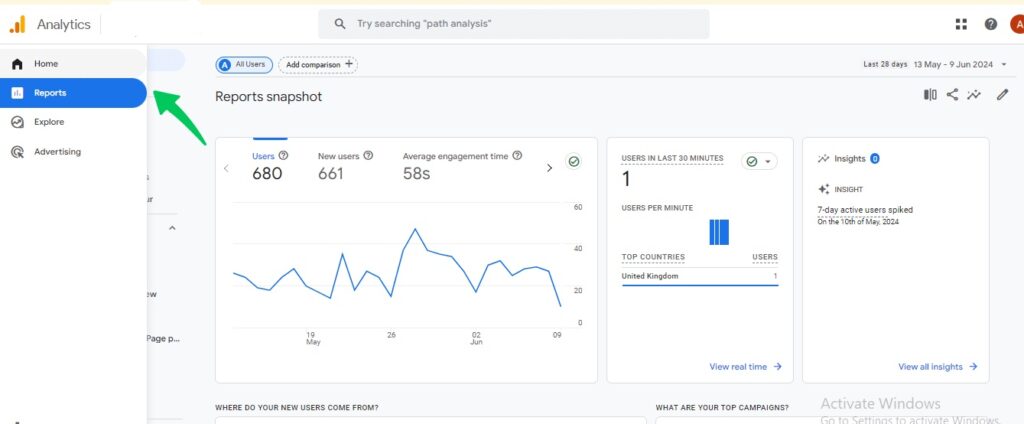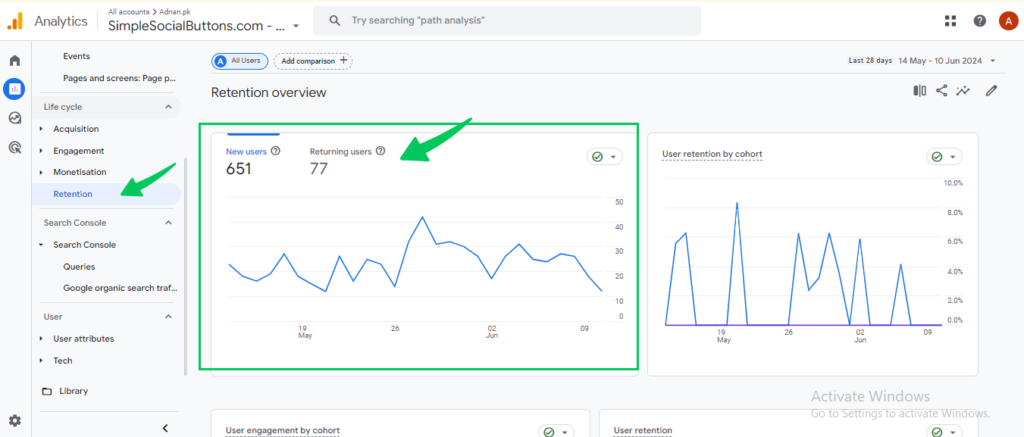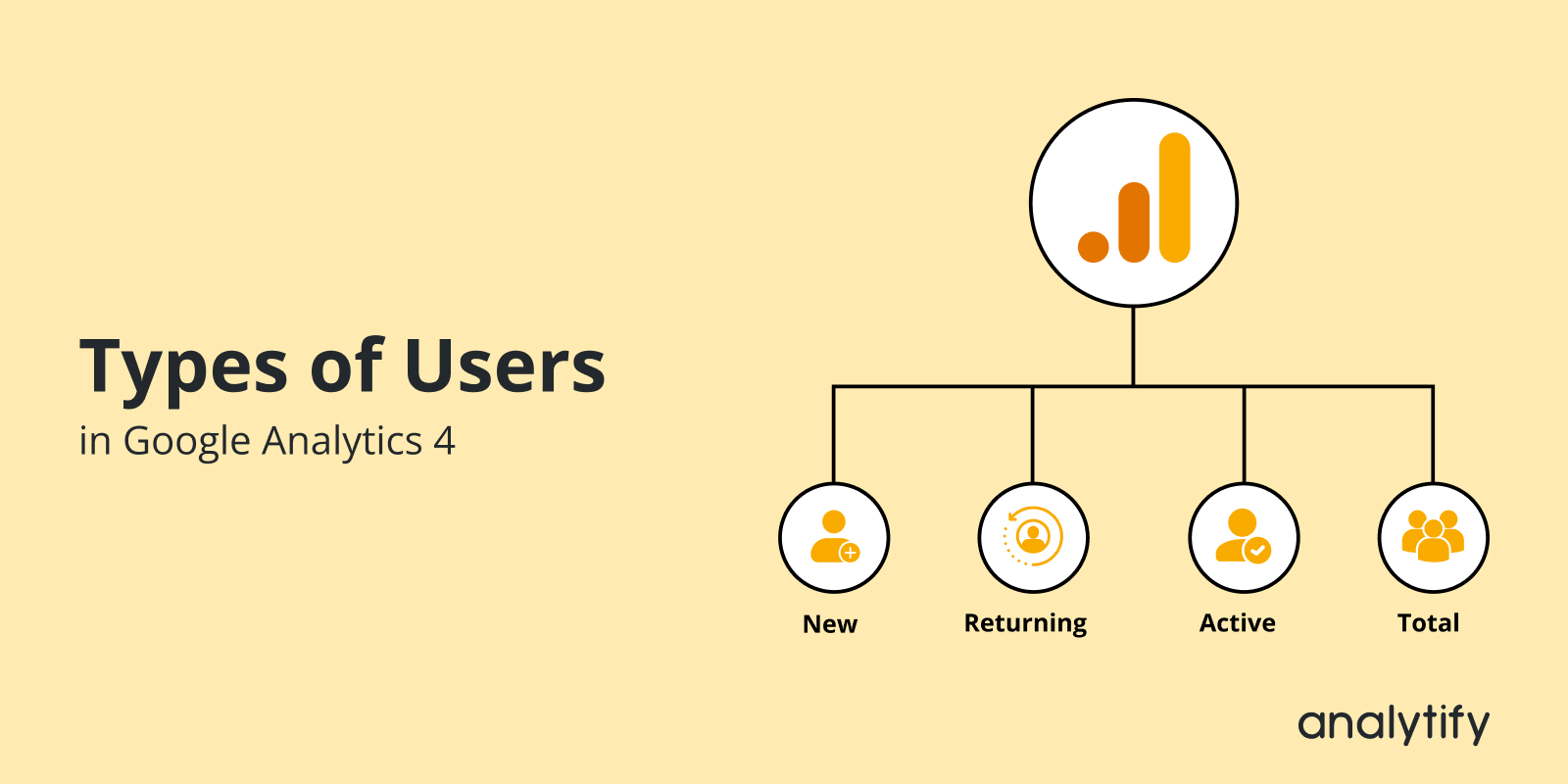
Google Analytics Users: Active Users vs. Total Users and New Users vs. Returning Users
Google Analytics 4 (GA4) is a powerful tool for helping businesses understand how people use their websites. It offers many features that make tracking user behavior effortless and more detailed.
Understanding user types in GA4 is important if you’re new to Google Analytics or looking to get more from your data. This guide will explain the four main types of Google Analytics users: Active vs. Total Users and New vs. Returning Users.
You’ll gain valuable information about your website audience by understanding these distinctions. So, we can create targeted strategies that keep them returning for more.
Let’s dive into the exciting world of GA4 user types!
Google Analytics Users (TOC):
What are Users in Google Analytics 4?
In Google Analytics 4, a user refers to someone who interacts with your website or app. GA4 tracks users across devices and categorizes them based on engagement level.
Unlike UA (Universal Analytics), which relied heavily on cookies to track users, GA4 utilizes a machine learning model to provide a more holistic view of user behavior. This model can identify users across devices, even if cookies are disabled.
Understanding users on Google analytics helps you measure audience reach, analyze engagement, and improve the overall user experience.
Users in GA4 vs. Users in UA
While Universal Analytics (UA) and Google Analytics 4 (GA4) track website users, their approaches differ significantly. This table highlights the key distinctions between user data in these platforms:
| Feature | Universal Analytics (UA) | Google Analytics 4 (GA4) |
| Measurement Focus | User sessions & page views (cookie-based) | User engagement & cross-device tracking (machine learning) |
| User Types | 1) New Users 2) returning user | 1) Total Users 2) Active Users 3) New Users 4) Returning Users |
| User Identification | Primarily relies on cookies | Unique User ID (when possible) + Machine Learning for cross-device identification |
| Insights | Basic understanding of website trafficLimited visibility into user behavior across devices | Deeper understanding of user engagementImproved ability to track users across devices |
As you can see, GA4 offers a more advanced approach to user data analysis. Understanding these differences can help you utilize GA4’s power to gain more profound information about the audience.
Types of Users in GA4 (Google Analytics Users)
GA4 categorizes users into four main groups:
Understanding GA4 user types gives you valuable information about your website audience, impacting your website’s success. You’ll move beyond basic traffic numbers and better understand who your visitors are and how they interact with your website. This empowers you to create targeted campaigns and personalize user experiences. That will optimize your website for maximum engagement.
Let’s explore each user type in detail.
Total Users in GA4
Total users in a GA4 are defined as “the total number of unique individuals who visited your website during the specified time frame.”
You can entirely customize this timeframe within GA4 reports. You choose the date range (e.g., a day, a week, a month). Imagine you want to analyze website traffic for the past week (June 19th to June 25th, 2024). When you set this date range in GA4, the Total Users metric will represent every unique visitor who interacted with your site during that week.
Total Users include every unique visitor who triggered a session during your chosen timeframe, regardless of Session duration (a visitor who spends a few seconds or hours counts as one user) and Engagement level (both engaged and non-engaged visitors are counted).
This means visitors can be counted as Total Users if they trigger an event like a page view, button clicks, or any custom event you’ve defined. Total Users provides a valuable website traffic overview.
How do you find total users in GA4?
Accessing your Total Users data in GA4 is straightforward. Here’s how:
- Log in to your GA4 property.
- Select the “Reports” tab.
- Navigate to the “Engagement” section.
- Click on the “Events” tab.
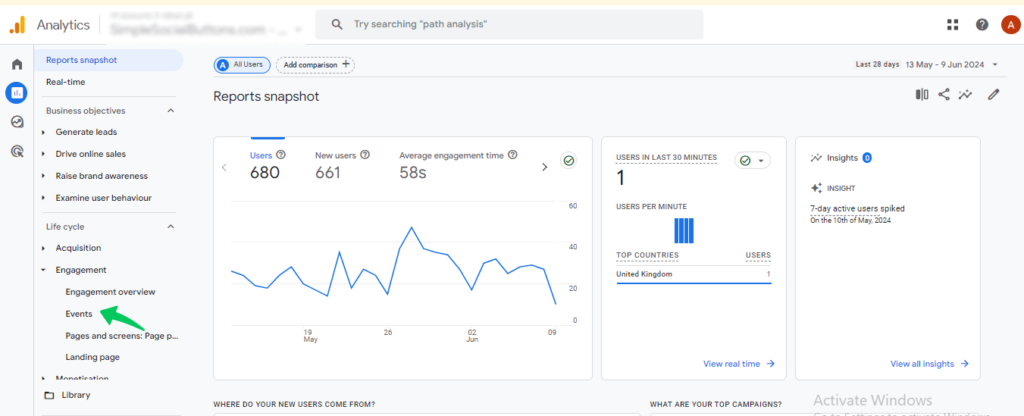
5. Scroll the screen tab. Here, you will see the section on “total users.”
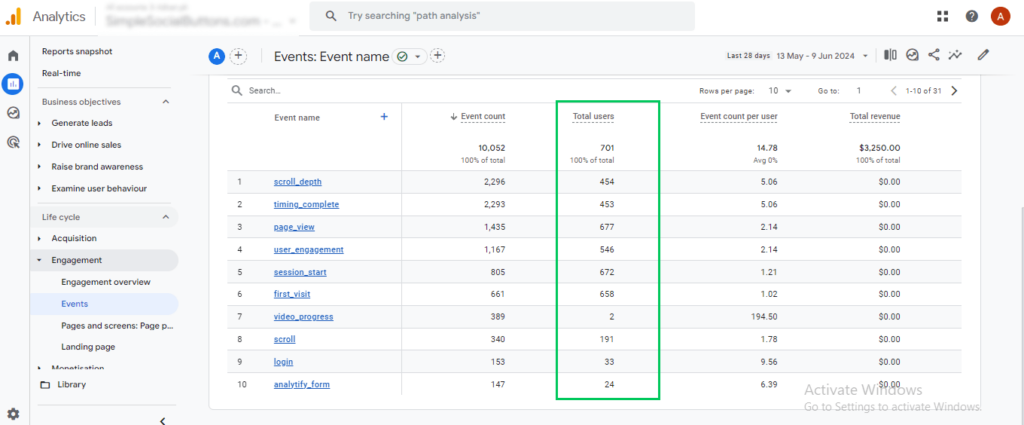
Total Users offer a crucial starting point for website analysis. By monitoring this metric over time, you can track website traffic trends and assess the overall reach of your marketing efforts. However, for a deeper understanding of user behavior, it’s essential to analyze Total Users alongside other user types in GA4, such as Active Users and Returning Users, which we’ll cover in the upcoming sections.
GA4 Active Users
GA4 Active users are a subset of Total Users and represent those with an engaged session (lasting 10 seconds or more or triggering specific events like page views or app opens).
Active Users demonstrate a deeper level of engagement. They represent the visitors actively interacting with your website content, features and calls to action.
Focusing on Active Users allows you to tailor your marketing efforts toward those most likely to convert into leads or customers.
Analyzing Active User behavior helps you identify areas that encourage engagement and areas that might be driving users away. Imagine an e-commerce website that sells sporting goods. Many users browse product categories related to running shoes. They then check into specific shoe models, details, and reviews. The website can highlight popular categories or personalize product recommendations based on browsing history.
Another set of users land on the product page for a specific bike but then quickly leave the website. Analyzing their behavior might reveal they struggled to find key information about the bike’s specifications. They can improve the product page by adding missing information or making it easier to find.
How do you find active users in GA4?
Like Total Users, you can’t find a dedicated report for Active Users in GA4. However, you can access this data within the Engagement section by following these steps:
- Log in to your GA4 property.
- Select the “Reports” tab.
- Navigate to the Engagement section.
- Choose the Engagement Overview option. Here, you will see the active users.
GA4 Active Users vs Total Users
While Active Users and Total Users represent website visitors in GA4, they highlight different pictures of user engagement. This table summarizes the key distinctions:
| Feature | Active Users | Total Users |
| Definition | Users who demonstrate a higher level of engagement with your website | All unique individuals visited your website or app during a specified time frame, regardless of engagement level. |
| Criteria | The session lasts 10 seconds or more and triggers specific events (e.g., page_view, first_visit, custom events). | Any visit that triggers an event (even a brief one). |
| Importance | Represent your engaged audience, which is most likely to convert into leads or customers. | Provides a basic understanding of website reach and overall traffic volume. |
| Finding in GA4 | Engagement Overview chart (Active Users for the past day, week, month). Events report (events with high user count indicate active engagement). | Events report (Total Users metric for each event). |
Active Users are a subset of Total Users. Not all website visitors become Active Users. The larger the pool of Total Users, the greater the potential for acquiring Active Users.
By analyzing Active and Total Users, you can understand your website’s traffic and how visitors interact with your content.
GA4 New Users
GA4 New Users represent individuals who have never interacted with your website before within the specific timeframe/ date range you choose in your GA4 reports. This timeframe can be customized to your needs, such as a day, a week, a month, or even longer (depending on your data retention settings).
New visitors in Google Analytics signify website growth and the reach of your marketing efforts. Analyzing acquisition sources of New Users helps you identify which marketing channels are driving new visitors.
Understanding what attracts New Users can guide your content creation strategy to attract a wider audience.
How do you find New users in GA4?
Here are steps to Find new Users in GA4 :
- Log in to your GA4 property.
- Select the “Reports” tab.
- Navigate to the Acquisition section.
- Click on User Acquisition. Here, you will see the section on new users.
This report provides a comprehensive overview of your website’s user acquisition. Look for the New Users metric. You can analyze this metric by various dimensions, such as source/medium (e.g., organic search, social media), to understand where your new users are coming from.
GA4 Returning Users
GA4 Returning Users represent individuals who have visited your website at least once before during the specified time frame or date range. You choose the date range (e.g., a day, a week, a month) you want to analyze.
Returning Users are more likely to convert into leads or customers than new users. Therefore, GA4 new vs returning users present an excellent opportunity for retargeting campaigns to re-engage them with relevant content and promotions.
Satisfied returning users can also become brand advocates, spreading positive reviews and recommendations.
How to find returning users in GA4
You have to follow the following steps to find returning users in GA4:
- Log in to your GA4 property.
- Select the “Reports” tab.
- Choose the retention tab under the life cycle category.
- The Retention report offers a more comprehensive view of user behavior over time. It allows you to analyze the number of users who return to your website within a specific timeframe (e.g., seven days, 30 days).
By effectively analyzing returning users, you can tailor your marketing strategies to nurture their loyalty and maximize your website’s return on investment (ROI).
GA4 New vs. Returning Users
Practical website analysis focuses on understanding your audience. In GA4, two user segments are crucial: New and Returning Users. Each segment offers valuable insights into website growth, user behavior, and marketing effectiveness.
The following table summarizes the key differences between New Users and Returning Users in GA4:
| Features | New Users | Returning Users |
| Definition | Users who visit the site for the first time | Users who have visited the site before |
| User Identifier | Identified by a new user ID or device ID | Identified by a previously recognized user ID/device ID |
| Engagement | Initial interaction with content and features | Re-engagement with familiar or new content/features |
| Conversion Behavior | Typically, higher bounce rates and lower conversions initially | Higher likelihood of conversions and engagement |
| Acquisition Channels | Often acquired through first-time sources (e.g., ads, SEO) | Often return via direct traffic, emails, or bookmarks |
| Retention Strategy | Focus on onboarding and initial experience | Focus on retention, loyalty programs, and re-engagement |
| Lifetime Value | Generally lower initial lifetime value | Higher lifetime value due to repeated interactions |
By analyzing these distinctions, you gain an understanding of both new and returning users. This empowers you to tailor marketing strategies and website content to resonate with each segment, ultimately driving website growth, engagement, and conversions.
Bonus: Track & Analyze GA4 Users in WordPress
While Google Analytics is a powerful tool, Analytify takes WordPress users’ website tracking to a new level. Analytify is an easy-to-install WordPress plugin that displays all the key metrics on the WordPress dashboard.
Analytify provides real-time visitor data, letting you see what’s happening on your website at any moment. This empowers you to Monitor the impact of your campaigns in real time, allowing you to adjust your strategies for optimal results. See which content is attracting the most visitors.
This plugin also lets you identify which devices your visitors use most often (desktop, mobile, tablet) to optimize your website’s responsiveness for a smooth user experience across all platforms.
Analytify presents all the essential website metrics in a clean, user-friendly dashboard. No more jumping between reports, so you can easily understand user actions and get a holistic view of your website’s performance at a glance. This empowers you to optimize your website and app for a more engaging and satisfying use.
Analytify makes website tracking on WordPress super easy and informative. With a deeper understanding of your audience, real-time insights, and a user-friendly dashboard, Analytify helps you to achieve your website’s success.
GA4 Users FAQ
1. How Does GA4 Count Total Users?
This metric counts all unique individuals who triggered a session (like a pageview or button click) on your website within the date range you choose in your GA4 reports.
2. What is the difference between total users in GA4 and UA?
Here’s the key difference between Total Users in GA4 and UA:
GA4: Counts anyone who triggers an event (like a pageview or button click) as a user. It leverages machine learning to identify users across devices, even without cookies.
UA: Primarily relied on cookies to track users. Total Users represented all website visits, regardless of engagement level.
3. What are Direct Users in GA4?
Direct users in GA4 represent website visitors whose traffic source is unknown or not properly attributed. This could be due to:
Typing the URL directly into the browser
Clicking a link from a document (PDF, Word) with no tracking parameters
website redirects
Browsers with cookies disabled
4. What are Unique Users in GA4?
Think of “Total Users” as your unique users in GA4. It counts anyone who triggers an event (like a pageview) during a timeframe, even across devices. It focuses on engagement, not just visits.
What is the difference between users and traffic in GA4?
Users represent individual visitors who trigger events (page views, clicks) on your site. It focuses on who is visiting.
Traffic refers to the overall flow of visitors to your site, regardless of user identity. It focuses on the volume of visits.
Types of Google Analytics Users: Final Thoughts
We’ve explored the user types within Google Analytics 4. You’ve gained a powerful understanding of who interacts with your content and how.
Consider exploring Analytify to track user behavior in real-time. Enjoy a user-friendly dashboard that puts all the essential metrics at your fingertips.
Don’t hesitate to explore our other resources for website optimization. You can achieve success by taking the time to understand your audience and constantly refining your approach.
But the journey doesn’t end here! What specific user type are you most interested in learning?
Share your thoughts in the comments below, and let’s keep the conversation about website analytics going!