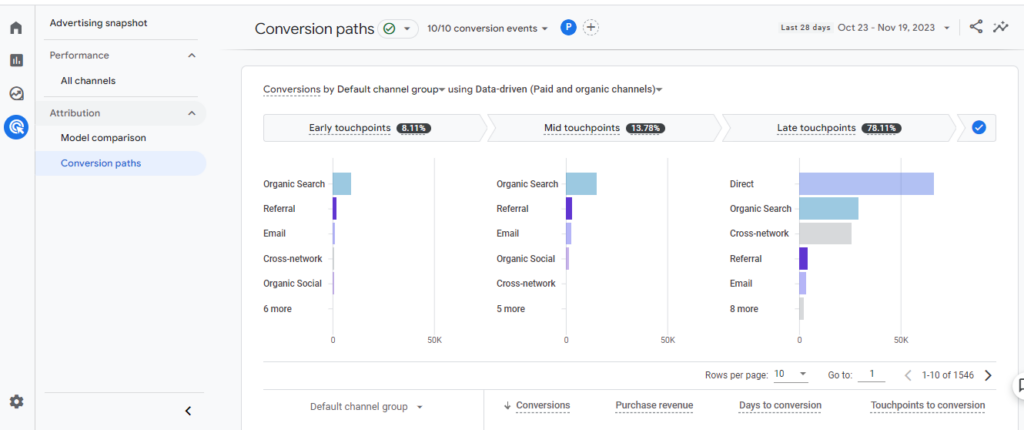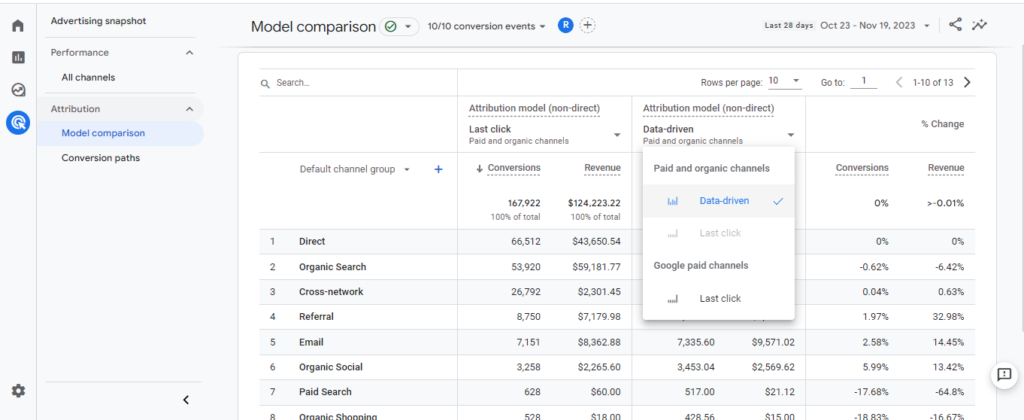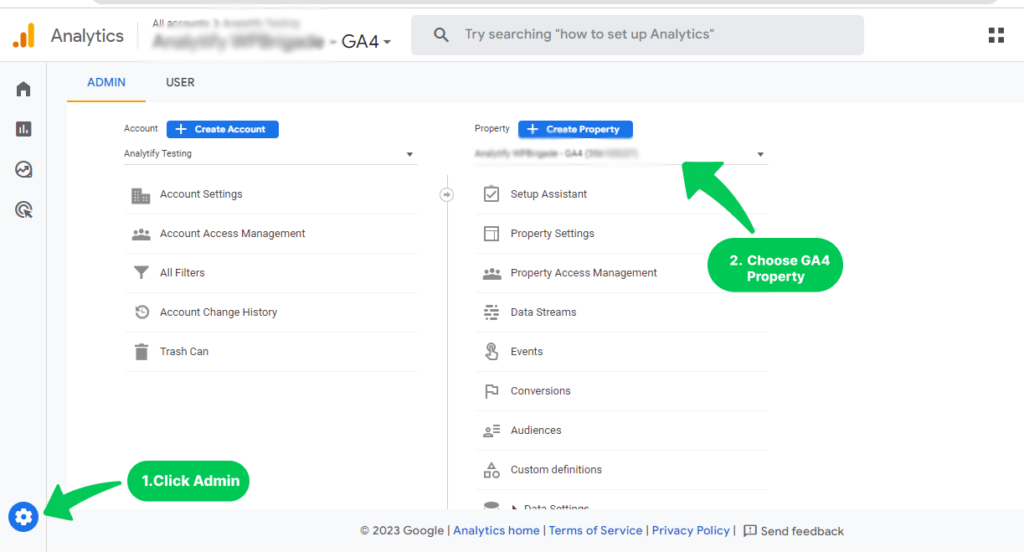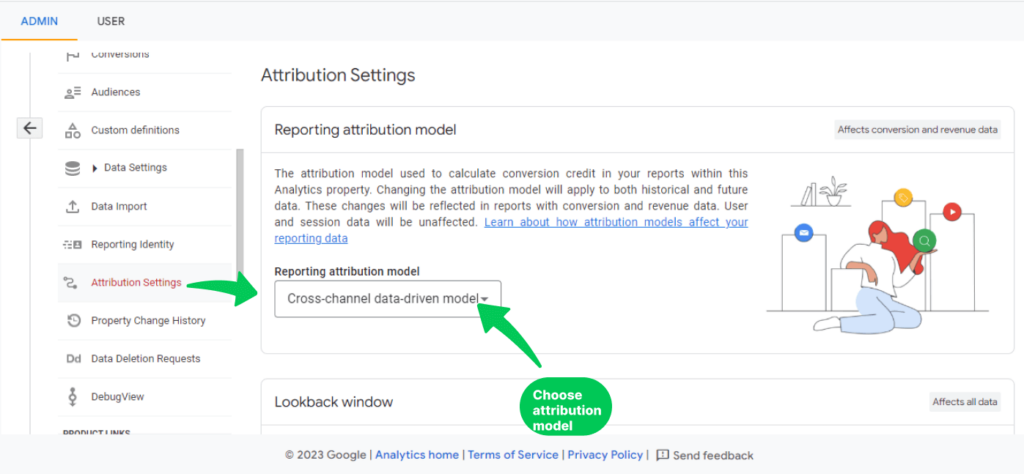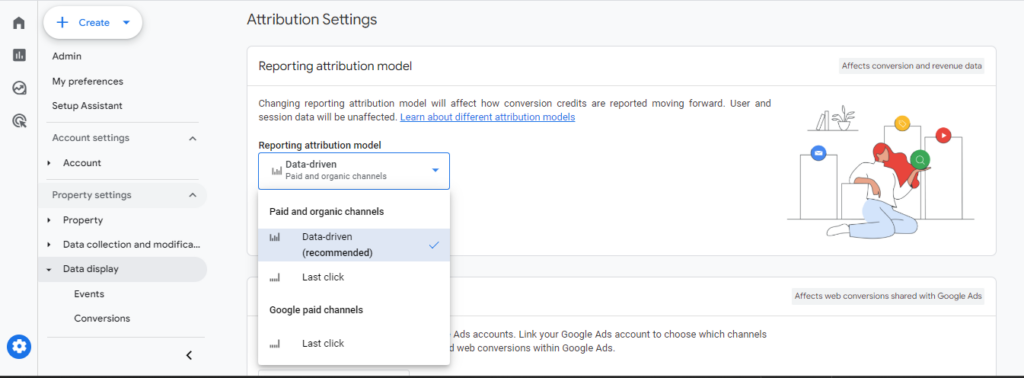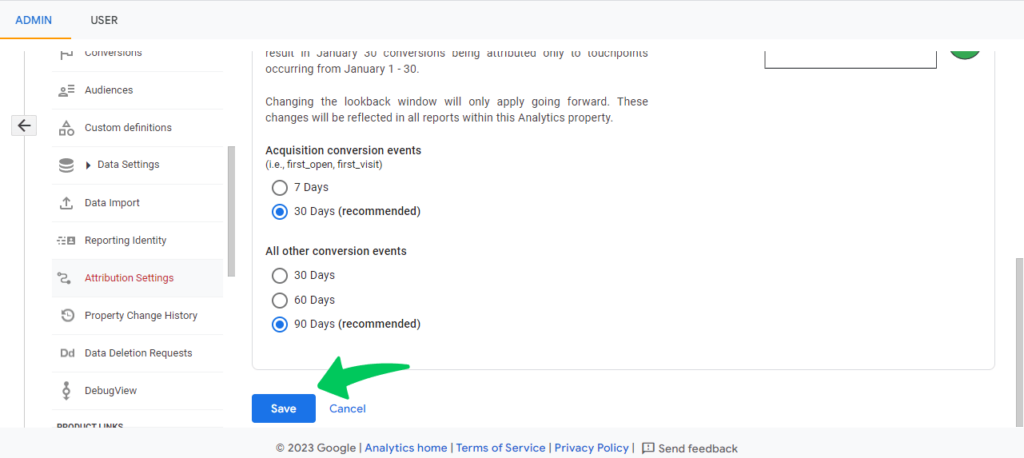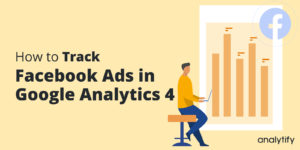Latest GA4 Attribution Models (An Ultimate Guide)
Do you want to know all about GA4 Attribution? If yes, you’re at the right place.
Google Analytics 4 (GA4) is an advanced analytics platform that sheds light on customer behavior and your advertising campaigns. GA4 has interesting attribution features, particularly useful for determining which channels and touchpoints within a marketing strategy are most responsible for generating conversions.
Understanding the Google Analytics 4 attribution models is more than just a technical necessity; it’s a strategic advantage that can propel your business forward in a data-centric world. So, let’s dive into the world of GA4 and unravel the mysteries of attribution.
In this blog, we’ll explain the different GA4 attribution models, including the much-talked-about GA4 data driven attribution, and how they can be utilized to gain deeper insights into your marketing campaigns. Additionally, we will discuss the GA4 attribution settings and how to customize them to suit your business needs best.
GA4 Attribution (TOC):
What is GA4 Attribution?
Attribution in GA4 is the process of giving credit for driving conversions to different marketing channels or touchpoints. It is based on a probabilistic model that looks at things like user behavior, time lag, and the order of touchpoints.
In other words, Google Analytics 4 attributions help you determine which channels or touchpoints bring the most overall conversions.
GA4 Attribution Models
Google Analytics 4 (GA4) has indeed streamlined its approach to attribution models compared to Universal Analytics. Let’s discuss the updated list of Google Analytics 4 attribution models.
1. Data-Driven Attribution (DDA)
Data-driven attribution (DDA) in Google Analytics 4 (GA4) represents a significant advancement in understanding how different marketing touchpoints contribute to conversions. Here’s a detailed look at what this model is and how it functions:
- Algorithm-Based Approach: DDA uses advanced machine learning algorithms to analyze conversion paths. It assesses all the touchpoints (like clicks on ads, organic search, and social media interactions) a user engages with before converting.
- Custom Attribution: Unlike rule-based models (like first-click, last-click, linear, etc.), DDA doesn’t follow a set rule for assigning credit to touchpoints. Instead, it dynamically assigns conversion credit to different marketing channels based on how significantly each touchpoint influenced the user’s decision to convert.
- User Journey Analysis: It looks at the entire user journey, including paths of users who did not convert, to understand which touchpoints are truly impactful.
How Does It Work?
- Conversion Data: DDA requires substantial data to function effectively, including converting and non-converting paths.
- Comparative Analysis: The model compares the paths of customers who converted with those who didn’t to identify patterns and touchpoints that significantly impacted conversions.
- Credit Allocation: This analysis allocates credit to various touchpoints, giving more credit to those with a higher influence on the final decision.
Ideal Use Cases
- Complex Marketing Strategies: Best suited for businesses with multiple marketing channels and touchpoints.
- High Traffic Volumes: More effective for websites with a substantial amount of traffic and conversion data.
- Evolving Campaigns: Ideal for campaigns that evolve over time, as they can adapt to changes and provide updated insights.
How Do GA4 Attribution Models Actually Work?
GA4 credits different marketing channels or touchpoints based on how much they contributed to a conversion event. For example, if a user clicks on a Facebook ad and buys something from the business’s website, GA4 will credit the conversion to the Facebook ad.
However, GA4’s attributions are not always easy to understand.
In many cases, a conversion event can be caused by multiple marketing channels or touchpoints. For example, a user may click on a Google search ad, visit the business’s website, and then buy something after getting an email promotion.
In this case, GA4 would have to figure out which touchpoints had the biggest impact on the conversion.
Well, that’s when attribution models come into play.
You can check attribution reports by navigating GA4>>Advertising>>Attriibution.
GA4 Attribution Example: Analytify Customer
Let’s use the example of a customer’s journey to purchase Analytify to explain how both Data-Driven Attribution (DDA) and Last-click Attribution models in Google Analytics 4 (GA4) would interpret and attribute credit for the conversion.
Suppose Alex, a website owner, wants to improve his site’s analytics capabilities.
- Discovery via Blog Post: Alex first discovers Analytify through a Google search that leads him to a blog post comparing various WordPress analytics plugins, including Analytify.
- Social Media Interaction: A week later, he sees a Facebook ad for Analytify and clicks on it to visit the site but doesn’t make a purchase.
- Newsletter Engagement: Alex signs up for the Analytify newsletter and, a few days later, reads an email highlighting the plugin’s features.
- Decision and Purchase: Finally, after some contemplation, Alex directly visits the Analytify website and makes a purchase.
Data-Driven Attribution (DDA):
- How DDA Sees It: DDA looks at all these interactions (the blog post, Facebook ad, newsletter, and direct visit) and evaluates how each contributed to Alex’s decision to purchase.
- Attribution Insight:
- The blog post might be recognized for initiating Alex’s interest.
- The Facebook ad and newsletter keep Analytify on top of his mind and further inform him about the product.
- The direct visit is where the conversion happens.
- Credit Allocation: DDA would distribute the credit among these touchpoints based on their estimated influence on Alex’s decision. For instance, it might give significant credit to the blog post for starting the journey and the newsletter for nurturing that interest, not just the final direct visit.
Last Click Attribution:
- How Last Click Sees It: This model focuses solely on Alex’s last action before making the purchase.
- Attribution Insight: Since Alex’s last action before purchasing was directly visiting the Analytify website, Last Click Attribution gives 100% of the credit for the conversion to this direct visit.
- Credit Allocation: None of the earlier touchpoints (the blog post, Facebook ad, or newsletter) receive any credit in this model, regardless of their roles in the earlier stages of the decision-making process.
Use GA4 Attributions to Make Better Marketing Plans
By using attribution in Google Analytics 4, you can determine which marketing channels and touchpoints lead to conversions. This information can help you get the most out of your marketing plans and spend your money on marketing in the best way possible.
For example, if your business finds that Facebook ads lead to the most conversions, you may want to spend more of your marketing budget on Facebook ads and less on other channels that aren’t as effective.
Also, if a business finds that email promotions lead to many clients, they might want to put more effort into Email marketing to keep their current customers.
How Can You Change the Attribution Model in Google Analytics 4?
You must follow the following steps to change the attribution model in Google Analytics 4.
Step 1- Click Admin and choose GA4 Property
After logging into Google Analytics 4 account, click on Admin. Then, choose your appropriate GA4 property.
Step 2- GA4 Attribution Settings
Click on Attribution Settings and then navigate to Reporting attribution model.
Choose the attribution model according to the business or marketing campaigns that you want to use. You can choose from the following models:
Step 3- Save Changes
After selecting the model, click the Save button at the bottom of the page to apply the changes.
However, it’s important to remember that changing the attribution model won’t affect data from before the change. It will only affect data from after the change.
You won’t be able to change the attribution model for individual conversion events, and your data from the past won’t change. Also, remember that different attribution models can give you different information, so choosing the one that fits your business’s needs and goals best is important.
GA4 Attribution FAQs
What is Google Analytics 4 Attribution?
Google Analytics 4 Attributions are the process of giving credit for driving conversions to different marketing channels or touchpoints. It is based on a probabilistic model that looks at things like user behavior, time lag, and the order of touchpoints.
How does GA4 Attribution differ from Universal Analytics (UA) Attribution?
GA4 offers more flexible and sophisticated attribution models than UA. It includes data-driven attribution, which uses machine learning to assign conversion credit, and focuses more on user engagement across devices and platforms.
How can I change the Attribution Model in GA4?
To change the attribution model, go to the Admin section of your GA4 property, select Attribution Settings, choose your desired model, and save the changes.
What is the significance of GA4 Data driven Attribution?
Data driven attribution uses advanced algorithms to analyze all touchpoints and their impact on conversions. It provides a more accurate and customized attribution, especially for complex user journeys.
Can I compare different Attribution Models in GA4?
Yes, GA4’s Model Comparison Tool allows you to compare how conversions are attributed across different models, helping you understand the impact of each touchpoint more comprehensively.
Conclusion
We’ve explored the latest GA4 attribution models that offer unique insights, empowering you to tailor your strategies based on comprehensive, data-backed evidence. Whether through understanding the immediate impact of a campaign via last-click attribution or unraveling the complexities of the customer journey with the data-driven model, GA4 equips us with the tools to make smarter, more informed decisions.
The transition to GA4 and its sophisticated attribution methods may seem daunting, but it presents an opportunity. Now, you can delve deeper into analytics to understand your audiences like never before and craft marketing strategies that are both data-driven and highly effective.
Read more to understand GA4 Events Reports in detail.
We hope this article helped you understand GA4 Attribution. Now, we’d love to hear from you.
Let us know which GA4 attribution model you prefer in your marketing analytics.