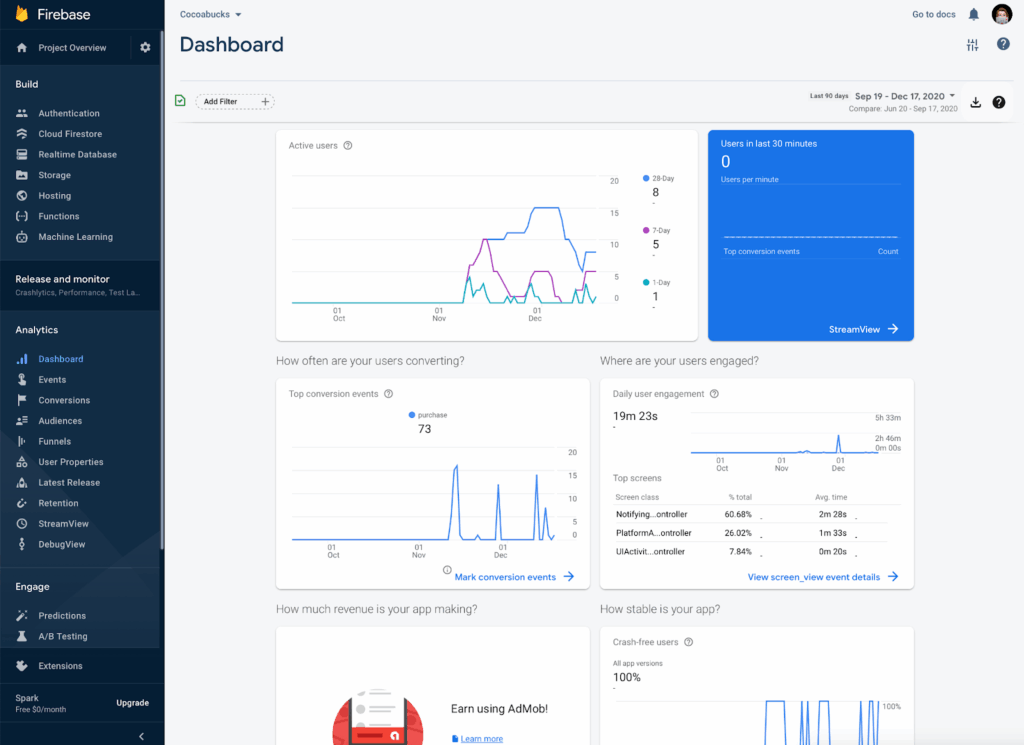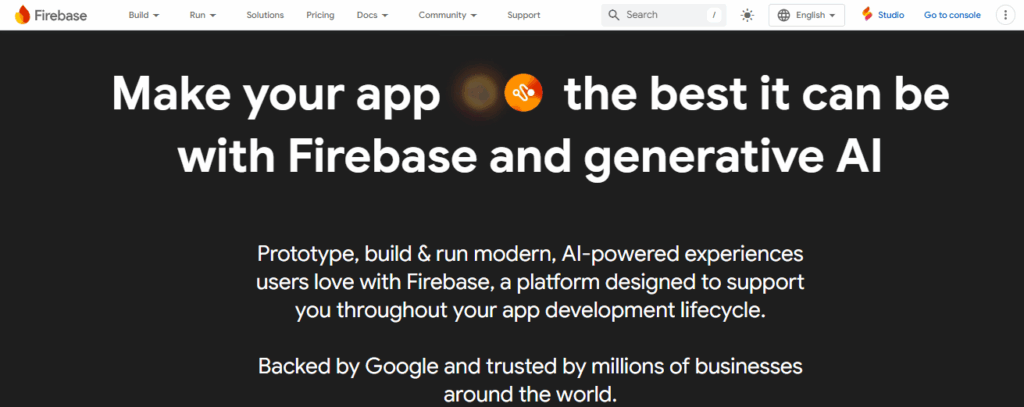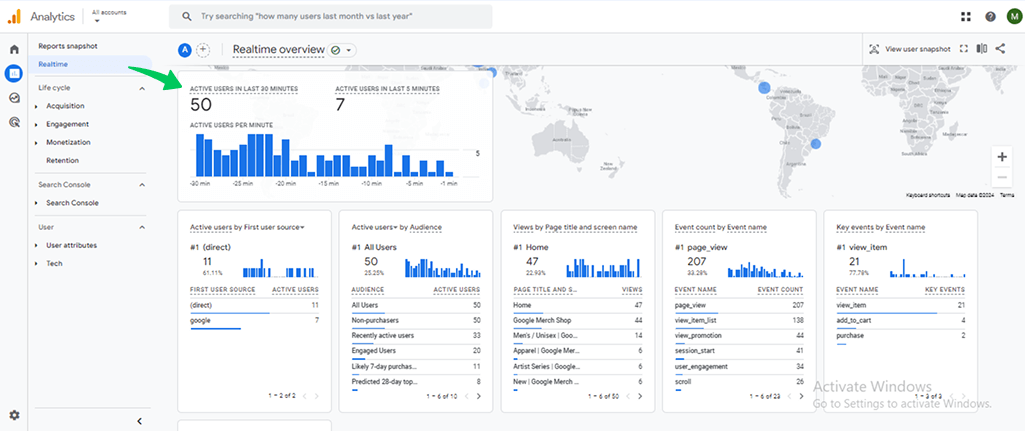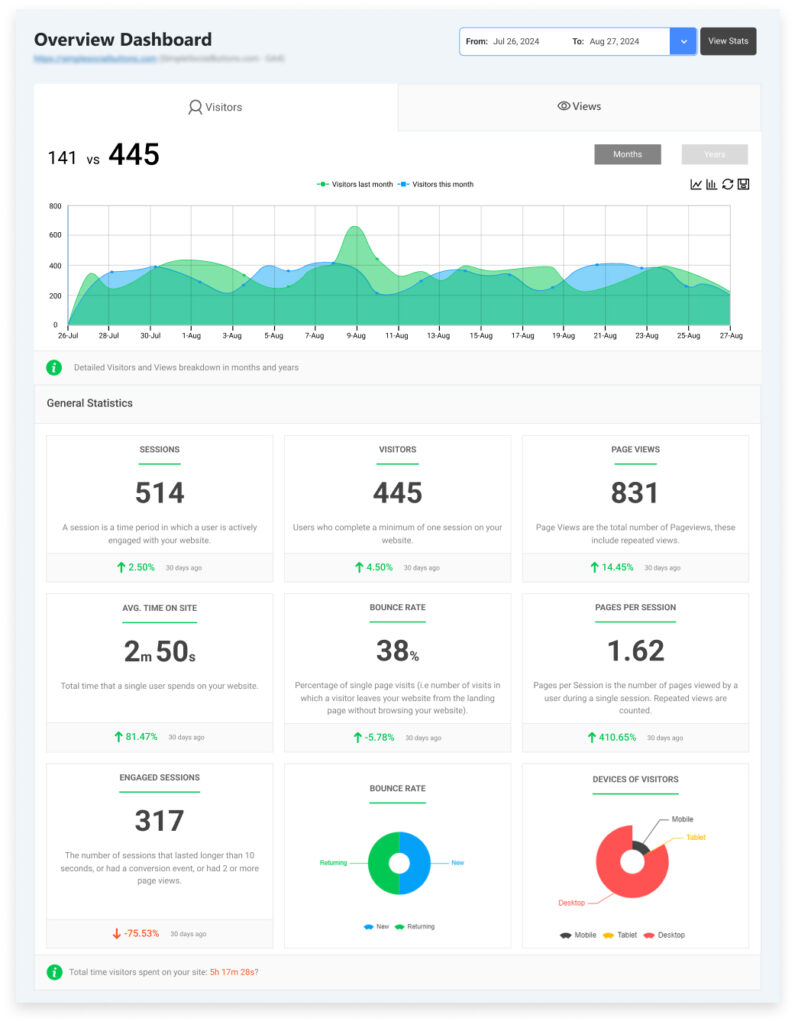GA4 vs Firebase vs Firebase Analytics (Key Differences)
Are you unsure which analytics platform to choose for your app or website: GA4, Firebase Analytics, or Firebase?
These three tools are all integral to Google’s analytics ecosystem, but each serves a different purpose and caters to unique business needs. Understanding their differences can help you make the right choice for tracking user interactions, improving app performance, and optimizing user experiences.
In this article, you’ll learn the key differences in choosing Google Analytics 4, Firebase Analytics, and Firebase.
GA4 vs Firebase vs Firebase Analytics (TOC):
Firebase Analytics, Firebase, and GA4: An Overview
What is Firebase Analytics?
Firebase Analytics (now known as Google Analytics for Firebase) is a free, event-driven analytics tool specifically designed for mobile apps. It is part of the broader Firebase platform, which offers a suite of tools for mobile app development, testing, and monitoring. Firebase Analytics provides developers with deep insights into user behavior, helping them optimize their apps for better user engagement, retention, and overall performance.
Firebase Analytics is widely regarded as one of the most robust mobile app analytics tools available today, offering a comprehensive suite of features that cater to the unique needs of mobile developers.
Key Features of Firebase Analytics:
- Event-Based Tracking:
- Track specific user actions (e.g., sign-ups, purchases) within your app. Customizable events allow for granular insights into user behavior.
- Unlimited Data:
- Firebase Analytics offers free and unlimited event tracking, making it a cost-effective solution for app developers.
- Audience Segmentation:
- Segment users based on behaviors or demographics to target marketing efforts more effectively.
- Real-Time Analytics:
- Monitor user actions in real-time, enabling quick adjustments to campaigns or app features.
- Seamless Integration:
- Easily integrates with other Firebase tools like Crashlytics, Remote Config, and Cloud Messaging for a comprehensive app optimization suite.
- Custom Reports:
- Create customized reports to focus on metrics most relevant to your app’s performance and user engagement.
- Cross-Platform Support:
- Works with both iOS and Android, unifying data from both platforms for a complete view of your app’s performance.
Benefits for Mobile App Developers:
- Enhanced User Experience: Understand how users engage with your app and identify areas for improvement.
- Targeted Marketing: Segment users based on behavior to create more personalized campaigns.
- Data-Driven Decisions: Use insights from Firebase Analytics to make informed decisions about app updates and optimizations.
What is Firebase?
Firebase is a comprehensive mobile and web app development platform offered by Google. It provides a wide range of services, from real-time databases to authentication, hosting, and analytics. Firebase Analytics is just one of the tools within the Firebase ecosystem, helping app developers track user behavior and optimize app performance.
Key Features of Firebase:
- A full app development suite (including Firebase Analytics).
- Includes tools for cloud messaging, remote configurations, and crash reporting.
- Primarily focused on mobile apps (iOS and Android).
- Firebase Analytics is a core component of the platform, but it is limited.
What is GA4?
Google Analytics 4 (GA4) is the latest iteration of Google’s web analytics tool, designed to replace Universal Analytics. GA4 provides a more flexible approach to tracking user interactions and is centered around events rather than just pageviews. This change enables businesses to track user behavior across both websites and mobile apps in one unified view.
Key Features of GA4:
- Event-Based Tracking:
- GA4 uses an event-driven model, tracking user interactions (e.g., page views, button clicks) as individual events rather than relying solely on pageviews. This allows for deeper insights into user actions.
- Cross-Platform Tracking:
- GA4 supports both web and app analytics, enabling businesses to track user behavior seamlessly across websites and mobile apps in one unified view.
- Advanced Audience Segmentation:
- Segment users based on behaviors, demographics, or predictive metrics. GA4’s advanced segmentation helps businesses target and personalize marketing efforts more effectively.
- Predictive Metrics:
- GA4 uses machine learning to provide predictive insights, such as the likelihood of users making a purchase or the potential revenue from specific user groups.
- Real-Time Data:
- Track user activity in real-time, helping businesses monitor user behavior immediately after changes or new campaigns are launched.
- Customizable Reporting:
- GA4 offers flexible reporting options, allowing businesses to customize reports based on their specific needs. This flexibility helps marketers and analysts tailor data presentation for better decision-making.
- Integrated with Google Services:
- GA4 integrates seamlessly with other Google services like Google Ads, Google Tag Manager, and BigQuery, providing a comprehensive marketing and data analysis ecosystem.
- Enhanced Data Retention and Privacy:
- GA4 offers more robust data retention controls, allowing businesses to comply with data privacy regulations, such as GDPR, by managing how long user data is stored.
Benefits of GA4 for Businesses:
- Unified Data Collection: Track users across both web and mobile platforms, providing a single view of customer interactions.
- Better Marketing Insights: Use advanced segmentation, predictive metrics, and real-time data to enhance marketing strategies.
- Improved Reporting: Customize reports to meet business needs, allowing for more tailored insights into user behavior and campaign performance.
- Future-Proof: GA4 is designed with future-proof features, such as enhanced privacy controls and machine learning insights, making it adaptable to changing industry needs.
Key Differences Between Firebase Analytics, Firebase, and GA4
To help you make a more informed decision, let’s compare GA4, Firebase Analytics, and Firebase across various criteria:
| Feature | GA4 | Firebase Analytics | Firebase |
|---|---|---|---|
| Primary Purpose | Cross-platform analytics (web & app) | Mobile app analytics | Full app development platform |
| Data Model | Event-driven | Event-driven | Event-driven (in Firebase Analytics) |
| Platform Support | Web & mobile apps | Mobile apps only (iOS & Android) | Mobile apps, plus other Firebase tools |
| Integrations | Google Ads, Google Tag Manager, BigQuery | Firebase tools (Crashlytics, Remote Config, etc.) | Firebase tools, third-party integrations |
| Advanced Features | Predictive metrics, machine learning, customizable reports | Real-time data, audience segmentation, app-specific insights | Wide range of app development tools |
| Pricing | Free (with paid features in some areas) | Free (with unlimited event tracking) | Free (depending on usage) |
| Best for | Businesses needing cross-platform tracking | Mobile app developers | Developers needing a full app platform |
GA4 vs Firebase vs Firebase Analytics: Which Tool Should You Choose?
When choosing between GA4, Firebase, and Firebase Analytics, it’s essential to understand your needs.
Choose GA4 if:
- You need cross-platform tracking (web and app).
- You want to access advanced features like predictive metrics, machine learning insights, and deeper audience segmentation.
- You work in a Google ecosystem (e.g., using Google Ads, Google Tag Manager, etc.) and need a tool that integrates well across these platforms.
Choose Firebase Analytics if:
- You’re focusing on mobile apps and need deep insights into user interactions within your app.
- You require tight integration with other Firebase tools like Crashlytics, Remote Config, and Cloud Messaging.
- You’re working with a mobile-first business model, focusing on app development and growth.
Choose Firebase (Platform) if:
- You need a comprehensive app development suite that includes backend services like cloud functions, authentication, and real-time databases in addition to analytics.
Summary of when to use which:
| Use Case | Recommended Tool |
| Mobile App Analytics | Firebase Analytics |
| Cross-Platform Analytics | GA4 |
| App Development + Analytics | Firebase (Platform + Analytics) |
How Analytify Enhances GA4 on WordPress
Join 50,000+ beginners & professionals who use Analytify to simplify their Website Analytics!
When it comes to mobile app analytics tools, Analytify may not directly integrate with Firebase Analytics, but it plays a pivotal role for WordPress users who need an easy-to-use interface for managing Google Analytics 4 (GA4). GA4 is a powerful tool that allows businesses to track user interactions across websites and mobile apps. Analytify makes integrating GA4 into your WordPress site seamless, offering both web and app data analytics in one unified platform.
Here’s how it can help WordPress users:
Key Benefits of Using Analytify:
- Simplified Integration: Setting up GA4 and Firebase Analytics is easy with Analytify, even for users with minimal technical knowledge.
- Real-Time Data: Track your website’s traffic, user behavior, and mobile app engagement in real time without leaving the WordPress dashboard.
- Improved Reporting: Analytify generates detailed reports on user behavior and app interactions, offering insights into your audience’s journey.
Analytify’s integration features make it easier to manage your analytics tools in one place, providing a seamless experience for users who want to optimize their marketing strategies.
GA4 vs Firebase (Frequently Asked Questions)
What’s the main difference between GA4 and Firebase Analytics?
GA4 provides comprehensive cross-platform tracking (web + mobile), while Firebase Analytics is tailored for mobile app tracking and integrates well with other Firebase tools.
Can I use Firebase Analytics with GA4?
Yes, Firebase Analytics is integrated into GA4, allowing for seamless tracking of mobile app events and web interactions in one platform.
Which is better for mobile app developers: Firebase or GA4?
Firebase Analytics is more mobile-focused and better suited for app developers. However, if you require cross-platform tracking, GA4 would be a more robust solution.
Is Firebase Analytics the same as Google Analytics?
While both are analytics tools from Google, Firebase Analytics (now Google Analytics for Firebase) is specifically designed for mobile apps, whereas Google Analytics (including GA4) is primarily used for web analytics. They serve different purposes but can be integrated for a comprehensive view of user interactions across platforms.
GA4 vs Firebase vs Firebase Analytics: Conclusion
Choosing between GA4, Firebase Analytics, and Firebase depends on your business needs. If you are focused on mobile app analytics, Firebase Analytics is the clear choice. However, if you need a tool that tracks data from both web and mobile apps, GA4 is a better solution. By understanding their unique features, data models, and integrations, you can make an informed decision and implement the right tool to boost your data-driven strategies.
Integrating GA4 with WordPress through Analytify ensures you can track both web and mobile app performance seamlessly from one platform.
We hope this article helped you understand the difference between Firebase Analytics, Firebase and GA4.
You may also like to read:
- Analytify Vs Jetpack Stats – Which One Is Better?
- Analytify Free Vs Pro: Key Differences & Features Explained
- How To Set Up Google Analytics 4 (Easy Guide 2026)
Now, we’d like to hear from you. Which analytics are you using for your business?