
Top WordPress Backup Plugins In 2025
Have you ever lost your WordPress website data due to a security breach or due to a server crash?
By creating or taking regular backups of your WordPress website, you can secure your Website from any kind of hacking attack or can easily recover your important information whenever you want.
There are different ways you can easily take a backup of your website. You can easily save your website files and data manually, but it takes a lot of time. There is an easier solution for this problem is to use WordPress Backup plugins that will automatically create a backup of your WordPress website.
Here, we are going to discuss & share top WordPress Backup Plugins that will help you create backup of your WordPress website and information.
Table of Content
- WordPress BackUp Plugins
- UpdraftPlus
- BackupBuddy
- Total Upkeep by BoldGrid
- Duplicator
- BackWPup
- BlogVault
- WP Database Backup
- Conclusion
- Frequently Asked Questions
WordPress BackUp Plugins
UpdraftPlus
UpdraftPlus is one of the best WordPress Backup plugin with more than 3 million trusted WordPress users around the world.
UpdraftPlus offers both premium and free packages and both packages are loaded with a lot of features. You can easily schedule backups of your WordPress website according to your need.
Best thing about UpdraftPlus is it supports multiple cloud storage option like Google Drive, Drop Box, One Drive, and more.
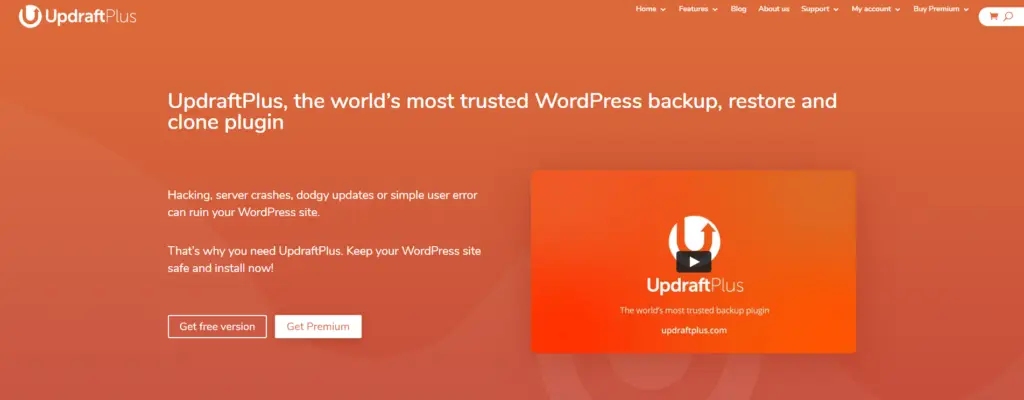
In premium version you will get a lot of features like creating clones or copies of your website and migrate the backup of your website to other domain.
Pricing: UpdraftPlus is available in the free version plus the premium version and their premium version plan is start from 70$/year.
BackupBuddy
BackupBuddy is one of the famous WordPress backup plugin loved by many WordPress users since 2010. You can easily take back up of your WordPress website and make your website safe and secure. You can easily schedule a backup of your website in your WordPress dashboard.

BackupBuddy plugin supports different cloud storage platforms to store the backup of a website like Google Drive, Dropbox, etc. You can also set up email notifications of your website backup which means that you will receive a notification when your website backup is done.
Pricing: BackupBuddy WordPress backup plugin starts from 80$.
Total Upkeep by BoldGrid
Total UpKeep by BoldGrid is a WordPress backup Plugin that helps you to take a backup, restore, and migrate your WordPress website easily to other domains.
Total Upkeep by BoldGrid will automatically create a backup of your website before any update occurs in your website and automatically roll back to the previous version of your website if the update of your website is failing.
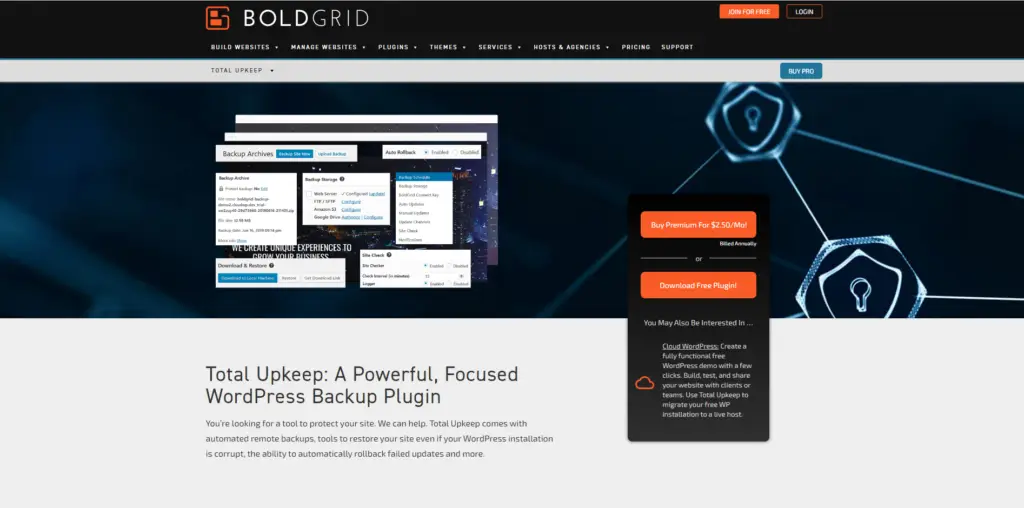
Same like other WordPress Bakcup Plugin you can schedule and create email notifications of your website backup.
Pricing: Total UpKeep by BoldGrid offers free and paid both versions and the paid version price is starting from 2.50$/month.
Duplicator
Duplicator is one of the best free WordPress backup Plugin, offers amazing features that you will find in the premium WordPress backup plugin, like clone and migration of your WordPress website to a new domain.
You can take manually backup of you WordPress website’s specific parts

But in duplicator WordPress backup Plugin you can’t schedule the backup of your website by using free version of Duplicator plus you can’t store your backup on third party locations. To get these features you have to upgrade your free version to Premium version of duplicator.
Pricing: Duplicator WordPress back plugin price is start from 59$.
BackWPup
BackWPup is one of the famous backup and free plugin for WordPress websites. You can easily create a complete backup of your WordPress websites for free by using this amazing plugin and probably you will find this feature in paid versions of Backup Plugins.

You can easily store or save your backup on third party location like Google Drive, Drop Box, etc. You can easily set email notifications, which means that when your website backup is completely done you will get an email notification.
Pricing: BackWPup WordPress backup plugin is totally free plugin.
BlogVault
BlogVault is more than a WordPress backup Plugin, it’s a complete SaaS solution that helps you to secure your WordPress Websites.
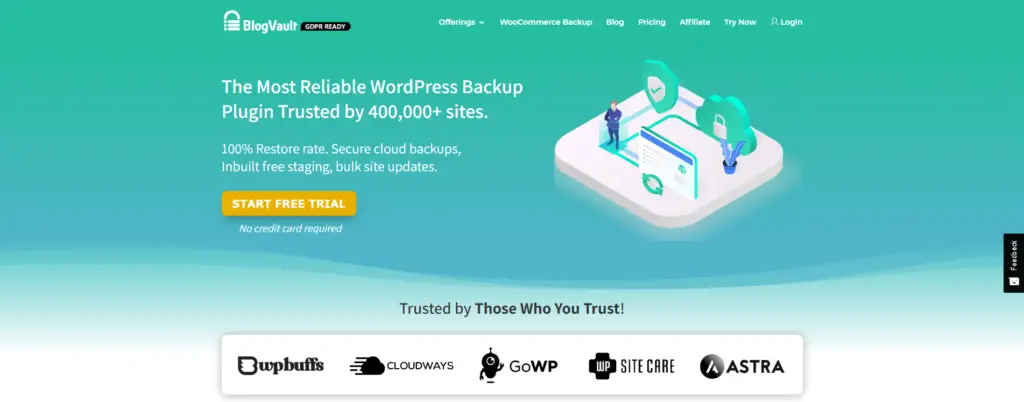
By using BlogVault WordPress backup plugin you can easily schedule your website back on daily, weekly, and monthly basis. This backup WordPress plugin also offer incremental backups, so your server never overloads or slow down.
You can easily migrate your website to a new host or domain by using BlogVault WordPress backup plugin. This plugin will help you take backup of your whole eCommerce based website including products their information plus orders.
Pricing: BlogVault WordPress backup plugin price starts from 89$/year just for one website.
WP Database Backup
WP Database Backup is one of the best free WordPress backup Plugins in the market with a lot of amazing features like schedule and restores the backup of your WordPress website.
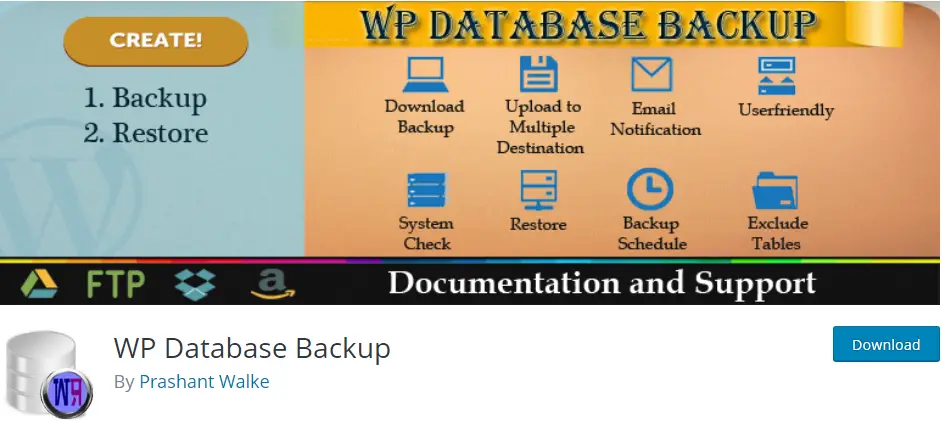
You can easily take back up of your website database, restore them and save these backups on safe location like Google Drive, Drop box, etc. This plugin is very easy to use and you can easily create backups of your websites within minutes.
Pricing: This plugin is totally free.
Conclusion
So, these are the WordPress backup plugins that you can use to take back up of your website and easily migrate to other domain or a new host. Which plugins are best for your website to take the backup and save the backup of your website in a secure location! and if you want to track your WordPress website traffic here is the best Google Analytics Plugin.
According to our Analysis in Paid versions of WordPress backup Plugins, BlogVault and Duplicator are the best Backup Plugins for your WordPress website to take the backup of your website.
In free Plugin WP Database Plugin and BackWPup Plugin is one of the amazing plugins, offering amazing feature that you will find in paid versions of other WordPress Backup Plugins.
Frequently Asked Questions
How to choose the best WordPress backup plugin for you
We recommend choosing a plugin that is easy to install and has a user-friendly interface. If you’re not familiar with WordPress plugins.
What is a WordPress backup plugin?
WordPress backup plugins help user to save their complete installation it back up websites on a regular basis.



