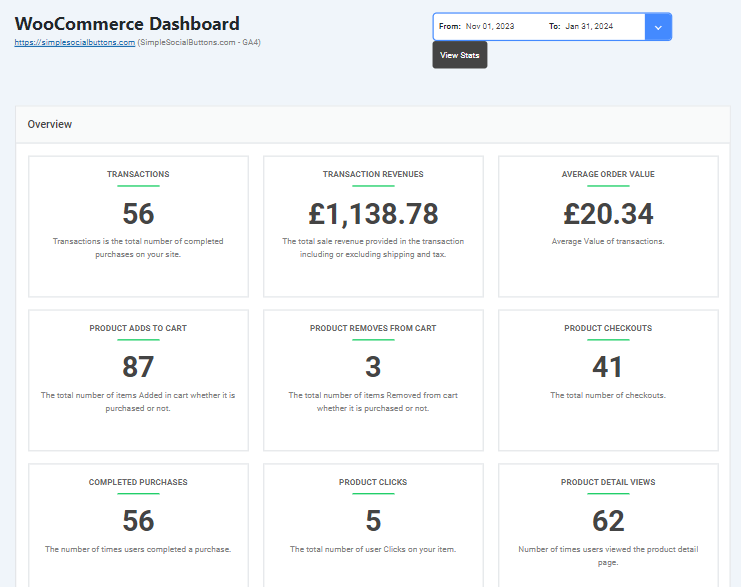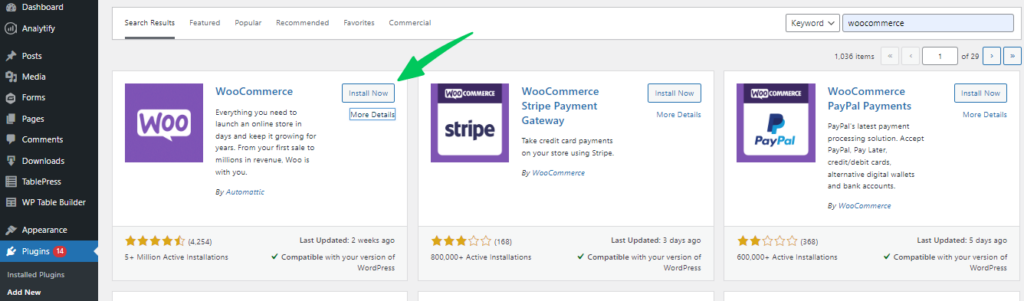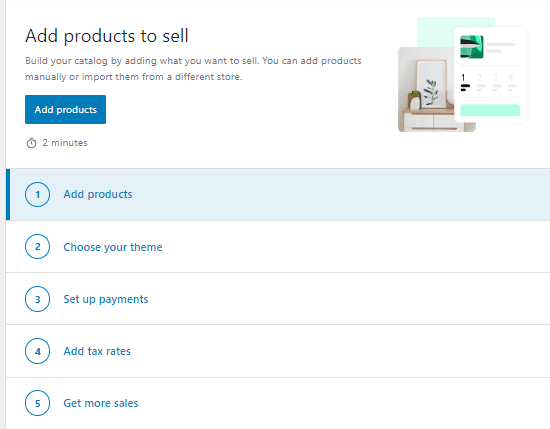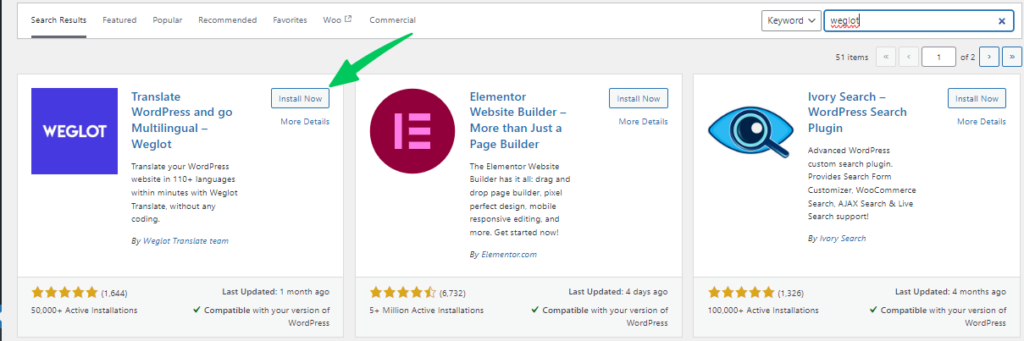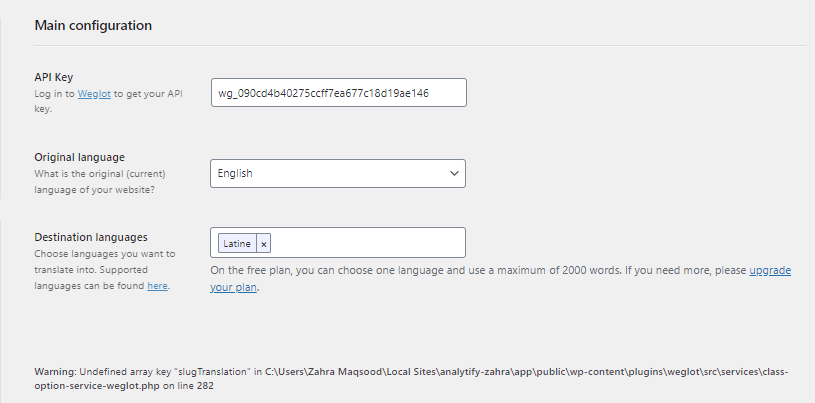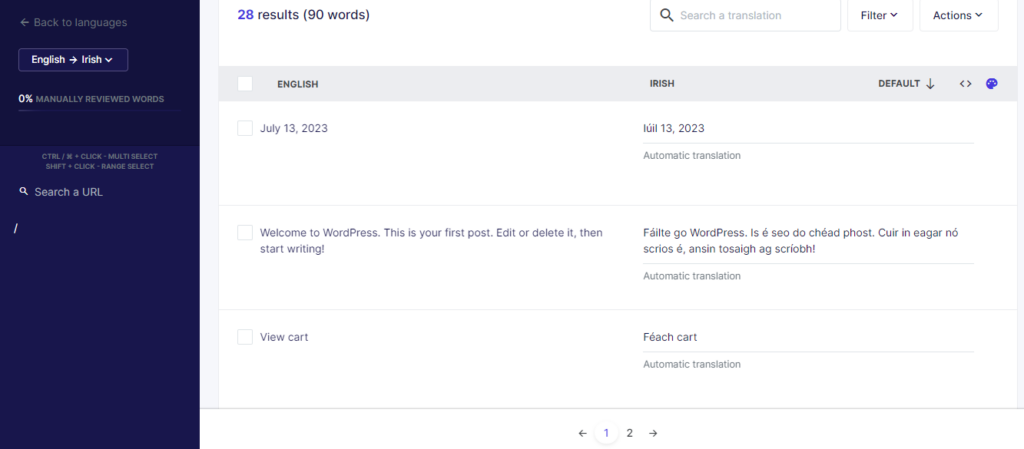How to Set Up Multilingual Ecommerce Website (Sell Globally)
Are you aiming to reach the global market with your products?
In today’s globalized world, with a multilingual ecommerce website, you can reach international audiences and convert their interest into sales. You should create a seamless multilingual online store catering to their needs and preferences.
In this article, we’ll explain various aspects of creating a multilingual ecommerce experience, from identifying your target markets to choosing the right platform and integrating multilingual ecommerce solutions. It provides practical strategies and actionable steps, making it an invaluable resource for anyone looking to take their business global.
Multilingual Ecommerce Website (TOC):
Why Do I Need to Translate My Ecommerce Website?
While your current e-commerce website might work wonders in your local market, translating it to cater to international audiences unlocks many benefits and opportunities.
Here’s why building a multilingual ecommerce store should be a top priority for your business:
1. Reach a Wider Audience:
The most compelling reason is the expansion of your potential customer base. Translating your website opens the door to millions of new customers who speak different languages and reside in various countries. It significantly increases your brand awareness and market reach, propelling your business towards global growth.
2. Enhanced User Experience:
Imagine navigating a website entirely in a language you don’t understand. It can be frustrating and confusing, leading to a high bounce rate and lost sales. Multilingual online stores provide customers with the comfort and familiarity of their native language. They can easily understand product descriptions, shipping details, and return policies, leading to a more positive and engaging user experience.
3. Increased Conversion Rates:
Studies consistently show that 72% of consumers prefer to purchase from websites in their native language. By removing the language barrier, you eliminate a significant hurdle in the purchasing process, ultimately leading to increased conversion rates and a boost in your bottom line.
4. Build Trust and Credibility:
When customers encounter a website translated into their language, it demonstrates a genuine effort to connect with them on a deeper level. It builds trust and credibility for your brand, fostering a sense of respect and appreciation from your international audience.
5. Improved Brand Image:
A multilingual online store showcases your commitment to reaching a global audience. This proactive approach demonstrates a dedication to inclusivity and cultural sensitivity, which can significantly enhance your brand image in the eyes of potential customers worldwide.
6. SEO Benefits:
Search engines often favor websites that cater to diverse audiences. Providing content in multiple languages improves your website’s search engine optimization (SEO), potentially ranking higher in international search results for relevant keywords. It can lead to increased organic traffic and brand visibility on a global scale.
7. Gain a Competitive Edge:
In today’s competitive landscape, multilingual ecommerce is no longer a novelty but a necessity. By embracing this approach, you gain a significant competitive edge over businesses that solely cater to local markets. This can be particularly advantageous in regions with high internet penetration and diverse language demographics.
Expert Tips for Multilingual Ecommerce Store
Here are some general tips for choosing a multilingual ecommerce platform:
- Consider your budget: Multilingual ecommerce platforms can range in price from free to tens of thousands of dollars per month. Choose a platform that fits your budget and needs.
- Think bout Your Technical Expertise: Some platforms are easier to use than others. If you are uncomfortable with coding, you may want to choose a more user-friendly platform.
- Consider the Features You Need: Make sure the platform you choose supports all the features you need, such as multiple languages, multiple currencies, and international shipping.
- Read Reviews: Before you choose a platform, read reviews from other users to get their feedback.
How to Build a Multilingual Ecommerce Store (6 Easy Steps)
You can build a multilingual ecommerce store very easily without depending on anyone. Following is the step-by-step process. Let’s get started:
Step 1: Choose a Multilingual Platform
Selecting the right multilingual ecommerce platform is the first step in creating a store. The platform you choose should seamlessly support multiple languages.
Let’s know some of the best multilingual platforms and what makes them stand out.
- Shopify: Known for its ease of use and comprehensive features, it supports multilingual capabilities natively or through third-party apps. It allows you to create multiple site versions in different languages, making it a popular choice for global e-commerce businesses.
- Pricing: Basic plans start at $29/month, with more advanced options available.
- Features: Integrated payments, vast app store, responsive designs, SEO-friendly structure.
- Best For: Businesses looking for an all-in-one solution with extensive support and scalability.
- WooCommerce: A WordPress ecommerce plugin, WooCommerce offers extensive customization and flexibility. With additional plugins, you can quickly build a multilingual store that caters to a global audience.
- Pricing: The core plugin is free, but costs for managed WordPress hosting, themes, and extensions can vary.
- Features: Extensive customization, large community, integration with WordPress.
- Best For: Those who prefer a customizable platform and are already comfortable with WordPress.
WooCommerce also supports Google Analytics, which is necessary for any storekeeper. With the Analytify WooCommerce tracking add-on, you can easily track your sales, revenue, and other important stats.
- Magento: This platform is known for its robustness and scalability, making it ideal for larger e-commerce businesses aiming for a global reach. Magento supports multiple languages and currencies natively, and many businesses enhance these features further through professional Magento integration services.
- Pricing: The community edition is free, but enterprise pricing varies based on requirements.
- Features: Highly customizable, strong community, powerful analytics.
- Best For: Large businesses needing a robust and scalable solution.
Comparison Table
| Feature | Shopify | WooCommerce | Magento |
| Pricing | Starts at $29/month | Core plugin is free | Free community edition; enterprise plans vary |
| Ease of Use | Very user-friendly | Requires some technical knowledge | High customization requires expertise |
| Scalability | Excellent | Great with plugins | Excellent |
| Support | 24/7 support available | Large community | Strong community and professional support |
| Customization | Extensive with apps | Highly customizable | Highly customizable |
Step 2: Set Up Your Platform: Building Your Multilingual Ecommerce Store with WooCommerce
With your chosen platform in mind, let’s dive into the actual setup process using WooCommerce on WordPress.
This popular combination offers a powerful and user-friendly foundation for your multilingual ecommerce store.
Here’s a step-by-step guide to setting up your WooCommerce store:
1. Install WordPress:
- If you haven’t already, begin by installing WordPress on your chosen web hosting platform. Most web hosting providers offer simple one-click installation options or detailed instructions to guide you through the process.
2. Install WooCommerce:
- Once WordPress is up and running, navigate to your WordPress dashboard and navigate to Plugins >> Add New.
- Search for “WooCommerce” in the plugin search bar.
- Locate the official WooCommerce plugin by Automatic and click Install Now.
- Once the installation is complete, click Activate to enable the plugin and integrate it into your WordPress website.
3. Configure WooCommerce Settings:
- After activation, WooCommerce will guide you through a setup wizard. This wizard helps you configure essential settings for your store, including:
- General Settings: Define your store name, currency, location, and other basic details.
- Shipping: Set up your shipping zones, rates, and methods.
- Taxes: Configure your tax settings based on your location and legal requirements.
- Payments: Choose your preferred payment gateway(s) to accept customer payments.
4. Customize Your Store:
- Theme: Explore and choose a theme designed for WooCommerce, allowing seamless integration with your store functionalities. Popular options like Storefront or ShopIsle offer user-friendly customization options.
- Products and Pages: Add products, categories, and pages to your store. Utilize the user-friendly interface provided by WooCommerce to create detailed product descriptions, manage inventory, and set up product pricing.
5. Preparing for Multilingualization:
- Before diving into translations, ensure your chosen theme and any additional plugins are compatible with your preferred multilingual plugin. This avoids potential conflicts and provides a smooth multilingual experience.
6. Track Your WooCommerce Store:
You can enable Google Analytics tracking for your multiple ecommerce stores. For this, we suggest you install the WooCommerce tracking addon by Analytify, so that you can track the analytics of your store.
Enhanced E-Commerce Tracking for WooCommerce
Analytify WooCommerce tracking helps you track all the essential metrics for your e-commerce store with just a few clicks. Easily monitor your store’s performance and optimize for success!
Step 3: Translate Product Information in WordPress (Using Plugins)
Now that your WooCommerce store is up and running, it’s time to make it multilingual.
Before choosing specific plugins, it’s important to understand the different multilingual plugin options available for WordPress. Here’s a brief comparison table highlighting the key features and pricing of three popular choices:
| Feature | WPML (WordPress Multilingual Plugin) | Polylang | TranslatePress | Weglot |
| Translation Methods | Automatic, Manual, Professional Services | Manual | Manual, Visual | Automatic, Manual, Professional Services |
| Advanced Features | Custom code translation, translation role management | Multilingual widgets, Media Translation | Translation revisions, glossary builder | SEO optimization, Machine translation editing, multilingual forms compatibility |
| Ease of Use | Moderate | Easy | Easy | Easy |
| Pricing | Starts at $39 per year | Free, Premium plan starts at €99 | Free, Premium plan starts at €79 | Freemium (limited features), Paid plans start at €9 per month |
Translate Product Information in WordPress (Using the Weglot Plugin)
Now that your WooCommerce store is up and running, it’s time to unleash its multilingual potential! In this step, we’ll guide you through translating your product information using the Weglot plugin, a popular and user-friendly solution for creating multilingual WordPress websites.
Here’s a step-by-step approach to translating your products with Weglot:
1. Install and Activate the Weglot Plugin:
- Navigate to the Plugins section in your WordPress dashboard.
- Click “Add New” and search for “Weglot.
- Locate the official Weglot plugin and click “Install Now“.
- Once installed, click “Activate” to enable the plugin on your website.
2. Create a Weglot Account:
- You’ll be prompted to create a free Weglot account upon activating the plugin. This account manages your translations and provides access to Weglot’s translation features. After configuring your account, you can find the API key, which you’ll use later.
3. Configure Weglot Settings:
- Within your WordPress dashboard, access the Weglot settings page.
- Enter the Weglot API key obtained from your Weglot account.
- Choose your original website language (the language your store currently operates in).
- Select the target languages you wish to translate your store content into.
4. Translate Your Products:
- Weglot offers multiple translation methods:
- Automatic translation: Choose this option for a quick initial translation. However, manual review and editing are recommended for accuracy.
- Manual translation: Translate your product information directly within your WordPress interface using the Weglot editor. This allows for precise control over the translated content.
- Professional translation: Weglot offers integration with professional translation services, allowing you to outsource translations to qualified professionals for a fee.
5. Manage Your Translations:
- Weglot provides a centralized dashboard where you can:
- Review and edit all translations, ensuring accuracy and brand consistency.
- Monitor translation progress for each language.
- Collaborate with translators if opting for professional translation services.
Additional Tips:
- Optimize translations for SEO: Use Weglot’s features to manage meta descriptions in different languages, optimizing your store for search engines in your target markets.
- Preview your translated store: Utilize Weglot’s preview feature to see how your store looks in different languages before making it live to the public.
- Test your translated store: Ensure a smooth user experience by testing the functionality and clarity of your translated content across different languages.
By following these steps, you can effectively translate your product information and create a truly multilingual ecommerce store that caters to diverse audiences worldwide..
Step 4: Set Up a Multilingual URL Structure: Guiding Your Global Visitors
As you navigate the exciting world of multilingual ecommerce, establishing a clear and multilingual URL structure becomes essential. This structure serves two crucial purposes:
- SEO benefits: Search engines rely on URLs to understand your website’s content and target languages. A well-defined multilingual URL structure helps search engines index your translated pages effectively and improve your website’s ranking in different languages.
- User experience: A clear and logical URL structure makes it easier for users, both human and search engines, to understand the language of each page and navigate your website accordingly.
Here are the three common approaches to set up your multilingual URL structure:
1. Subdirectories:
- This approach involves adding a language code (e.g., “en” for English, “fr” for French) as a subdirectory before the rest of the URL.
- Example: yourstore.com/en/products/t-shirt (English version) yourstore.com/fr/produits/t-shirt (French version)
- Benefits: Simple to implement, easy for users to understand.
- Drawbacks: It may appear less visually appealing compared to other methods.
2. Subdomains:
- This method utilizes separate subdomains for each language version of your website.
- Example: en.yourstore.com/products/t-shirt (English version) fr.yourstore.com/produits/t-shirt (French version)
- Benefits: It offers a clear separation of languages, which is potentially beneficial for SEO.
- Drawbacks: These can appear like separate websites and may require additional technical configuration.
Step 5: Test User Experience
Before launching your multilingual store to the world, it’s crucial to thoroughly test the user experience (UX). It ensures a smooth and intuitive experience for customers regardless of their language or location.
Here’s what to include in your testing:
- Usability Testing: Observe real users, ideally from your target markets, navigating your store in different languages. Identify any potential difficulties or areas for improvement.
- Cross-browser and Device Testing: Ensure your website functions flawlessly across popular web browsers and devices (desktop, tablet, mobile).
- Translation Accuracy and Consistency: Verify that all translated content is accurate, maintains the intended meaning, and reflects your brand voice consistently across all languages.
By dedicating time and effort to UX testing, you’ll be well-equipped to launch a user-friendly and welcoming multilingual store that will foster customer satisfaction and loyalty in your global audience.
Step 6: Offer Customer Support in Multiple Languages
As you embark on your journey towards a global customer base, providing multilingual customer support becomes paramount. It fosters trust, builds confidence, and empowers you to deliver exceptional service to customers regardless of their language.
Here are some key strategies to implement:
1. Train Your Existing Support Team:
- Train your existing customer support team to handle basic inquiries in your target languages if feasible. It can be achieved through language courses, online resources, or collaboration with native speakers.
- Encourage your team to be culturally sensitive and understand the nuances of communication in different languages.
2. Hire Multilingual Support Staff:
Consider hiring dedicated multilingual support staff depending on your budget and resource availability. This ensures professional and accurate communication with your global customer base.
3. Utilize Machine Translation (MT) Tools:
While not a substitute for human interaction, machine translation (MT) tools can provide basic assistance when dealing with language barriers. However, be aware of potential inaccuracies and limitations when using MT tools, and constantly review the translated responses before sending them to customers.
4. Offer Multi-Channel Support:
Provide support through various channels that your target audiences prefer, such as live chat, email, phone support, and social media messaging. This flexibility allows customers to reach you through their preferred means of communication, regardless of language.
5. Leverage Knowledge Base and FAQs:
Develop a comprehensive knowledge base and FAQs section translated into your target languages. It empowers customers to find answers to common questions independently, reducing the need for direct support interactions.
FAQs
1. What are the best platforms for creating a multilingual ecommerce store?
There are several platforms for creating a multilingual ecommerce:
Shopify: User-friendly, cloud-based platform with built-in multilingual features and a vast app store for further functionalities.
WooCommerce (for WordPress): Open-source and cost-effective, offering high customization potential and integration with various multilingual plugins.
Magento: Powerful and scalable, suitable for large enterprises, but requires more technical expertise to manage.
Choose the platform that aligns with your budget, technical knowledge, and desired features.
2. How can I translate product information in my store?
Multiple methods are available for translating product information:
Manual translation: Translate directly within your website interface using plugins like WPML or TranslatePress.
Automatic translation: Utilize services like Weglot for quick initial translations, but always edit for accuracy.
Professional translation: Partner with professional translation services for high-quality, accurate translations.
3. Is a responsive design crucial for a multilingual store?
Absolutely! A responsive design ensures your website adapts seamlessly to various devices (desktops, tablets, mobiles) and screen sizes, regardless of the displayed language. This provides a consistent and positive user experience for your global audience.
4. What are the different approaches to setting up a multilingual URL structure?
There are three main options for multilingual URL structures:
Subdirectories: Adding a language code (e.g., “en” for English) before the rest of the URL (e.g., yourstore.com/en/products/t-shirt [invalid URL removed]).
Subdomains: Utilizing separate subdomains for each language version (e.g., en.yourstore.com/products/t-shirt [invalid URL removed]).
Top-Level Domains (ccTLDs): Using country-code domains like “.fr” for France (e.g., yourstore.fr/produits/t-shirt).
Choose the structure that best suits your target markets, technical expertise, and website goals.
5. How can I optimize my store for multilingual SEO (Search Engine Optimization)?
Here are some key strategies for multilingual SEO:
Conduct keyword research for each target language.
Translate your content accurately and professionally, targeting relevant keywords.
Optimize your meta titles and descriptions for each language.
Build high-quality backlinks from relevant websites in your target languages.
Utilize structured data markup to provide search engines with additional information about your products.
6. How do I ensure a smooth user experience for my global customers?
Conduct usability testing with real users from your target markets to identify any potential difficulties.
Ensure your website functions flawlessly across various browsers and devices.
Verify the accuracy and consistency of translated content across all languages.
7. How can I offer customer support in multiple languages?
Train your existing team or hire multilingual support staff.
Offer multi-channel support through various channels (live chat, email, phone, etc.).
Develop a comprehensive knowledge base and FAQs section translated into your target languages.
Conclusion
Building a successful multilingual eCommerce store opens doors to a vast and diverse audience, allowing you to reach customers worldwide and significantly expand your reach. By following the steps outlined in this guide, you’ll gain valuable insights and practical strategies to translate your product information accurately and efficiently, choose a responsive design that delivers a seamless user experience across devices and languages, and establish a clear and effective multilingual URL structure.
We have also discussed multilingual SEO best practices to improve your website’s visibility in global search results.
You build trust and foster loyalty by ensuring a positive user experience for your global customers and offering multilingual customer support.
We hope this article has helped you build your multilingual eCommerce store and achieve success on a global scale.