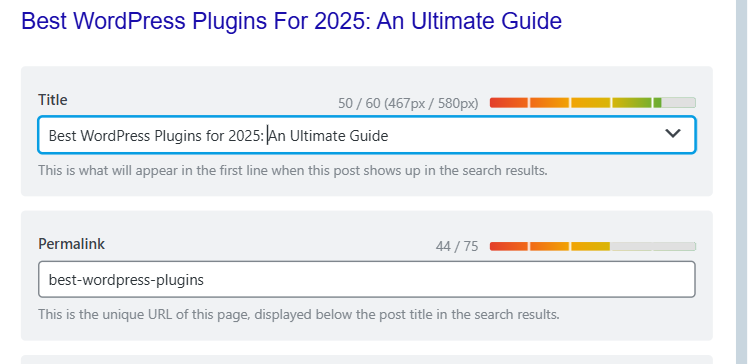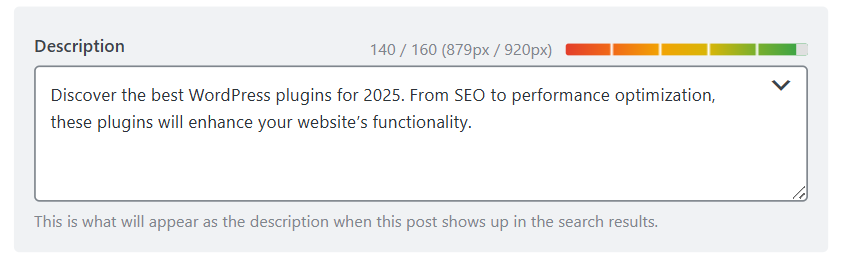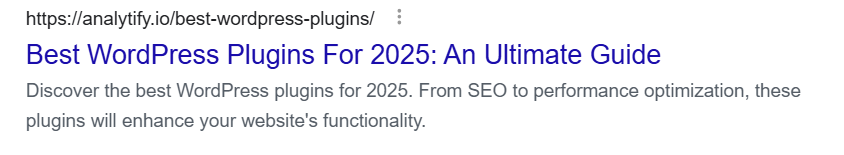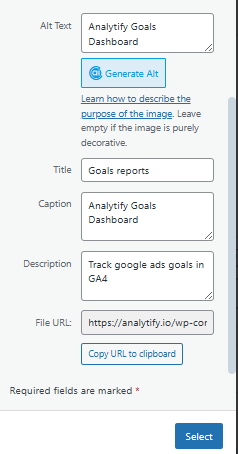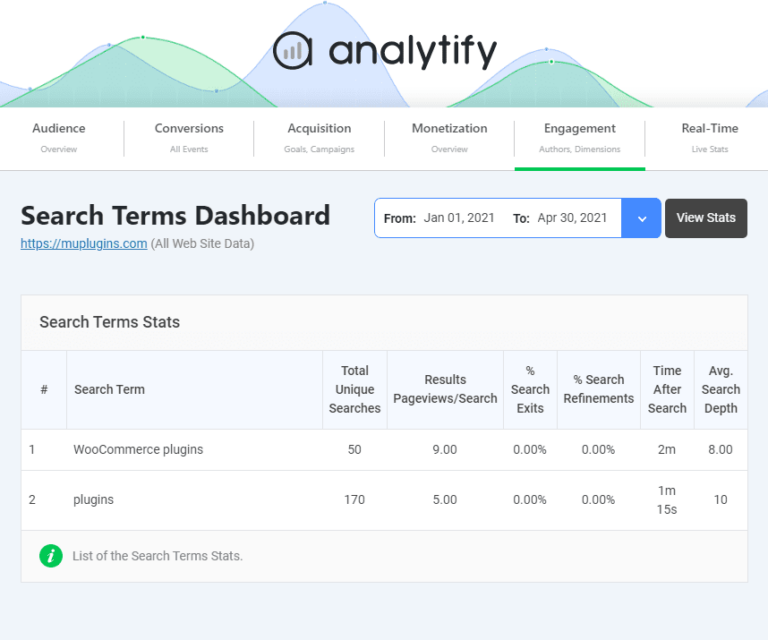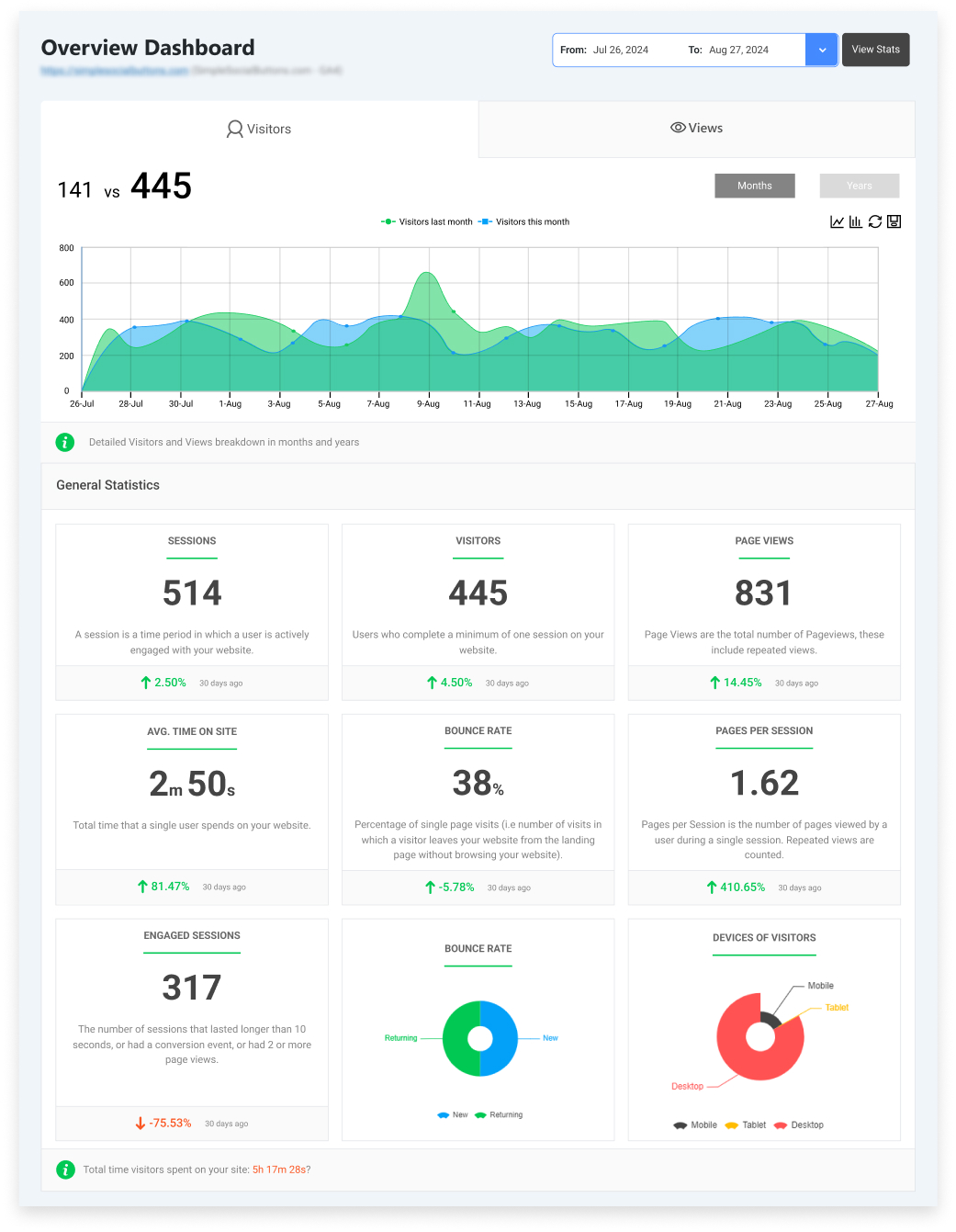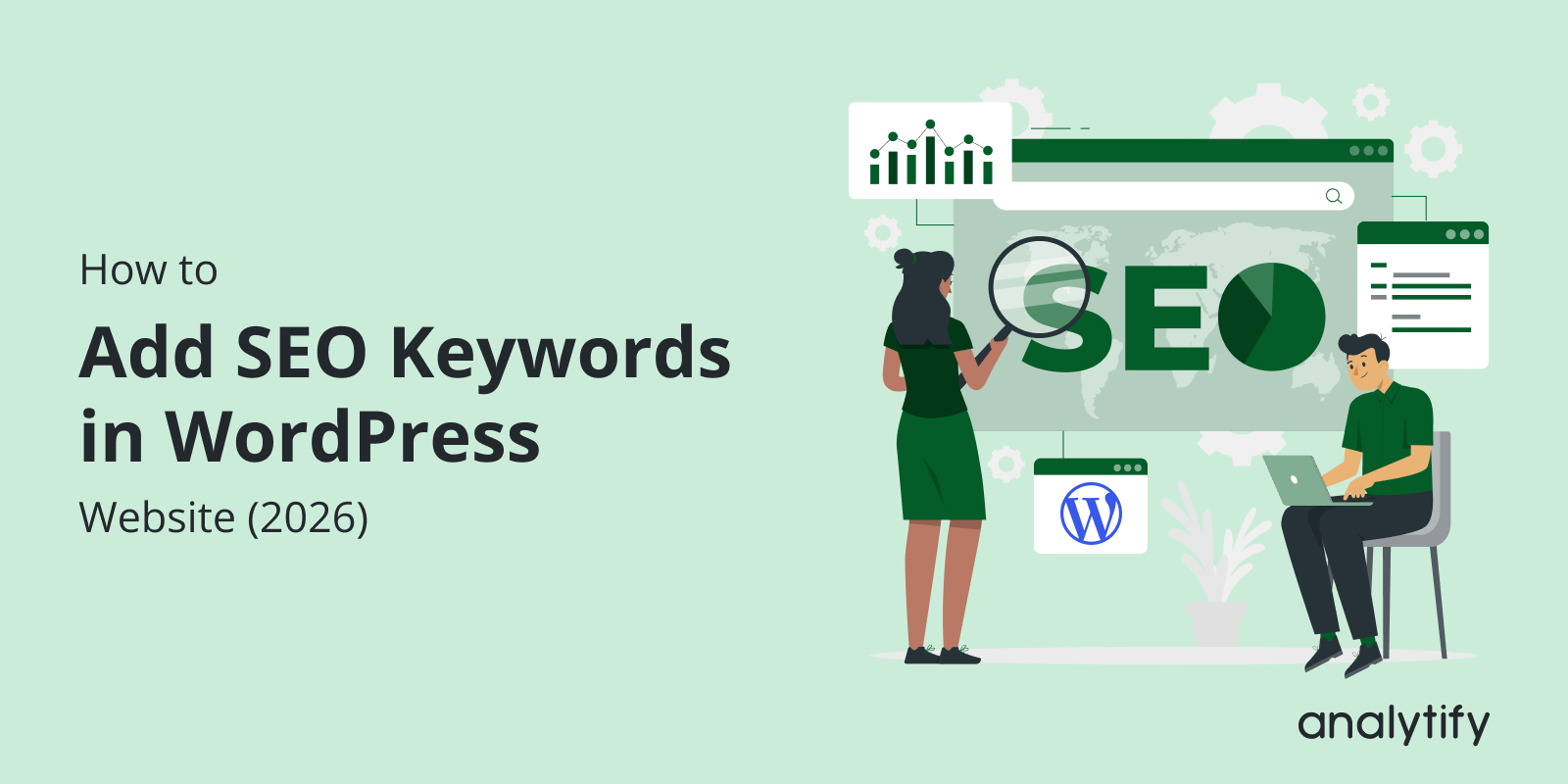
How to Add SEO Keywords in WordPress Website (2026)
Are you wondering how to add SEO keywords to your WordPress website to boost rankings? If so, you’re not alone.
SEO keywords are an important part of ensuring your website gets noticed in search engine results. In fact, 93% of online experiences begin with a search engine, which means that, without the right SEO keywords, you’re potentially missing out on a significant amount of traffic.
SEO keywords are used by people to search for something on Google. By strategically placing the right keywords on your website, you’re making it easier for search engines to understand your content and, more importantly, show it to the right audience.
But here’s the catch: it’s not just about adding keywords in WordPress everywhere. It’s about doing it the right way. Overstuffing your content with keywords or placing them in irrelevant spots won’t help. If anything, it can harm your rankings. So, how exactly do you add WordPress SEO keywords to your site and ensure they help your rankings?
In this guide, we’ll break down the best practices to add SEO keywords to a WordPress website, from title tags to meta descriptions, content body, and more. Let’s get started!
Add SEO Keywords in WordPress (TOC):
What Are SEO Keywords and Why Are They Important?
SEO keywords are the words or phrases that people type into search engines like Google to find information, products, or services. When you add the right SEO keywords to your WordPress website, you’re essentially telling Google (and other search engines) what your content is all about.
But why are SEO keywords for WordPress so important? Simply put, they help your website rank higher in search results. Without the right keywords, it would be nearly impossible for search engines to know what your content is relevant to. Also, you must know where to place keywords for SEO.
For example, if you run a bakery and you want to attract local customers searching for “best cupcakes near me,” using that exact keyword on your website can help you show up in search results when someone in your area types that query.
Here’s why SEO keywords matter:
- Higher Visibility: When you use keywords that people are searching for, your site has a better chance of appearing on the first page of search results, where most clicks happen.
- Attracting Targeted Traffic: Keywords help bring in visitors who are specifically looking for what you offer, meaning they’re more likely to engage with your content and convert.
- Improved User Experience: By focusing on relevant keywords, you’re helping users find exactly what they’re looking for on your website. This can lead to higher satisfaction and more return visits.
So, SEO keywords are essential for improving visibility, attracting the right audience, and delivering a better user experience. But using the right keywords requires a bit of research and strategy, which is what we’ll discuss next.
How to Choose the Right SEO Keywords for Your WordPress Website
Choosing the right SEO keywords is essential to make sure you’re targeting the audience that matters.
But how do you go about selecting keywords that will actually help your WordPress website rank? Let’s break it down into simple steps.
1. Keyword Research Tools
The first step in choosing the right SEO keywords is keyword research. Fortunately, there are many tools available to help you with this, such as:
- Google Keyword Planner: A great tool for finding popular keywords and estimating search volume.
- Ubersuggest: A free tool that helps you discover keyword ideas and analyze competition.
- Ahrefs and SEMrush: Both are paid tools that provide deeper insights into keyword difficulty, traffic potential, and competitor analysis.
These tools will help you identify keywords that are highly relevant to your content and have good search volume.
2. Search Intent
When choosing keywords, it’s important to think about search intent. This refers to the reason behind a user’s search. Are they looking for information (informational intent)? Are they comparing products (commercial intent)? Or are they ready to make a purchase (transactional intent)?
Understanding search intent is key because you want to ensure your content matches the user’s expectations. For example, if someone searches for “how to bake a cake,” they likely want a recipe, not a product. So, using keywords that align with search intent can make your content much more effective.
3. Targeting Long-Tail Keywords
Long-tail keywords are longer, more specific phrases that people use when they’re further down the purchase funnel or looking for very specific information. For example, instead of targeting just “cupcakes,” a long-tail keyword might be “best chocolate cupcakes recipe for beginners.”
Long-tail keywords tend to have lower competition, and they help you reach niche audiences who are more likely to convert. So, if you’re a local bakery, targeting long-tail keywords like “best cupcakes in [Your City]” will help you attract customers in your area.
4. Keyword Difficulty and Competition
It’s important to assess keyword competition when selecting your SEO keywords. Some keywords are highly competitive, meaning many other websites are trying to rank for them, making it harder to get to the top of the search results.
You can use tools like Ahrefs or SEMrush to analyze the competition for specific keywords. If you’re just starting out or running a smaller website, it might be smarter to target low-competition keywords with medium to high search volume to increase your chances of ranking.
5. Using LSI Keywords (Latent Semantic Indexing)
Finally, don’t forget about LSI keywords. These are related terms or synonyms that help search engines understand your content’s context. For example, if your primary keyword is “cupcake recipe,” LSI keywords could include “baking cupcakes,” “frosting tips,” or “chocolate cake recipe.”
Using LSI keywords makes your content more natural and helps Google understand that your page is comprehensive and relevant to the topic. It’s a subtle yet effective way to enhance your SEO strategy.
How to Add SEO Keywords in WordPress Website (Best Practices)
Now that you’ve selected the right SEO keywords for your WordPress website, the next step is to add keywords to WordPress blog strategically throughout your content. But it’s not just about throwing them in randomly.
There are best practices that will help you optimize your site without overdoing it. Let’s break it down.
1. Title Tags
The title tag is one of the most important on-page SEO factors. It’s the first thing search engines and users see when they find your website in search results. So, make sure to include your primary SEO keyword in the title tag.
Tips for Optimizing Titles:
- Keep your title under 60 characters so it doesn’t get cut off in search results.
- Place your main keyword towards the beginning of the title, but make sure it still makes sense to your readers.
- Craft titles that are compelling and encourage clicks. A good title should grab attention and explain what the page is about.
For example, instead of using a generic title like “Top WordPress Plugins,” try something like “Best WordPress Plugins for 2026; An Ultimate Guide” to attract both users and search engines.
2. Meta Descriptions
The meta description is the short snippet of text that appears under your title in search results. Although it doesn’t directly impact rankings, it plays a role in click-through rate (CTR)—the higher the CTR, the better your chances of ranking.
How to Craft Compelling Meta Descriptions:
- Keep the description between 150-160 characters.
- Include your target keyword in a natural way.
- Make it enticing by focusing on the benefits or value of the content.
For example: “Discover the best WordPress plugins for 2026. From SEO to performance optimization, these plugins will enhance your website’s functionality.”
3. Headings and Subheadings (H1, H2, H3)
Headings (like H1, H2, and H3) not only make your content more readable but also help search engines understand the structure of your content.
Why Headings Are Crucial for SEO:
- H1 is typically reserved for your page’s title, so make sure it includes your main keyword.
- H2s and H3s should include variations of your target keywords, as well as related terms or LSI keywords. This helps with SEO and also gives your readers a better experience by breaking down the content.
Examples:
- H1: Best WordPress Plugins for 2026
- H2: Must-Have SEO Plugins for WordPress (using LSI keyword)
- H3: Top Performance Optimization Plugins for Faster Websites
4. URL Slugs
The URL slug is the part of your website address that comes after your domain. Google prefers short, descriptive URLs with keywords in them.
Best Practices for Optimizing URL Slugs:
- Keep them short and keyword-rich.
- Avoid long strings of numbers or irrelevant words.
- If possible, include your primary keyword in the slug.
For example, a URL like www.yoursite.com/best-wordpress-plugins is clear, concise, and keyword-optimized.
5. Content Body
When it comes to adding keywords to the content body, it’s important to use them naturally. Keyword stuffing (adding too many keywords in a forced way) will hurt your SEO efforts and readability.
Where to Add Keywords:
- Include keywords in the first 100 words of your content.
- Use them naturally throughout your text, especially in the introduction and conclusion.
- Focus on maintaining a good balance of keyword density—usually around 1-2%, but don’t worry about the exact number. The goal is to make your content flow naturally.
6. Image Alt Text
Search engines can’t “see” images, but they can read the alt text (alternative text) associated with them. By adding SEO keywords to image alt text, you can help boost your site’s SEO while also making your site more accessible.
How to Use Keywords in Image Alt Text:
- Describe the image while naturally incorporating keywords.
- Use relevant keywords but don’t over-optimize. Keep it simple and descriptive.
For example: Instead of leaving the alt text as “IMG_123.jpg,” try something like “best-wordpress-plugins-2026.”
Below is a visual example of image attribution:
7. Anchor Text in Internal Links
Internal linking is an SEO strategy that involves linking to other pages on your website. Using keywords as anchor text in your internal links helps search engines understand the relationship between different pages on your site.
How to Use Keywords in Anchor Text:
- Use descriptive, keyword-rich anchor text for internal links.
- Avoid generic text like “click here.” Instead, use specific keywords that explain what the linked page is about.
For example, link to a related blog post like “Check out our top-rated SEO plugins for WordPress to improve your site’s ranking.”
Common Mistakes to Avoid When Adding SEO Keywords in WordPress
While adding SEO keywords is essential for improving rankings, there are common mistakes that can hurt your SEO efforts. Let’s take a look at some of the most important ones to avoid.
1. Keyword Stuffing
Keyword stuffing is when you overload your content with keywords to rank higher. This makes the content awkward to read and can lead to penalties from Google.
Why It Hurts SEO:
- It makes content unnatural and hard to read.
- Google’s algorithms can detect and penalize keyword stuffing.
2. Using Too Many Keywords
Adding too many keywords to your content can negatively impact readability and SEO. Instead, focus on one or two primary keywords and incorporate relevant long-tail or LSI keywords.
Why It Hurts SEO:
- It leads to keyword cannibalization.
- It makes your content less valuable to users.
3. Ignoring User Intent
Focusing only on keywords without considering user intent is a big mistake. Your content should match the searcher’s goal to rank well.
Why It’s Important:
- Google rewards content that answers the user’s query effectively.
- Ignoring user intent reduces your chances of ranking.
4. Not Using Keyword Variations
Using the exact same keyword repeatedly can make your content sound robotic. Google looks for semantic relevance, so it’s important to include variations of your target keyword.
Why It’s Important:
- It helps rank for a broader range of queries.
- It improves content readability and soundness.
5. Forgetting to Monitor Keyword Performance
Once you’ve added keywords, it’s vital to monitor their performance. Regular tracking ensures your SEO strategy is working and allows for adjustments.
Why It’s Important:
- Keyword rankings fluctuate over time.
- Tools like Google Analytics help track performance and identify areas to improve.
How to Track the Performance of SEO Keywords in WordPress
Tracking the performance of your SEO keywords is essential to ensure that your optimization efforts are driving results. One of the easiest and most effective ways for WordPress users to monitor their SEO performance is by using the Analytify plugin.
Join 50,000+ beginners & professionals who use Analytify to simplify their Website Analytics!
Analytify is a powerful plugin that brings Google Analytics data directly into your WordPress dashboard. It simplifies the process of tracking SEO keyword performance, making it easy for website owners to monitor their SEO efforts without switching between different platforms.
Analytify seamlessly integrates with both Google Analytics 4 (GA4) and Google Search Console, offering a unified view of your SEO performance.
Get a clear, consolidated view of your SEO data from both GA4 and Google Search Console, all in one place.
SEO Keywords in WordPress (FAQs)
1. How do I choose the best SEO keywords for my WordPress website?
Choosing the best SEO keywords starts with understanding your audience. Use tools like Google Keyword Planner, Ubersuggest, and Ahrefs to find relevant keywords. Focus on search intent, target long-tail keywords for niche topics, and analyze the competition to ensure you’re selecting keywords that will help you rank.
2. Can I use the same SEO keyword on every page?
While it’s fine to use the same keyword across different pages, it’s essential to optimize each page for a unique set of keywords. Avoid keyword cannibalization, where multiple pages compete for the same keyword, focusing on specific topics for each page.
3. How many keywords should I focus on for a blog post?
A good rule of thumb is to target 1-2 main keywords for each blog post, along with a few relevant long-tail keywords or LSI keywords. Make sure to incorporate them naturally throughout the content for optimal SEO impact.
4. Is using exact match keywords still important?
Exact match keywords can be helpful but should be used carefully. Google has become more sophisticated with semantic search and can now understand related terms. Focusing on user intent and using a mix of variations and LSI keywords is more effective than relying solely on exact matches.
5. How do I track keyword performance in WordPress?
You can track keyword performance through tools like Google Search Console and Google Analytics. If you’re a WordPress user, Analytify integrates these tools directly into your dashboard, allowing you to see real-time data on keyword performance, traffic sources, and user behavior.
6. How can I add keywords to my website?
To effectively add SEO keywords to your WordPress site:
Title Tags: Incorporate your primary keyword at the beginning of the page title.
Meta Descriptions: Use relevant keywords naturally in the meta description to improve click-through rates.
Headings (H1, H2, H3): Include keywords in headings to help search engines understand the content structure.
Content Body: Naturally integrate keywords throughout the content, especially in the introduction and conclusion.
URL Slugs: Create clean, keyword-rich URLs (e.g., example.com/seo-keywords-guide).
Image Alt Text: Describe images using relevant keywords to enhance image SEO.
Internal Links: Use descriptive anchor text with keywords when linking to other pages within your site.
Add SEO Keywords in WordPress: Final Thoughts
Adding SEO keywords to your WordPress website is a critical step in improving your search engine rankings and driving targeted traffic. By strategically placing keywords in places like title tags, meta descriptions, headings, and throughout your content, you can make your website more visible to search engines and more valuable to users.
However, it’s important to avoid common mistakes like keyword stuffing and to keep the focus on providing high-quality, user-centric content. By choosing the right keywords, optimizing them effectively, and monitoring their performance using plugins like Analytify, you can continually refine your SEO strategy and see tangible improvements in your rankings.
We hope this article helped you know how to add SEO keywords to your WordPress site.
Further Readings:
- How To Track Organic Keywords In Google Analytics 4
- How To Use Google Keyword Planner (Free SEO Tips 2026)
- What Is A Focus Keyword
Now, we’d like to hear from you. What SEO keyword strategy are you planning to implement next to boost your WordPress site’s ranking?