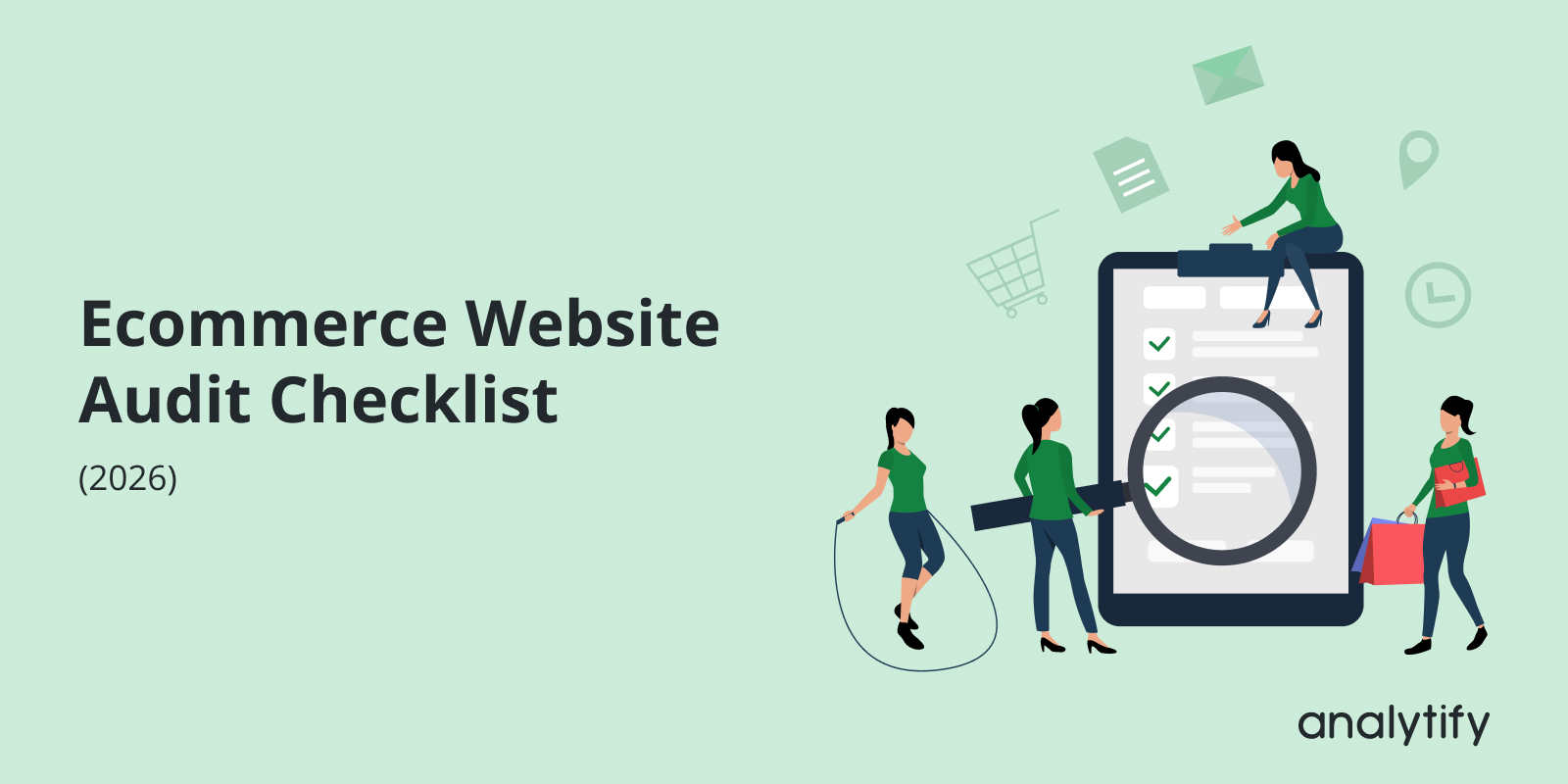AEO vs SEO, which one truly matters in 2026?
That’s the question every marketer and content creator is asking as the digital landscape undergoes a massive transformation.
For years, businesses optimized content to appear on Google’s first page. But in 2026, people aren’t just searching anymore. They’re asking AI. Platforms like ChatGPT, Perplexity, Bing Copilot, and Google’s SGE (Search Generative Experience) are transforming how users discover information, products, and brands.
This shift marks the rise of AI-driven discovery, where users expect instant, conversational answers instead of scrolling through search results.
That’s where AEO (AI Engine Optimization) enters the scene. This is a new approach that ensures your content is not only visible to search engines but also understandable and retrievable by AI systems.
Continue reading “AEO vs SEO: Key Differences and Winning Strategies for Visibility”