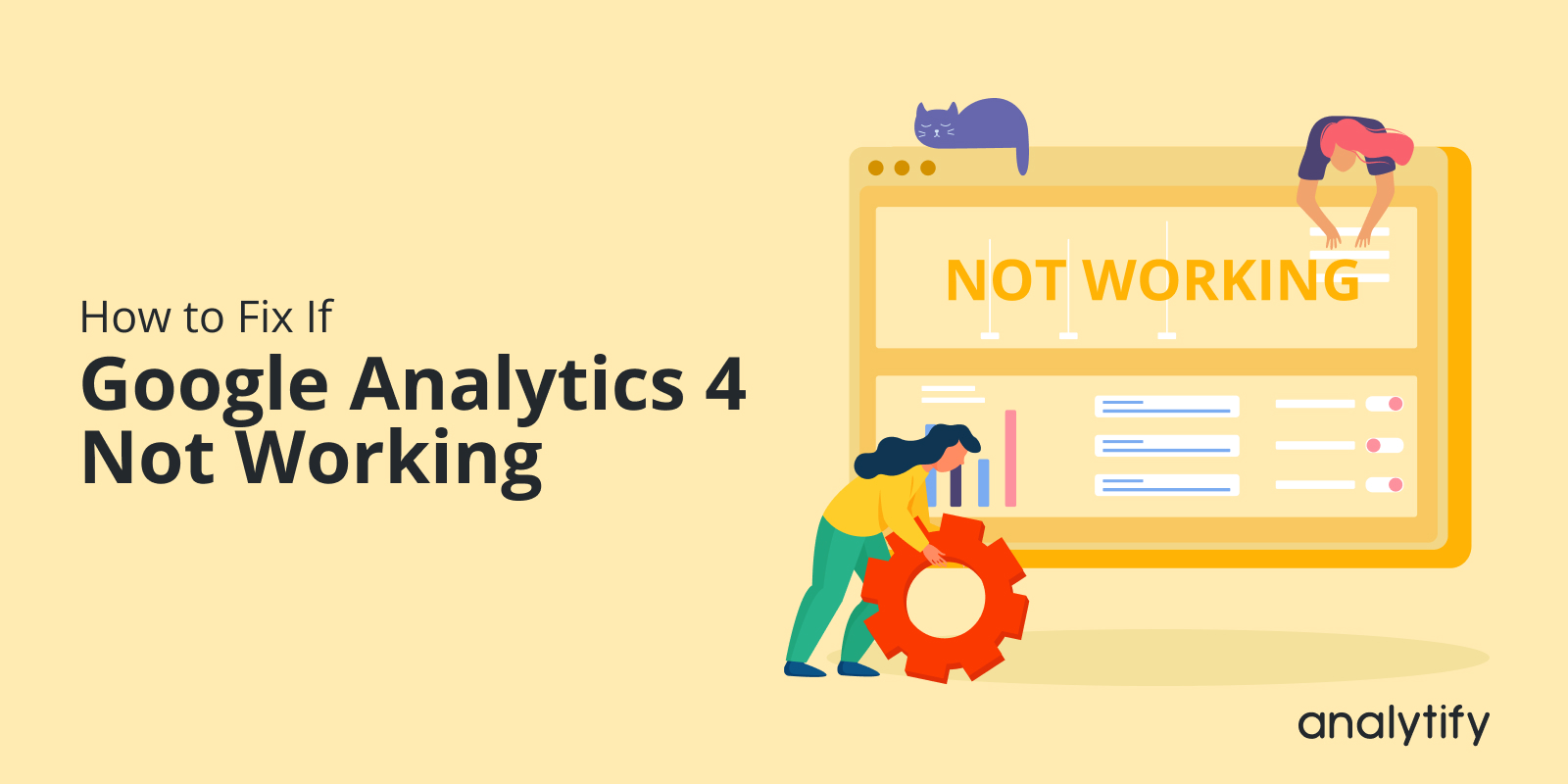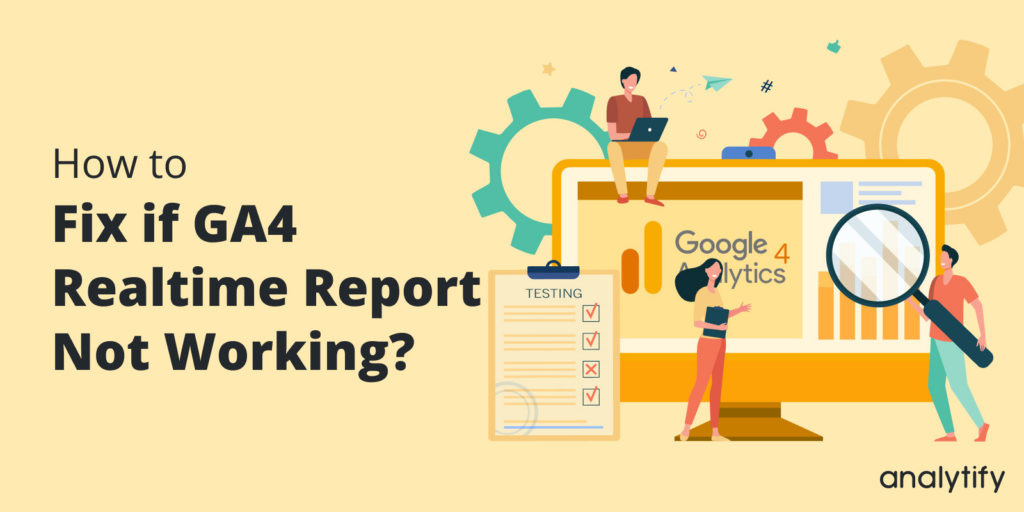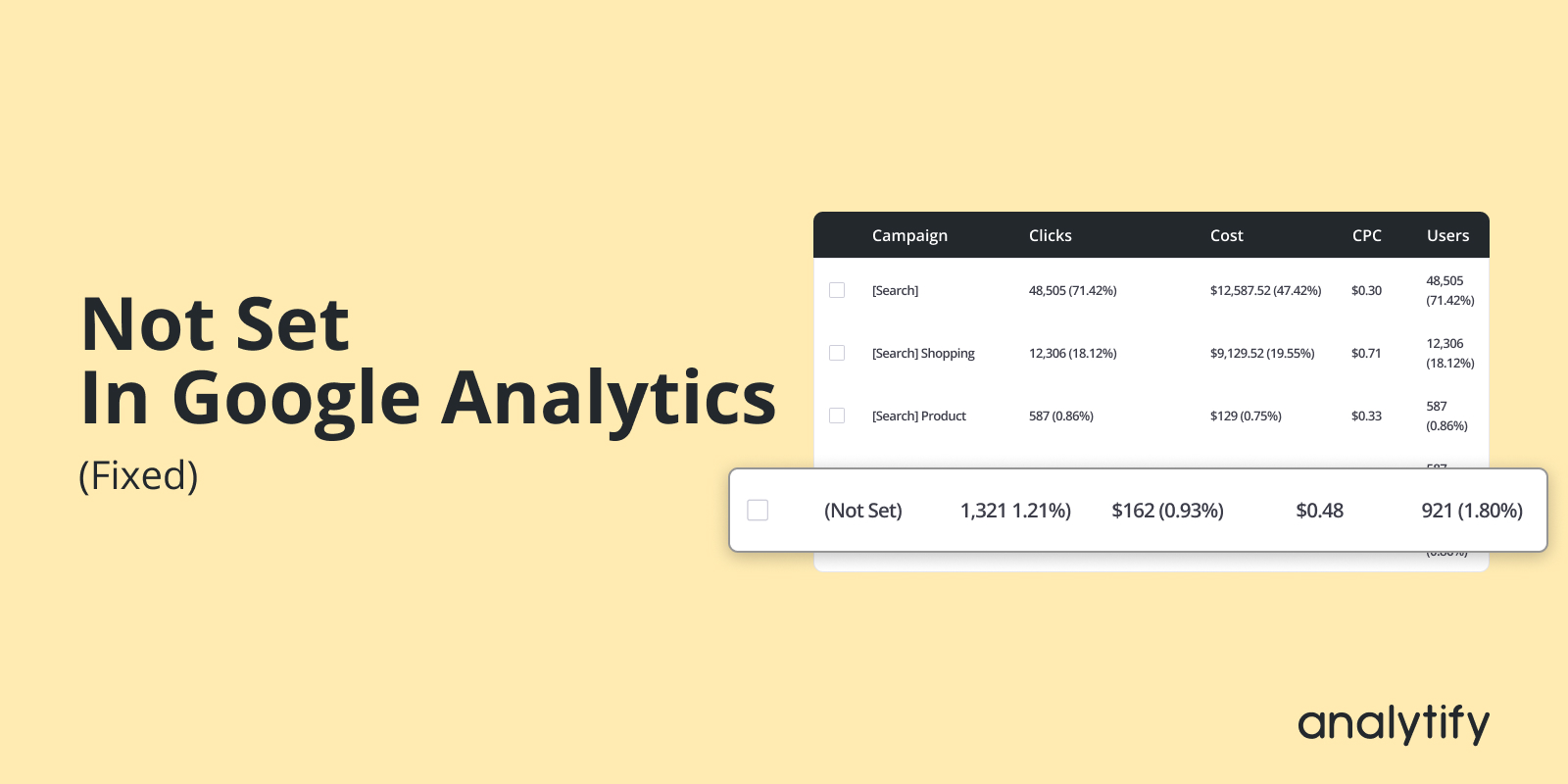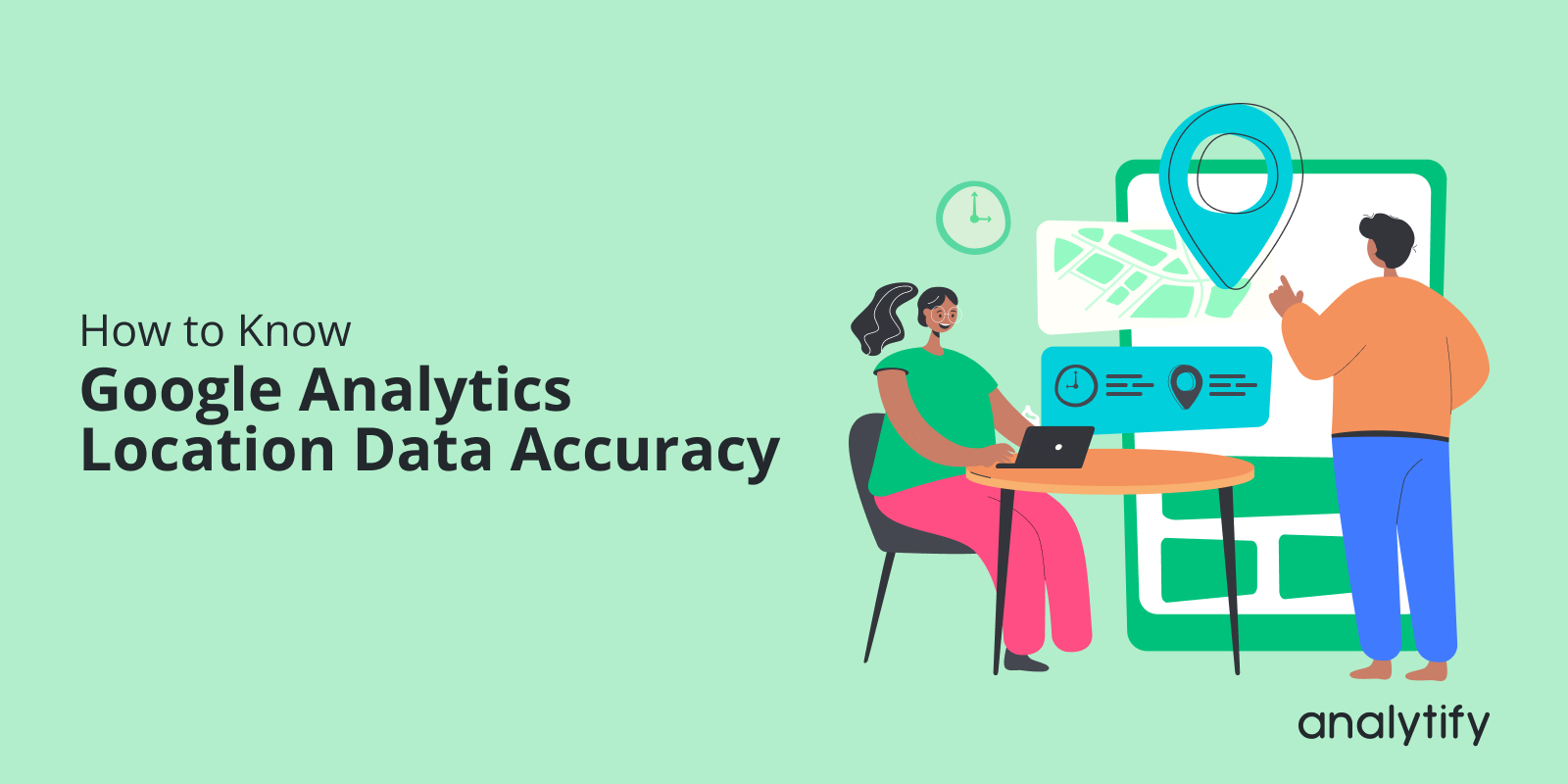Have you ever checked your website’s analytics only to find that Google Analytics 4 is not working as expected?
This can be a frustrating experience, especially when you rely on data to make important decisions. Google Analytics 4 (GA4) is an important tool for businesses and website owners because it gives a lot of information about how users interact with a site and how well it works. But GA4 might not always work as expected, leaving you without access to important info. In this article, we’ll explain why your Google Analytics not working and provide practical solutions to get your analytics back on track.
Continue reading “How to Fix Google Analytics Not Working (2025)”