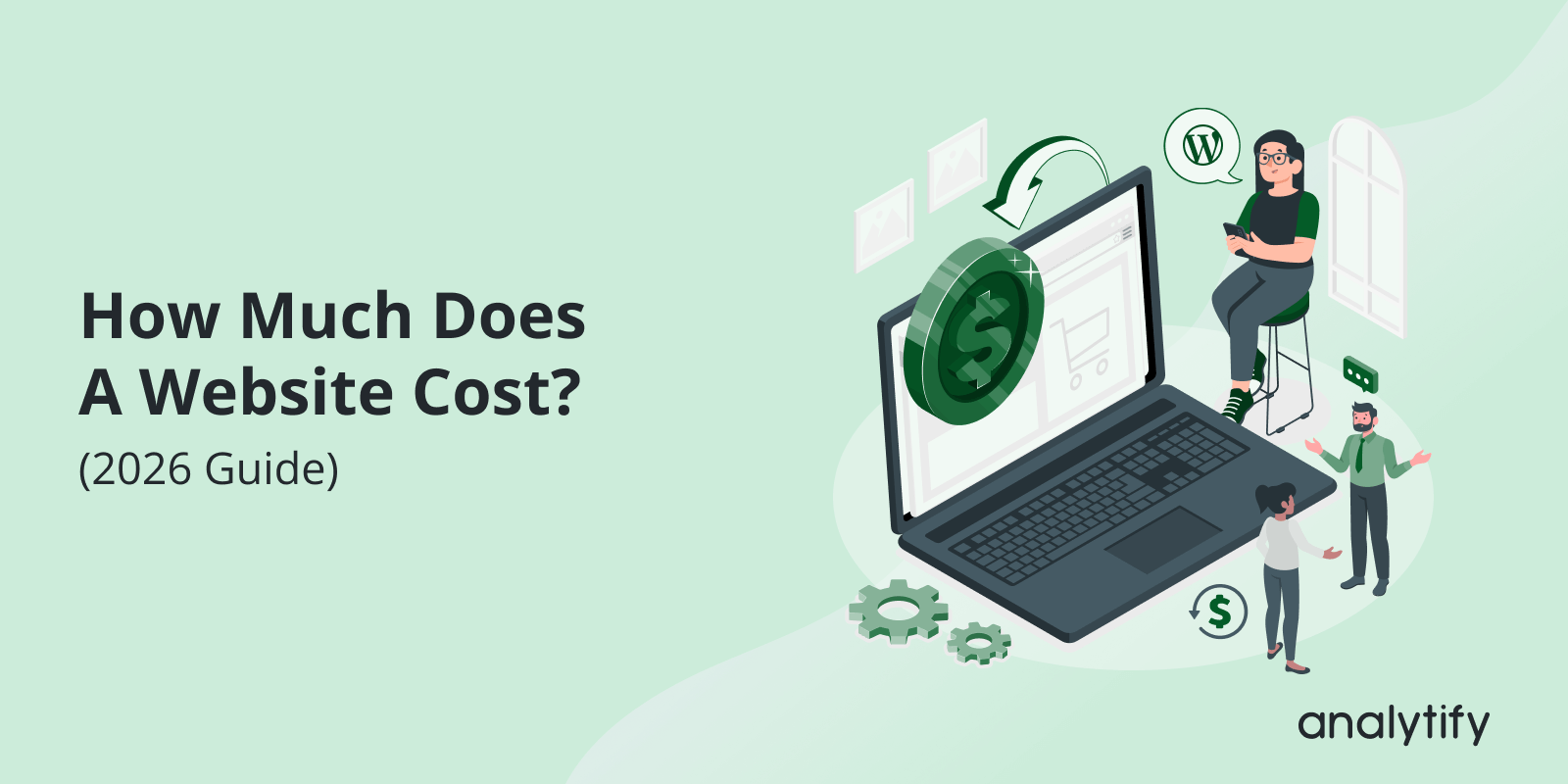Are you struggling to measure the impact of your Google Ads campaigns effectively? Google Ads conversion tracking is crucial for understanding whether they drive valuable actions like sales, leads, or sign-ups. Without accurate data, it’s difficult to optimize campaigns and achieve the best return on investment.
In this guide, we’ll learn how to set up Google Ads Conversion Tracking using Google Tag Manager (GTM) with some advanced tips. We’ll also show you how Analytify makes tracking easier for WordPress users.
Let’s get started!
Continue reading “Google Ads Conversion Tracking with GTM (Explained)”