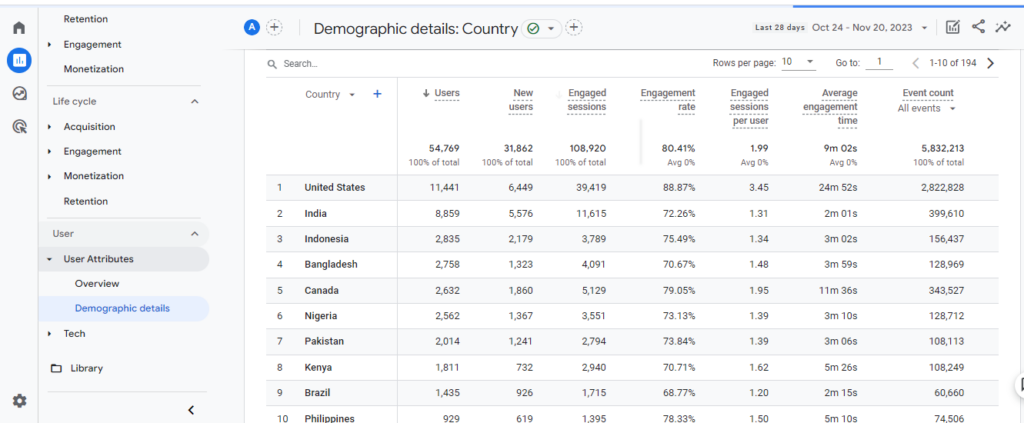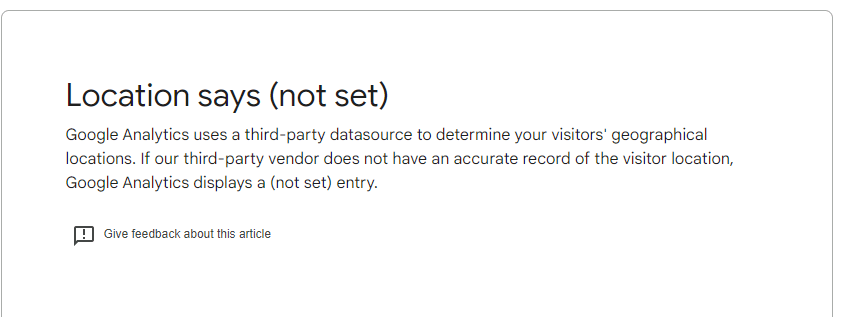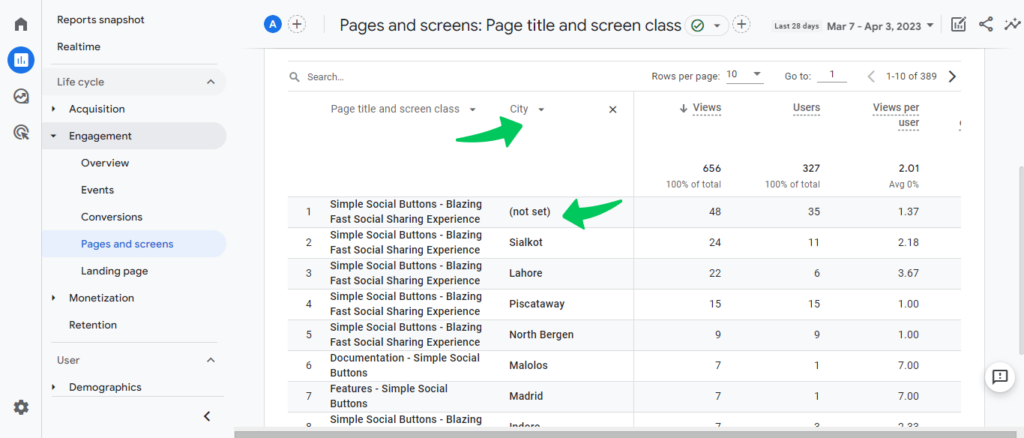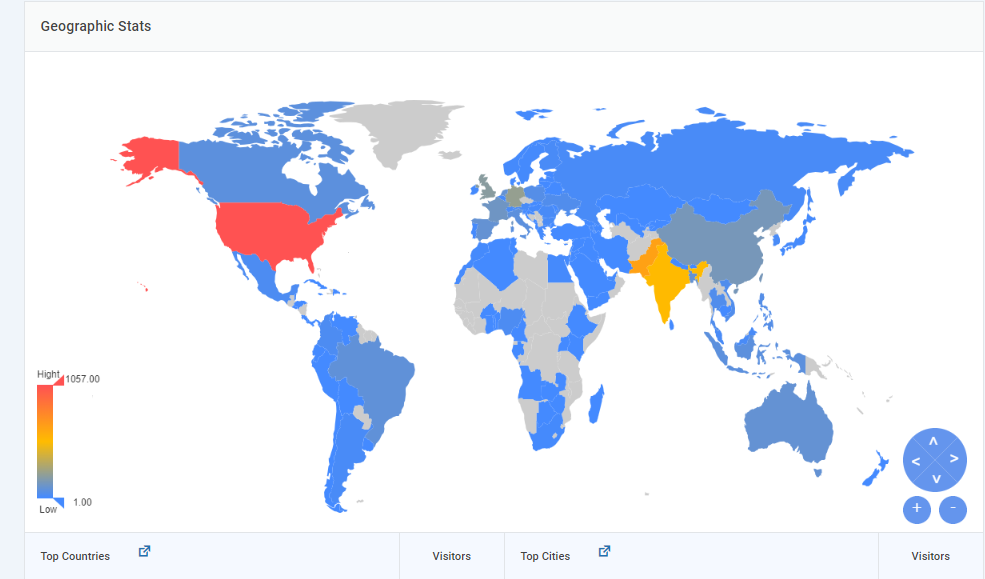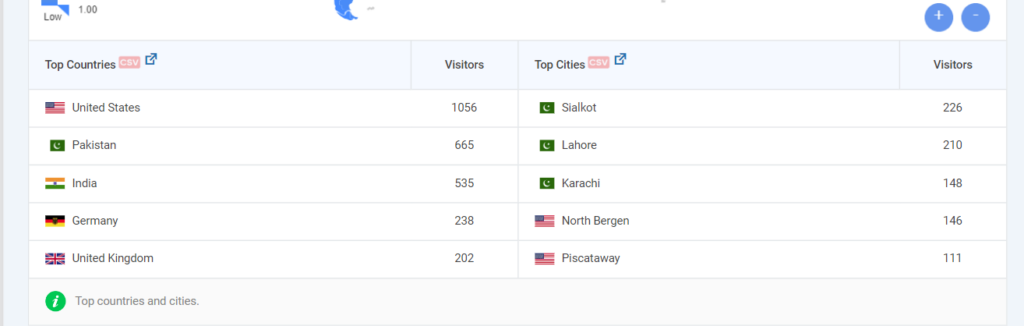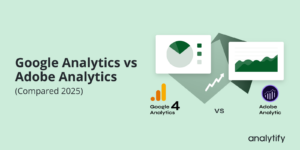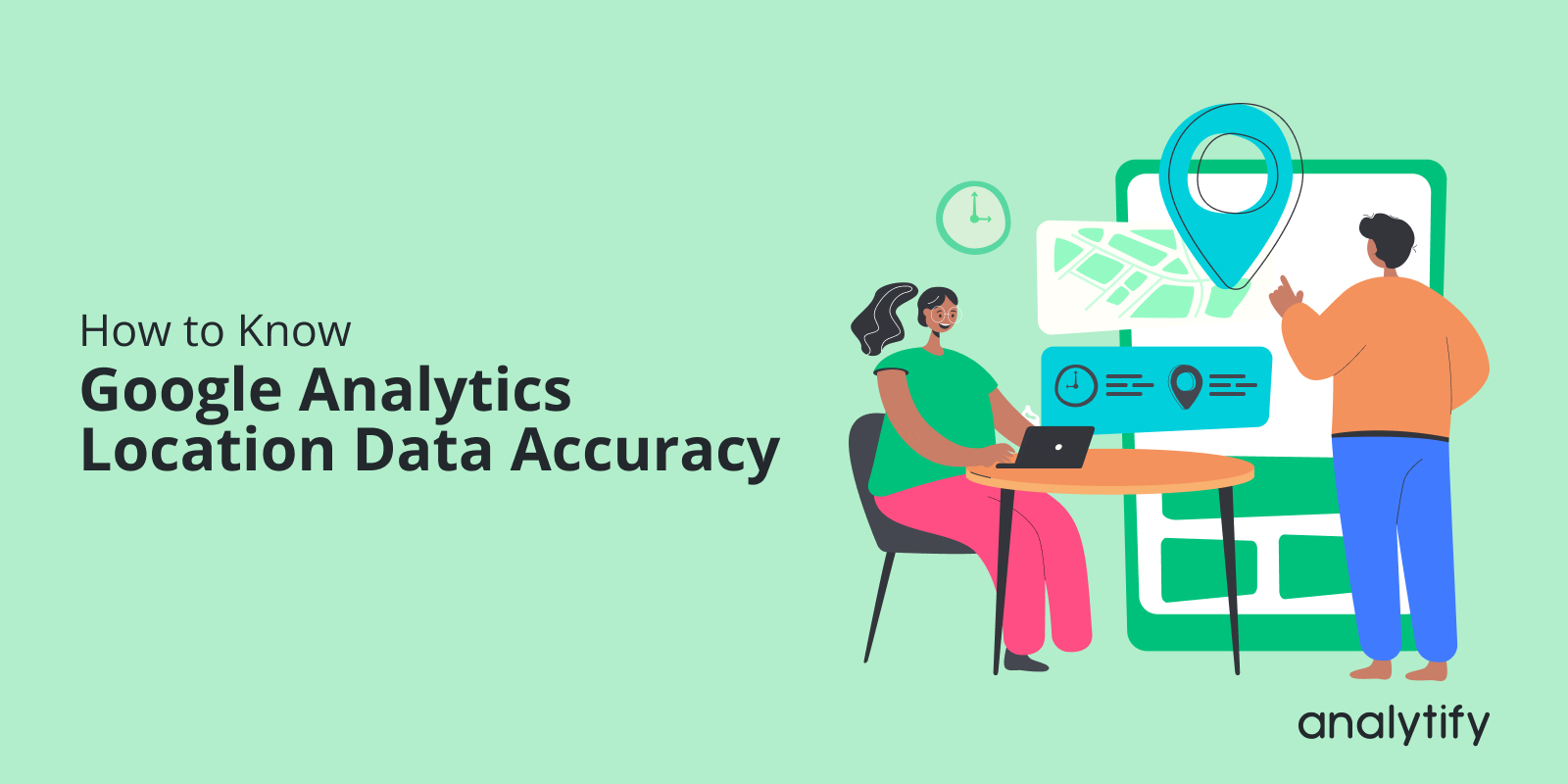
How Accurate is Google Analytics Location Data?
Have you ever wondered how accurate the Google Analytics location data really is?
Whether you’re a business owner analyzing your audience or a marketer planning your next campaign, the accuracy of location data is crucial. Google Analytics is a valuable web analytics tool that gives useful information about users’ behavior and overall traffic on your website. It has a helpful feature to provide you with the location of your website visitors. However, there has been some talk about Google Analytics location data accuracy.
In this article, we’ll talk about Google Analytics location accuracy and what factors can really affect it.
Google Analytics Location Data (TOC):
Get 60% OFF Analytify! Use Code BFCM60
Supercharge your analytics with Analytify this Black Friday! Enjoy a 60% discount and unlock effortless Google Analytics integration for your WordPress site. Track insights, boost performance, and make data-driven decisions. Hurry—this exclusive deal ends 2nd December!
What is GA4 Location Data?
Location data in Google Analytics refers to the geographic information about the users who visit your website. This data includes details such as the country, city, region, and sometimes, even the specific metro areas where users access your site. Understanding this aspect of Google Analytics is key to grasping the geographical distribution of your audience, which can significantly impact your marketing and business strategies.
You can use this GA4 location data to know how website traffic is distributed by country, area, city, or even by specific geolocation. This information can target particular audiences and optimize the website content to meet the demands of users from various locations.
Following are some key components of Location Data in GA4:
- Geographical Segmentation: This breaks down the audience into countries, cities, and regions, providing a clear view of where your traffic originates.
- User Behavior by Location: It allows you to see how users from different locations interact with your website. For instance, you might find that users from one city have a higher conversion rate or engaged sessions than those from another.
- Customized Marketing Strategies: By understanding the geographical spread of your audience, you can tailor your marketing efforts to target specific regions more effectively.
Location data in Google Analytics is not just about knowing where your users are. It’s about understanding how different locations can influence user behavior and how this information can be leveraged to optimize your online presence and marketing strategies.
To gain deeper insights into your audience, combining location data with Demographic and Interest Reports can provide a holistic view of user behavior.
How Does Google Analytics Determine Location Data?
A crucial aspect of understanding the functionality of Google Analytics is knowing how it pinpoints the location of your website visitors.
The main method Google Analytics uses to determine a user’s location is their IP address. Every device connected to the internet is assigned a unique IP address, which carries information about the user’s geographical location.
When a user visits your website, Google Analytics captures their IP address. This address is then analyzed to extract geographical information, such as the country, city, and region.
The accuracy of location data can range from very broad (country level) to relatively specific (city or metro area). However, pinpointing the exact physical location of a user is not feasible through IP addresses alone.
Challenges and Limitations
The accuracy of location data from Google Analytics can vary and largely depend on several factors. While it is generally reliable for broader geographical insights, limitations exist. Here’s a breakdown of the key aspects that influence the accuracy of Google Analytics location data:
- IP Address-Based Location Tracking: Google Analytics primarily uses IP addresses to determine a user’s location. This method effectively identifies the country, and often the city or region, from which a user is accessing your website. However, the exact precision can vary.
- Limitations of IP Geolocation:
- VPNs and Proxies: Users employing VPNs or proxy servers can appear to be accessing your website from locations different from their actual physical location.
- Mobile Networks: For users on mobile devices, the location data can be less accurate due to the dynamic allocation of IP addresses by mobile service providers.
- ISP Factors: The location data might reflect the location of the user’s Internet Service Provider (ISP) rather than their actual physical location, especially in rural areas or with certain ISPs.
Is Location Data from Google Analytics Accurate?
In general, Google Analytics location data is considered accurate at the country level but less accurate at the city or region level. The quality of the data sources, the availability of GPS data and Wi-Fi network signals, and the accuracy of IP geolocation technology are all factors that affect how accurate Google Analytics location data is.
Let’s see the factors that may affect GA4 location data accuracy.
Factors Affecting Google Analytics Location Data Accuracy
Many variables can affect how accurate Google Analytics’ location data is. Let’s elaborate on it in detail to make it clear.
- Google Analytics location data accuracy depends on how accurate the location settings are on the user’s device. If a user’s device’s location settings are wrong, this can cause Google Analytics 4 to record inaccurate location data.
- Secondly, the accuracy of location data can also depend on how the data was collected. Google Analytics 4 can determine where a user is by using IP addresses, GPS signals, and other signals. But these methods might not always be right.
- The use of virtual private networks (VPNs) and proxy servers is one of the primary elements that can impact the accuracy of location data. Users’ IP addresses can be hidden using VPNs and proxy servers, giving the impression that they are physically located elsewhere. As a result, Google Analytics may receive location data that is erroneous.
- In Google Analytics, “Location says (not set)” is another major issue.
- Google Analytics uses a third-party provider to determine users’ locations.
Not all location information is available or updated in Real-Time reports. Because of this, you might see “not set location” in the Engagement>>Page and screens report, as shown in the screenshot below.
- The use of mobile devices can also change how accurate the location data in Google Analytics is. Cellular data networks let mobile devices like smartphones and tablets connect to the internet. These networks can give IP addresses that may not be a good representation of where the user is. Also, mobile devices may connect to Wi-Fi networks set up in a different place. It makes it harder to get accurate location data.
Last but not least, it’s important to remember that the location data in Google Analytics 4 is based on a sample of website visitors and not on all of them. So, it’s possible location data is not 100% accurate for all visitors.
How Does GA4 Location Data Affect Your Business?
Location data from Google Analytics 4 (GA4) can tell you much about how location affects your business. By looking at location data, you can find where your website visitors and customers are coming from. It can help you focus your marketing efforts and improve the customer experience.
Also Read : Top 10 Google Analytics Tips and Tricks in 2024
Here are some ways that GA4 location data can affect your business:
Targeted Advertising:
If you know where most of the people who visit your website are from, you can make advertising campaigns that focus on certain geographic areas. It can help you better reach your target audience and get a better return on your investment.
Localized Content:
You can find out where your website visitors and customers live by looking at location data. This can help you make localized content that speaks to the interests and needs of your audience in each region.
Customer Behavior:
Location data can also show how customer behavior changes from one region to another. For example, you may find that people in one area are more likely to buy things at a certain time of day, while people in another area prefer to pay with a certain method.
Site Optimization:
By looking at location data, you can determine which parts of your website are working well and which could use some work. For example, if you see that many people from a certain region leave your site quickly, you may need to change the way it works or the content on it to meet their needs better.
Also Read: How to Improve Organic CTR (15 Proven Strategies)
Get 60% OFF Analytify! Use Code BFCM60
Supercharge your analytics with Analytify this Black Friday! Enjoy a 60% discount and unlock effortless Google Analytics integration for your WordPress site. Track insights, boost performance, and make data-driven decisions. Hurry—this exclusive deal ends 2nd December!
How to Analyze GA4 Location Data on Your WordPress Site?
You can also see location data about your visitors directly on your WordPress site through Analytify.
Analytify is the best Google Analytics Plugin for WordPress. With Analytify, you can easily track your website’s performance right from your WordPress dashboard without having to log in to Google Analytics separately. If you need help understanding complicated stats, Analytify is the perfect option.
Read: How to Install And Activate Analytify Pro Plugin.
Once installed and activated successfully, go to the Analytify>> Dashboards within WordPress. Scroll down the page and look for the Geographic Stats section.
This is where you’ll find geographic data about your visitors.
The Location section will display data such as:
- Countries and Cities: See which countries and cities your visitors are from.
- Visitors by Location: Understand how many visitors came from different locations.
You have to look for trends in the data. Are certain countries or cities showing more interest in your content? Are there locations with particularly high bounce rates?
Then, use this data to inform your content and marketing strategies. For instance, if you notice a high number of visitors from a specific location, consider creating content tailored to that audience.
You can read our complete guide on 13 Most Important Google Analytics Metrics in 2024
GA4 Location Data FAQs
How is location determined by Google Analytics?
Google Analytics uses the user’s IP address and GPS data to determine the user’s location (if available). To know the user’s location, the data is then cross-referenced with details from Google’s Geo Location database.
How much is Google Analytics location accuracy, and what factors affect it?
Google Analytics location accuracy is generally high, but it can be influenced by factors like the user’s Internet Service Provider (ISP), use of VPNs, and mobile device’s location services. In most cases, it gives a reasonably accurate idea of the geographical distribution of your audience.
How does GA4 location data differ from the previous version of Google Analytics?
GA4 location data offers more comprehensive and user-centric analytics than Universal Analytics. It provides enhanced tracking of user interactions and more detailed location reporting, allowing for a deeper understanding of user behavior by geographic region.
How can I increase the location data accuracy in Google Analytics?
Encourage consumers to turn on GPS on their devices, use a trustworthy GeoLocation database, and exclude traffic from known sources of erroneous data to increase the precision of location data in Google Analytics (such as VPNs).
Can I target my advertising with Google Analytics location data?
You can target your ads to particular geographical areas using location data from Google Analytics. But it’s crucial to remember that there can be some inconsistencies in the data, so you should only use it as a reference.
Can I use Google Analytics to track location information for specific users?
The answer is no. You cannot track location information for specific users in Google Analytics. Instead, you can see user group aggregated location data (such as by city or country).
Conclusion
Location data in Google Analytics 4 can be a good way to see the geographical location of your visitors. However, it’s important to remember these things when interpreting the data and not use it as an absolute measure of location accuracy.
Even though there are possible sources of error that could affect Google Analytics’ location data accuracy, the data is generally thought to be very accurate. You should know where errors could come from and take steps to reduce their effects, like not relying on VPNs and proxy servers.
You may also like to read How to Install And Activate Analytify Pro Plugin.
We hope this article helped you understand Google Analytics Location Data Accuracy.
Now we’d love to hear from you. Which geographic location brings you the most traffic and how accurate you think those stats really are?