
How To Setup Your Account At Google Analytics
Do you have a website and would like to track and measure its user traffic and behavior? Website analytics will help you understand the behavior of your website audience. We will show you how to setup google analytics account. With these analytics, you can easily improve your marketing strategy and give a boost to your website traffic, leads/sales, and other important business metrics.
Google Analytics is the most popular website analytics tool available that you can use to check your website traffic report and analyze the performance of your website. Here, we will guide you on how to setup Google Analytics account for your website and view its performance.
Table of Content
- Create a Google Account (if you already don’t have one)
- Sign up for Google Analytics account (it’s free)
- Enter your website details
- Get tracking code from Google Analytics that you can add to your website
- Conclusion
- Frequently Asked Questions
Steps to create a Google Analytics account for your website
These are the steps that you need to follow to setup Google Analytics account for your website:
Create a Google Account (if you already don’t have one).
Step 2: Sign up for Google Analytics account (it’s free).
Step 3: Enter your website details.
Step 4: Get tracking code from Google Analytics that you can add to your website.
Step 1: First Create a Google Account
If you already setup Google Analytics account, you can skip this step and move to step 2.
Before signing up for a Google Analytics account you have to create a Google account by visiting this link.
Step 2: Sign Up for a Google Analytics account
Visit Google Analytics to create a free Google Analytics account and Click on the Start Measuring button.
Step 3: Enter your website details
After clicking on the Start Measuring button, a new window “Account Setup” will appear where you have to enter the Account Name (this most likely will be your website’s name) and click on the Next Button.
Now in the Property Setup section add your property Name in the Property field. You can change the reporting time zone and currency to your liking.
Important: Before you click on the Next button, there is something important you should know about.
By default, Google will create a Google Analytics 4 account. As of now, Google Analytics 4 accounts are not supported by most WordPress Analytics Plugins. So, it’s highly recommended to create both, Google Analytics 4 and Universal Analytics accounts.
To create both accounts click on the Show advanced options.
If you only want to create a Google Analytics 4 account, you can just type the Property name click on the Next button.
After clicking on the Show advanced options button, toggle on the Create a Universal Analytics property.
Select Create both a Google Analytics 4 and a Universal Analytics property option and type your website URL and click on the Next button. You can change the prefix if you like but in most cases leave it as the default https://.
Now choose the options under Business information according to your business type/nature and click on Create button.
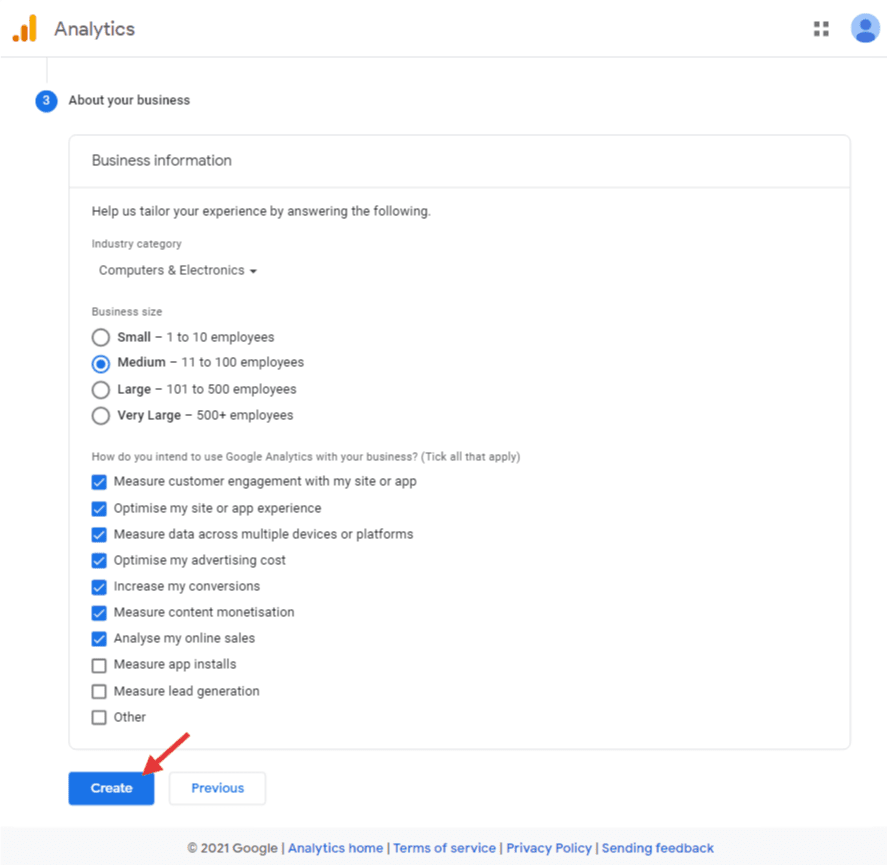
After clicking on the Create button, you will be required to accept the Google Analytics Terms of Service Agreement. Click on the I Accept button.
Step 4: Get tracking code from Google Analytics
After accepting the Google Analytics Terms of Service Agreement, you will be redirected to the details page of the account just you created.
Now click on the Global site tag (gtag.js) option to get the Analytics tracking code that you will use in your website to track the website traffic.
Note: If it was a only Google Analytics 4 account, you will see the following window. Click on the Web button.
(you can skip this if you created both a Google Analytics 4 and Universal Analytics account)
A new window called Set up data stream will open where you have to enter your website URL, along with name and click on Create Stream button.
After clicking on the Create stream button, a new window Web stream details will open where you will find your analytics tracking code for your website that will use to track your website traffic.
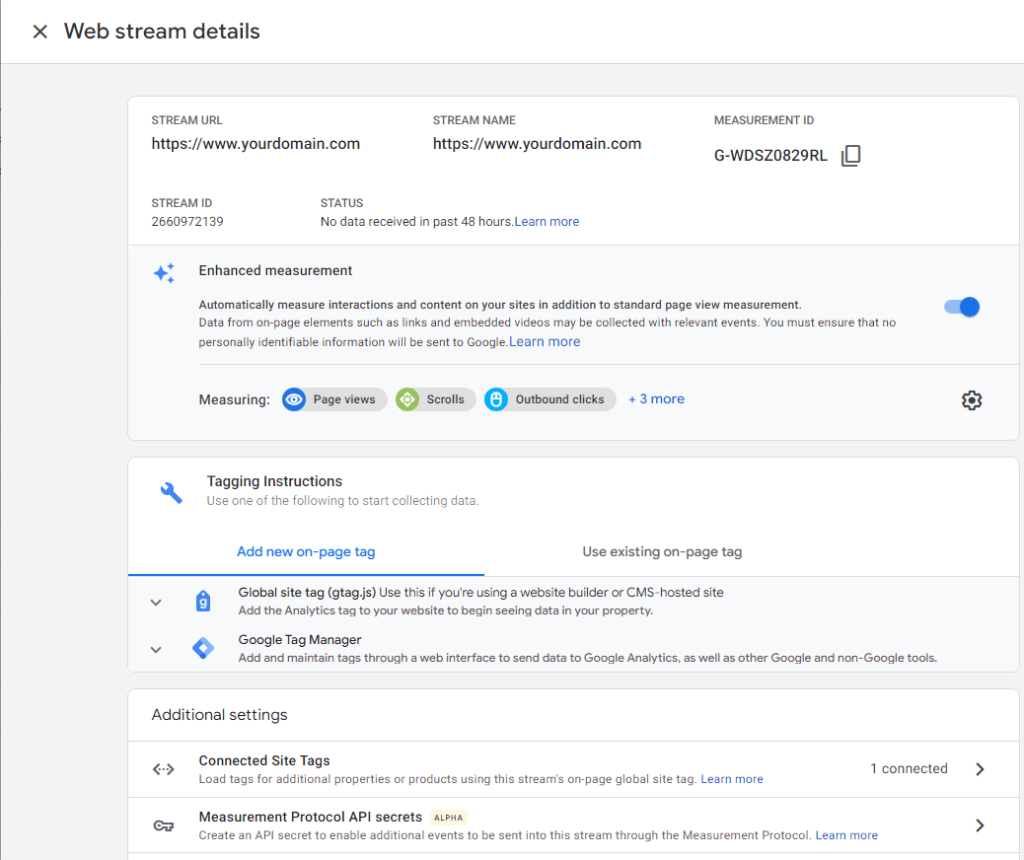
Conclusion
This is how you can setup Google Analytics account for your website to track website traffic analytics. In this guide, you have learned “How to set up Google Analytics” for your website or blog and start tracking the Analytics of your website and update the SEO strategy. Check our complete guide on how to integrate Google Analytics 4 account with Universal Google Analytics account.
If there are any questions related to this guide, feel free to post them below in the comments.
Frequently Asked Questions
Is Google Analytics account free?
Yes Google Analytics account is free to use. Google provides these tool to understand the customer journey
Can you access Google Analytics without a Gmail account?
Yes you can use Google Analytics without a Gmail account but, you have to link your current email to Google’s services
Is Google Analytics account free?
Yes Google Analytics account is free to use. Google provides these tool to understand the customer journey
Can you access Google Analytics without a Gmail account?
Yes you can use Google Analytics without a Gmail account but, you have to link your current email to Google’s services

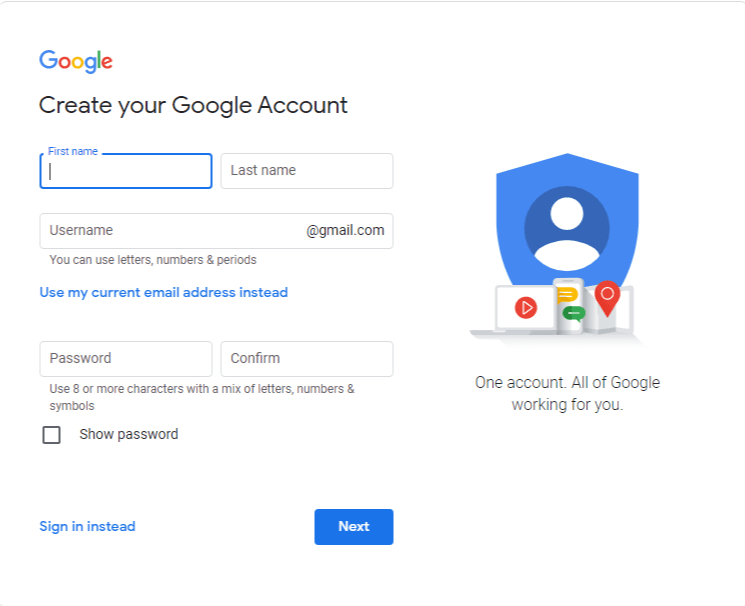
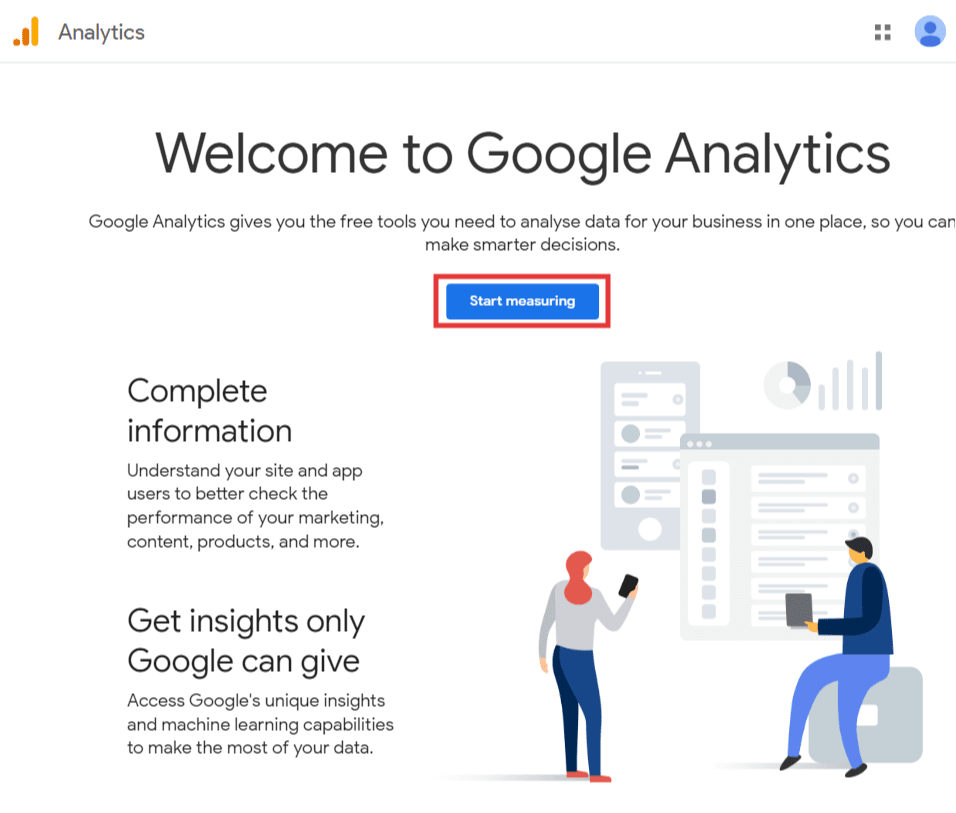
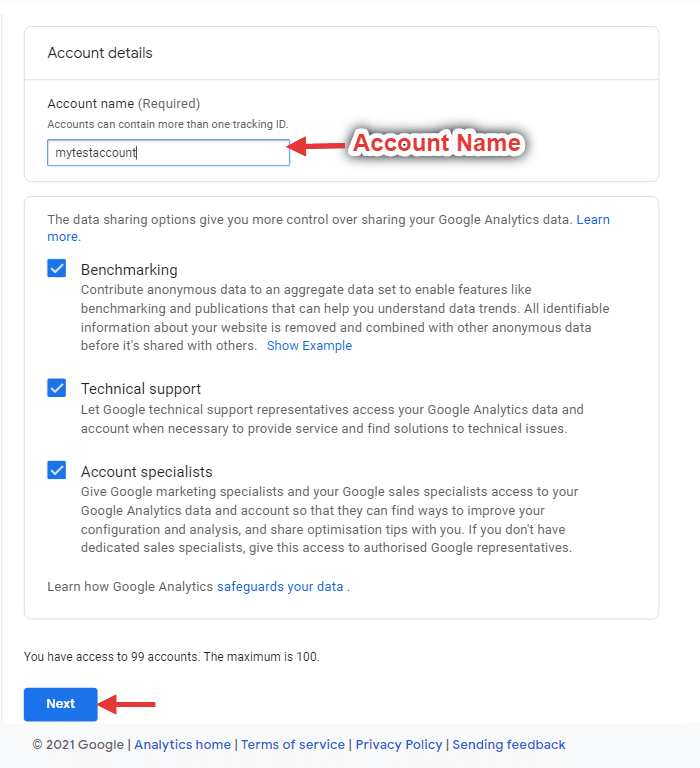
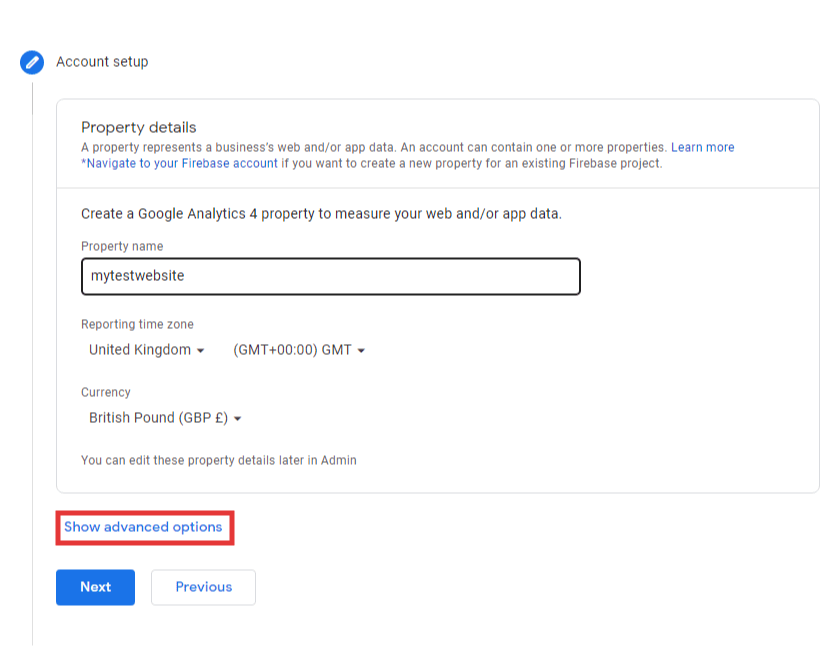
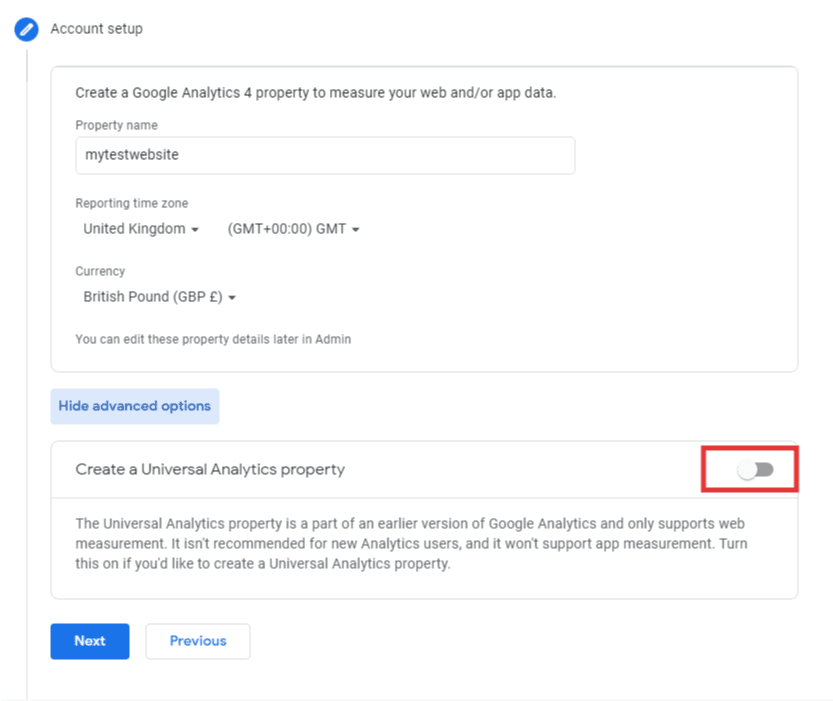

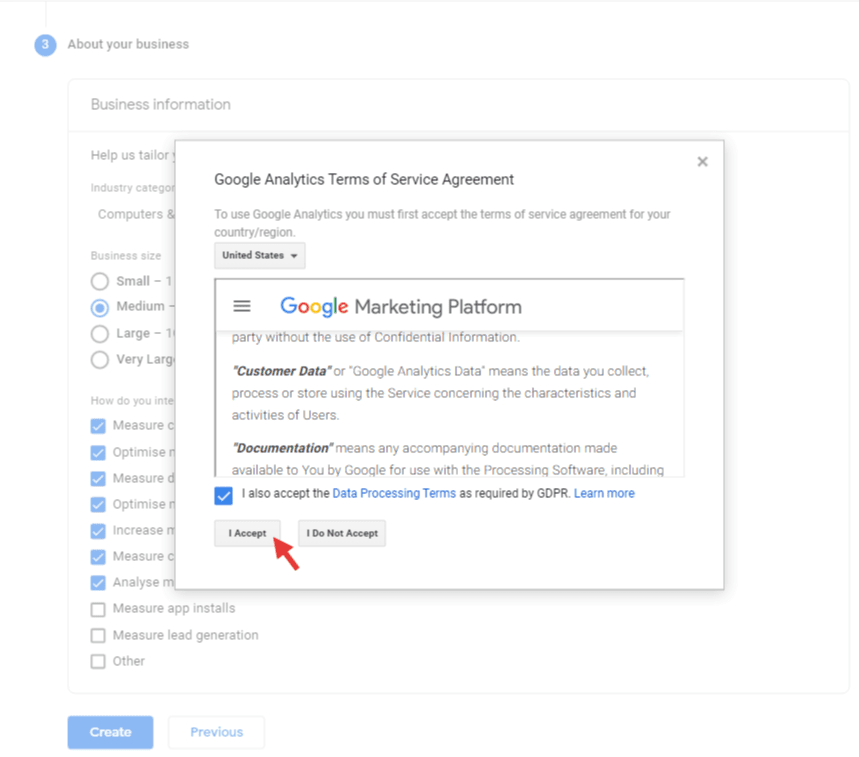
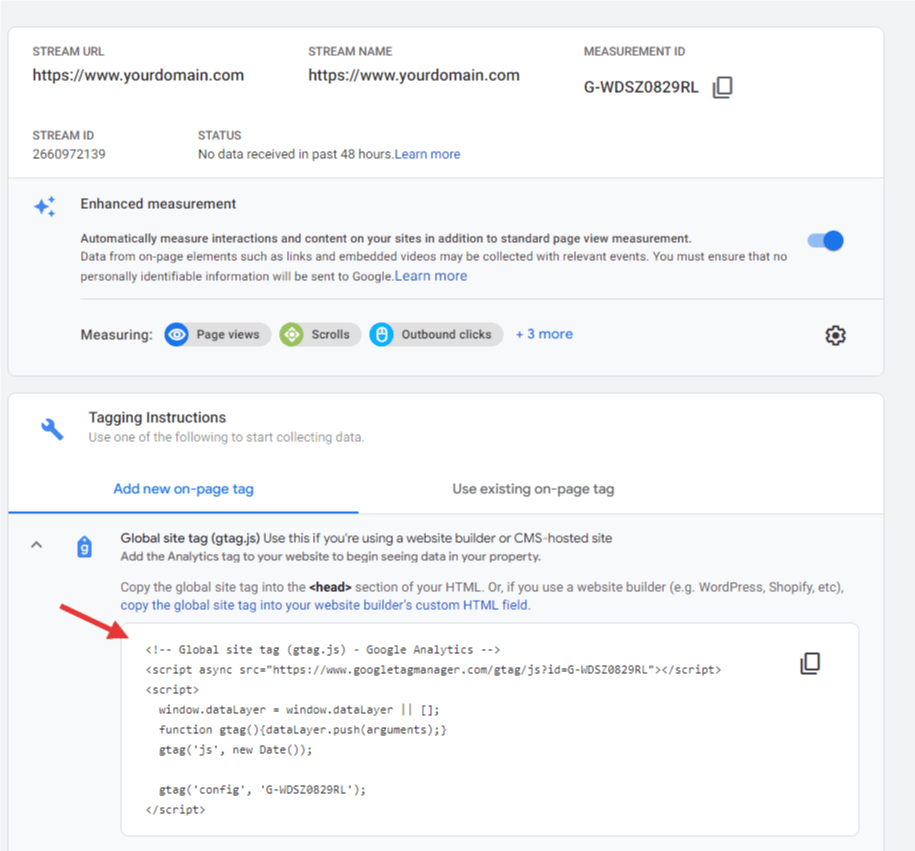
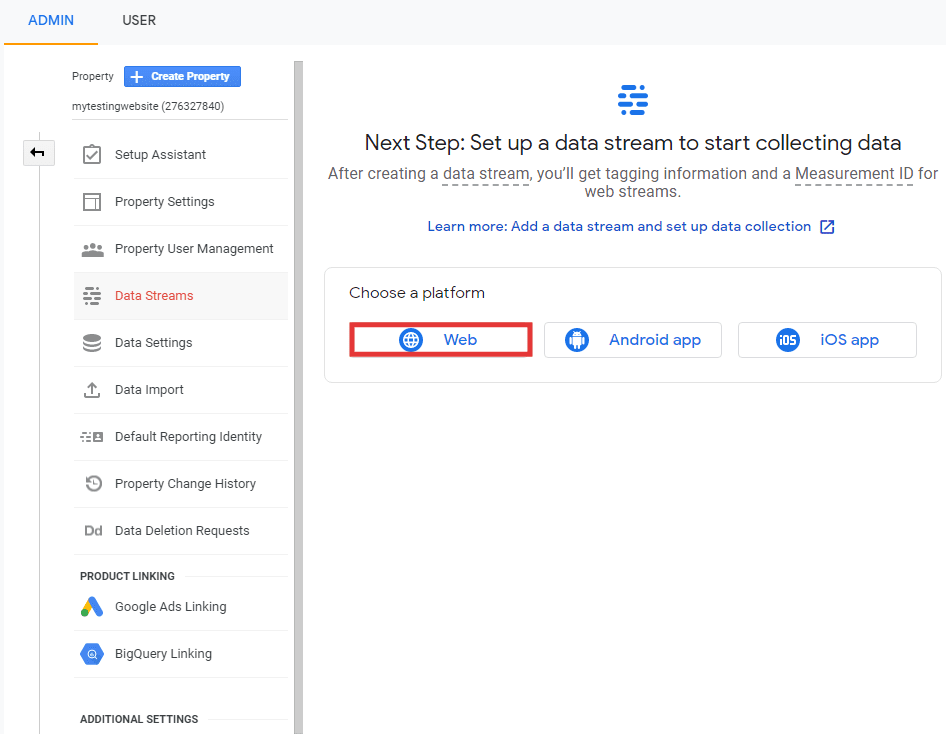
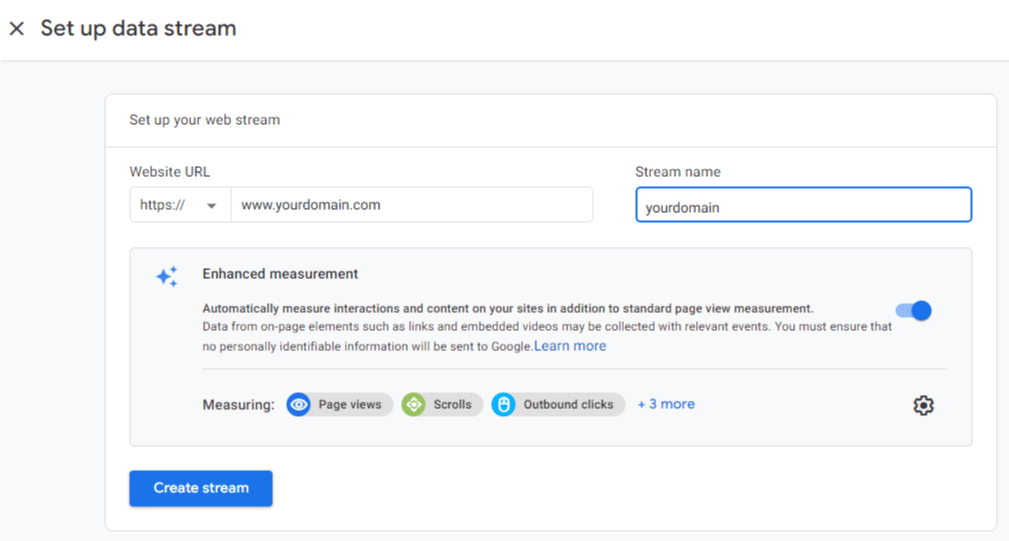




Cant log in get the following error:
Authorization Error
Error 400: redirect_uri_mismatch
You can’t sign in to this app because it doesn’t comply with Google’s OAuth 2.0 policy.
If you’re the app developer, register the redirect URI in the Google Cloud Console.
Learn more
Request Details
The content in this section has been provided by the app developer. This content has not been reviewed or verified by Google.
If you’re the app developer, make sure that these request details comply with Google policies.
redirect_uri: “domainurl”/wp-admin/admin.php?page=analytify-settings
did google analytics start collecting, measuring, or tracking your website? Does GA start to collect only upon set-up?
Yes, It only starts tracking upon setting up.
Hi again,
Also I sent a test email; the plug in confirmed that email was sent but I didn’t received any email.
kindly email your issue at support@analytify.io
Hi,
I created an analytic account and it confirmed that it gave access to the plugin. However, I got an error message ‘No Website is registered with your Email at Google Analytics.
Please setup your site first, Check out this guide here to setup it properly’.
Please kindly advise what I am to do.
Thank you
On authentifying/logging into analytify in wordpress dashboard, account is accepted, but ‘save changes’ can’t be done because ‘profiles’ aren’t selected in
‘Select your profiles for front-end and back-end sections’.
‘Profile for posts (Backend/Front-end)’
‘Profile for dashboard’
But these profile fields display no drop-down options. What to put for profiles in these fields?
Yes. Same problem except I had no idea how to describe it. Please update your documentation. Your very first thing to do “make a Google Analytics account” does not work anymore. You can’t ONLY make a non-Google Analytics 4 Tracking ID. I’ve been spending an insane amount of time and no where close to setting up my account. At this rate, I won’t have it set up in 14 days…
I have set this up recently and the only UA option (non-Google Analytics 4) still works.
The same issue appeared on my site even though I had Properties in my Google Analytics account. The guys in the support provided me the following resolution and it worked.
“This error is usually connected to old API keys, for which follow the quota error resolution:
1. Open the Analytify settings page.
2. Logout from the authentication tab.
3. Now deactivate and then activate the Analytify plugin.
4. Open the Analytify settings page and Authenticate.”
Thanks Dave, this worked for me!
sir what profile of google analytics
Hi,
I don’t have and don’t want the old Googly Analytics.
I have only one Google Analytics 4 Account, Property and Data Stream.
Of cause, I have the the Stream ID G-1XXXXXXXXX.
I connected the Analitify with right Google successfully but Plugin don’t find my Analytics profiles.
I tryed more times to logout and again to login but anyway Analytify don’t find my profiles.
Google Analytics is just moved to Google Analytics 4 and with that, it has removed the by default backward compatibility of UA code for new users.
We have written a detailed guide on how to turn on the Google Analytics UA code compatibility to use it with Analytify.
Please check our guide here: https://analytify.io/doc/how-to-integrate-analytify-with-google-analytics-4-ga4/
Please update, i cannot see my new property in google analytics list. GA4 update ???
Google Analytics is just moved to Google Analytics 4 and with that, it has removed the by default backward compatibility of UA code for new users.
We have written a detailed guide on how to turn on the Google Analytics UA code compatibility to use it with Analytify.
Please check our guide here: https://analytify.io/doc/how-to-integrate-analytify-with-google-analytics-4-ga4/
After installation of plugin Analytify i completed the authentication process sucessfully .
But when i move t profile column , in profile for posts (Backend/front end ) option I don’t have the option to choose my site under the drop downs. They’re blank. I don’t know what to do next for it to connect on my site.
sir what to add in profile to post and profile to deshboard
Hi Taimoor!
Selecting a Profile for Posts means, the profile that you want to use for tracking your website. and Selecting a Profile for Dashboard means the Analytics of Profile that you want to display inside your WordPress Dashboard.
To learn further checkout these Docs.
https://analytify.io/doc/select-profile-for-showing-analytics-in-wordpress-dashboard/
https://analytify.io/doc/select-profile-for-tracking-posts-backend-front-end/
I have my tracking id and tracking code, but do not know where to plug it in. Please Help me Sir…
Where do I find my licence key,
Hi Sarah,
You can find the Licence keys by going to https://analytify.io/your-account/ and after getting login with your details. go to the Licence tab you will find your license key there.
Hi
Are AMP pages counted?
It’s going to be end of mine day, except before finish I am reading
this great post to improve my know-how.
I had the same issue. Did you figure out how to fix it?
Thankx
Thanks it works for me now
I have my tracking id and tracking code, but dont know where to plug it in.
I cannot login into the analytics account why???
After installation of plugin it gives an error of setup google analytics account. I have already signup with google analytics but still it showing the same error. can you help me in this regard.
Same issue as everyone else above with “no website” even though it is in fact registered…any fix?
Answered my own question…including here in case it helps anyone else as this seems to be a common issue and isn’t covered in this help guide.
Simply setting up your website in Google Analytics isn’t enough. You also need to enable the Analytics API.
Step 1: Log into your developer console “https://console.developers.google.com/”. You should be redirected to the API dashboard “https://console.developers.google.com/apis/dashboard”.
Step 2: Click the “Enable APIS and Services” button just below the header at the top of the page.
Step 3: Search and select the “Analytics API” in the “API Library” page that opens.
Step 4: Select the enable button on the next page.
Step 5: Return to the Analytify dashboard in wordpress, log out of the google authentication and then log back into reauthenticate.
And viola, you should be in business!!
Super helpful! This solved my issue. Thanks a bunch!
Wow thank you very much, it worked
Thanks a lot man. It worked .
You are welcome, Saad.
Google Analytics is all set up with the email above and the website MealsByMom.com.
The profile page still says:
No Website is registered with your Email at Google Analytics. Please setup your site first, Check out this guide here to setup it properly.
I’ve checked the Google Analytics site and everything is setup
Same problem this my installation attempt. 12/24/18. Everything checks out on Google Console but Analytify plugin does not recognize matching gmail account. I have logged out and back in then waited several minutes as plugin message indicates. I was also logged out of plugin before creating API key.
I had the same issue. Did you figure out how to fix it?
Thanks to the analytify team, this problem was due to access restrictions in Iran.
Thanks
I went through all the steps, but it’s not showing up as an option in anilitify under dashboard. It’s saying I need to authenticate it, which I did, but I don’t have the option to choose my site under the drop downs. They’re blank. I don’t know what to do next for it to connect on my site. I don’t see a log in anywhere… in fact where there is one it says do I want to log out… I’m really confused.
Somehow you missed a step in setting up your site at Google analytics. I would recommend to go through the steps again mentioned above, logout from Analytify plugin and Authenticate again. If the problem persists, please contact us at https://analytify.io/support/ and submit your Google Analytics user/pass along with diagnostic logs from Analytify plugin.
Our support team will resolve this issue for you!
Cheers!
I had the same issue. Did you figure out how to fix it?
We need our site to have google analytical for visitors data tracking
hello
goodday, i was able to update my analytic account but its still not showing on my analytify dashboard. am still getting this issue : No Website is registered with your Email at Google Analytics. Please setup your site first, Check out this guide here to setup it properly. please how can i solve this?
After updating your account at Google analytics, you should log out from Analytify and Authenticate it again.
If you are still not able to solve it, Please submit a support ticket at https://analytify.io/support/
Cheers
Adnan
Same problem this my installation attempt. 12/24/18. Everything checks out on Google Console but Analytify plugin does not recognize matching gmail account. I have logged out and back in then waited several minutes as plugin message indicates. I was also logged out of plugin before creating API key.