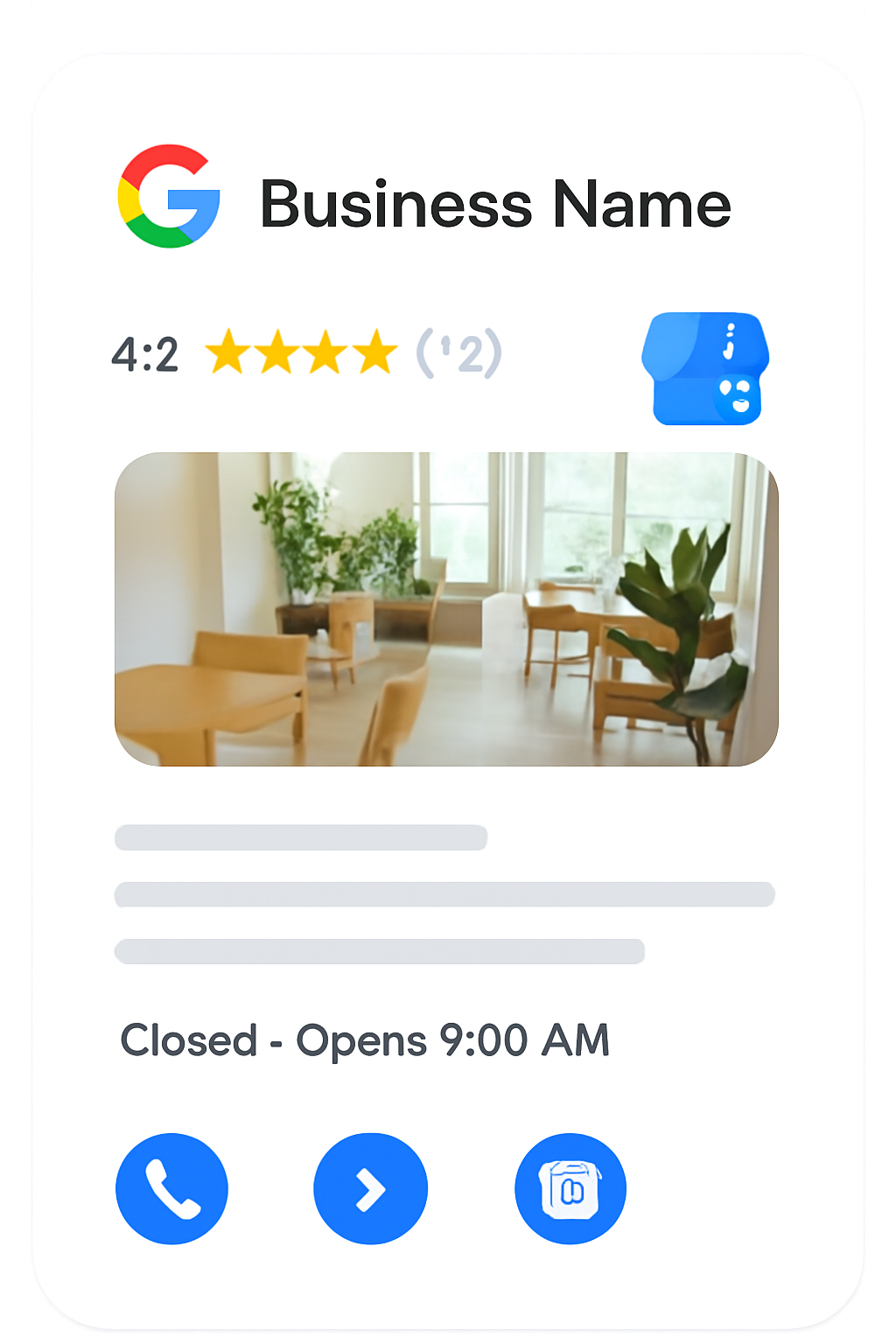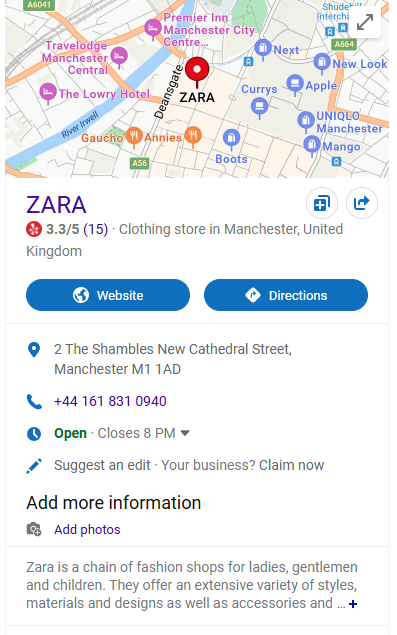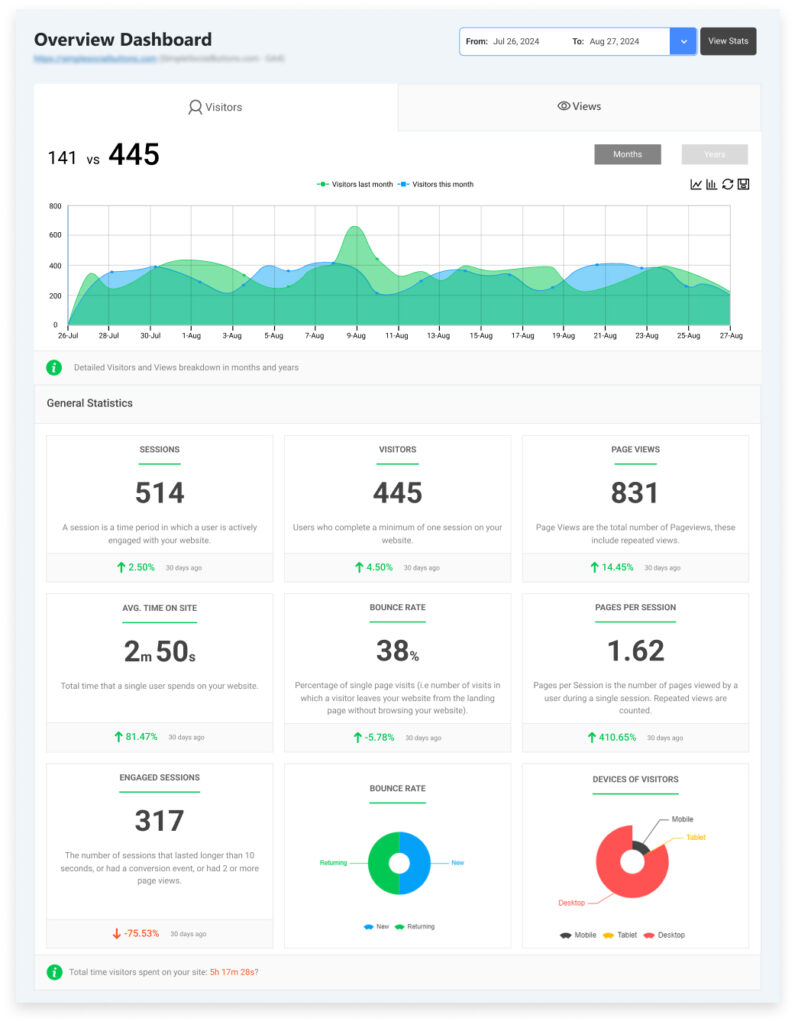How to Generate Organic Visits for Google Business Profile (2026 Guide)
Are you struggling to generate organic visits for Google Business Profile?
In 2026, maintaining a strong online presence is vital for local businesses, and Google Business Profile (formerly Google My Business) plays a central role in achieving this. With search behaviors continually evolving, businesses need to leverage Google’s local search ecosystem effectively. Google Business Profile (GBP) is a free tool that helps companies manage their online presence across Google’s search engine and maps. By properly optimizing this profile, businesses can significantly improve their visibility, increase organic traffic, and enhance their local search rankings.
In this blog, you’ll learn the latest strategies to generate organic visits for Google Business Profile, optimize it for better SEO, and improve visibility on Google Maps.
Whether you’re looking to increase traffic or attract more visitors to Google Business profile, this post will set you on the right path for sustained growth.
Generate Organic Visits for Google Business Profile (TOC):
What is Google Business Profile?
Google Business Profile is a powerful tool for local businesses to manage their presence on Google Search and Google Maps. In simple terms, it allows business owners to claim, verify, and update their business information so customers can find them quickly. GBP includes vital details such as your business name, address, phone number, website, business hours, customer reviews, and photos.
In 2026, optimizing your Google Business Profile is one of the best ways to increase local SEO traffic and ensure your business ranks higher in local search results. By showing up on Google Maps and search, you not only gain visibility but also drive organic traffic that can lead to higher conversions.
Why Organic Traffic Matters for Local Businesses
For local businesses, organic traffic can be the difference between success and stagnation. Unlike paid ads, organic traffic reflects genuine interest and long-term sustainability. When optimized correctly, your Google Business Profile becomes an invaluable asset that:
- Increases visibility: Higher rankings lead to greater visibility on Google search results and Maps.
- Builds trust: A well-managed profile, with reviews, accurate information, and media, makes your business appear credible and trustworthy.
- Drives relevant traffic: A focused Google profile increases the likelihood of attracting targeted local visitors who are likely to convert.
As your profile improves its rankings, especially in the local pack and on Google Maps, your business will naturally attract more organic visitors without spending money on ads.
Below is the business profile of Zara’s store in Manchester.
What Google Considers in Rankings
Google uses several key factors to determine the ranking of local businesses, including:
- Relevance: How well your business profile matches a user’s search intent.
- Proximity: How close your business is to the searcher’s location.
- Prominence: The reputation of your business based on factors like reviews, backlinks, and social mentions.
Optimizing your Google Business Profile can help increase its relevance by ensuring all business information is accurate and aligned with local search terms. Consistency in NAP (Name, Address, Phone Number) is crucial for boosting relevance and appearing in local search results.
Key Optimization Strategies for Your Google Business Profile
Let’s understand how to optimize Google My Business for SEO:
Completing Your Profile
To get started, ensure every section of your profile is complete and accurate. This includes:
- Business Name: Use your actual business name, no keyword stuffing.
- Address: Be precise about your physical location.
- Phone Number: Include a local number to help with local SEO.
- Business Hours: Keep these up to date, especially during holidays.
- Services and Products: Describe your offerings clearly, including service areas if applicable.
Ensure your NAP is consistent across all online platforms to avoid confusion and improve your Google Business Profile optimization for SEO.
Choosing the Right Categories
The business categories you select are crucial for ranking on Google. Start by selecting a primary category that best describes your business. For example, if you run a bakery, your primary category should be “Bakery,” but you can add secondary categories like “Cafe” or “Cake Shop.” The more accurate your categories, the more relevant your profile will be to local searchers.
Adding Photos and Videos
Visual content is one of the most engaging elements of your profile. High-quality photos and videos can:
- Showcase your products or services.
- Increase engagement and conversion rates.
- Help your profile rank higher in Google search results.
Aim to upload images regularly, including photos of your storefront, interior, staff, and products. Share videos about promotions, events, or tutorials to enhance your profile’s appeal if applicable.
Regularly Updating Your Business Information
Keeping your business information up-to-date is crucial for maintaining a fresh and relevant profile. Regularly update your business hours, holiday schedules, and other key information that may change seasonally. Google rewards profiles that are consistently updated, as they are seen as more reliable.
How to Attract More Visitors to Google Business Profile
Let’s know how to attract more visitors to Google Business Profile.
Encouraging Customer Reviews
One of the most effective ways to increase organic visits to your Google Business Profile is by gathering customer reviews. Reviews significantly impact your business’s local SEO ranking and help establish credibility.
Encourage customers to leave reviews by:
- Asking for feedback after services or purchases.
- Responding to existing reviews to show appreciation and engagement.
- Offering incentives, such as discounts or exclusive offers, to motivate reviews.
Be sure to manage negative reviews professionally, as this shows prospective customers that you care about their experience.
Engaging with Reviews and Customer Questions
Engaging with positive and negative reviews can help foster better relationships with customers. Responding to customer questions within your profile also boosts engagement and visibility.
Maximizing the Use of Attributes
Attributes like “wheelchair accessible” can help your business stand out in search results. These attributes provide more details about your business and improve your profile’s relevance for specific customer queries.
How to Increase Visibility on Google Maps
Visibility on Google Maps is a powerful way to attract more local customers. Businesses that appear in the local pack (the 3-business list) are more likely to get clicked and receive directions.
Let’s also learn how you can increase visibility on Google Maps.
Optimizing for Google Maps Visibility
To improve visibility on Google Maps, ensure your profile is consistently updated with accurate business details. Consider geotagging your photos and encouraging users to upload images, as user-generated content is a ranking factor.
Getting Your Business on Google Maps Search Results
To ensure your business shows up in Google Maps, follow these steps:
- Complete your Google Business Profile.
- Verify your location.
- Include relevant local keywords in your business description, posts, and reviews.
- Optimize your profile with fresh, engaging content.
How to Use Local SEO for Organic Growth
Local business profile optimization can significantly impact the traffic to your Google Business Profile. Focus on:
- Keyword targeting: Use location-specific keywords in your business description, Google Posts, and reviews.
- On-page SEO: Make sure your website is optimized for local SEO, with the right metadata and keyword placement.
Use Keywords for Profile Optimization
Keywords play an important role in local search traffic optimization. Integrating local keywords into your Google Business Profile helps improve your ranking for location-based searches. For instance, a “plumber in New York” will rank better if the business uses this exact term in their profile.
Building Local Citations
Local citations, mentions of your business on other websites, help Google verify your business and location. Get listed on local directories like Yelp, Yellow Pages, and industry-specific websites to boost your authority.
Using Analytify for Tracking Your Business Website Performance
Join 50,000+ beginners & professionals who use Analytify to simplify their Website Analytics!
Analytify is a powerful plugin for WordPress that integrates with Google Analytics to track your Google Business Profile performance. It helps you monitor key metrics like page views, bounce rates, and engagement directly from your WordPress dashboard.
Analytify allows you to track traffic to your Business and measure engagement metrics such as:
- Page views
- Average time on page
- Bounce rates
These insights allow you to refine your business optimization strategy for organic growth.
Frequently Asked Questions
1. How can I increase organic visits to my Google Business Profile?
Optimize your profile with accurate information, engaging photos, and relevant keywords. Regularly update your business details and encourage customer reviews.
2. How does Google Business Profile impact local SEO?
Google Business Profile directly affects your local SEO by improving visibility on search results and Maps. It also helps establish credibility through reviews and detailed business information.
3. Can I track Google Business Profile traffic using Google Analytics?
Yes, you can track traffic and engagement on your Google Business Profile using Analytify, which integrates Google Analytics with WordPress.
4. What are the best ways to improve visibility on Google Maps?
Keep your profile up-to-date with accurate information, use geotagging for photos, and encourage user-generated content to increase visibility.
5. How can reviews affect my Google Business Profile traffic?
Reviews play a significant role in improving local SEO and trust. Positive reviews increase engagement, while managing negative reviews shows that you care about customer feedback.
Increase Google Business Profile Traffic: Final Thoughts
Generating organic visits for your Google Business Profile requires consistent effort in optimizing your profile, managing customer engagement, and implementing local SEO strategies. By focusing on accuracy, relevance, and customer trust, your Google Business Profile can become a powerful tool in increasing local traffic and boosting your search rankings.
In 2026, Google Business Profile organic growth is important for local businesses looking to boost their online presence. By implementing the right strategies, such as keeping your profile updated, encouraging customer reviews, and optimizing for Google Maps and local SEO, you can significantly improve your visibility and increase Google Business Profile traffic.
The key is consistency and engagement; the more you optimize, the better your chances of ranking higher in local searches and converting those visitors into loyal customers.
We hope this article helped you to generate organic visits for your Google Business profile.
Further Readings:
21+ Ways To Increase Website Traffic On WordPress
How To Use Google Analytics To Increase Traffic (10 Ways)
Now, we’d love to hear from you. Do you know any other way that has helped you increase Google Business profile traffic?