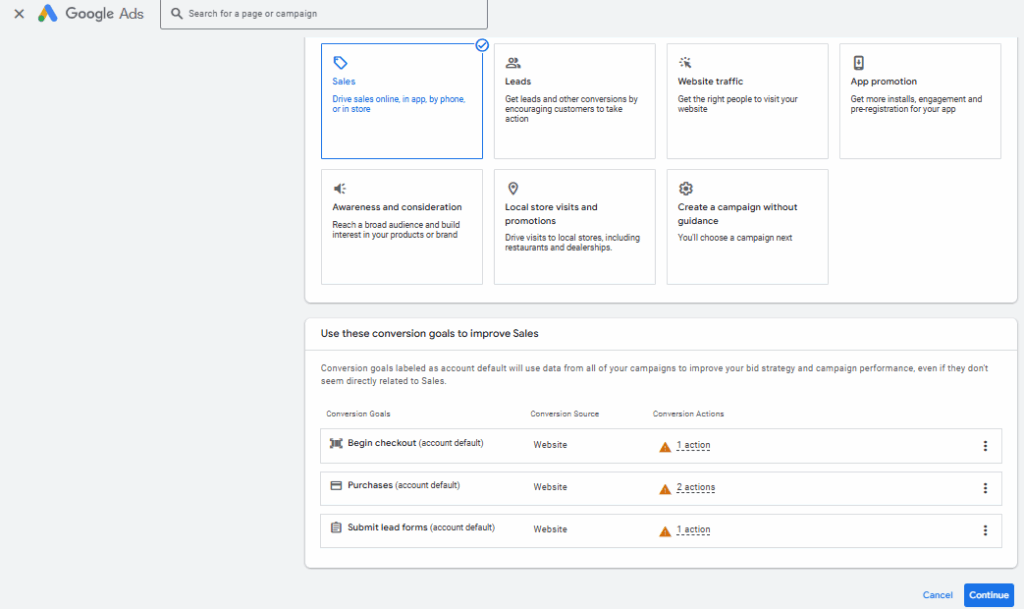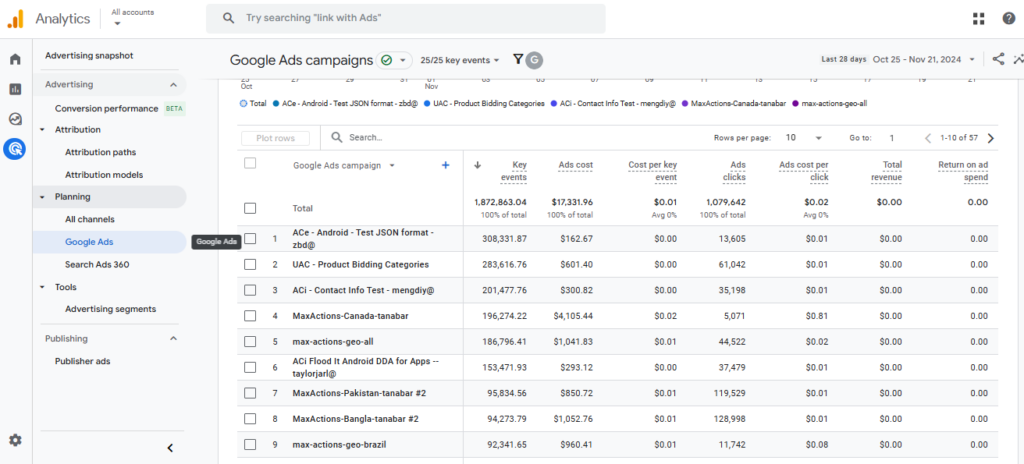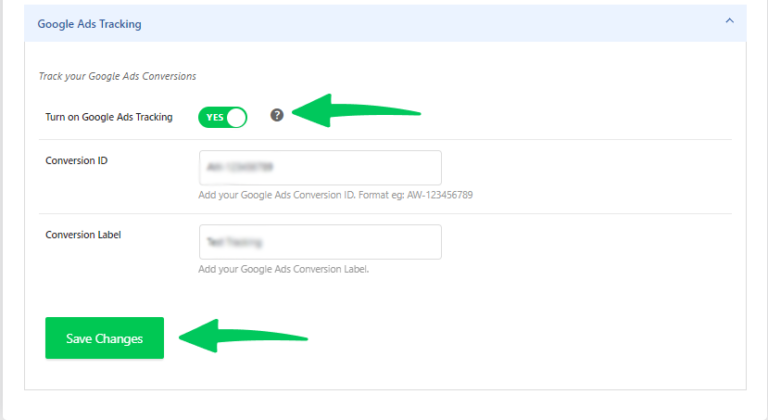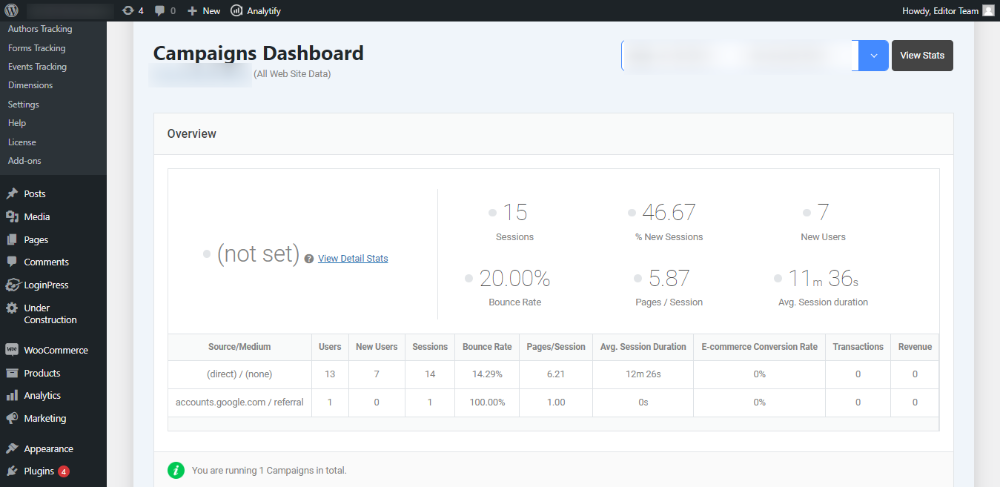Best Strategies for Google Ads Budgeting (2026)
Are you struggling to make the most out of your Google Ads budget? Many advertisers face the challenge of managing their ad spend while trying to achieve their goals.
Google Ads budget management is crucial for running successful campaigns without overspending. With the right budgeting strategies, you can ensure your ad budget works hard for you. Whether you’re aiming for more sales, leads, or brand awareness, understanding how to set a proper budget will help you achieve your goals.
In this article, we’ll discuss Google Ads budget best practices to help you optimize your ad spend.
Let’s explore how to manage Ad spend more efficiently in 2026.
Google Ads Budgeting (TOC):
Why Budgeting Matters in 2026
In 2026, digital advertising is growing fast, making it even more important to manage your Google Ads budget well. Digital advertising spending is expected to reach $351.5 billion this year, and with so many businesses competing online, you need to make sure your ad spend is working efficiently.
As more businesses move their advertising online, it’s becoming harder to stand out. Google Ads is the biggest platform for paid ads, holding 69.04% of the global pay-per-click (PPC) market. While this is a great opportunity, it also means more competition. The question is: how do you get noticed without wasting money?
The Cost of Advertising Is Going Up
Because of more competition, the cost of running ads on Google is increasing. The average cost-per-click (CPC) for Google Ads is now $5.26, which shows that it costs more to compete for keywords. This makes it even more crucial to plan your budget carefully to ensure you achieve the best results without overspending.
But it’s not all bad. With the right budget management, Google Ads can bring good returns. On average, businesses earn $2 for every $1 spent on Google Ads, which proves that smart budgeting can lead to success.
If you wonder how to set a budget cap in Google Ads, smart budgeting is your go-to option. Let’s explore how!
What budget do you need for Google display ads?
To stay competitive, businesses must use a smart Google Ads budgeting strategy. You can’t just throw money at ads and expect them to work. Instead, you need to regularly track and adjust your budget to make sure every dollar is being spent wisely. For example, the average conversion rate for Google Ads is around 7.52%, showing that when ads are optimized well, they can get good results.
Smart budgeting helps your business to control its costs while making sure its ads work at their best.
Setting a Realistic Google Ads Budget (Step-by-Step)
Creating a realistic Google Adwords budget is essential for a successful campaign. It helps you control your spending while making sure you get the most out of your advertising.
Follow these steps to set a budget that fits your business goals.
Step 1: Assess Your Advertising Goals
Start by defining your advertising goals. What do you want to achieve with your Google Ads campaigns?
- Lead Generation: Are you looking to generate more leads? This means you’ll need to focus on campaigns that target potential customers who are interested in your services or products.
- Brand Awareness: If you want to increase awareness for your brand, you should focus on reaching a large audience. Your budget will need to support a broader reach.
- Sales: If your main goal is to drive sales, you’ll need a budget that focuses on driving high-intent traffic and conversions.
By understanding your goal, you can allocate the right amount of budget for each campaign type. This also ensures you don’t overspend or underspend based on your desired outcome.
Step 2: Determine Your Cost Per Acquisition (CPA)
Your Cost Per Acquisition (CPA) is the amount you’re willing to pay to acquire one customer. Knowing your CPA helps you stay within your budget and measure success.
- Track Your Conversions: Look at your past campaigns to calculate how much it costs, on average, to acquire a customer.
- Set a Target CPA: Decide how much you are willing to spend to acquire one new customer or lead. For example, if you’re selling a product for $100, you might set a target CPA of $20, meaning you’re willing to spend up to $20 to get one customer.
Once you set your target CPA, you’ll know how much budget to allocate to each campaign. This step helps ensure that you are spending in a way that makes sense for your goals.
Step 3: Allocate Your Budget Across Different Campaign Types
Google Ads offers several campaign types, such as Search, Display, Shopping, and Video. Each serves a different purpose, so your budget should reflect their goals and expected performance.
- Search Campaigns: These are the most common and effective for generating high-intent leads or sales. They tend to have a higher cost per click (CPC) but often offer better conversion rates. Allocate more of your budget here if your goal is to drive sales or leads.
- Display Campaigns: Display ads are great for building brand awareness. These campaigns generally have a lower CPC but can reach a wider audience. Allocate a smaller portion of your budget to display campaigns, especially if you’re focused more on conversions.
- Shopping Campaigns: If you sell physical products, Google Shopping ads are a good choice. These ads are visually appealing and usually have higher conversion rates. Allocate some of your budget here, particularly if your goal is to sell products.
- Video Campaigns: Video ads on platforms like YouTube can help you engage users and build brand awareness. Video campaigns tend to be more expensive, so set aside a reasonable portion of your budget, depending on how much you want to focus on video marketing.
Step 4: Calculate Your Total Budget
Now that you have your goals, target CPA, and allocation for different campaign types, it’s time to calculate your total Google Ads budget. Based on your target CPA and how much you plan to spend on each campaign type, add them all together to determine your overall budget.
For example:
- If your target CPA is $20, and you want 100 new customers, your total budget for lead generation will be $2,000.
- If you want to spend $500 on Display ads and $1,500 on Search ads, your total budget will be $2,000.
This will provide a good estimate of the amount you need to spend to achieve your goals.
Step 5: Monitor and Adjust Your Budget
Monitoring the Ads budget is important once your ad is set up. Google Ads offers tools like the Google Ads Budget Calculator and Google Ads Budget Planner to help you track how your ads are performing and whether your budget is being used effectively. If certain campaigns are performing well, you may want to adjust your budget to allocate more funds to them. Conversely, if a campaign isn’t performing as expected, consider reducing the budget or adjusting your targeting.
You can use Analytify to track your Google Ads analytics along with many other metrics.
Join 50,000+ beginners & professionals who use Analytify to simplify their Website Analytics!
The Best Google Ads Budgeting Strategies
Now that you have your Google Ads budget in place, it’s time to focus on how to use that budget effectively. There are several strategies you can implement to make sure your ad spend is optimized for the best results. Let’s go through these strategies.
Choose Between Daily and Monthly Budgets
One of the first decisions you’ll need to make is whether to set a daily or monthly budget for your Google Ads campaigns. Both have their advantages, so let’s look at how each works:
- Daily Budget: This is the amount you’re willing to spend per day on a campaign. Google Ads will automatically stop showing your ads once your daily budget is reached. This gives you a more controlled, predictable way to manage your spending. However, if your campaign is doing well and your daily budget is reached quickly, you may lose out on potential clicks and conversions.
- Monthly Budget: With a monthly budget, you allocate a set amount to spend over the course of the entire month. Google Ads will automatically distribute your budget across the days of the month. This allows more flexibility, especially if you want to adjust your spending based on specific days or weeks, like weekends or special events.
Which one is best for you?
- If you’re looking for tighter control and more consistency, a daily budget is the way to go.
- If you need flexibility and don’t mind Google Ads adjusting the daily spend to meet the monthly total, go with a monthly budget.
Use Flexible Budgeting with Smart Bidding
Google Ads offers Smart Bidding strategies that help optimize your ad spend automatically. These strategies use machine learning to adjust your bids in real-time, helping you get the most value for your budget. Some of the popular Smart Bidding options include:
- Target CPA (Cost Per Acquisition): Google Ads will automatically adjust your bids to try to get as many conversions as possible at or below your target CPA. This is perfect if you have a specific CPA goal in mind and want to ensure you’re staying within that limit.
- Target ROAS (Return on Ad Spend): With Target ROAS, Google Ads optimizes your bidding to get the most revenue from your ads, aiming for a specific return on your investment.
- Maximize Conversions: If you want to get as many conversions as possible within your set budget, this bidding strategy will focus on driving more conversions rather than targeting a specific CPA or ROAS.
Why use Smart Bidding?
- Smart Bidding strategies are great for maximizing the value of your budget, especially if you’re targeting specific performance goals (like conversions or sales). It also takes the guesswork out of setting bids, as Google Ads uses its machine learning algorithms to optimize them for you.
Implement Budget Caps to Prevent Overspending
Setting a budget cap is an important step in preventing overspending. Google Ads allows you to set a limit for your daily or monthly spending to ensure you don’t exceed your planned budget.
- Daily Budget Caps: You can set a daily budget cap for each individual campaign, ensuring that you never exceed your intended spend on any given day. This can be useful if you’re testing new campaigns or adjusting strategies and want to keep your spending in check.
- Campaign Budget Limits: For larger campaigns, you can set an overall monthly or campaign-level budget cap, which will prevent the entire campaign from going over budget.
Why Set Budget Caps?
Setting budget caps allows you to control your expenses, avoid unexpected overages, and stick to your financial plan. This is especially important when running multiple campaigns or testing new strategies that may have unpredictable results.
Monitor and Adjust Your Budgets Regularly
Once your budget is in place, it’s important to regularly monitor and adjust it based on performance. Google Ads offers several tools and reports to help you track how well your ads are performing and how efficiently you’re using your budget.
- Google Ads Budget Report: This report helps you track your budget spend and performance, so you can see if you’re on track to meet your goals.
- Performance Planner: Use the Performance Planner to forecast future performance and plan budgets accordingly. This tool helps you understand how different budget scenarios can impact your ad campaigns.
Why Monitor Your Budget?
Regular monitoring helps you stay on top of your ad spend and make adjustments when necessary. If certain campaigns are performing well, you might want to allocate more budget to them. Conversely, if some campaigns aren’t delivering as expected, you can reduce their budget or pause them temporarily.
Optimizing Your Google Ads Budget
Now that you have a solid budget in place and have implemented your Google Ads budgeting strategy, it’s time to focus on optimization. Optimizing your Google Ads budget ensures you’re getting the best return on investment (ROI) while keeping your spending in check. Here’s how to optimize your budget effectively.
Integrating Google Ads with Analytics
Integrating Google Ads with Google Analytics provides a deeper level of insight into your campaigns.
This data enables you to make more informed decisions about your budget and ad spend by understanding how users behave after clicking on your ads.
- Track Conversions: Use Google Analytics to track how many visitors complete a desired action, such as making a purchase, signing up for a newsletter, or downloading a resource. By understanding which campaigns drive valuable actions, you can allocate more budget to those that yield the best results.
- Understand User Behavior: Google Analytics helps you understand what happens after a user clicks on your ad. Are they bouncing off your site quickly, or are they engaging with your content? This information helps you optimize your landing pages and ads, ensuring that your budget is spent on campaigns that lead to conversions.
- Use Analytics Data for Budget Adjustments: Analytics data allows you to track campaign performance and adjust your budget in real time. If certain keywords, ads, or landing pages are underperforming, you can quickly reallocate funds to more successful areas.
Even after setting your budget and strategy, ongoing adjustments are necessary to ensure the best performance. Google Ads provides various tools that allow you to monitor your campaigns and make data-driven changes.
- Google Ads Budget Report: This report gives you insights into how your campaigns are performing in terms of spend. Use it to identify if you are overspending or if there are campaigns that need additional funds.
- Google Ads Performance Planner: This tool helps you forecast different budget scenarios and shows how adjustments will impact your results. You can use it to adjust your budget in real-time to optimize performance.
To ensure that your Google Ads budget is being used effectively, it’s essential to track your campaign performance and adjust budgets regularly. With Analytify, you can easily monitor your Google Ads campaigns directly from your WordPress dashboard. The platform offers detailed insights into key metrics such as click-through rates, conversions, and cost-per-conversion, allowing you to track how well your ads are performing.
By linking Analytify to your Google Ads account, you can identify which campaigns are performing well and which are underperforming. This data enables you to make informed decisions about budget allocation, ensuring that funds are being spent where they’ll have the most impact. Regularly reviewing performance through Analytify helps you optimize your ad spend, maximize your ROI, and ensure your campaigns stay on track.
Tracking performance regularly helps you spot trends early. If certain campaigns are performing well, you can increase their budgets to maximize results. On the other hand, if a campaign isn’t performing as expected, reducing the budget or pausing it temporarily can save you money and help you reallocate funds to better-performing campaigns.
Use Automated Rules to Control Spend
Google Ads allows you to set automated rules that help manage your budget without constant manual intervention. Automated rules can pause low-performing ads, adjust bids, or send alerts when certain conditions are met.
- Set Rules for Underperforming Ads: You can create a rule that automatically pauses ads that aren’t generating a certain number of clicks or conversions after a set period.
- Adjust Bids Automatically: Automated rules can also increase or decrease bids based on specific conditions. For example, you can set a rule to increase bids for top-performing keywords or reduce bids for underperforming ones.
Automated rules help you save time and keep your campaigns optimized. By setting up rules based on your goals, you ensure that your budget is always spent in the most efficient way possible, even when you’re not actively monitoring your campaigns.
Reallocate Budget Based on Performance
One of the most effective ways to optimize your Google Ads budget is by reallocating funds to the best-performing campaigns. As campaigns progress, you’ll see which ones are driving the most conversions and which ones aren’t delivering results.
- Identify Top-Performing Campaigns: Use Google Ads’ reporting features to track which campaigns, keywords, and ads are performing the best. If a particular campaign is delivering great results with a low CPA (Cost Per Acquisition), consider shifting more of your budget to that campaign.
- Pause or Reduce Low-Performing Campaigns: Conversely, if a campaign isn’t providing value, consider reducing its budget or pausing it temporarily. This will free up funds for more successful campaigns.
Shifting budget to high-performing campaigns maximizes ROI by ensuring that your most successful ads get the attention they deserve. It also helps avoid wasting money on ads that aren’t driving results.
Advanced Budgeting Techniques
Once you have your Google Ads budget in place and have optimized it using the tools and strategies discussed earlier, it’s time to explore advanced budgeting techniques. These techniques can help you scale your campaigns without overspending, adjust for seasonal changes, and integrate data to make smarter budgeting decisions.
Here’s how to take your Google Ads budgeting to the next level.
Scaling Campaigns Without Overspending
As your business grows and your campaigns start performing well, you may want to increase your budget to scale your campaigns. However, scaling too quickly can lead to overspending if not managed carefully. Here’s how to scale your campaigns effectively:
- Gradual Increases: Instead of dramatically increasing your budget all at once, try increasing it gradually. Start by increasing the budget for high-performing campaigns by a small percentage (e.g., 10-20%) and monitor how it impacts performance. This will allow you to gauge the effectiveness of the increased spend and avoid overspending.
- Focus on High-Performing Keywords: As you scale, allocate more budget to the keywords, ad groups, or campaigns that are delivering the best results. This ensures that your increased budget is spent where it will have the most impact.
- Use Smart Bidding: Leveraging Google’s Smart Bidding strategies, such as Target CPA and Target ROAS, can help you scale while keeping your costs in check. These automated bidding strategies adjust your bids in real-time based on performance, helping you get the most out of your budget without exceeding your goals.
Seasonal Budget Adjustments
Another important aspect of Google Ads budgeting is planning for seasonal changes. Many businesses experience higher demand during certain times of the year, such as holidays, sales events, or product launches. Adjusting your budget during these peak periods can help you maximize visibility and sales.
- Plan Ahead: Analyze past performance data to identify when your business typically experiences seasonal spikes. This could be based on industry trends, holiday seasons, or annual sales events. Once you identify these periods, adjust your budget in advance to ensure you have enough funds to capture the increased demand.
- Increase Budget for Peak Periods: During peak seasons, allocate more budget to your high-performing campaigns. This ensures that you can capture the increased volume of searches and traffic, leading to more conversions.
- Monitor Performance During Peaks: Even during peak seasons, it’s important to continuously monitor your campaigns. If you notice that some campaigns are not performing as expected, be ready to adjust your budget or pause underperforming ads.
Google Ads Budget: Frequently Asked Questions
1. How do I determine the right Google Ads budget for my business?
To determine the right Google Ads budget, start by setting clear goals for your campaign, such as lead generation, sales, or brand awareness. Calculate your Cost Per Acquisition (CPA) by reviewing past campaign data or industry benchmarks. From there, set a budget that aligns with the number of conversions or sales you want to achieve. Tools like the Google Ads Budget Calculator can help you estimate how much you need to spend to hit your goals.
2. What is the best way to allocate my Google Ads budget across different campaign types?
The allocation of your budget depends on your business goals. For example, if you’re focused on driving sales, you may want to allocate more of your budget to Search campaigns, which target users with high intent. If brand awareness is your goal, consider allocating more to Display ads. Use the Google Ads Performance Planner to help guide your allocation based on the expected performance of each campaign type.
3. How can I control my Google Ads spend to avoid overspending?
You can control your Google Ads spend by setting clear daily or monthly budget caps for each campaign. Google Ads allows you to set limits on how much you’re willing to spend each day. Additionally, using automated rules to pause low-performing ads or adjusting bids with Smart Bidding strategies like Target CPA can help you stay within your budget while maximizing your campaign’s performance.
4. What is Smart Bidding, and how does it help with budget management?
Smart Bidding is an automated bidding strategy that uses machine learning to adjust your bids in real-time, optimizing for your target goals (like CPA or Return on Ad Spend). It helps manage your budget by adjusting bids based on user behavior, competition, and ad performance, ensuring you’re getting the most value from your spend without exceeding your budget.
5. How can I track the performance of my budget in Google Ads?
Google Ads offers various reporting tools, including the Google Ads Budget Report, which allows you to track your daily or monthly spending, and the Performance Planner, which forecasts how different budget levels will impact your results. Integrating Google Analytics with Google Ads provides even more detailed insights into user behavior, allowing you to optimize campaigns and adjust your budget based on conversion and engagement metrics.
6. What are some advanced strategies for optimizing my Google Ads budget?
Advanced strategies include gradually scaling your campaigns, reallocating budget to high-performing ads, and adjusting your budget during peak seasons. Additionally, integrating Google Analytics with your Google Ads account helps you make data-driven decisions on budget allocation, ensuring that every dollar is spent where it will drive the most value.
Google Ads Budget: Final Thoughts
Google Ads budgeting is not just about setting a number and hoping for the best. It requires careful planning, regular monitoring, and a willingness to adjust based on performance. By following the strategies discussed, you can make smarter decisions that maximize your ROI and ensure your advertising dollars are well spent.
We hope this blog helped you set up a Google Ads budget for your business.
You may also like to read:
- A Complete Google Ads Tutorial (Updated 2026)
- How To Improve Google Ads ROI (2026 Guide)
- Google Ads Conversion Tracking With GTM (Explained 2026)
Now, we’d love to hear from you. How do you manage Google Ads budget optimization for your business? Share your strategy in the comment below.