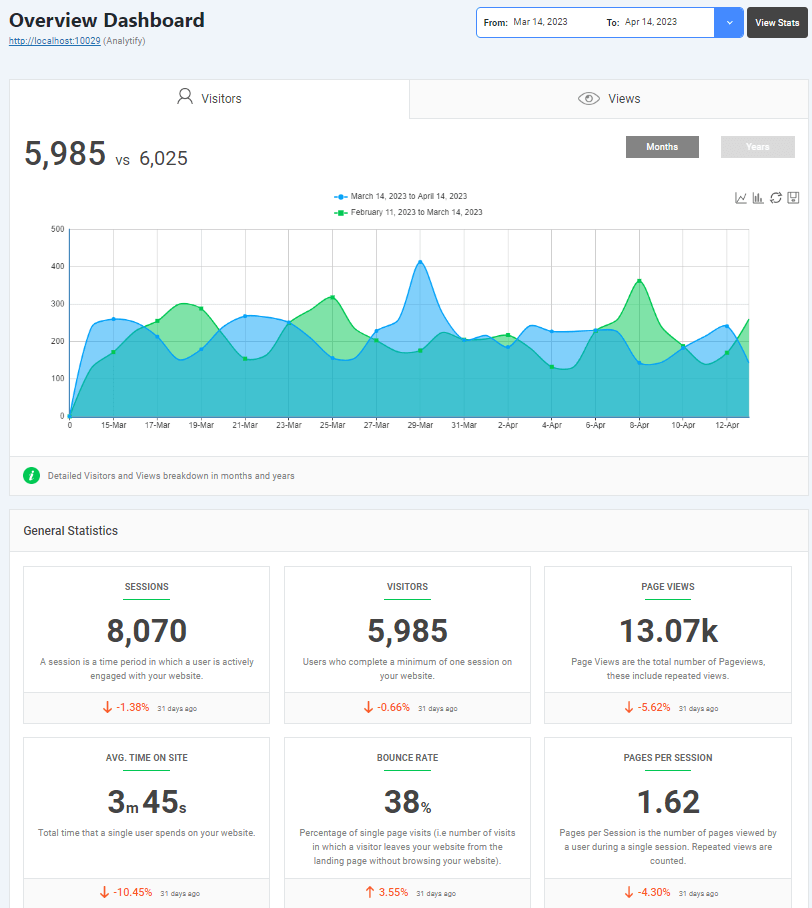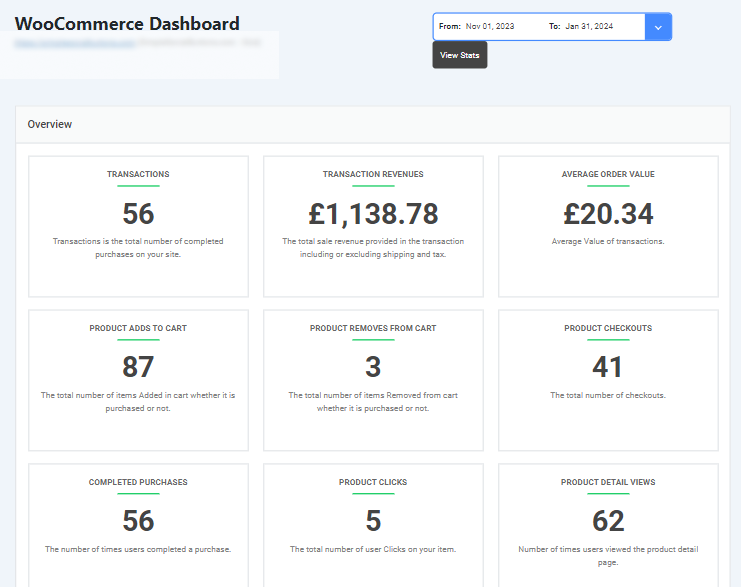What Data is Google Analytics Unable to Track? (2025)
Google Analytics data tells you how people interact with your online stores and websites. It tells how many people visit your site, which pages get the most likes, or where your traffic comes from. But is there some data that GA4 doesn’t quite track?
Even the best analytics tool has its limitations. In this blog, we will see what data Google Analytics is unable to track.
GA4 Data Tracking (TOC):
What Data is Google Analytics Unable to Track?
Google Analytics (GA) has been a great way for businesses and website owners to provide valuable insights into how people interact with their online spaces.
However, even the best analytics tool has a few limitations. Let’s see what data is Google Analytics unable to track and uncover those hidden corners it can’t quite reach.
1. GA4 Doesn’t Track Offline Data
Google analytics won’t know if someone buys something from your brick-and-mortar store.
However, there are ways to bridge this gap and capture those offline conversions in GA4:
Data Import:
You can manually upload offline conversion data (like in-store purchases) to GA4 using CSV files.
You will have to capture information like transaction ID, revenue, and ideally, a user identifier (like a loyalty program ID or email) to connect the offline purchase with any previous online activity in GA4.
Measurement Protocol:
This allows developers to send events directly to Google Analytics servers from any HTTP-enabled environment.
You can use this to track offline conversions by triggering events when a purchase is made in your store and including relevant information.
2. GA4 Doesn’t Track User Sentiment
Google Analaytics is unable to track data about user sentiments. It can tell you what people do on your site, but it can’t read their minds to understand their feelings or satisfaction levels. It can tell you which pages users visit, how long they stay, and what actions they take, but it can’t directly measure their subjective feelings or satisfaction levels.
Here’s why GA4 cannot track user sentiments:
- No Direct Sentiment Tracking: GA4 lacks built-in features for capturing explicit user sentiment, like emotion recognition or sentiment analysis of user-generated content.
- Focus on Behavior, Not Emotions: GA4 primarily focuses on tracking observable actions and interactions, not the underlying emotions or motivations driving those actions.
- Privacy Concerns: Directly tracking user sentiment might involve collecting sensitive personal data or analyzing user-generated content, which could raise privacy concerns and regulatory compliance issues.
However, there are indirect ways to infer user sentiment using GA4 data:
- Engagement Metrics: High bounce rates, low time on page, or a lack of repeat visits can indicate dissatisfaction.
- Conversion Rates: A high conversion rate suggests positive user sentiment, as users are finding what they need and taking desired actions.
- User Flow Analysis: Analyzing the paths users take can reveal areas of frustration or confusion, indicating potential negative sentiment.
- Event Tracking: Implementing custom events to track specific user interactions (e.g., error messages, customer support requests) can provide clues about user sentiment.
While Google Analytics provides extensive data tracking, some advanced features are only available in the paid version. Check out this detailed article on Google Analytics 4 pricing for more details.
3. GA4 Doesn’t Track Brand Awareness
How familiar are people with your brand outside of your website? GA is unable to track this data.
GA4 focuses on tracking user behavior within your website or app, and it can’t directly measure brand awareness outside of those digital properties. It can provide insights into how users discover your website (e.g., through organic search, social media, or paid advertising), but it can’t tell you how familiar people are with your brand in general.
This limitation stems from the fact that GA4 primarily relies on data collected from users who interact with your digital properties. It has no visibility into:
- Offline brand interactions: GA4 can’t track brand awareness generated through offline channels like billboards, TV commercials, print ads, or word-of-mouth.
- Social media mentions: While GA4 can track some social media interactions (e.g., clicks from social media platforms), it can’t measure the overall buzz or sentiment around your brand on social media.
- General brand recall: GA4 can’t tell you how many people in your target audience recognize your brand or its logo without having directly visited your website.
To measure brand awareness outside of your website, you’ll need to employ other strategies and tools:
- Brand surveys: Conduct surveys or focus groups to directly ask people about their familiarity with your brand.
- Social media monitoring: Track mentions of your brand on social media platforms and analyze sentiment to gauge brand awareness and perception.
- Search volume analysis: Analyze search trends for your brand name and related keywords to understand search interest and brand visibility.
- PR and media monitoring: Track media coverage and mentions of your brand in news articles or publications to assess brand exposure.
While GA4 can’t directly measure brand awareness outside of your digital properties, it can provide valuable insights into how your online marketing efforts contribute to brand visibility and engagement. By combining GA4 data with other brand awareness measurement techniques, you can gain a more holistic understanding of your brand’s overall reach and impact.
4. GA4 Doesn’t Track Competitive Data
GA focuses on your website, not your competitors. You won’t get insights into their traffic or strategies.
Google Analytics 4 (GA4) is designed to provide insights specifically about your own website or app. It doesn’t have access to data from your competitors’ websites, so you won’t find information about their traffic, user behavior, or marketing strategies within GA4.
This limitation is because of the fundamental principle of data privacy and ownership. GA4 respects the confidentiality of data collected from individual websites, and it’s not designed to share or compare data across different domains.
To gain insights into your competitors’ digital presence, you’ll need to explore other tools and strategies:
- Third-party competitive intelligence tools: Several tools like Semrush provide competitive analysis, offering estimates of website traffic, keyword rankings, backlink profiles, and other digital marketing metrics for your competitors.
- Market research: Conduct market research surveys or analyze industry reports to understand overall market trends and competitor positioning.
- Social media monitoring: Observe your competitors’ social media presence, engagement levels, and content strategies to glean insights into their audience and marketing tactics.
- Search engine results pages (SERPs): Analyze SERPs for relevant keywords to see which competitors are ranking well and identify potential content gaps or opportunities.
While GA4 doesn’t offer direct competitive data, it can still provide valuable data for benchmarking your own performance against past performance data.
5. GA4 Doesn’t Track Individual User Journeys Across Devices
GA4 struggles to stitch together a seamless user journey when an individual interacts with a website or app across multiple devices. It can be challenging to attribute conversions or track user activities accurately in such scenarios.
GA4’s ability to track individual user journeys across devices is limited due to a few factors:
- Reliance on User Identification: GA4 primarily relies on User-ID and Google Signals to link user activity across devices. User-ID requires users to log in to your website or app, and Google Signals requires users to be opted into ad personalization. If users don’t meet these conditions, their cross-device activity might not be linked.
- Cookie Restrictions: With increasing privacy concerns and regulations, cookies are becoming less reliable for tracking users across devices. GA4 is moving towards a cookieless future, which might further impact cross-device tracking capabilities.
- Data Gaps: GA4 might not be able to capture all user interactions across devices, especially when users switch between different browsers or operating systems, clear their browsing data, or use privacy-enhancing tools.
- Attribution Challenges: Attributing conversions and assigning value to specific touchpoints in a cross-device journey can be complex. GA4 uses data-driven attribution models to attempt this, but it might not always provide a perfectly accurate picture.
6. GA4 Does not Track Exact Customer Lifetime Value (CLV)
While GA4 provides insights into user behavior and conversions, it doesn’t directly calculate the precise lifetime value of a customer. This requires additional calculations and data integration from other sources.
GA4’s limitations in directly calculating exact Customer Lifetime Value (CLV) stem from several factors:
- No Built-in CLV Metric: GA4 does not have a pre-defined metric or report specifically for CLV. It tracks user behavior and conversions, which are essential components for calculating CLV, but it doesn’t perform the calculation itself.
- Data Integration Challenges: To accurately calculate CLV, you need to combine data from GA4 with other sources, such as your CRM system, customer support tools, or financial records. This integration can be complex and requires technical expertise.
- Long-Term Data Requirement: Calculating CLV often involves tracking customer behavior and revenue over extended periods. GA4’s data retention limits, especially in the free version, can hinder the ability to analyze long-term customer value accurately.
- Dynamic Customer Behavior: Customer behavior and purchasing patterns can change over time, making CLV a dynamic metric. GA4 provides real-time data, but it might not capture all the nuances of customer evolution, making it challenging to predict future value accurately.
To overcome these limitations, businesses use various approaches:
- Custom Calculations: Combine GA4 data with other data sources and use spreadsheets or custom scripts to calculate CLV based on specific business models and customer segments.
- Third-Party Integrations: Use third-party tools or platforms that integrate with GA4 and offer advanced CLV calculation and analysis capabilities.
- Data Warehousing: Export GA4 data to a data warehouse and combine it with other customer data for more comprehensive CLV analysis using advanced analytics tools.
- Predictive Modeling: Use machine learning algorithms to predict future customer behavior and estimate CLV based on historical data and user attributes.
CLV calculation is an ongoing process that requires continuous monitoring and adjustment based on changing customer behavior and business strategies. GA4 provides valuable data insights, but you need to actively work on combining it with other sources and employing additional techniques to gain a more precise understanding of their customer lifetime value.
7. GA4 Doesn’t Track Certain Offline Conversions
While GA4 has improved its ability to track offline conversions, it still may not capture all offline interactions, particularly those that occur without a direct digital touchpoint.
Here’s why:
- Relies on Data Import: Tracking offline conversions in GA4 primarily relies on manually importing data from external sources, like CRM systems or point-of-sale systems.
This means that conversions happening in the physical world without any associated digital identifier (like a user ID or client ID captured at the point of sale) won’t be tracked. - Integration Complexity: Integrating offline data sources with GA4 can be challenging, requiring technical expertise or third-party tools. This may lead to data discrepancies or incomplete tracking if the integration isn’t set up correctly.
- Attribution Challenges: Linking offline conversions back to specific online touchpoints can be difficult, especially when there’s a time gap between online interactions and offline actions. This can make it hard to assess the true impact of online marketing efforts on offline sales.
- Data Gaps: Even with seamless integration, GA4 might not capture every single offline interaction. For example, walk-in customers who make a purchase without any prior online engagement, or phone orders where customer information isn’t digitally captured, can create gaps in the data.
- Privacy Concerns: Tracking offline conversions often involves collecting personally identifiable information (PII), which can raise privacy concerns. GA4’s restrictions on PII collection might limit the ability to track certain offline interactions in a privacy-compliant manner.
To address these limitations, you can adopt various strategies:
- Use Unique Identifiers: Capture customer information like email addresses or phone numbers during offline interactions to facilitate linking with online data in GA4.
- Implement Offline Conversion Tracking Solutions: Employ CRM integrations to bridge the gap between offline and online data.
- Use Surveys and Feedback: Gather data on customer journeys through surveys or feedback forms to understand the role of offline touchpoints in conversions.
- Combine Data Sources: Integrate GA4 data with other offline data sources like sales records or call tracking systems to gain a more comprehensive view of customer interactions.
Understanding these limitations is crucial for setting realistic expectations and recognizing when you might need to supplement GA with other tools or strategies.
What Data Can Google Analytics Track?
We have discussed all the data, which GA4 does not track. Now let’s also see what data Google Analytics can track. GA4 s is efficient at tracking the following:
Website Traffic:
- Pageviews: How many times a specific page on your site gets viewed.
- Unique Visitors: The number of individual people visiting your site (not just counting multiple visits by the same person).
- Bounce Rate: The percentage of visitors who leave your site after viewing only one page.
- Sessions: The number of times a user interacts with your site within a given timeframe.
- Traffic Sources: Where your visitors come from (search engines, social media, direct links, etc.).
User Behavior:
- Time on Page/Site: How long visitors are spending on specific pages or your site overall.
- Navigation Paths: The sequence of pages users typically visit on your site.
- Click Tracking: Which links and buttons get clicked on your site.
- Conversions: Actions users take on your site that you’ve defined as valuable (like signing up for a newsletter, making a purchase, or filling out a form).
Audience Demographics:
- Age: The age range of your visitors.
- Gender: The gender breakdown of your audience.
- Location: Where your visitors are geographically located.
- Interests: General interests of your audience based on their browsing behavior.
- Devices: Whether users visit your site on desktops, tablets, or mobile devices.
E-commerce Tracking (If Applicable):
- Sales: The number of transactions completed on your site.
- Revenue: The total amount of money generated from sales.
- Average Order Value: The average amount of money spent per transaction.
- Product Performance: Which products are selling well and which ones are not.
- Shopping Behavior: How users interact with your product pages and checkout process.
This Google Analytics data gives you a clear understanding of how your site is performing and how users engage with it. It can help you improve your website’s effectiveness.
Analytify to Simplify GA4 Data (For WordPress Users)
WordPress users can consider Analytify, the best WordPress plugin for Google Analytics, to easily access GA4 data right from their admin dashboards.
Join 50,000+ beginners & professionals who use Analytify to simplify their Google Analytics!
Key features of Analytify:
- Simplified analytics: Easy-to-understand reports directly within your WordPress dashboard
- Real-time stats: View website traffic data as it happens
- Customizable dashboards: Tailor the information you see to your specific needs
- Ecommerce tracking: Track sales and revenue data if you have an online store
- SEO integration: View keyword rankings and other SEO metrics
Analytify (A Complete Guide to Install Analytify) makes it convenient for you to access and analyze your Google Analytics data without leaving your WordPress environment. It enables you to make data-driven decisions to improve your website and achieve your goals.
GA4 Data Tracking FAQs
What’s the difference between Google Analytics and Google Tag Manager?
Google Analytics is the platform where you view and analyze your website data. It’s where you see reports on traffic, user behavior, conversions, and more.
While, Google Tag Manager is a tool that helps you manage and deploy tracking codes on your website without needing to edit the website code directly. It makes it easier to add, update, and remove tracking tags for GA and other platforms. Think of it as a control panel for your website tracking.
Is Google Analytics unable to track data?
Google Analytics, while powerful, has limitations. It can’t completely track individual user journeys across multiple devices, exact customer lifetime value, or data from before GA4 implementation. Additionally, it struggles with specific offline conversions and granular personally identifiable information (PII) due to privacy regulations.
What are some limitations of Google Analytics data?
Google Analytics data might not provide a complete picture in areas like cross-device user tracking, precise customer lifetime value calculation, and certain offline conversions. It also has limitations in capturing real-time data with absolute precision and specific in-app events without custom implementation.
Can Google Analytics track data from other websites?
No, Google Analytics is designed to track data only from your own website or app. It doesn’t have access to or the ability to track data from your competitors’ websites or other external sources.
Is there any data that Google Analytics is unable to track due to privacy concerns?
Yes, Google Analytics has restrictions on collecting and tracking personally identifiable information (PII) to comply with privacy regulations. It limits its ability to tie specific user actions to individual identities, impacting targeted marketing efforts.
How does GA4 differ from previous versions in terms of data tracking capabilities?
GA4 has improved its ability to track certain types of data, such as cross-device user behavior and offline conversions, compared to previous versions. However, it still faces limitations in areas like precise customer lifetime value calculation and capturing all offline interactions without a direct digital touchpoint.
Final Thoughts
Understanding what Google Analytics can and cannot track is the first step toward making the best decisions about your website and marketing strategies. By recognizing its limitations and using other techniques, you can gain a comprehensive view of your audience and their behavior, ultimately leading to increased traffic, engagement, and conversions.
While Google Analytics’ inability to track data in certain areas might seem like a drawback, it’s actually an opportunity. It encourages you to think beyond the standard metrics and explore other avenues for gathering insights.
We hope this article helped you understand what data is Google Analytics unable to track.
You may also like to know Which Kind of Hits Does Google Analytics Track? (2025)
If you have any questions, feel free to ask them in the comment below.