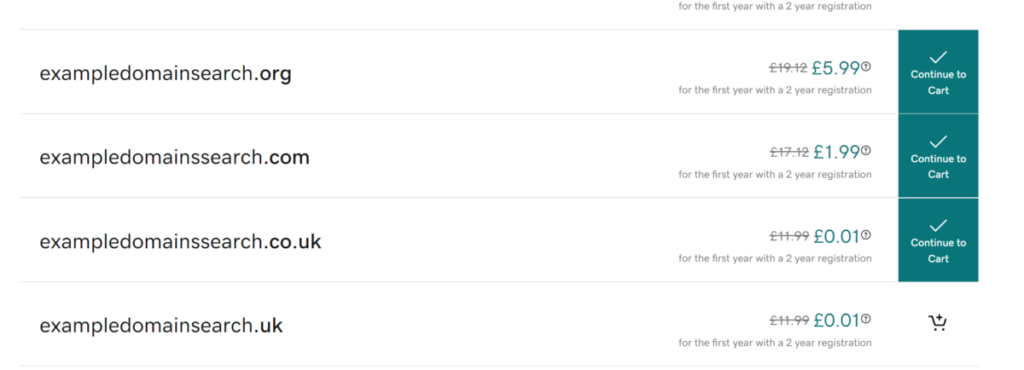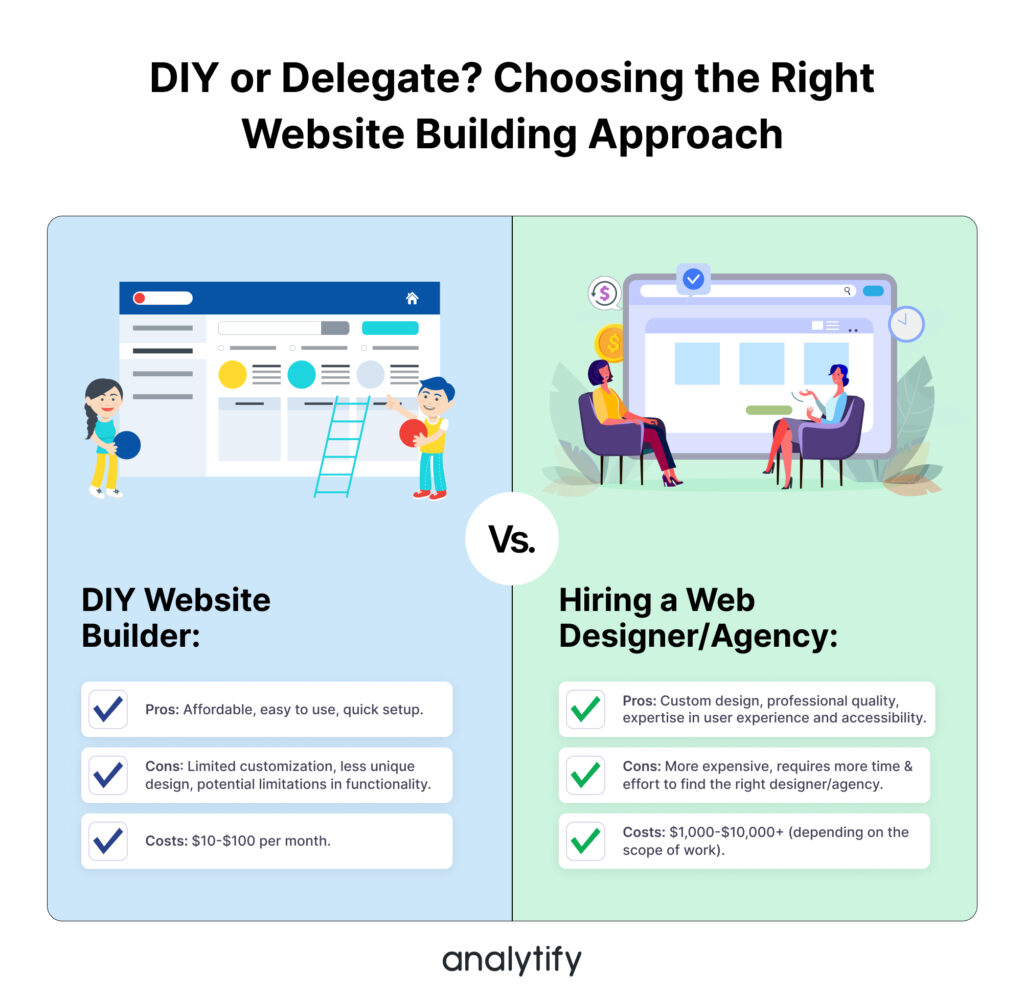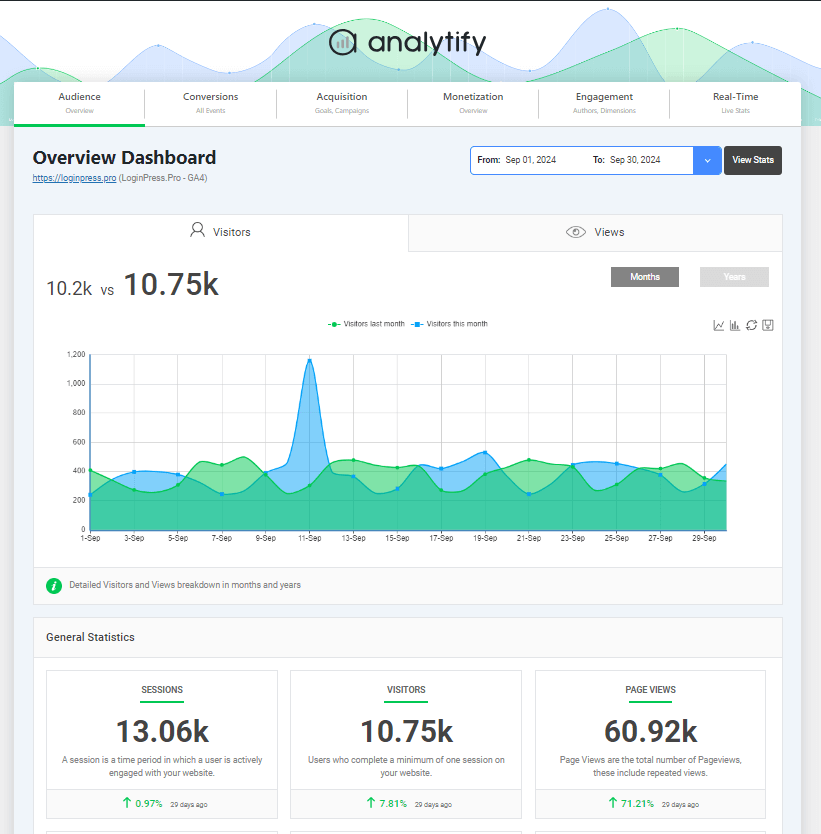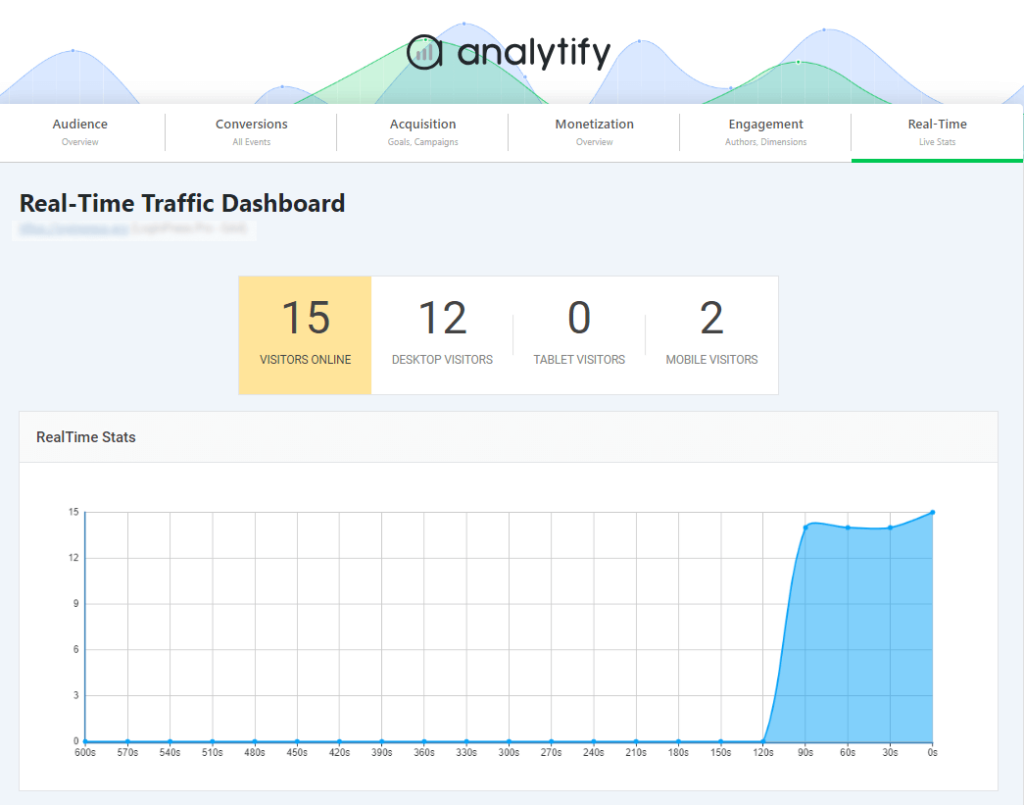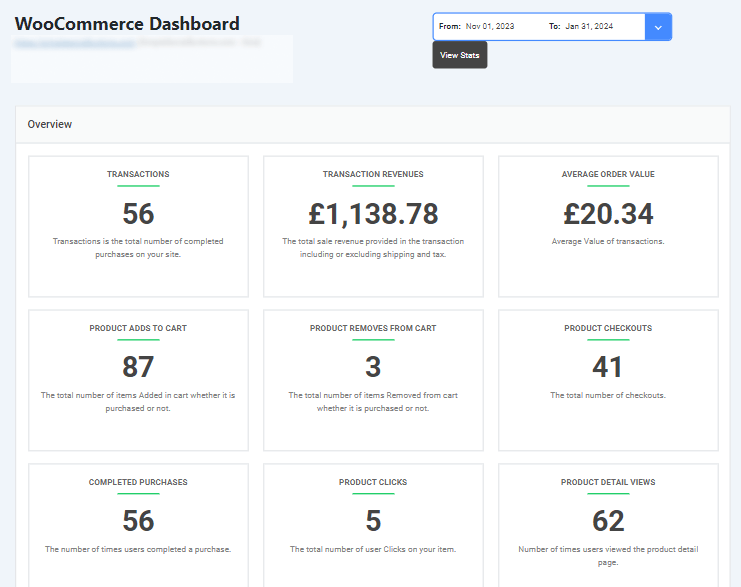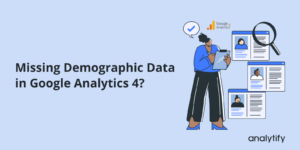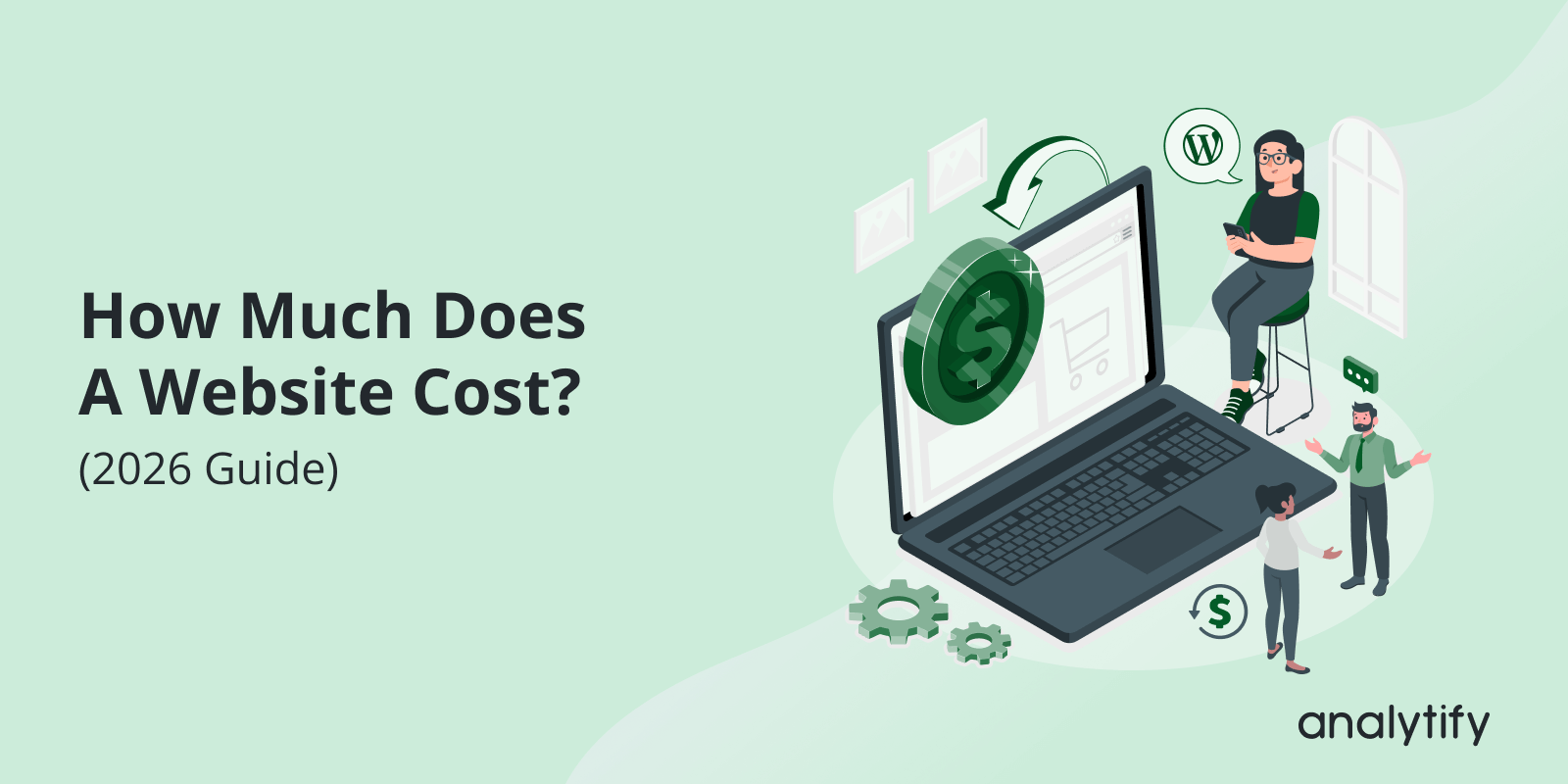
How Much Does A Website Cost? (2026 Guide)
Are you wondering how much does a website cost?
In 2026, a website will be more than just an online presence. It’s your digital storefront and an important part of your brand’s image. A website is very necessary to start any business. It helps to connect with your customers and viewers. So, it must be perfect. But how much does a website cost?
We cannot exactly measure a website’s cost because it can range from a few hundred dollars to tens of thousands, depending on many factors. In this guide, we will break down those factors to help you understand the website development costs in 2026.
We’ll cover different costs, from domain names and hosting to design and ongoing maintenance.
Website Creation Costs (TOC):
How Much Does a Website Cost? (The Important Factors)
We need to consider different factors that contribute to its cost when planning to create a website. At Fivecube digital design agency, we understand that from design to building and its maintenance, all elements play a significant role in determining a website’s cost. No matter if you’re building a simple informational site or a feature-rich e-commerce platform, the cost will depend on your specific requirements and goals.
No matter, if you’re building a simple informational site or a feature-rich e-commerce platform, the cost will depend on your specific requirements and goals.
Let’s look at these key elements to determine how much a website will cost.
Domain Name Costs
But how much does a domain name cost? Let’s break it down to give you the full idea:
- Domain Name Extension: This is the part at the end of your domain name, like .com, .org, or .net. Some extensions are more expensive than others. “.com” is generally the most popular and can be a bit pricier.
- Domain Registrar: This is the company you register your domain name with (like GoDaddy or Namecheap). Prices can vary between registrars.
- Availability: When it comes to domain names, availability plays a big role in how much you’ll pay. If the name you want is available (meaning no one else has registered it yet), you can usually buy it directly from a registrar like GoDaddy, Namecheap, or Google Domains. The price for these available domain names typically ranges from $10 to $50 per year, depending on the domain extension (like .com, .net, or .org) and any special deals the registrar might be offering. Standard extensions like .com are usually more expensive because they’re in higher demand.
But what if the domain you want has already been taken? In this case, things get more complicated and often more expensive. You might have to negotiate with the current owner, and the price could be anywhere from a few hundred dollars to thousands if it’s a premium name. Some registrars offer “domain brokerage services” to help you buy it, but there’s no guarantee you’ll get it. If the price is too high, try looking for a similar name or consider using a less common extension like .io, .co, or .tech. These options are often cheaper and still give your brand a modern, professional look.
To avoid paying too much, it’s best to brainstorm a few domain name ideas before you start your search. This way, if your first choice is already taken, you’ll have some backups ready to go.
Here’s a quick look at some typical domain name costs:
| Domain Extension | Approximate Annual Cost | Notes |
| .com | $12 – $15 | Most popular, can be more expensive for premium names |
| .org | $10 – $15 | Often used by non-profits and organizations |
| .net | $12 – $18 | A general-purpose extension |
| .io | $35 – $70 | Popular for tech and startup companies |
| .co | $25 – $45 | A shorter alternative to .com |
Important Notes:
- Prices can vary depending on the registrar and any special offers.
- Premium domain names (short, catchy, or highly sought-after) can cost significantly more.
- This table reflects average prices as of December 2024.
It’s worth shopping around and comparing prices from different registrars before you buy your domain name. You can also often get a discount if you register your domain for multiple years upfront.
Website Hosting Costs
If your domain name is your online address, web hosting is like the land your website is built on. It’s where all your website’s files and data are stored, making your site accessible to visitors on the internet.
There are different types of web hosting, each with its cost considerations:
- Shared Hosting: This is the most affordable option, where your website shares a server with other websites. It’s a good starting point for small websites with low traffic.
- VPS Hosting (Virtual Private Server): Offers more resources and control than shared hosting, as your website gets its own virtual space on the server. It’s suitable for growing websites with moderate traffic.
- Dedicated Hosting: You get an entire server dedicated to your website, providing maximum performance and security. It’s the most expensive option, ideal for large websites with high traffic and complex needs.
- Cloud Hosting: Your website is hosted on a network of servers, offering scalability and reliability. Costs can vary based on your usage.
Here’s a table comparing different hosting plans and their approximate monthly costs:
| Hosting Type | Approximate Monthly Cost | Pros | Cons |
| Shared Hosting | $3 – $25 | Affordable, easy to set up | Limited resources, and performance can be affected by other websites |
| VPS Hosting | $25 – $150 | More resources, better performance, more control | More expensive than shared hosting, and may require some technical knowledge |
| Dedicated Hosting | $80 – $1000+ | Maximum performance, security, and control | Most expensive option, requires technical expertise |
| Cloud Hosting | Varies greatly based on usage | Scalable, reliable, pay-as-you-go | Can be complex to manage, and pricing can be unpredictable |
Bluehost pricing page
When choosing a web hosting plan, consider factors like your website’s traffic, storage needs, and technical requirements. It’s also important to choose a reliable hosting provider with good customer support.
Website Design Cost
Your website’s design is the first thing visitors will see, and it plays a significant role in shaping their perception of your brand. A well-designed website is visually appealing, user-friendly, and effective in communicating your message.
There are two main approaches to website design that play an important role in website creation cost:
1. DIY Website Builders:
- Pros:
- Easy to use, even for non-technical users.
- Offers a wide range of templates and customization options.
- Affordable pricing plans.
- Cons:
- Limited flexibility and customization compared to custom design.
- May have a less unique look and feel.
2. Hiring a Web Designer/Agency:
- Pros:
- Custom design tailored to your brand and goals.
- Higher level of quality and professionalism.
- Expertise in user experience and accessibility.
- Cons:
- More expensive than DIY options.
- Requires more time and effort to find the right designer/agency.
Here’s a breakdown of typical website design costs:
DIY Website Builders:
Let’s see how much will a website cost if you use a DIY website builder?
- Basic plans: $10 – $20 per month
- Premium plans: $50 – $100 per month
Hiring a Web Designer/Agency:
Let’s see how much does it cost to build a website with a professional web designer or agency.
- Hourly rates: $50 – $200 per hour
- Project-based pricing: $1,000 – $10,000+ (depending on the scope of work)
You can consider WPBrigade to be your leading website development agency.
When choosing a design approach, consider your budget, technical skills, and the level of customization you need. If you’re unsure what you want, it’s a good idea to get some quotes from designers or agencies to better understand the costs involved.
Additional Website Costs (Often Overlooked)
While the core elements like domain name, hosting, and design form the foundation of your website, several other essential costs often catch people off guard. Let’s shed light on these hidden expenses:
1. Content Creation: Fueling Your Website
Imagine a website without compelling content. It’s like a store with empty shelves!
High-quality content, including engaging text, captivating images, and informative videos, is crucial for attracting and retaining visitors.
Creating this content comes at a cost. You can either:
- Hire Professionals:
- Writers: Can craft compelling website copy, blog posts, and articles. If you’re not confident in your writing or simply lack the time, you might look for external support — for example, services that help to write my essay or create tailored content can be a useful resource, especially for small businesses or individuals managing websites on their own.
- Photographers: Can capture professional images of your products, services, or team.
- Videographers: Can produce engaging video content for your website.
- DIY Content Creation:
- If you have the skills and time, you can create your own content. However, remember that quality is key, and investing in professional help can often yield better results.
The cost of content creation can vary widely depending on the type of content, the level of expertise required, and the volume you need.
2. SSL Certificate: Securing Your Website
In 2026, website security is non-negotiable. An SSL certificate (Secure Sockets Layer) encrypts the connection between your website and your visitors’ browsers, protecting sensitive information like passwords and credit card details.
Besides security, SSL certificates also boost your SEO. Google prioritizes websites with SSL certificates in search results, giving you a competitive edge.
There are different types of SSL certificates with varying levels of validation and cost:
- Domain Validation (DV) SSL: The most basic and affordable type, suitable for small websites and blogs.
- Organization Validation (OV) SSL: Provides a higher level of trust and is suitable for businesses and organizations.
- Extended Validation (EV) SSL: The most expensive and prestigious type, displaying your company name in the browser’s address bar, instilling maximum trust.
The cost of an SSL certificate can range from free (Let’s Encrypt offers free SSL certificates) to hundreds of dollars per year for EV SSL certificates.
3. Website Maintenance: Keeping Your Site Running Smoothly
Launching your website is just the beginning. To ensure optimal performance, security, and functionality, ongoing website maintenance is essential. This includes:
- Software Updates: Regularly update your website’s software (CMS, plugins, themes) to patch security vulnerabilities and improve performance.
- Security Monitoring: Protecting your website from malware and hacking attempts.
- Backups: Regularly backing up your website’s data to prevent data loss in case of technical issues.
- Technical Support: Having access to technical support to resolve any issues that may arise.
You can either handle website maintenance yourself or opt for managed services from your hosting provider or a specialized company. The cost of website maintenance can vary depending on the complexity of your website and the level of support you need.
4. Marketing and Promotion: Driving Traffic to Your Website
Building a website is just the first step. To attract visitors and achieve your online goals, you need to invest in marketing and promotion. This can include:
- Search Engine Optimization (SEO): Optimizing your website’s content and structure to rank higher in search engine results.
- Pay-Per-Click (PPC) Advertising: Running paid advertising campaigns on search engines and social media platforms.
- Social Media Marketing: Building a presence on social media platforms to engage with your audience and drive traffic to your website.
The cost of marketing and promotion can vary widely depending on your strategies, target audience, and the level of competition in your industry.
Factors Influencing Website Cost
As we’ve seen, various elements contribute to the final price tag of your website. However, beyond the individual components, several factors can significantly impact the overall cost. Let’s break them down:
1. Website Complexity: From Simple Sites to Full-Scale Web Apps
The complexity of your website is one of the biggest cost drivers. A simple brochure-style website with just a few pages is much cheaper than a full-fledged e-commerce store or an advanced web application. Here’s what to keep in mind:
- Number of Pages: The more pages your site has, the more time and effort it takes to design and develop.
- Features & Functionalities: Adding elements like contact forms, booking systems, or interactive tools increases costs.
- E-commerce Capabilities: If you need product listings, payment gateways, and shopping carts, expect the cost to rise significantly.
2. Customization: Tailored Design vs. Ready-Made Templates
How unique do you want your website to be? Customization plays a big role in the final cost.
- Pre-Made Templates: Using website builders or ready-made CMS themes is the most affordable route. But your site may look similar to others.
- Custom Design: If you want a unique design tailored to your brand, you’ll need a web designer or developer, which can be pricey.
- Design Complexity: Custom animations, interactive elements, and personalized layouts add to the cost.
3. Content Management System (CMS): The Engine Behind Your Website
The CMS you choose will also impact the cost of your website. Popular CMS platforms like WordPress, Drupal, and Joomla are free to use, but there are still other costs involved.
- Licensing Fees: While most CMS platforms are free, enterprise-grade options may charge fees.
- Themes & Plugins: Premium themes and advanced plugins can cost extra, especially if they offer essential features like SEO, analytics, or performance optimization.
4. E-commerce Functionality: Selling Products Online
If you plan to sell products or services on your website, e-commerce features will add to the cost.
- Payment Gateways: Tools like PayPal, Stripe, and other payment processors require integration, which adds complexity.
- Shipping Integrations: If you ship physical products, you’ll need shipping calculators and order tracking, which increase development costs.
- Inventory Management: If you want a system to track product availability and stock levels, that functionality also comes with a price tag.
By understanding these key factors, you’ll be better prepared to plan your budget and make smart decisions. Whether you’re aiming for a simple website or a high-end e-commerce store, knowing what affects the price will help you avoid surprises down the line.
Tips for Budgeting Your Website
Planning your website budget wisely is crucial to avoid overspending and ensure you get the most value for your investment. Here are some practical tips to help you stay on track:
1. Prioritize Essential Features
Start by identifying the core features your website absolutely needs to have. Focus on the functionalities that are essential for your goals and target audience. Don’t get carried away with bells and whistles that might not be necessary in the initial stages. You can always add more features later as your website grows.
2. Get Multiple Quotes
Whether you’re hiring a web designer, developer, or agency, it’s always a good idea to get multiple quotes. This allows you to compare prices and services, ensuring you’re getting a fair deal. Be sure to provide a clear project brief to each vendor so that the quotes are comparable.
3. Consider Long-Term Costs
Don’t just focus on the initial cost of building your website. Factor in the ongoing costs of website maintenance, hosting, domain renewal, and marketing. These expenses can add up over time, so it’s important to budget for them from the start.
4. Explore Cost-Effective Alternatives
If you’re on a tight budget, explore cost-effective alternatives. Consider using a DIY website builder, leveraging open-source tools, or learning some basic web development skills yourself. While these options may require more time and effort, they can significantly reduce your costs.
5. Don’t Sacrifice Quality for Cost
While it’s important to be budget-conscious, don’t compromise on quality. A poorly designed or poorly functioning website can damage your brand reputation and drive visitors away. Invest in a website that is professional, user-friendly, and reflects your brand identity.
Track Your Website’s Performance with Analytify
Understanding how your website is performing is important for making data-driven decisions and optimizing your online strategy. While Google Analytics provides a wealth of data, navigating it can sometimes be overwhelming and challenging. That’s where Analytify comes in.
Analytify is a powerful Google Analytics plugin for WordPress users that simplifies website analytics, making it easy to track key metrics, understand user behavior, and gain actionable insights.
Join 50,000+ beginners & professionals who use Analytify to simplify their Google Analytics!
Here’s how Analytify can help you:
- User-Friendly Dashboard: Access all your essential website data in a clear and intuitive dashboard.
- Easy-to-Understand Reports: Get easy-to-read reports on website traffic, user engagement, and conversions.
- Real-Time Stats: Monitor your website’s performance in real-time.
- Ecommerce Tracking: Track sales, revenue, and other key ecommerce metrics.
- Customizable Reports: Create custom reports tailored to your specific needs.
By integrating Analytify into your website, you can save some of your website costs as you do not need to hire any expert digital marketer to set up Google Analytics. Analytify provides you with clean and clear stats that you can easily figure out, even if you don’t have prior knowledge of statistics. Moreover, you would not need to depend on anyone to complicate Google tags and GA4 setup, as Analytify does it automatically.
Website Pricing FAQs
What is the average cost of a website?
The average cost of a website depends on its complexity, features, and the type of development required. A basic informational website may cost between $500 to $5,000, while a more complex e-commerce or custom website can range from $5,000 to $30,000 or more. The cost includes design, development, domain, hosting, and maintenance fees.
How much is the cost of a 1-page website?
A 1-page website typically costs less than a multi-page site. Prices range from $300 to $2,000, depending on design, animations, and interactive elements. If built using a website builder like Squarespace or Wix, the cost could be as low as $10 to $30 per month for hosting and builder fees.
What are the annual costs of having a website?
The annual cost of a website includes domain renewal, hosting fees, and ongoing maintenance. On average, website annual costs range from $100 to $500 for basic sites and $500 to $5,000 for larger, more complex websites. Additional costs may be required for software updates, security, and content changes.
What are the main costs of a website?
The main costs of a website include:
Domain Name: $10 to $50 per year
Hosting: $50 to $300 per year
Design and Development: $500 to $50,000 (one-time)
Content and SEO: $500 to $5,000 (optional)
Maintenance and Updates: $100 to $2,000 annually
Final Thoughts: Cost of Building a Website
Building a website in 2026 is an investment in your online presence and your brand’s success. As we’ve explored, the cost of a website can vary significantly depending on factors like complexity, design, functionality, and ongoing maintenance.
How much a website costs ultimately depends on your specific needs and goals.
We hope this guide has given you a clearer understanding of website costs in 2026.
Now, you can create a website that meets your needs and helps you achieve your online goals without breaking the bank.
You may also like to read How To Build a WordPress Website
Contact us to get a personalized quote for your website today!