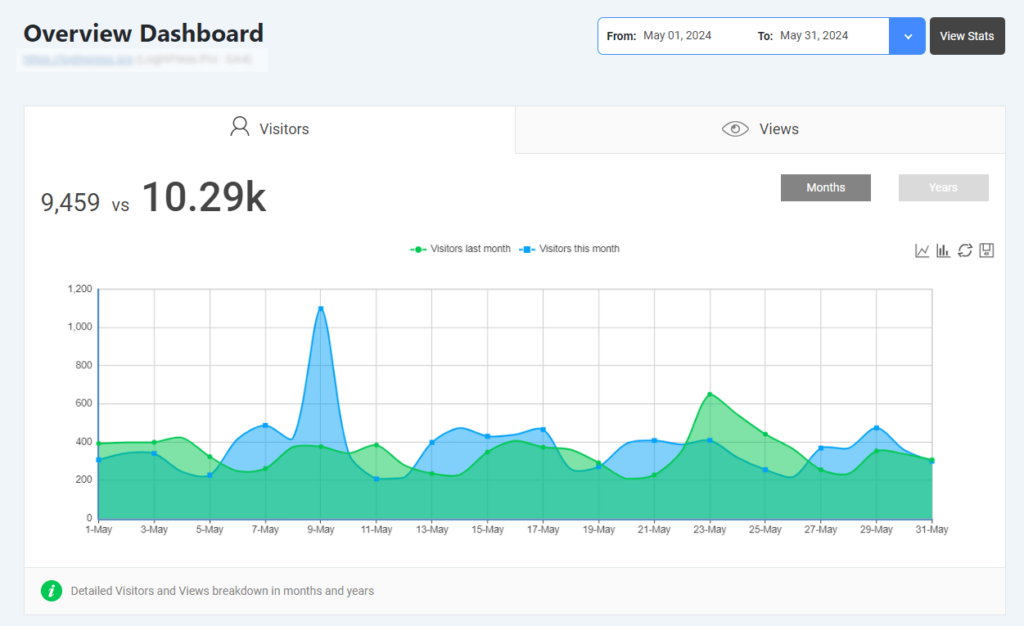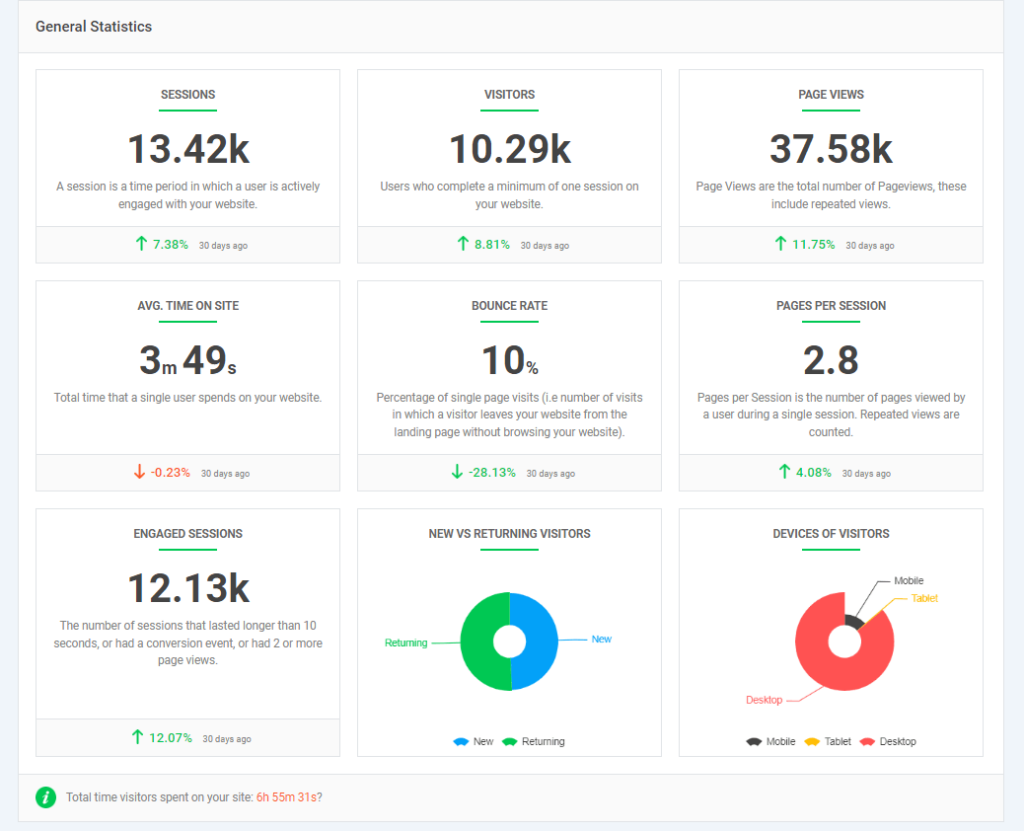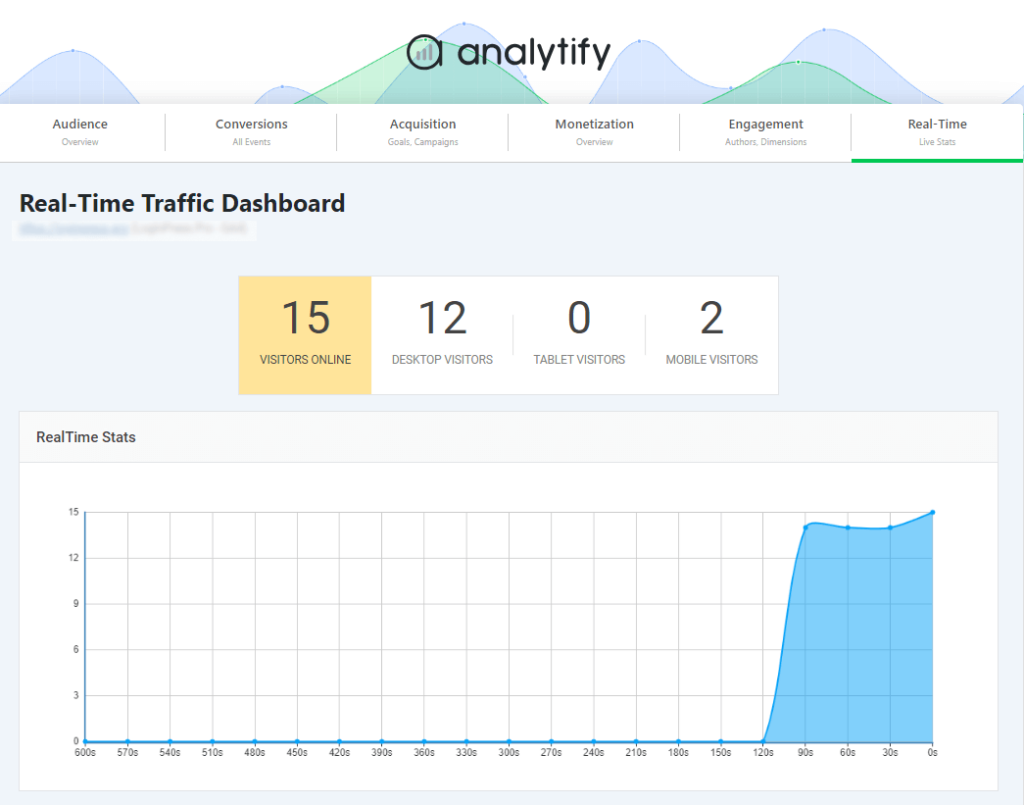How to Reduce Bounce Rate (20 Quick Tips)
Are you struggling with a high bounce rate when visitors leave after just one webpage on your site?
Don’t worry! In this guide, we’ll explain the bounce rate and the causes of the high bounce rate. We will also share 20 easy-to-understand strategies to improve bounce rate.
The lower it is, the more visitors you keep engaged, which can lead to more sales, signups, or your custom goals.
Get ready to transform those one-page visitors into happy explorers!
How to Reduce Bounce Rate (TOC):
What is Bounce Rate?
Bounce rate is the percentage of visitors who leave your website after viewing only one page. It’s a measure of first-page engagement—did your landing page or initial content capture their interest enough to keep them busy exploring your site?
It’s an important metric because it indicates how engaging and relevant your content is to users. A high bounce rate often suggests users aren’t finding what they want.
Calculating Bounce Rate:
The bounce rate is typically calculated by dividing the number of single-page visits by the total number of visits to your website and then multiplying by 100 to express it as a percentage.
Bounce Rate Formula: (single page session / total session ) x 100
For example, if you have 100 visitors and 30 leave after viewing just one page, your bounce rate would be (30 divided by 100) x 100 = 30%.
Interpreting Bounce Rates:
There’s no one-size-fits-all answer to what constitutes a good or bad bounce rate. It can vary depending on your industry, website goals, and type of content. However, here’s a general guideline:
- A low Bounce Rate (Below 40%) indicates good user engagement. Visitors are finding your initial content interesting and likely exploring further.
- Medium Bounce Rate (40-60%): This range is average. Analyze your content and user behavior to identify areas for improvement.
- High Bounce Rate (Above 60%): This suggests a potential issue. People might leave due to irrelevant content, poor navigation, or slow loading times. The high bounce rate is considered as bad bounce rate.
The bounce rate is just one piece of the puzzle. Analyze it alongside metrics like average session duration and conversion rate to get a clearer picture of user behavior on your website.
What Causes a High Bounce Rate?
A high bounce rate can be caused by several factors that indicate users are not finding your website engaging or relevant. Here are some common causes:
- Low-Quality Content: Content that is not useful, informative, or engaging will fail to retain visitors.
- Slow Loading Times: Users don’t wait around. If your website takes too long to load, visitors will likely bounce before seeing your content.
- Difficult Navigation: If users can’t find what they’re looking for quickly and easily, they’ll get frustrated and bounce. Make sure your navigation is straightforward and user-friendly.
- Irrelevant Content: Content that doesn’t match user intent or search queries has a chance for bounce.
- Poor Mobile Optimization: Mobile browsing is trending these days. If your website isn’t optimized for mobile devices, users will have a bad experience and may quickly leave.
- Misleading Meta Descriptions and Titles: If users don’t find what they expected after clicking on your link, they will leave your site quickly.
- Irrelevant Traffic: Attracting visitors who are not interested in your content or offerings will result in high bounce rates.
- Bad User Experience (UX): Complicated navigation, excessive pop-ups, and poor design can frustrate and drive users away.
- Technical Errors: Broken links, 404 errors, or other technical issues can prevent users from engaging with your site.
Understanding these causes can help you address the issues leading to a high bounce rate, ultimately improving user engagement and retention.
Can you still find Bounce Rate in Google Analytics 4?
Bounce rate, a familiar metric from Universal Analytics, has been replaced by a more comprehensive approach in Google Analytics 4 (GA4). UA defined bounce rate as the percentage of visitors who left your website after viewing only one page. While it was a primary metric, it didn’t fully capture user engagement.
GA4 focuses on a more informative metric called engagement rate. This metric goes beyond single-page visits and considers various factors to assess users’ involvement with your website as an engaged session. This engaged session includes:
- Session duration: A session that lasts longer than 10 seconds
- Conversion rate: has a conversion event
- Page views: has two or more page views.
Bounce rate isn’t a directly available metric in GA4’s default reports. However, you can still calculate it.
To learn more about finding and understanding bounce rate and engagement rate in GA4, check out our comprehensive guide:
How to Find Bounce Rate on Google Analytics 4
20 Easy Ways to Reduce Bounce Rate on Your Site
Reducing your website’s bounce rate is crucial for improving user engagement and increasing conversions. Now main question is that, how to reduce bounce rate on a website? So, Here are 20 practical ways to achieve this:
1) Enhance Mobile Optimization:
Today, most web browsing happens on smartphones and tablets. You’re losing your potential audience if your website isn’t optimized for mobile devices.
Responsive design ensures your website is mobile-friendly and automatically adjusts to any screen size, delivering an exceptional experience for mobile users, desktops, and everything in between.
2) Create High-Quality, Engaging Content:
High-quality content is a key to any successful website. It attracts visitors, keeps them engaged, and ultimately converts them into loyal audiences. Here’s how to decrease bounce rate by creating content that stands out and keeps your visitors engaged with your site:
- Align your content with user search queries and interests.
- Grab visitor’s attention with captivating introductions. Briefly explain the content and why it matters to the reader.
- Incorporate high-quality images, infographics, or videos to enhance understanding.
- Provide valuable information that solves problems, answers questions, or entertains your audience. Use a clear, concise writing style.
- Summarize key takeaways at the end of your content to reflect the main points.
3) Use Internal Linking Strategically:
Internal linking is like building a roadmap for your website visitors. By strategically linking to relevant content throughout your site, you encourage exploration and reduce the website bounce rate.
Use clear and descriptive links to highlight the linked page. This helps visitors understand what to expect when they click and encourages them to explore further.
An effective internal linking strategy creates a good user experience. Visitors can easily navigate to related content and find the information they want, reducing frustration and keeping them engaged.
By strategically linking your content together, you can transform your website into a source of valuable information.
4) Improve Readability:
Clear and concise writing keeps readers engaged. Consider the following points to improve bounce rate by increasing readability of your content:
- Use clear headings to make your content easy to read.
- Make short paragraphs to retain the attention of the reader.
- Utilize bullet points to present the key benefits or steps.
- Bolding important terms
- Use readable fonts and proper spacing.
- Break text with images.
5) Improve Page Load Speed:
No one likes waiting. Visitors will bounce before seeing your unique content if your website loads slowly. So, fast-loading pages are essential for keeping visitors on your site.
Large, uncompressed images slow down websites. Use image optimization tools to shrink the image file size without sacrificing quality.
Use Reliable Web Hosting. Your web hosting provider keeps your website running smoothly. It greatly impacts how fast your pages load and how easily visitors can access your site. That’s why it’s important to choose a reliable and high-performing provider.
6) Use High-Quality Images and Visuals:
High-quality visuals can significantly enhance your website’s user experience in several ways:
- Grab Attention Instantly: High-resolution images and eye-catching infographics capture visitors’ attention immediately, drawing them into your content.
- Boost Clarity: Complex information can be made simpler and more engaging using visuals like infographics and charts.
- Break text with images: Use images to break the text of a long paragraph and retain the reader’s attention.
Choose relevant images and infographics for your topic and provide additional value to your visitors.
7) Reduce Distractions:
Minimize distractions like excessive ads, pop-ups, and auto-playing videos. While ads can be a revenue stream, excessive or poorly placed ones can frustrate visitors and lead to high bounce rate.
Popups can be effective, but they should be used strategically. Too many popups can disrupt the browsing experience and annoy visitors. To create a more user-friendly layout, allow users to control audio and video playback.
Minimizing distractions and delivering a clean user experience will encourage visitors to stay engaged and explore your website further. Then, this will ultimately improve bounce rate.
8) Make a straightforward Navigation:
Visitors will get lost and frustrated if a site’s navigation is confusing. That’s why you should Avoid complex dropdown menus or navigation structures. Aim for a clean and concise layout that’s easy for visitors to understand.
Use clear and descriptive labels for each navigation item. Position your navigation bar strategically, typically at the top of the page, to ensure it’s readily visible and accessible to all visitors.
Keeping your navigation bar simple, clear, and well-organized will ensure visitors can effortlessly find the information they want. This will improve bounce rate and keep visitors engaged with your website.
9) Address Broken Links:
Broken links disrupt the user experience and can hurt your website’s credibility. Identify the issue and fix broken links to avoid frustrating dead ends for visitors.
By addressing broken links promptly, you maintain a positive user experience and prevent visitors from bouncing out.
10) Add A Convincing Call-To-Action:
A strong CTA should be clear and concise and create a sense of urgency. It should also directly relate to the content you covered.
For example, adding a compelling CTA to each website optimization tip can encourage your readers to take the next step and improve their performance.
11) Offer Social Proof and Credibility:
In today’s digital world, trust is of prime importance. Potential customers are more likely to engage with a website they perceive as credible and reliable.
Positive testimonials from satisfied customers are powerful trust-builders. Feature quotes or short videos from happy clients who have benefited from your products or services.
Display logos of reputable brands you’ve worked with. This association proves your expertise and credibility in the eyes of visitors. Showcase awards to demonstrate your achievements.
By strategically showcasing social proof elements, you create a sense of trust and authority, encouraging visitors to stay engaged.
12) Analyze User Behavior with Website Analytics:
Utilize website analytics tools like Analytify to understand user behavior patterns, identify pages with high bounce rates, and pinpoint where visitors are abandoning. Analyze these pages to know why visitors might be leaving and improve their engagement.
13) Target Relevant Keywords and Optimize Properly:
Targeting relevant keywords ensures you attract the right audience and keep them engaged with your content. Conduct thorough keyword research to understand the terms and phrases your target audience uses online.
Once you have your target keywords, optimize your website content by incorporating them naturally throughout your pages, including titles, meta descriptions, and headers. Ensure your meta descriptions accurately reflect your content. This will increase your website’s visibility in search engines and attract visitors genuinely interested in what you offer. This targeted approach keeps the bounce rate low and engagement high.
14) Implement Exit-Intent Popups:
Use exit-intent popups strategically. They offer a final opportunity to capture visitors about leaving your website. However, poorly timed or intrusive popups can annoy visitors, leading to higher bounce rates. Strong conversion rate optimization keeps users from bouncing early.
Offer a last-minute incentive. You can convert abandoning visitors into engaged users, reducing bounce rates. You can offer discounts, free resources, or ask for feedback.
15) Streamline Contact Information:
Make it easy for visitors to connect with you by prominently displaying your contact information. Display your email address in a designated contact section. If you have a customer service phone number, include it alongside your email address. Ensure call wait times are reasonable to maintain a positive experience.
Showcase links to your social media handles, allowing visitors to connect with you on those platforms and explore your brand further.
16) Optimize Your Site Search:
A practical website search function is like a well-organized library catalog. It helps visitors quickly find the needed information and keeps them engaged with your website.
Here’s how to optimize your site search:
- Make sure your search bar is prominent and easy to find. Place it strategically at the top of your website or within the main navigation menu.
- Consider features like autocomplete suggestions as visitors type their search queries. This can help them refine their search and find what they’re looking for faster.
- Ensure your search results are highly relevant to the user’s query.
- Display search results clearly, with informative snippets that preview the content of each page. This helps visitors choose the most relevant result for their needs.
- If a search query yields no results, provide a helpful message instead of a frustrating dead end. Suggest alternative keywords or a link to your website’s main categories.
17) Engage with Comments and Reviews:
Comments and reviews, whether positive or negative, offer valuable insights into your visitors’ experiences. By actively engaging with them, you demonstrate that you value their feedback and a sense of community on your website.
Respond to comments and reviews promptly, demonstrating that you listen to your visitors. Acknowledge positive feedback with gratitude. This shows appreciation for your audience and encourages further engagement. If a review is critical, respond professionally and apologetically. Offer solutions or explain how you’re working to address the issue.
A thoughtful response to a negative review can turn a frustrated visitor into a loyal customer. This improves customer satisfaction and allows you to gather valuable feedback.
18) A/B Test Your Plan
A/B testing allows you to compare different versions of your pages and see which ones perform better. You can test anything from headlines and layouts to calls to action.
Through A/B testing, you can see which button color gets more clicks, allowing you to optimize your website for better results. It provides accurate user data, not just guesswork. You’ll see which variations resonate most with your visitors and drive higher engagement.
19) Optimize for Voice Search:
Voice search is the future. Optimizing your website for voice search can help you capture a growing audience. People use natural language when searching by voice. They ask questions instead of typing keywords.
Optimize your content with long-tail keywords that sound like natural questions people might ask. Voice search often happens on mobile devices. Ensure your website is mobile-friendly for optimal user experience.
By optimizing for voice search, you position your website as a trusted source of information for the ever-growing voice search audience. This can attract more visitors and keep them engaged.
20) Regularly Update and Refresh Your Content:
Regularly update your content to keep it fresh and relevant with new information, trends, and engaging topics to keep visitors returning for more. Outdated content can drive users away, so make sure it’s up-to-date.
Also, ensure that the coherence and clarity of your content are top-notch. For that, it is recommended to rewrite the paragraph to help you link up your ideas in a better manner and provide a present reading experience to your audience.
Implementing these strategies can significantly reduce your website’s bounce rate, enhance user engagement, and drive better results. Start applying these tips today and see your site’s performance improvement.
Analytify Brings Bounce Rate Numbers to Your Website
Given the importance of Bounce Rate, you should check it frequently. However, many website owners find it tedious to check Google Analytics whenever they wish to check the bounce rate.
If you have a WordPress website, you can try Analytify, the best Google Analytics Dashboard plugin that brings the statistics from GA4 to your WordPress dashboard. It has a very informative widget that fits the WordPress Dashboard which is essential to present website performance.
Join 50,000+ Beginners & Professionals who use Analytify to Simplify their Google Analytics!
It provides information about the number of visitors, page views, average time on site, bounce rate, engaged sessions, and much more.
No more waiting around for updates. With Analtify’s real-time analytics, you get instant insights into how users interact with your site at any moment. See who’s on your site, what pages they view, and how they navigate—all in real time.
Ready to transform your data into actionable insights? Get Analytify today and take your website performance to the next level!
Reduce Bounce Rate FAQs
1. Why is the bounce rate so high?
A high bounce rate could indicate several issues. Your website may take too long to load, frustrate users on mobile devices with a clunky design, or fail to grab their attention with a clear value proposition. Confusing navigation or a lack of relevant content can also cause visitors to abandon the ship.
2. How to reduce the bounce rate?
If you’re looking for how to lower bounce rate, there are a few things you can do. Make sure your site is easy to navigate and visually appealing. Use high-quality content like videos and images to keep visitors interested. Target the right keywords to attract the right audience. A fast-loading website is crucial so use compressed images. Update your content with time. Ensure your site looks and functions great on all devices.
3. What is the benchmark for bounce rate for ecommerce?
While there’s no one-size-fits-all answer, a good bounce rate for e-commerce sites typically falls between 20% and 45%. When evaluating your bounce rate, it’s essential to consider your niche and industry.
4. Does bounce rate affect SEO?
While Google doesn’t use bounce rate in its ranking algorithm directly, it can indicate underlying SEO issues. A high bounce rate might suggest content that doesn’t match search intent or a poor user experience, which can hurt your SEO.
5. Is bounce rate a good key performance indicator (KPI)?
Think of your website’s bounce rate as a customer satisfaction meter. A low bounce rate signifies engaged visitors actively exploring your content, not just giving it a quick peek. This translates to higher conversion rates, meaning more people taking the desired action (buying, subscribing, etc.). Ultimately, a healthy bounce rate paves the way for your website’s stronger return on investment (ROI).
Final Thoughts on Reducing Bounce Rate
We have explored the world of bounce rates and unpacked some powerful strategies on how to improve bounce rate. That will keep visitors clicking around on your website. Remember, a lower bounce rate means happier visitors and a more successful website.
Focusing on website speed, straightforward navigation, engaging content, mobile responsiveness, and compelling calls to action can dramatically improve bounce rate and keep visitors to your site.
Now it’s your turn! We’d love to hear your thoughts. Have you tried any of these strategies on your website? What challenges have you faced in reducing the bounce rate?
In the comments below, share your experiences and ask any questions.