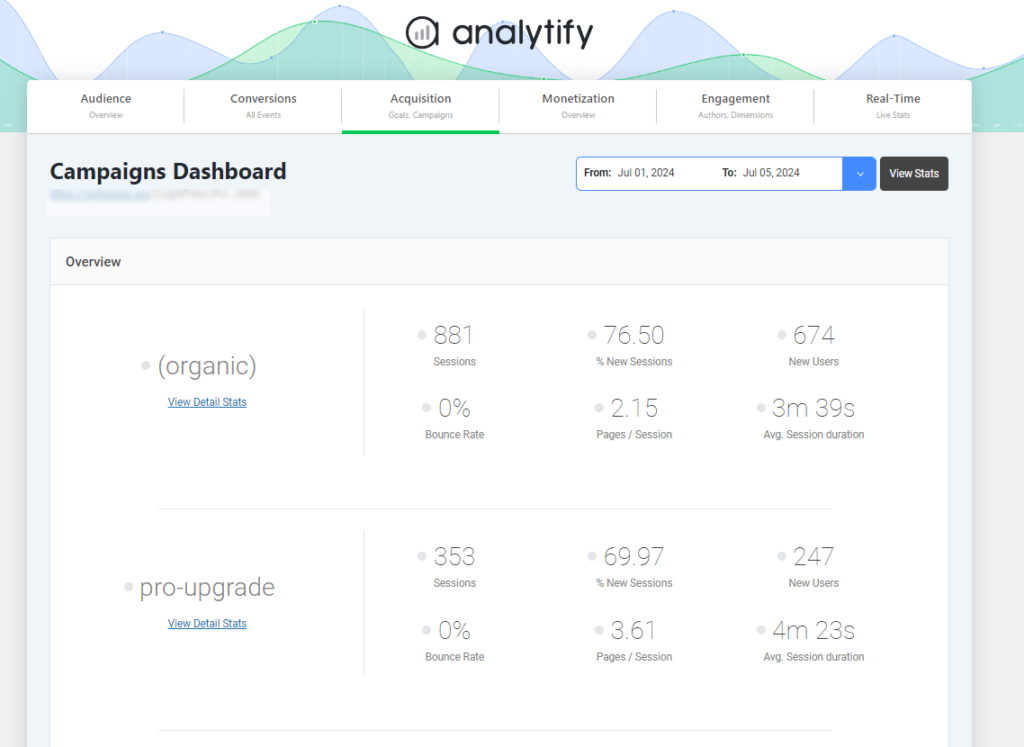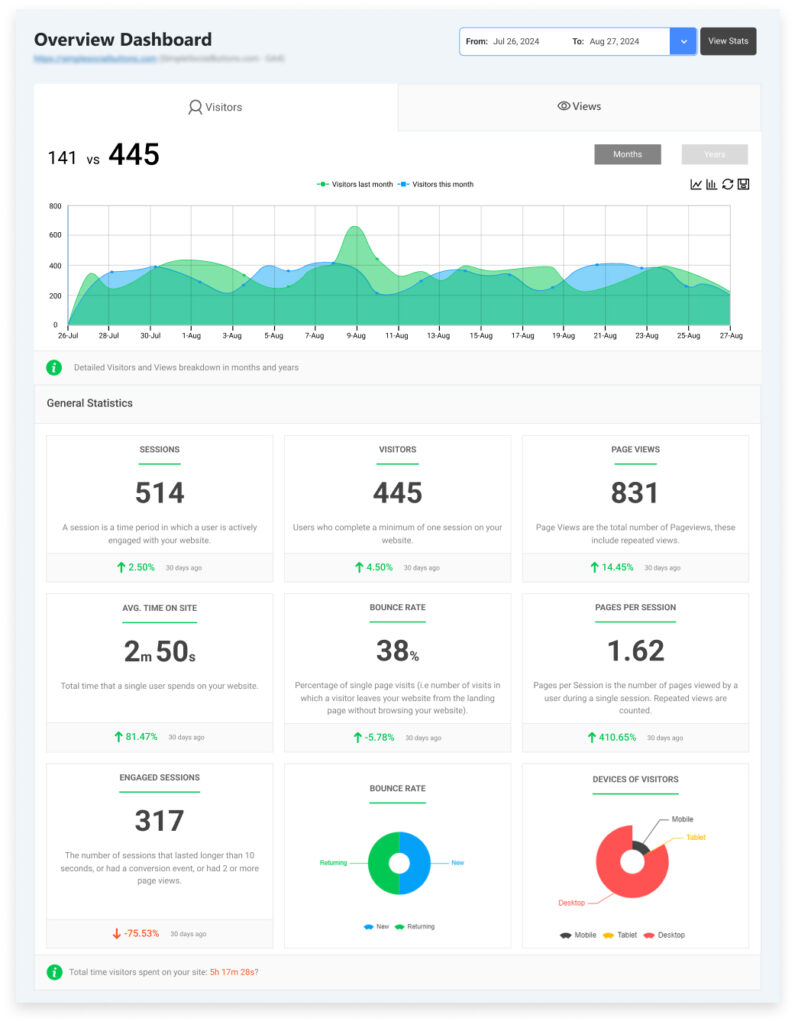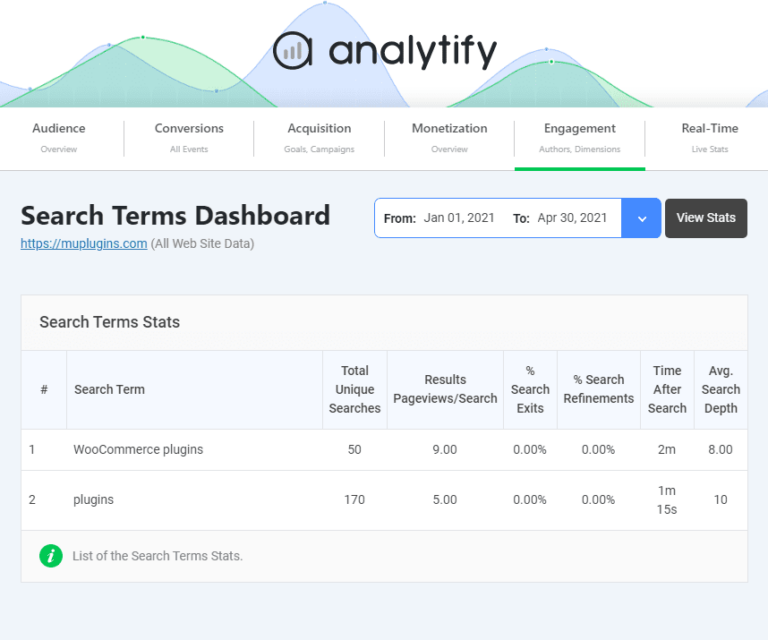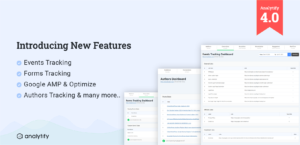How to Optimize Google Ads Campaigns (20 Tips for 2026)
Are you looking for the best ways to optimize Google Ads campaigns in 2026?
If you’re not seeing the results you expect, it might be time to rethink your approach. Google Ads remains one of the most powerful tools for driving traffic, but only if your campaigns are properly optimized. With the ever-evolving advertising landscape, staying ahead of the curve and refining your campaigns is essential for success.
Whether you’re looking to improve Google Ads campaign, reduce wasted spend, boost conversion rates, or increase your ROI, the right optimization strategy can make all the difference. In this article, we’ll share 20 actionable tips to help you optimize your Google Ads campaigns, ensuring you get the best performance and return on your ad spend.
Additionally, we’ll introduce you to Analytify’s Google Ads tracking feature, which can enhance campaign performance and monitoring, making optimization easier and more efficient than ever before.
Optimize Google Ads Campaigns (TOC):
Why Optimize Google Ads Campaigns?
The digital advertising space is becoming increasingly competitive. Without proper optimization, your Google Ads campaigns risk becoming ineffective, leading to wasted ad spend. Optimization ensures that your campaigns are continuously refined to meet your business goals, making sure you stay competitive.
By optimizing your Google Ads campaigns, you can significantly reduce your cost per click (CPC) and improve ad relevance. A well-optimized campaign increases your return on investment (ROI) by attracting higher-quality leads and ensuring your ads are displayed to users who are more likely to convert.
Analytify: The Key to Optimizing Google Ads Campaigns
Analytify is a powerful tool designed to streamline and enhance your Google Ads campaign optimization efforts. It offers comprehensive tracking and reporting features that allow you to monitor your campaigns’ performance in real-time. By integrating with Google Ads, Analytify provides detailed insights into key metrics such as conversion tracking, keyword performance, ad copy analysis, and much more.
With a user-friendly interface and easy-to-understand reports, Analytify takes the complexity out of Google Ads optimization, allowing marketers to make data-driven decisions that maximize campaign performance.
How to Optimize a Google Ads campaign using Analytify?
Google Ads optimization can be a challenging task, especially when managing multiple campaigns and tracking various performance metrics. Analytify simplifies this process by centralizing all your Google Ads data in one place. Instead of sifting through complex dashboards, you can access clear, actionable insights that help you identify trends, track your ROI, and refine your ad strategies.
The ability to track conversions accurately and measure the success of your campaigns is crucial for making informed decisions. Analytify ensures that you can easily track these conversions, so you know exactly what’s working and where you need to optimize. Whether it’s fine-tuning your ad copy, adjusting your bidding strategy, or refining your targeting, Analytify gives you the data you need to continuously improve.
How to Optimize Google Ads Campaigns with Analytify
- Track Conversions with Ease
Analytify simplifies conversion tracking by offering detailed insights into how users interact with your website after clicking on your ads. This helps you identify which campaigns are generating the most conversions and where adjustments are necessary. - Refine Ad Copy Based on Performance
By providing in-depth reports on ad performance, Analytify allows you to test and refine your ad copy. You can easily determine which headlines, descriptions, and calls-to-action resonate most with your audience, making it easier to create high-converting ads. - Optimize Google Ads Headlines with Data
Crafting compelling and relevant headlines is key to attracting clicks. With Analytify’s data-driven approach, you can analyze the performance of various headline options and identify which ones perform best, helping you optimize your Google Ads headlines for maximum impact. - Leverage Google Ads Data to Improve ROI
Analytify provides detailed reports that highlight your return on investment (ROI), giving you a clear picture of how your ad spend is being utilized. By monitoring key metrics such as conversion rates, click-through rates (CTR), and cost per acquisition (CPA), you can allocate your budget more effectively and improve overall ROI. - Enhance Your Google Ads Optimization with Analytify
The true power of Analytify lies in its ability to offer continuous optimization. With real-time data at your fingertips, you can make quick adjustments to your Google Ads campaigns, ensuring they are always aligned with your business goals and objectives.
By integrating Analytify into your Google Ads strategy, you’ll have the tools to take your campaigns to the next level. The detailed tracking and reporting features make it easier to optimize your ads, improve your performance, and ultimately drive better results.
20 Tips to Optimize Google Ads Campaigns for 2026
Here are 20 Google Ads campaign optimization tips to help you optimize your Google Ads campaigns for better performance, higher conversions, and a more efficient ad spend.
1. Conduct Thorough Keyword Research
Start by identifying high-converting keywords using Google Ads Keyword Planner and third-party tools like SEMrush or Ahrefs.
How to Optimize:
The first step in any successful Google Ads campaign is keyword research. This helps ensure that your ads target the right search terms. Google Keyword Planner is a great tool for discovering new keywords relevant to your business, while tools like SEMrush and Ahrefs offer insights into your competitors’ keyword strategies.
Once you’ve gathered your keyword list, it’s crucial to continually analyze which keywords drive the most traffic and, more importantly, conversions. This is where Google Analytics and Analytify come in. By tracking which keywords lead to higher conversions, you can optimize your campaigns to focus on these high-performing keywords while eliminating the underperforming ones.
Focus:
Keywords should not only be relevant to your products or services but also match the intent of the user. For example, if you sell fitness products, targeting keywords like “buy running shoes” is better than a vague search term like “shoes,” as the former is more likely to convert into a sale.
Pro Tip:
Don’t forget to group your keywords into ad groups based on their relevance. This helps make your ads more relevant to users and boosts your quality score, potentially lowering your cost-per-click (CPC).
2. Optimize Ad Copy for Relevance
Craft ad headlines and descriptions that align closely with the user’s search query.
How to Optimize:
Your ad copy is one of the most important elements in driving click-through rates (CTR). If the ad copy doesn’t closely match the search query or user intent, you risk losing valuable clicks. Use dynamic keyword insertion to automatically insert the user’s search query into the ad copy, making the ad feel more personal and relevant to the searcher.
A/B Testing is an effective method to determine which ad copy resonates best with your target audience. Try creating different versions of your ad with variations in your headlines and descriptions. Tools like Google Ads tracking and Analytify can help you monitor which versions drive the most engagement and conversions. Based on these results, you can refine your ad copy for better performance.
Focus:
Keep your ad copy clear, compelling, and directly aligned with the user’s search intent. Ads that are relevant to the user’s query improve both your CTR and quality score, ultimately helping you spend your budget more efficiently.
Ensure that your ad copy contains a strong call-to-action (CTA), such as “Shop Now,” “Learn More,” or “Get a Free Quote,” to encourage immediate action from the user.
3. Optimize Google Ads Headlines
Your ad headlines should be clear, concise, and action-oriented, making them more likely to capture attention.
How to Optimize:
The headline of your Google Ads plays a vital role in determining whether users will click on your ad. Clear and concise headlines are more likely to grab attention. Use action-oriented phrases like “Shop Today,” “Get 50% Off,” or “Free Consultation” to engage users immediately.
You can further enhance headline relevance by using dynamic keyword insertion (DKI). This feature automatically updates your ad headline to include the user’s search query. This makes the ad more relevant and increases the chances of a user clicking on it.
A/B testing different headline variations is essential. For instance, test short, punchy headlines against longer, more detailed ones. Google Ads tracking and Analytify can help you determine which versions drive more traffic and conversions.
Focus:
Experiment with different formats for your headlines. Test both short and direct headlines (e.g., “Buy Shoes Online”) and longer headlines with more details (e.g., “Discover the Best Running Shoes for Your Fitness Needs”). Track which type delivers better results for your target audience.
Consider localizing your headlines if you’re targeting specific regions or countries. For example, “Best Sushi in New York” will resonate better with New York residents than a generic “Best Sushi Near You.”
4. Implement Smart Bidding Strategies
Use Google’s Smart Bidding strategies like Target CPA (Cost Per Acquisition) or Target ROAS (Return on Ad Spend) to automatically optimize bids based on conversion data.
How to Optimize:
Smart Bidding strategies allow Google’s machine learning to automatically adjust your bids in real-time based on historical data and predicted performance. These strategies are particularly useful for maximizing conversions while managing your budget efficiently.
For example, Target CPA sets bids to achieve your desired cost per conversion, while Target ROAS aims to maximize the value of your conversions relative to the ad spend. Both of these strategies can be incredibly effective for driving better results without requiring you to manually adjust bids for every keyword.
Use Google Ads tracking and Analytify to measure the effectiveness of these bidding strategies. Analyze how well your campaigns are performing in terms of conversions and ROI, and adjust your targeting settings accordingly.
Smart Bidding helps automate the optimization process, but regular monitoring is crucial to ensure it’s working as intended. You may need to fine-tune your campaigns based on the data from Google Ads tracking.
Start with a small budget when using Smart Bidding strategies and gradually increase it as you gather more data and refine your campaigns.
5. Utilize Negative Keywords
Regularly add negative keywords to prevent your ads from showing for irrelevant or underperforming searches.
How to Optimize:
Negative keywords help filter out irrelevant searches that won’t lead to conversions, ensuring that your ad budget is spent on high-quality traffic. For instance, if you sell high-end products, adding “cheap” or “discount” as negative keywords will prevent your ads from appearing for users searching for low-cost alternatives.
Google Ads’ search term report is an excellent tool to identify negative keywords. Analyze the terms triggering your ads that aren’t leading to conversions and add them to your negative keyword list. You can also use Google Ads tracking or Analytify to identify ineffective keywords that are wasting your ad spend.
Regularly review your search term reports to keep your negative keyword list updated. This ensures your ads only show for searches that are relevant and likely to result in conversions.
Create a negative keyword strategy for each ad group to prevent irrelevant traffic from different campaigns. This will help you better target the right audience for each specific product or service.
6. Optimize for Mobile Devices
Ensure your Google Ads campaigns are optimized for mobile, as a significant portion of users now access Google via mobile devices.
How to Optimize:
With an increasing number of users browsing Google on mobile devices, optimizing your Google Ads campaigns for mobile is crucial. One of the first steps is to ensure your landing pages are mobile-friendly, as Google takes mobile-friendliness into account when ranking ads.
Adjust your bids for mobile users to account for this shift in user behavior. For example, if you notice that mobile users are more likely to convert than desktop users, you may want to increase your bids for mobile-specific targeting.
Use Google Ads tracking to analyze the performance of your mobile ads and track metrics like CTR, conversion rates, and CPC specifically for mobile users. This will help you fine-tune your mobile ads and landing pages for the best user experience.
Ensure both your ads and landing pages provide a seamless experience for mobile users. A mobile-optimized campaign can significantly improve your reach and conversion rates, especially if a large portion of your audience accesses Google from smartphones or tablets.
Test your landing pages on different devices to ensure they load quickly and are user-friendly. Slow-loading mobile pages can drive potential customers away, impacting your conversion rates.
7. Use Ad Extensions to Improve Ad Visibility
Use ad extensions like sitelink, call, and location extensions to give your ads more real estate on the search results page.
How to Optimize:
Ad extensions provide additional information, increasing the chances of your ad being clicked. These extensions allow you to provide users with extra options, such as links to other pages on your website, your phone number, or your physical location, directly within your ad.
Regularly track the performance of your ad extensions using Google Ads tracking and Analytify. Monitor which extensions are getting the most engagement and adjust them accordingly to ensure you’re making the most of your ad space.
The more information you provide in your ad, the higher the chances of attracting clicks. Using ad extensions can improve your CTR by offering more options to users without requiring them to click through to your website.
Practical Tip:
Test different types of ad extensions (e.g., callout extensions, structured snippet extensions, price extensions) to see which ones work best for your target audience and business type. Adjust your extensions based on user feedback and performance data.
8. Optimize Your Landing Pages
Ensure your landing pages are relevant to your ad copy and provide a seamless user experience.
How to Optimize:
When users click on your ad, they should land on a page that aligns with the promise made in the ad copy. A relevant landing page that matches the user’s expectations will increase the likelihood of conversion. This means that if you’re advertising a specific product or service, your landing page should focus on that specific offering.
Additionally, user experience (UX) plays a big role in conversion rates. Your landing pages should load quickly, have clear navigation, and include a strong call-to-action (CTA) that guides users toward completing the desired action (such as making a purchase or filling out a form).
Use Google Ads tracking to monitor key metrics like bounce rate, time on site, and conversion rate to understand how well your landing page is performing. If your bounce rate is high, it could indicate that your landing page is not engaging or relevant to the users.
The more relevant and seamless your landing page is, the higher the likelihood of converting clicks into actual sales or leads. Make sure the design, content, and call-to-action are all aligned with the message in your ads.
Optimize your landing page for both desktop and mobile devices to ensure a great user experience, no matter how the user arrives at your page.
9. Track Conversions and Measure Performance
Set up conversion tracking in Google Ads to accurately measure the effectiveness of your campaigns.
How to Optimize:
Conversion tracking allows you to see which ads, keywords, and campaigns are driving valuable actions on your website, such as purchases, sign-ups, or downloads. Without conversion tracking, you won’t have visibility into what’s working and what isn’t, making it difficult to make informed optimization decisions.
To set up conversion tracking, you’ll need to install a tracking code on your website or use Google Tag Manager. Once set up, Google Ads tracking and Analytify can help you measure how users interact with your site after clicking on your ads. You can track metrics such as conversion rate, CPC, and ROAS, helping you allocate your budget more effectively.
Accurate conversion tracking ensures that your advertising dollars are being spent on what works. It helps you identify the ads and keywords that are delivering the best return on investment.
Use Google Analytics in conjunction with Google Ads tracking to gain a more comprehensive understanding of how users interact with your site, beyond just ad clicks. This will give you deeper insights into the customer journey.
Join 50,000+ beginners & professionals who use Analytify to simplify their Google Analytics!
10. Leverage Remarketing
Use remarketing campaigns to re-engage users who have previously interacted with your website but did not convert.
How to Optimize:
Remarketing allows you to target users who have already shown interest in your products or services by visiting your site. This is a powerful strategy because these users are already familiar with your brand, making them more likely to convert if you engage them with the right message.
To optimize your remarketing campaigns, use Google Ads tracking and Analytify to create custom lists of users who interacted with specific pages or took specific actions on your website. Then, serve tailored ads to these users, reminding them of your product or service and encouraging them to complete their purchase.
Remarketing gives you the opportunity to convert an already engaged audience, leading to a higher chance of conversion. By targeting users who are familiar with your business, you’re making your ads more relevant and personalized.
Set frequency caps to avoid overwhelming users with too many ads. You want to remind them of your offering without being too pushy.
11. Monitor and Optimize Ad Frequency
Set frequency caps to avoid overwhelming users with the same ad multiple times.
How to Optimize:
While it’s important to ensure your ads are visible to users, showing the same ad too frequently can lead to ad fatigue and a decline in performance. This is where frequency caps come into play. They allow you to limit the number of times a user sees your ad within a specific time period.
By regularly monitoring ad frequency using Google Ads tracking or Analytify, you can ensure that users aren’t being bombarded with the same message. Analyze user engagement metrics, like CTR and conversion rates, to see if your ads are losing effectiveness after a certain frequency.
Balancing visibility and engagement is key. Too many impressions without conversions can waste your budget, while too few impressions may reduce the chances of conversion.
If you find that ad fatigue is setting in, consider refreshing your ad copy or creative to re-engage users and boost performance.
12. Leverage Automated Rules for Efficiency
Use Google Ads automated rules to manage campaigns more efficiently.
How to Optimize:
Google Ads provides a set of automated rules that allow you to manage your campaigns without constantly monitoring them. For example, you can set rules to automatically pause ads that have low performance, adjust bids based on certain performance thresholds, or increase bids when a campaign is performing well.
Automated rules can save time, especially when managing large campaigns with multiple ad groups. Use Google Ads tracking to create custom rules based on specific metrics like CPC, CTR, or conversion rates. By automating routine tasks, you can focus more on strategic campaign adjustments.
Automated rules help optimize campaigns by making real-time adjustments based on performance, ensuring that you don’t miss opportunities or overspend on underperforming ads.
Start with simple rules (like adjusting bids based on a daily budget cap or conversion rates) and refine them as you gather more data on what works best for your campaigns.
13. Use Audience Targeting to Refine Ad Reach
Target specific audiences using Google Ads’ audience targeting features to refine who sees your ads.
How to Optimize:
Google Ads provides several audience targeting options, such as in-market audiences, remarketing lists, and custom intent audiences. By targeting users based on their behavior, interests, and interactions with your website, you can improve ad relevance and conversion rates.
Google Ads tracking and Analytify can help you analyze the effectiveness of your audience segments. If certain audiences are generating more conversions, you can adjust your targeting to focus more on those segments, ensuring that your ads reach the most relevant users.
Targeting specific audiences increases ad relevance, which in turn improves CTR and conversion rates. Tailoring your message to the right audience makes your ads more compelling and cost-effective.
Experiment with different audience segments, such as demographics, location, and device types, and track the results. Adjust your bids or targeting based on which segments drive the best performance.
14. Optimize Your Ad Scheduling
Set ad schedules to display your ads during peak hours when your target audience is most likely to convert.
How to Optimize:
Ad scheduling allows you to show your ads at specific times of the day or days of the week, which can help improve your ROI by showing ads when your audience is most likely to engage. For example, if your business is local and you know your customers are more active during certain hours, schedule your ads to run during those times.
Use Google Ads tracking and Analytify to analyze the times when your ads generate the most conversions. By identifying peak times, you can adjust your ad schedule to focus on these high-performance periods while saving budget during lower-performing hours.
Timing can significantly impact ad performance. By ensuring your ads run at optimal times, you reduce wasted spend and increase your chances of reaching users when they’re most likely to act.
Start by analyzing your conversion rates and CTR across different times of the day. Then, adjust your ad schedule to focus on the times that drive the best results.
15. Utilize Audience Segmentation for More Targeted Ads
Segment your audience based on demographics, behaviors, or interests to deliver more targeted ads.
How to Optimize:
Audience segmentation is a powerful way to tailor your ads to specific groups of users. For example, you can segment by age, gender, income level, or interests. By creating ads that are highly relevant to each segment, you’re increasing the chances of engagement and conversions.
Google Ads tracking and Analytify allow you to track the performance of different audience segments and adjust your targeting strategies. For example, if a certain demographic group is responding well to your ads, you can increase bids or tailor ad copy to further resonate with that audience.
Audience segmentation helps ensure that your ads speak directly to the needs and interests of specific groups, increasing both CTR and conversion rates.
Start with broad audience segments and refine your targeting as you gather more data on which groups are performing the best. Use audience insights to further personalize your messaging.
16. Optimize Campaign Structure for Better Organization
Ensure your Google Ads campaign is well-structured to improve performance and ease of management.
How to Optimize:
A well-organized campaign structure helps in tracking performance effectively and making targeted optimizations. Your campaigns should be organized based on different product categories, services, or geographical locations. For example, if you’re running a local business, create separate campaigns for different locations to target users more effectively.
Additionally, creating tight ad groups (with closely related keywords) within each campaign can help improve your quality score and ad relevance, which ultimately reduces CPC.
Google Ads tracking and Analytify can help you assess the performance of individual ad groups and campaigns, allowing you to make data-driven decisions on which areas to focus on for further optimization.
Organizing your campaigns by product or service categories helps increase ad relevance, improves your quality score, and allows for more targeted optimizations.
Structure your campaigns so each ad group has a clear, distinct theme. This allows your ads to match the user’s search intent more closely, boosting performance.
17. Use Conversion Rate Optimization (CRO) for Landing Pages
Implement Conversion Rate Optimization (CRO) strategies to improve the performance of your landing pages.
How to Optimize:
Even if your Google Ads campaigns are optimized, low-performing landing pages can still hurt your overall conversion rates. CRO involves analyzing user behavior on your landing pages and making adjustments to enhance user experience and drive conversions.
Key aspects of CRO include:
- Simplifying the design for better navigation.
- Improving loading speed to prevent users from bouncing.
- A/B testing different CTAs and page elements to see what drives more conversions.
Use Google Ads tracking to monitor conversion rates and analyze the path users take after clicking on your ads. Analytify can give you deeper insights into user behavior, helping you pinpoint exactly where you lose conversions.
By improving the user experience on your landing pages, you increase the chances of turning ad clicks into conversions, which leads to a better ROI.
Use heatmaps and session recordings (via tools like Hotjar or Crazy Egg) to understand how users interact with your landing pages. Optimize the page layout and content based on this data to maximize conversions.
18. Test Different Ad Formats
Experiment with different ad formats to see which ones drive the best results for your business.
How to Optimize:
Google Ads offers a variety of ad formats, including text ads, image ads, responsive ads, and video ads. Depending on your target audience and campaign goals, some formats will work better than others. For example, responsive search ads dynamically adjust to fit different queries, while video ads might work well for brand awareness campaigns.
Start by running tests with different ad formats and monitor the results using Google Ads tracking and Analytify. If one format is driving more clicks or conversions, shift more of your budget toward it to maximize performance.
Testing multiple ad formats helps you understand which type of ad resonates best with your target audience. By shifting to the best-performing formats, you’ll improve CTR, conversion rates, and overall ROI.
Run a test campaign using multiple ad formats (e.g., text, image, video) to identify which works best. Then, tailor your future campaigns to prioritize the highest-performing formats.
19. Refine Geographic and Demographic Targeting
Tip: Use geographic and demographic targeting to reach users more likely to convert.
How to Optimize:
Targeting specific locations and demographics allows you to show ads to users who are more likely to be interested in your products or services. For example, if your business serves a specific region or has products geared toward a certain age group, fine-tune your targeting to ensure you’re reaching the right people.
Use Google Ads tracking to monitor the effectiveness of different geographic and demographic segments. If certain locations or demographics perform better, increase your budget for those segments or adjust your bids accordingly.
Focus:
Refining your targeting increases ad relevance, which can improve CTR and conversion rates while helping you optimize your ad spend.
Practical Tip:
Consider creating separate campaigns or ad groups for different locations or demographic groups to tailor your messaging and bidding strategies for each segment.
20. Regularly Review and Refine Your Campaigns
Tip: Continually monitor and review your campaigns to ensure they remain effective.
How to Optimize:
Google Ads campaigns require ongoing attention to stay competitive. Regularly reviewing key metrics like CTR, conversion rate, CPC, and ROAS ensures your campaigns are performing optimally. Use tools like Google Ads tracking and Analytify to gain insights into the performance of each keyword, ad group, and campaign.
Make it a habit to adjust your bids, refine your keywords, update your ad copy, and optimize your landing pages based on performance data. Continuously refining your campaigns enables you to adapt to shifts in user behavior and competition.
A successful Google Ads campaign is one that is continuously evolving. Regular review and optimization ensure you’re not wasting ad spend and are always reaching your target audience effectively.
Practical Tip:
Set a regular schedule (e.g., weekly or monthly) to review campaign performance. Use the insights gained to make small but impactful adjustments to improve your results over time.
FAQs: Google Ads Campaign Optimization
Q: What is the most important factor in optimizing Google Ads campaigns?
The most important factor in optimizing Google Ads campaigns is ensuring that your ads are highly relevant to your target audience. This involves conducting thorough keyword research, crafting compelling ad copy, testing different headlines, and continuously monitoring conversion rates. Using tools like Google Ads tracking and Analytify can help provide valuable insights for refining your campaigns.
Q: How can I track conversions effectively in Google Ads?
To track conversions effectively in Google Ads, you need to set up conversion tracking within your Google Ads account. This involves adding a small piece of code (tracking pixel) to your website or using Google Tag Manager. With Google Ads tracking and Analytify, you can monitor actions such as purchases, sign-ups, or other key actions, providing you with data on which ads and keywords are driving the best results.
Q: How can I optimize my Google Ads for mobile users?
To optimize your Google Ads for mobile users, ensure your landing pages are mobile-friendly, fast-loading, and easy to navigate. You should also adjust bids for mobile devices and monitor mobile-specific performance through Google Ads tracking and Analytify. Analyzing mobile performance will help you allocate your budget more effectively and optimize mobile ads for better conversions.
Q: What is the best way to use negative keywords in Google Ads?
Negative keywords prevent your ads from showing for irrelevant searches. To use negative keywords effectively, regularly review your search term reports in Google Ads to identify underperforming keywords and exclude them from your campaigns. This helps reduce wasted ad spend and improves the targeting of your ads. Use Google Ads tracking and Analytify to monitor the performance of your negative keyword strategy.
Q: How often should I review and adjust my Google Ads campaigns?
Google Ads campaigns should be reviewed regularly, ideally on a weekly or monthly basis. During each review, analyze key metrics like CTR, conversion rate, CPC, and ROAS. Make adjustments based on the data, such as updating ad copy, refining keywords, or adjusting bids. Consistent optimization ensures your campaigns remain competitive and cost-effective. Tools like Google Ads tracking and Analytify provide real-time insights to help you make data-driven decisions.
Q: How can I improve my Google Ads ROI?
To improve your Google Ads ROI, focus on increasing conversion rates, reducing CPC, and improving ad relevance. This can be achieved by refining keyword targeting, testing different ad formats, using smart bidding strategies, and ensuring your landing pages are optimized. Regularly tracking performance with Google Ads tracking and Analytify allows you to make adjustments that maximize ROI and reduce wasted ad spend.
Q: How to Optimize AdWords Keywords?
To find the right keywords, start by using Google Ads Keyword Planner to discover relevant search terms. You can also leverage third-party tools like SEMrush, Ahrefs, or Moz to find high-converting keywords. Focus on long-tail keywords that match user intent and are more likely to convert.
Google Ads Campaign Optimization: Final Thoughts
Optimizing Google Ads campaigns is about staying agile and responsive to the changing digital marketing landscape. By implementing these 20 tips, you’ll be able to improve your campaigns’ performance, increase ROI, and make the most out of your ad spend. Remember, campaign optimization is an ongoing process, and using tools like Google Ads tracking and Analytify can help you continuously refine your strategies for maximum success.
We hope this article helped you optimize Google Ads campaigns.
Further readings:
How To Find Top-Performing Content And Improving It
6 Most Important Google Analytics SEO Reports
Top 10 Google Analytics Tips And Tricks (2026)
Now, we’d love to hear from you.