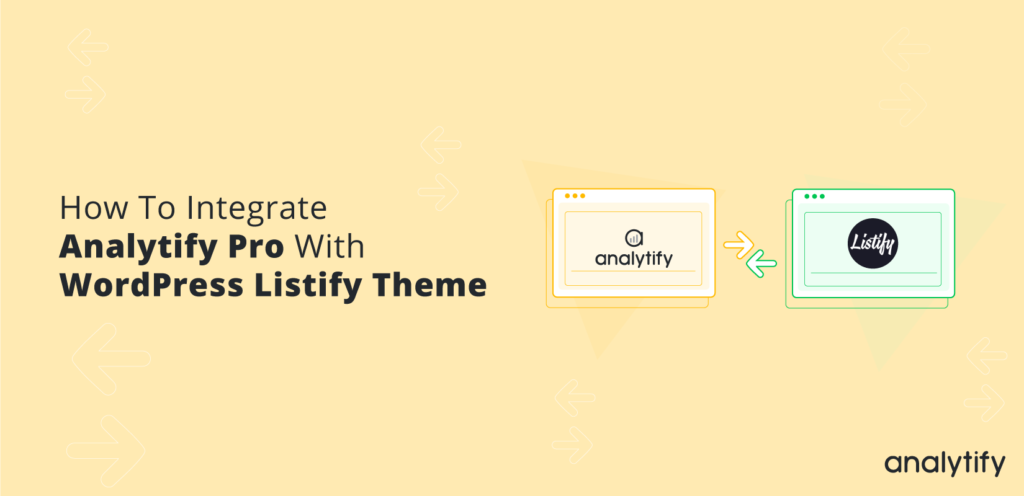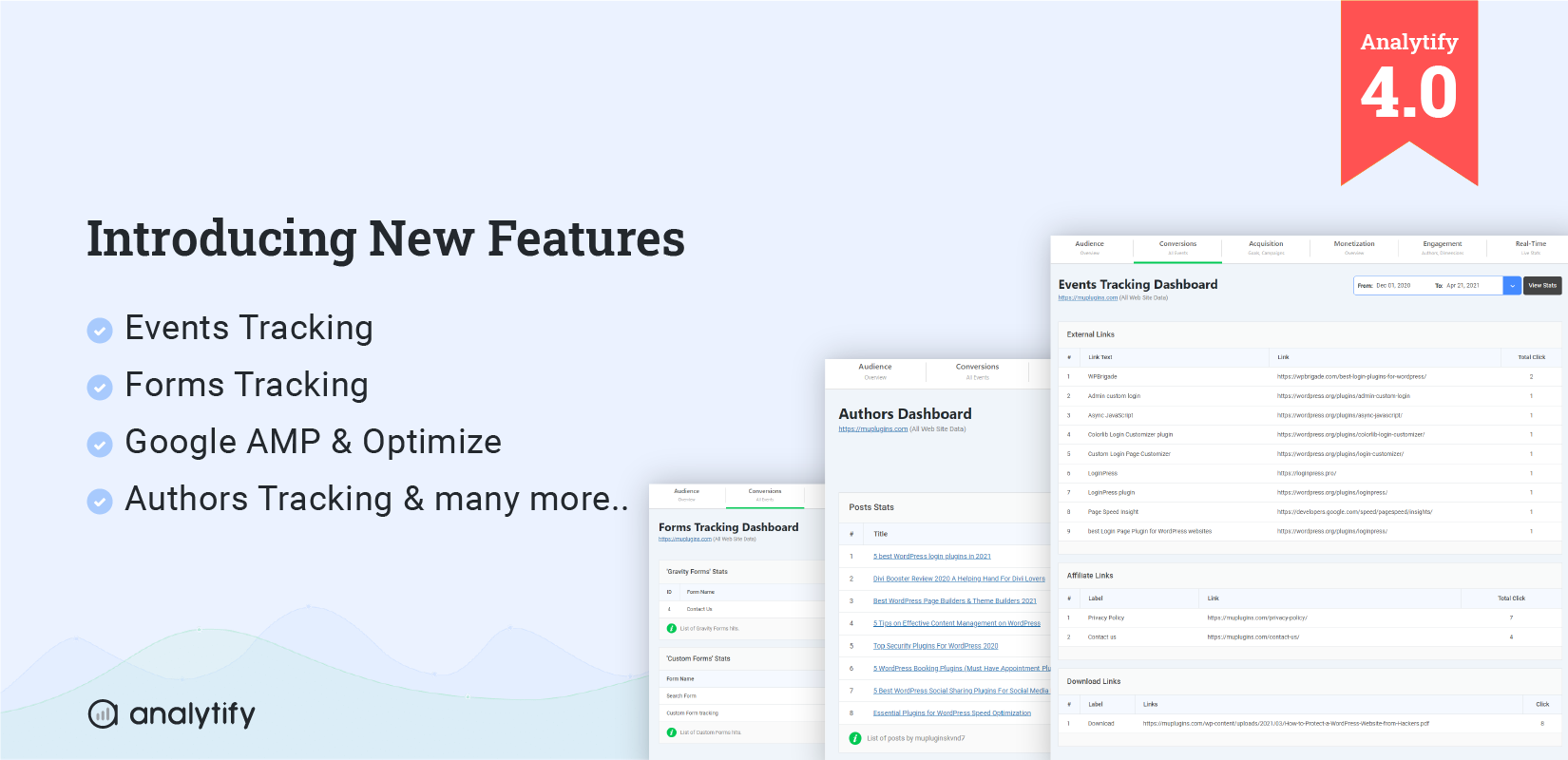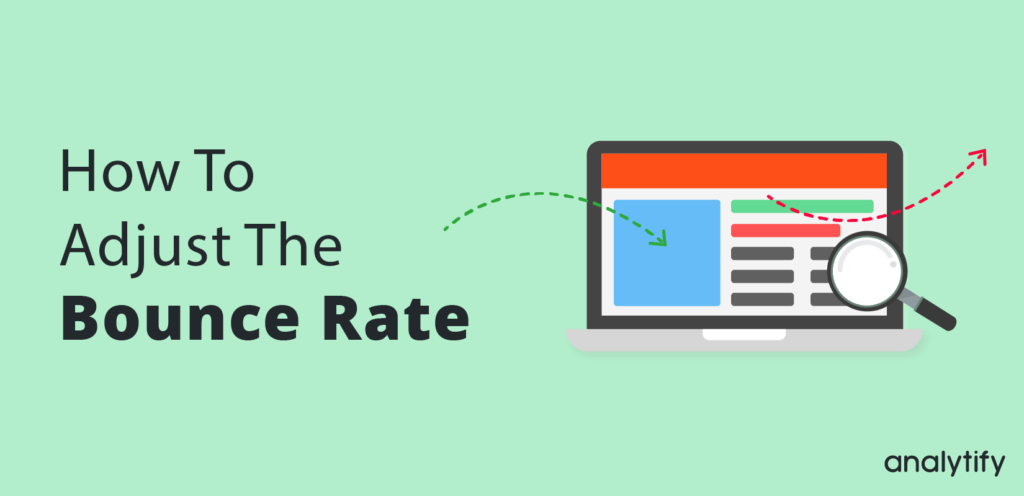WordPress Analytify is a powerful Google Analytics plugin to track website traffic and get all your website stats on your WordPress Dashboard. It not only shows stats on the dashboard but the admin has the authority to show stats on the front-end for every single page and post and even for custom post types.
WordPress Listify is a theme on which every user wants to know how many visitors visit their listing. For second this task is functionality is difficult for the website owner as there is no such functionality in theme but with WordPress Analytify it can be done in seconds.
Continue reading “How To Integrate Analytify Pro With WordPress Listify Theme” →
The General Data Protection Regulation (GDPR) is an EU legislation that is meant to give EU citizens more control over their personal information. It says that businesses must protect the privacy and personal information of EU people when they do business within EU member states.
Continue reading “Analytify and GDPR Compatibility” →
Analytify Filters narrow down the data you want to analyze in your WordPress website’s Google Analytics integration. These filters help you focus on specific segments of data and extract valuable insights.
Continue reading “Analytify Filters” →
As we all know that Google has introduced a new version of Google Analytics called Google Analytics 4 (GA4) with new exciting features, and Google is pushing all of us to move to GA4 and most of us have custom tracking on our websites using Universal Analytics even the GA4 properties are not supported by popular WordPress Google Analytics plugins. You can connect a GA4 property to your existing Universal Analytics property and track your website traffic stats in both GA4 and Universal Analytics properties, and once Google releases GA4 fully, it will be easier for you to upgrade as your old analytics data will still be there.
Note: Analytify will start pulling and sending data to GA4 properties as soon as Google Analytics GA4 SDK’s are fully available for public. GA3 is still alive till July 2023.
So, here we will see how to integrate Google Analytics 4 (GA4) with Universal Analytics (GA3) and track your website analytics in both Universal Analytics and Google Analytics 4.
When integrating the two properties together, you may already have a GA4 property or you might want to create a new GA4 property.
- Follow these steps if you already have a Google Analytics 4 property.
- Follow these steps if you don’t yet have a Google Analytics 4 property and would like to create one.
Continue reading “How to Integrate Google Analytics 4 with Universal Analytics?” →
The WordPress Multilingual Plugin (WPML) is a great choice to make your website accessible to people internationally. WPML is a complete solution that lets you make a website that can be read in multiple languages. You can translate every part of your website into multiple languages. It’s an easy and effective way to reach people worldwide and grow your consumers or readers.
Continue reading “WPML Plugin Compatibility With Analytify” →
Today we are pleased to announce an improved version of our plugin i.e. Analytify 4.0.
In this latest version, we have introduced the following key features to help you drive the most out of our tool.
- Author Posts Insights
- Events Tracking Reports
- Dimensions Analytics
- Forms Tracking Dashboard
- Search Terms Reporting
- Google Optimize
- Google AMP Pages tracking
While we are working on Google Analytics 4 integration, these are a few major updates we have rolled out in Analytify.
Continue reading “Introducing Analytify 4.0 – New Pricing And More Advanced Features” →
Do you want to connect your Google Ads to Google Analytics account?
Suppose you’re running ads and using Google Analytics to track website traffic and user behavior patterns on your website. In that case, keeping these two information-rich platforms apart makes little sense. The good news is that you can easily connect these platforms and leverage the collected pool of information about the user journey.
Continue reading “How to Link Google Ads to Google Analytics (A Step-by-Step Guide)” →
Are you ready to unlock the full potential of your eCommerce site? With Google Analytics Enhanced eCommerce, you can gain invaluable insights into how visitors interact with your website.
If you haven’t enabled Enhanced eCommerce reporting, you’re missing out on a significant advantage over your competitors. Don’t let them get ahead while you struggle to understand your site’s performance.
Continue reading “How to Find Enhanced Ecommerce Reports in Google Analytics” →
Bounce rate is a key metric for analyzing the performance of a page. It helps in understanding if the users are satisfied with your content and or if they had likely to go back to the Google SERPs and we can adjusted bounce rate with the plugin.
All website owners and Marketing experts should keep an eye on their site’s bounce rate with an Analytics tool you can adjusted bounce rate. But there are instances when a user bounces back after a few seconds. This generally does not mean the user is not completely satisfied with your content.
Continue reading “How To Adjust The Bounce Rate With Analytify” →
Authors Tracking add-on is a premium feature in Analytify Pro. It provides detailed analytics about the authors on your website. It allows you to track the performance of individual authors by showing you data such as pageviews, bounce rates, and more.
Continue reading “How to Get Started With the Authors Tracking Add-On?” →