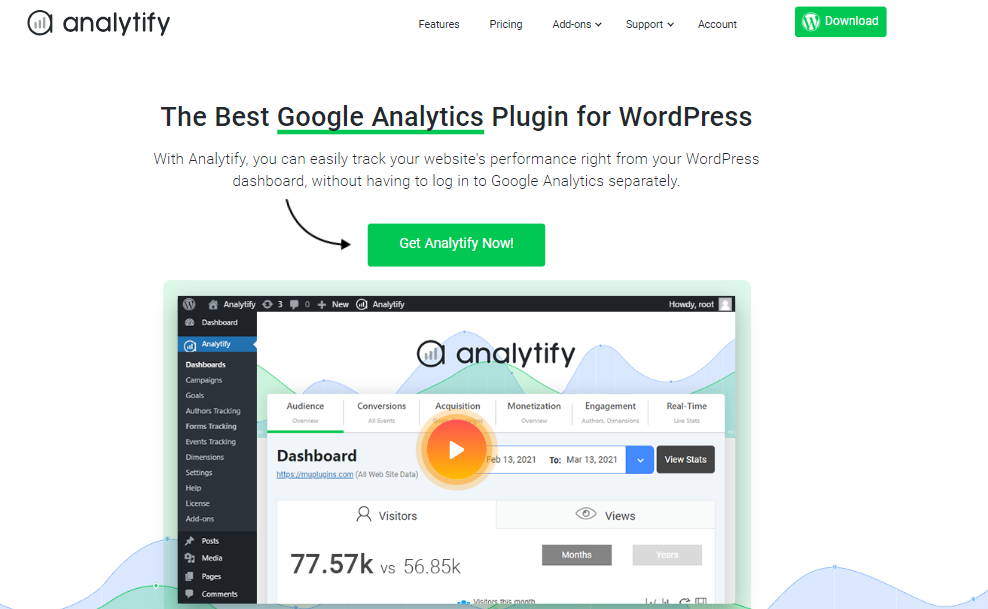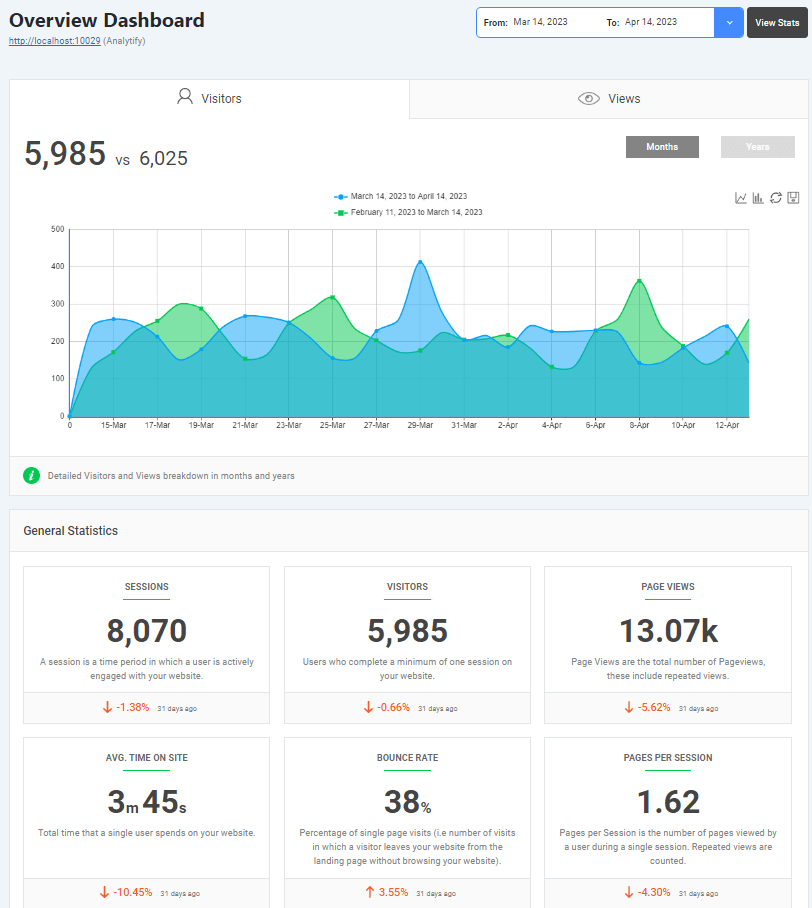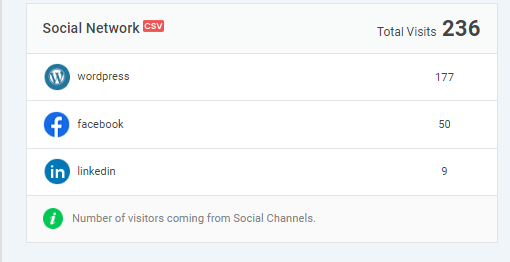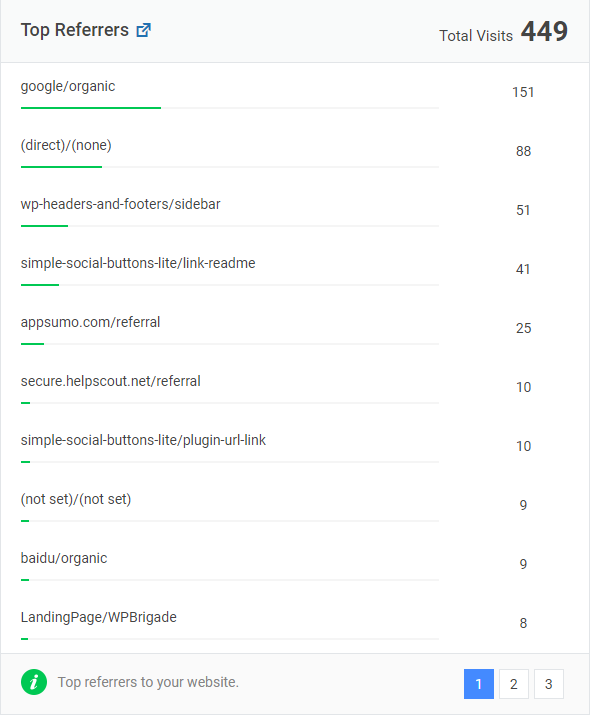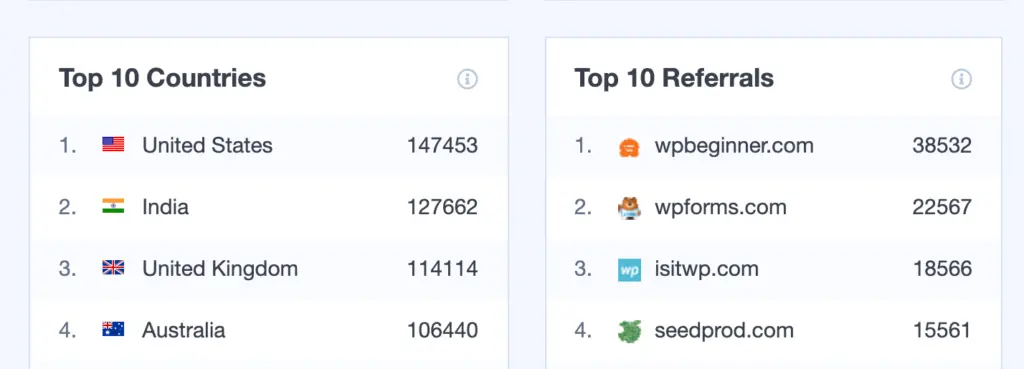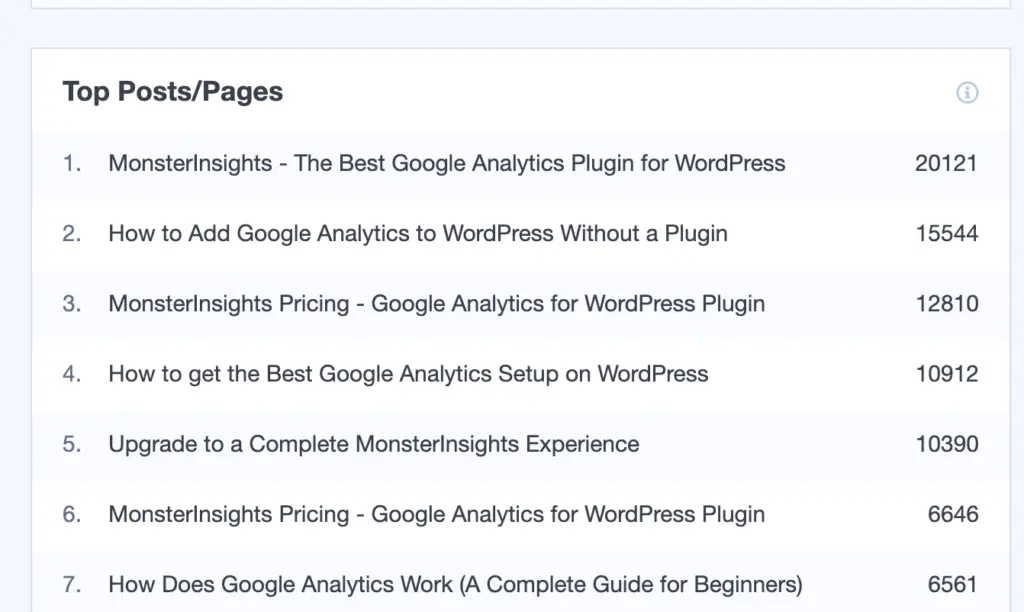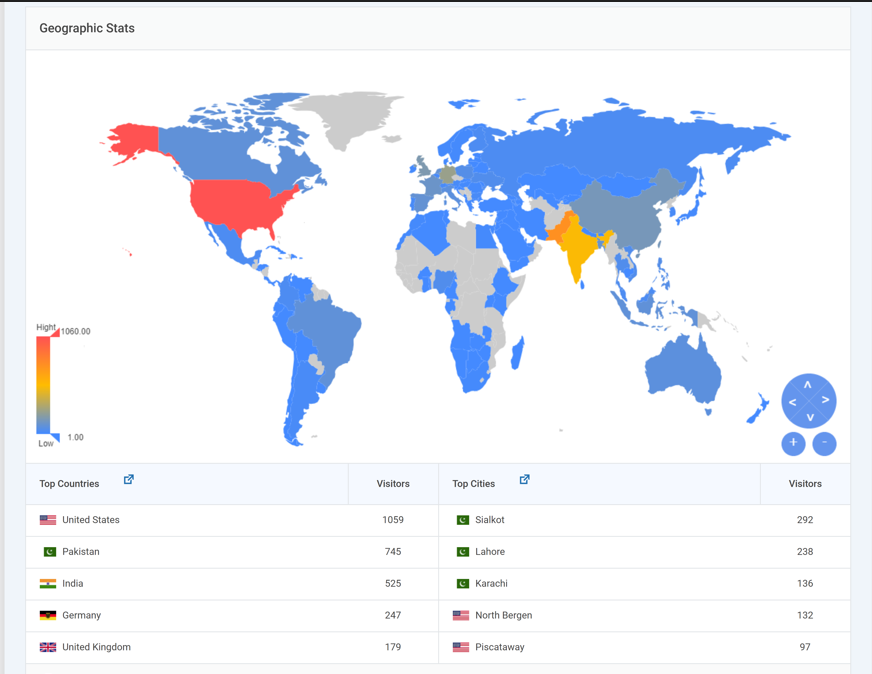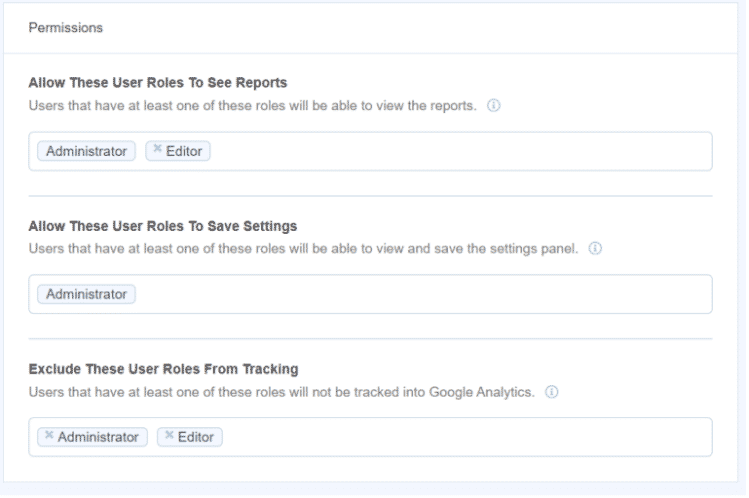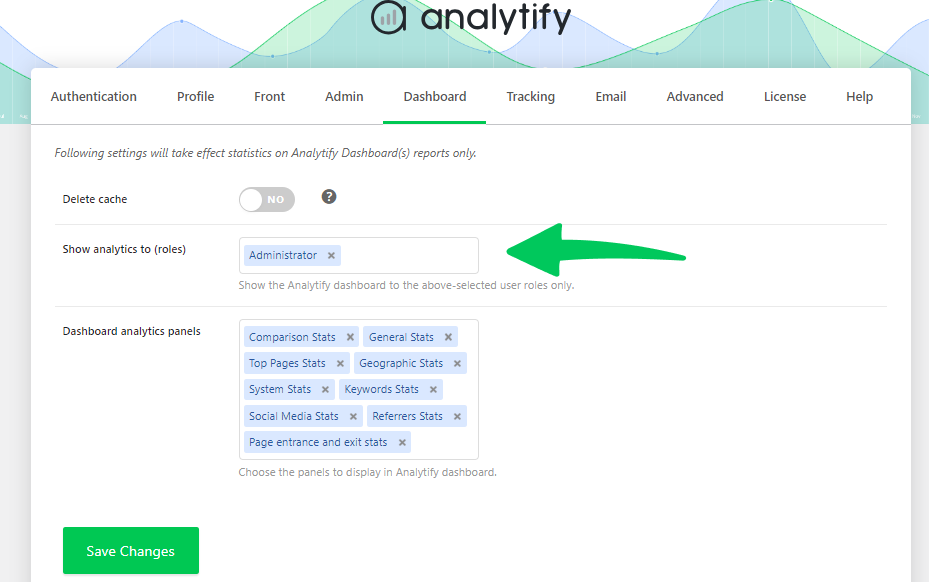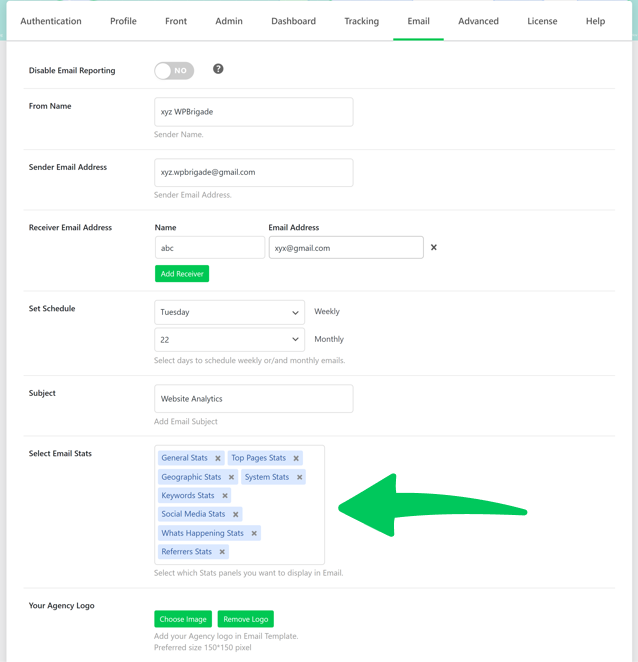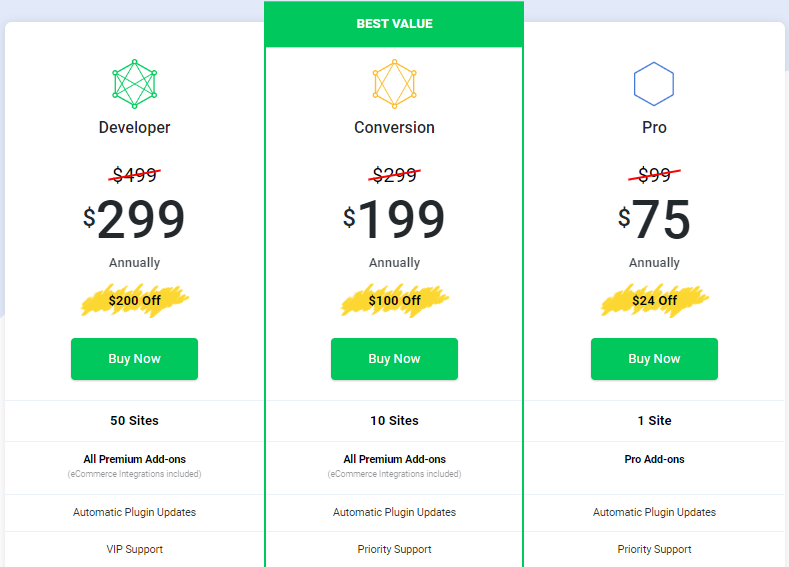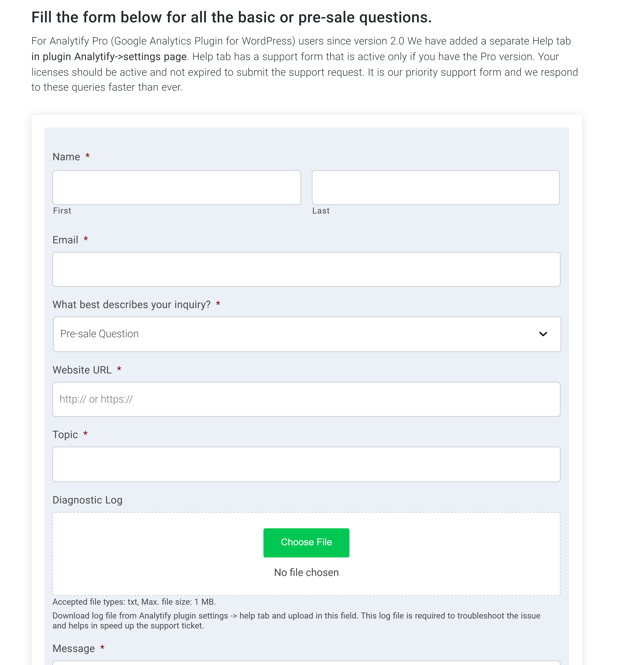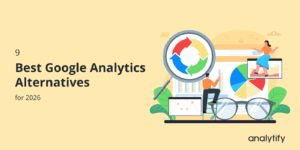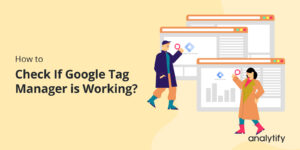Analytify VS MonsterInsights – Which WordPress Plugin Is Best In 2025?
Are you looking for the perfect analytics plugin for your WordPress site?
Analytify vs MonsterInsights – the debate is as relevant as ever. Deciding between Analytify and MonsterInsights can be a tough call. Both are leading WordPress plugins, offering robust features to seamlessly integrate analytics into your website.
In this blog, we’ll compare Analytify and MonsterInsights, helping you decide which best suits your analytics needs.
In this article:
Overview of Analytify and MonsterInsights
Before jumping into the MonsterInsights vs. Analytify comparison, let’s overview both and understand what each plugin offers. Analytify is known for its user-friendly interface and easy integration with Google Analytics, providing real-time stats, social media statistics, and more. MonsterInsights, on the other hand, is a powerful analytics tool that integrates well with Google Analytics and offers comprehensive reporting features.
Analytify: The Overview
Analytify is a popular Google Analytics plugin for WordPress that brings Google Analytics data right into your WordPress dashboard. It offers both free and premium versions, making it accessible to a wide range of users. Analytify provides in-depth analytics, including real-time stats, enhanced eCommerce tracking, and campaign tracking. Its user-friendly interface and detailed reports make it a compelling choice for website owners.
MonsterInsights: The Overview
MonsterInsights is another renowned WordPress analytics plugin that simplifies the process of integrating Google Analytics into your website. Like Analytify, MonsterInsights offers a free version and a premium version. It has many features, including audience demographics, enhanced eCommerce tracking, and form tracking. MonsterInsights prides itself on being beginner-friendly and offers a user-friendly setup process.
Ease of Use/ User Friendly
When it comes to user-friendliness, both Analytify and MonsterInsights shine. However, when Analytify and MonsterInsights are compared in terms of ease of use, Analytify takes a slight edge due to its more intuitive dashboard and simpler setup process for beginners. Analytify’s dashboard integrates seamlessly with WordPress, making it easy to access analytics data without leaving your site’s admin area.
MonsterInsights is also known for its straightforward setup process and user-friendly interface. You’ll likely find both plugins easy to navigate if you’re a beginner.
Features and Functionality
Both plugins pack a punch in this crucial aspect of Analytify vs MonsterInsights. Analytify offers detailed eCommerce tracking, real-time statistics, and post-level analytics. MonsterInsights counters with powerful features like affiliate link tracking, custom dimensions, and enhanced eCommerce tracking. The choice depends on the specific features you prioritize for your website.
Analytify and MonsterInsights offer many features to help you track and analyze your website’s performance. Analytify provides detailed reports on page views, sessions, top referrals, demographics, etc. It also offers campaign tracking and real-time stats.
On the other hand, MonsterInsights boasts features like audience demographics, enhanced eCommerce tracking, and form tracking. The choice here depends on the specific analytics you require for your site.
Basic vs Advanced Reports (Analytify Vs. MonsterInsights Reporting)
In the world of WordPress analytics plugins, the Analytify vs MonsterInsights debate often zeroes in on their reporting capabilities. Both plugins provide a Google Analytics Dashboard within WordPress, simplifying the process of accessing website analytics. This integration means users can bypass the step of opening Google Analytics separately, which is a significant convenience.
Talking about the specifics, Analytify stands out for its dual approach to reporting. It offers both basic and advanced report options. The basic reports cover essential data points, ideal for users who need a quick overview of their site’s performance. However, it’s in the advanced reports where Analytify truly shines. These reports provide more detailed analytics, such as tracking the keywords or search terms used by the audience in search engines to find your website or company. This feature is particularly valuable for SEO analysis and understanding user behavior.
On the other hand, when considering MonsterInsights vs Analytify, MonsterInsights also brings robust reporting features to the table. It’s known for its comprehensive and user-friendly reports, but the comparison becomes more nuanced when examining specific functionalities and data presentation.
So, the choice between Analytify and MonsterInsights compared in terms of reporting hinges on your specific needs. If you require in-depth insights, particularly regarding keyword tracking and search terms, Analytify might be more suited to your requirements. However, for a more general and user-friendly reporting interface, MonsterInsights holds its ground effectively.
Social Media and Top Referrers Report
Regarding understanding the impact of social media and top referrers on your website, both Analytify and MonsterInsights offer comprehensive tools but differ in their approach and depth of reporting.
Analytify’s Strengths in Social Media and Referrer Reporting: Analytify excels in providing detailed insights into social media traffic and referral sources. It presents an easy-to-understand breakdown of which social media platforms are driving traffic to your site, helping you gauge the effectiveness of your social media strategies. Additionally, Analytify’s referrer report clearly shows which external sites are directing visitors to your website, a crucial aspect for understanding your online presence and partnerships.
MonsterInsights’ Capabilities in Tracking Social and Referral Data:
MonsterInsights also offers robust reporting features for social media and top referrers. It provides a comprehensive overview of traffic sources, including social media, allowing you to identify which platforms are most beneficial for your site’s engagement.
In a head-to-head comparison, Analytify vs MonsterInsights shows that both plugins are competent in their own right. Analytify’s user-friendly interface makes it easier for beginners to understand social media and referral data, while MonsterInsights offers more advanced insights, which might be more suitable for users with a deeper understanding of analytics.
Geographic Data Analysis (Top Countries and Cities)
Each plugin has unique strengths and approaches when comparing MonsterInsights and Analytify, specifically in terms of geographic data reporting, such as top countries and cities.
Analytify’s Geographic Data Capabilities: Analytify offers robust geographic reporting features. It provides insights into the top countries and cities where your website traffic originates. What sets Analytify apart is its user-friendly dashboard that simplifies analytics data. This is especially beneficial for WordPress users who want quick insights without getting overwhelmed by too much detail.
MonsterInsights’ Geographic Reporting: MonsterInsights also into detailed geographic data reporting. It allows you to easily identify which countries and cities your visitors are coming from.
In a direct comparison between Analytify and MonsterInsights for geographic data, both tools offer the essential features needed to track and analyze visitor locations. However, the choice between the two may depend on your preference for data depth versus presentation simplicity.
Analytify, with its streamlined interface, is ideal for users who prefer a more straightforward, quick overview of their site’s geographic reach.
Accuracy, Reliability, and Access Control
Both plugins provide accurate and reliable data syncing with Google Analytics. However, in the Analytify vs MonsterInsights race, it’s a tie. Each plugin ensures data accuracy and provides timely updates following any changes in Google Analytics.
Another key aspect to evaluate is the accuracy of analytics data and how each plugin manages access control based on user roles.
Access Control in MonsterInsights: MonsterInsights offers a flexible access control system.
It allows you to define who can view and interact with the tracking reports based on their roles within WordPress. This means you can customize access, ensuring that only designated roles or individuals have the ability to view or modify analytics data. This feature is especially useful for larger teams or websites where control over data access is crucial.
Data Accuracy and Role-Specific Access in Analytify: Analytify, while focusing on data accuracy, takes a slightly different approach. It allows access to analytics reports for various users and enables you to assign specific stats access to different roles.
This means you can tailor the data visibility in your WordPress dashboard based on the user’s role. For instance, you might allow some users to see only certain aspects of the analytics, like traffic sources or user behavior, while others might have access to more comprehensive data.
Creating Custom Profiles in Analytify: A unique feature of Analytify is the ability to create additional profiles within WordPress and assign them distinct roles. You can grant these profiles varied access levels to the Analytify dashboard stats. This customization can be a significant advantage for managing teams with different data needs and ensuring that each team member only accesses relevant analytics.
Both Analytify and MonsterInsights offer great solutions for data accuracy and access control, each with its own strengths. MonsterInsights excels in its user role customization for analytics access, making it suitable for websites with diverse teams. Analytify, with its ability to create custom profiles and assign role-specific data access, offers a high degree of flexibility, making it ideal for tailored data management. Your choice between the two will depend on your specific needs for data accuracy and user role management in analytics reporting.
Export and Report Sharing
When it comes to the features of export and report sharing in Analytify vs. MonsterInsights, both plugins offer unique functionalities to suit different needs.
MonsterInsights Reporting Features: MonsterInsights provides a straightforward approach to report sharing. It allows you to export and share an overall summary of your website’s analytics. This summary can be shared with a limited number of users, typically between 5 to 10. This feature is particularly useful for teams or clients who need a concise overview of website performance without getting into detailed analytics.
Analytify’s Advanced Sharing and Scheduling Options: Analytify, on the other hand, offers more flexible report sharing options. It allows you to tailor reports to the specific needs of your clients or team members. Whether it’s general stats, WooCommerce stats, social media, or keyword analysis, Analytify enables you to send these detailed reports to any number of email recipients. This customization ensures that each stakeholder receives the exact data they need.
Moreover, Analytify stands out with its scheduling feature. You can schedule reports to be sent out weekly or monthly according to the preferences of your clients or team members. This automated process updates all relevant parties regularly, saving time and ensuring consistent communication.
In comparing Analytify and MonsterInsights for their export and report sharing capabilities, it’s clear that both plugins cater to different requirements. MonsterInsights is ideal for those who need a simple, summarized view of analytics for a limited audience. In contrast, Analytify offers greater flexibility and customization in reporting, making it suitable for scenarios requiring detailed, frequent, and personalized reports. Your choice will depend on the specific reporting needs and the scale of your audience.
Pricing
To make a smart choice between Analytify and MonsterInsights for your WordPress, it’s important to understand how each of these popular plugins stacks up in terms of pricing and the features they offer. Let’s delve into a detailed comparison, focusing on the various plans and what each brings to the table.
Analytify
Analytify offers several pricing plans, each tailored to different user needs. Here’s a breakdown:
- Pro Plan
- Price: $75/year
- Key Features:
- Single site license.
- Basic analytics features.
- Dashboard and frontend reporting.
- Business Plan
- Price: $199/year
- Key Features:
- License for up to 10 sites.
- Enhanced eCommerce tracking.
- Priority support.
- Developer Plan
- Price: $299/year
- Key Features:
- License for up to 50 sites.
- VIP Support
MonsterInsights
MonsterInsights also offers a range of plans, each catering to different segments:
- Plus Plan
- Price: $99.50/year
- Key Features:
- Single site license.
- Basic analytics and dashboard reports.
- Universal tracking across devices and campaigns.
- Pro Plan
- Price: $199.50/year
- Key Features:
- License for up to 5 sites.
- Advanced eCommerce tracking.
- Priority support and add-ons.
- Agency Plan
- Price: $399.50/year
- Key Features:
- License for up to 25 sites.
- Custom dimensions, tracking, and reporting.
- Advanced integrations and agency-focused tools.
Each plugin has its strengths and specific features that may appeal to different types of users. Analytify might be more cost-effective for individual users or small businesses, while MonsterInsights could offer more comprehensive options for larger sites or agencies. It’s essential to align your choice with your specific needs, website scale, and the required depth of analytics.
Support and Documentation
When choosing between Analytify and MonsterInsights for your WordPress site, the quality of support and documentation is just as crucial as the features and pricing. Both plugins offer support and resources, but they cater to users differently. Let’s explore what each offers in terms of support and documentation.
Analytify
- Support
- Availability: Analytify provides support primarily through a ticket-based system. The response time can vary, but we have a reputation for timely and helpful responses.
- Support Channels: In addition to the ticket system, Analytify offers support to Pro plan users from the Help Tab inside the WordPress dashboard.
- Quality: Users generally report positive experiences with Analytify’s support team, noting their expertise and willingness to solve complex issues.
- Documentation
- Extensiveness: Analytify has a comprehensive knowledge base on its website. It includes detailed guides, FAQs, and tutorials.
- User-Friendliness: The documentation is well-organized, making it easy for users to find relevant information. It’s tailored to both beginners and advanced users, with clear explanations and step-by-step instructions.
MonsterInsights
- Support
- Availability: MonsterInsights also offers a ticket-based support system, especially for their premium users.
- Documentation
- Extensiveness: MonsterInsights boasts a vast array of documentation, including user guides, how-to articles, and FAQs. They cover almost every aspect of their plugin.
- User-Friendliness: Their documentation is designed to be accessible to users of all levels. Information is easy to find, and guides are comprehensive, often updated with the latest features and functionalities.
Frequently Asked Questions: Analytify vs MonsterInsights
Q1: Which plugin is easier to use for beginners, Analytify or MonsterInsights?
Analytify is generally considered more user-friendly for beginners, offering a straightforward and intuitive interface. It simplifies data presentation, making it easier for those new to analytics to understand their website’s performance.
Q2: Does Analytify offer detailed geographic reporting?
Yes, Analytify provides in-depth geographic data, allowing users to see top countries and cities, offering a more granular view of their audience’s location.
Q3: Which plugin offers more advanced report-sharing options? MonsterInsights vs Analytify?
Analytify offers more advanced report-sharing options, including the ability to customize reports based on user needs and to schedule these reports to be sent out regularly.
Q4: Can I tailor reports to specific roles in my team using Analytify?
Yes, Analytify allows you to create custom profiles in WordPress and assign different roles, giving them access to specific analytics data as needed.
Q 5. What are the main differences between Analytify and MonsterInsights?
Analytify is known for its user-friendly interface and straightforward setup, making it ideal for beginners or those who prefer simplicity. MonsterInsights, on the other hand, offers more advanced features and integrations, catering to users who need more detailed analytics and tracking capabilities.
Q 6. Can I use both Analytify and MonsterInsights on the same website?
Technically, yes, you can use both plugins on the same site. However, it’s generally not recommended as it can lead to redundant data collection and potentially slow down your website.
Q. 7 Do Analytify and MonsterInsights support eCommerce tracking?
Yes, both plugins offer eCommerce tracking features. However, MonsterInsights provides more advanced options in this area, especially in its higher-tier plans.
Conclusion
So, the Analytify vs MonsterInsights comparison brings to light the distinct features and capabilities of each. Through our exploration, we have discussed various aspects, including the basic and advanced reports, features data accuracy, user access control, geographic data reporting, and export and report sharing functionalities.
Analytify shines with its smooth integration with GA4, user-friendly interface, and customizable reporting options. Its flexibility in role-specific access, detailed geographic reporting, and advanced sharing and scheduling features make it a strong contender, especially for users seeking simplicity and tailored analytics insights.
On the other hand, MonsterInsights strengths lie in providing in-depth data analysis and summary reports, ideal for those who need detailed, granular insights into their website’s performance.
The choice between Analytify and MonsterInsights depends on your specific needs and level of expertise in analytics. If you prioritize detailed data analysis with a comprehensive approach, MonsterInsights is your go-to option. However, if you prefer ease of use, customizable reports, and a user-friendly interface, Analytify is the better choice. Read more to install Analytify (A Complete Guide).
Now we would like to hear from you. Which wordpress analytics plugin is on your bucket list?