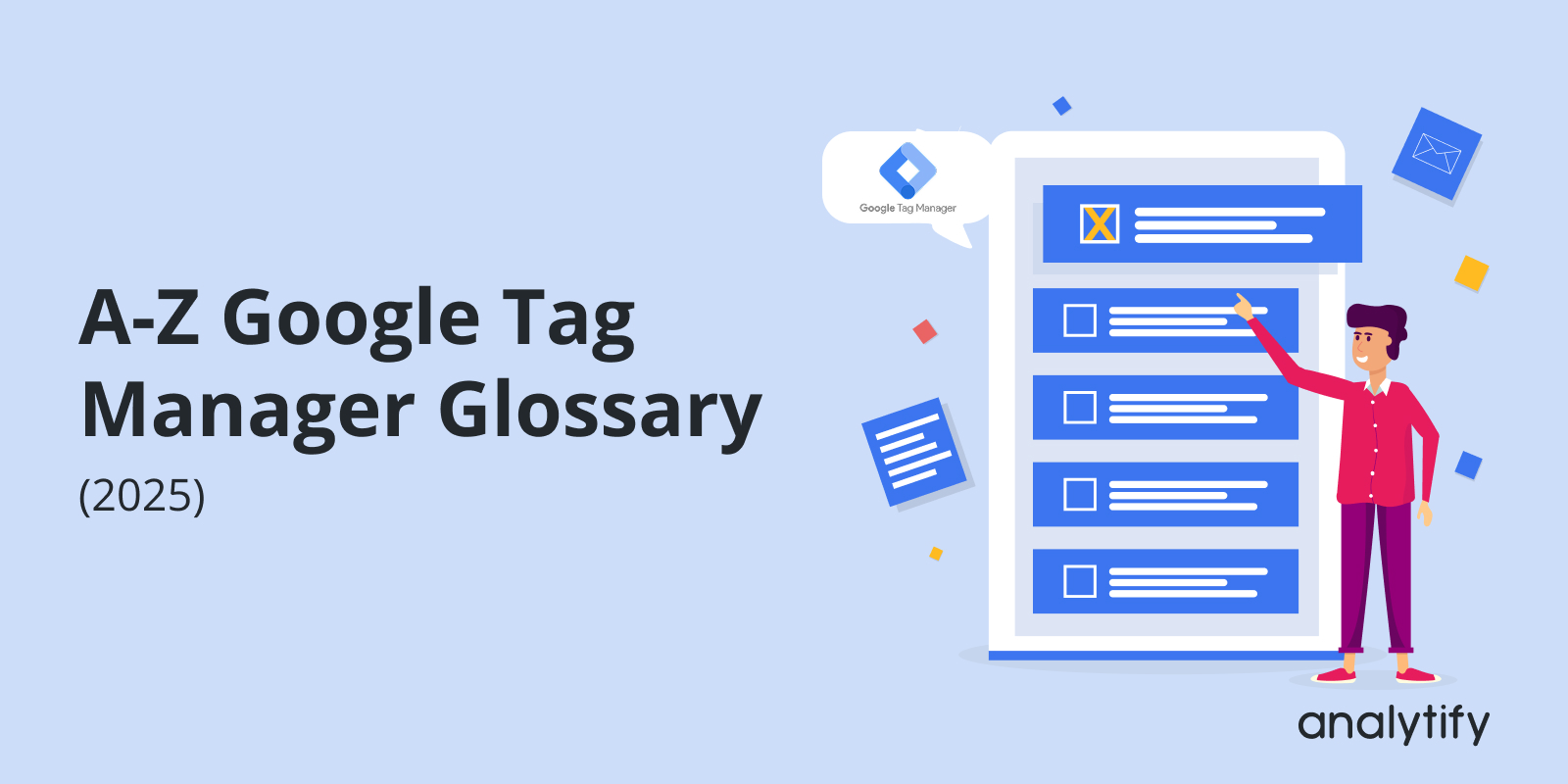In today’s marketing environment, where there are multiple touchpoints for contacting customers, it is important to bridge the gap between online to offline tracking.
This is because nowadays, purely offline tracking methods or purely online tracking tools of marketing don’t provide the same value they did years ago. Instead, a mix of both is required to achieve success.
The problem with this approach is that it is difficult to gauge the impact of your offline efforts on your online ones. This can result in misguided strategies and ill-advised expenditures.
That’s why there’s a need to integrate offline and online marketing. In this article, you’ll learn how to bridge the gap between offline and tracking. Let’s see how most businesses can do that.
Continue reading “How to Bridge the Gap Between Offline and Online Tracking (2025)”