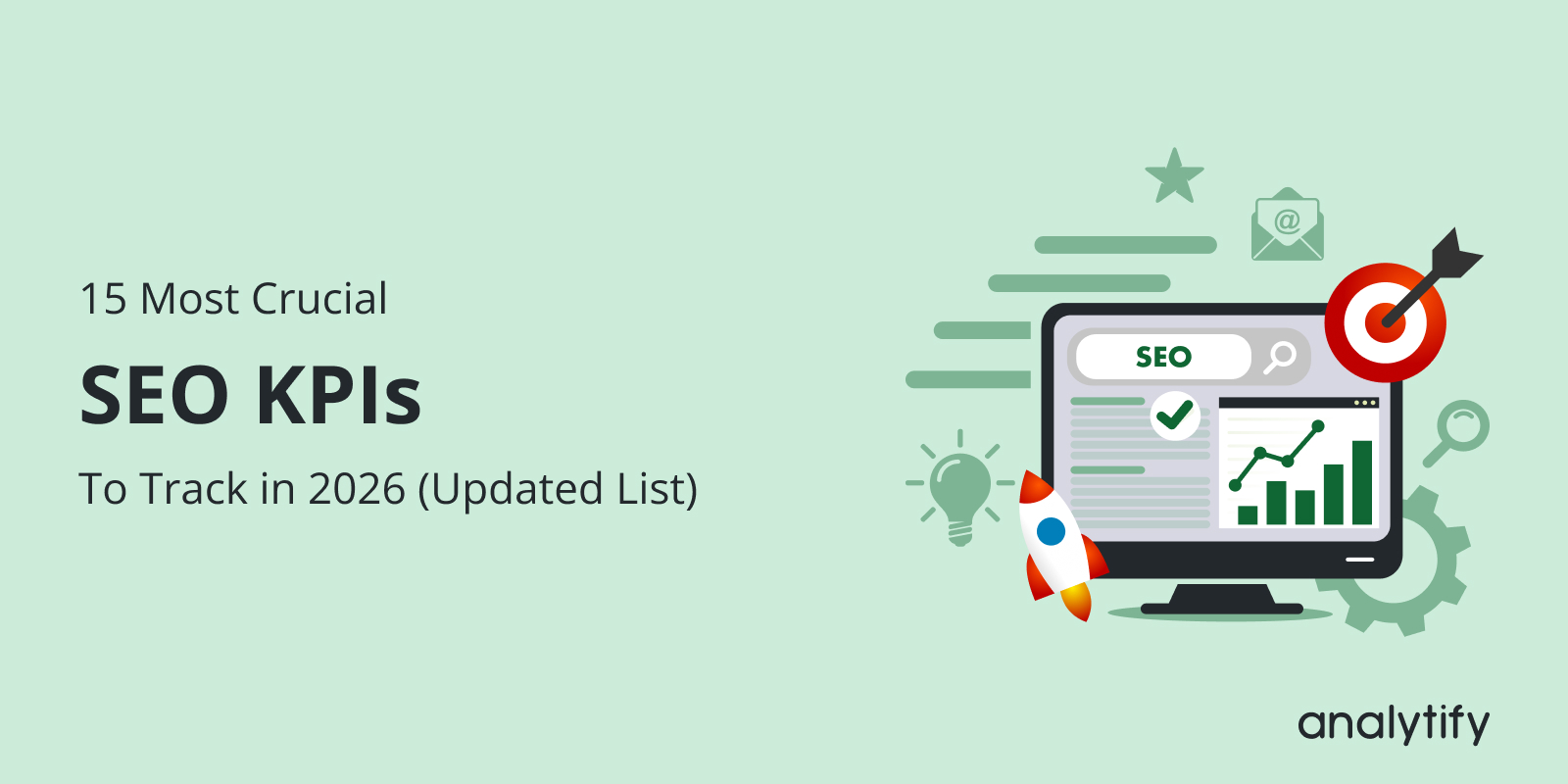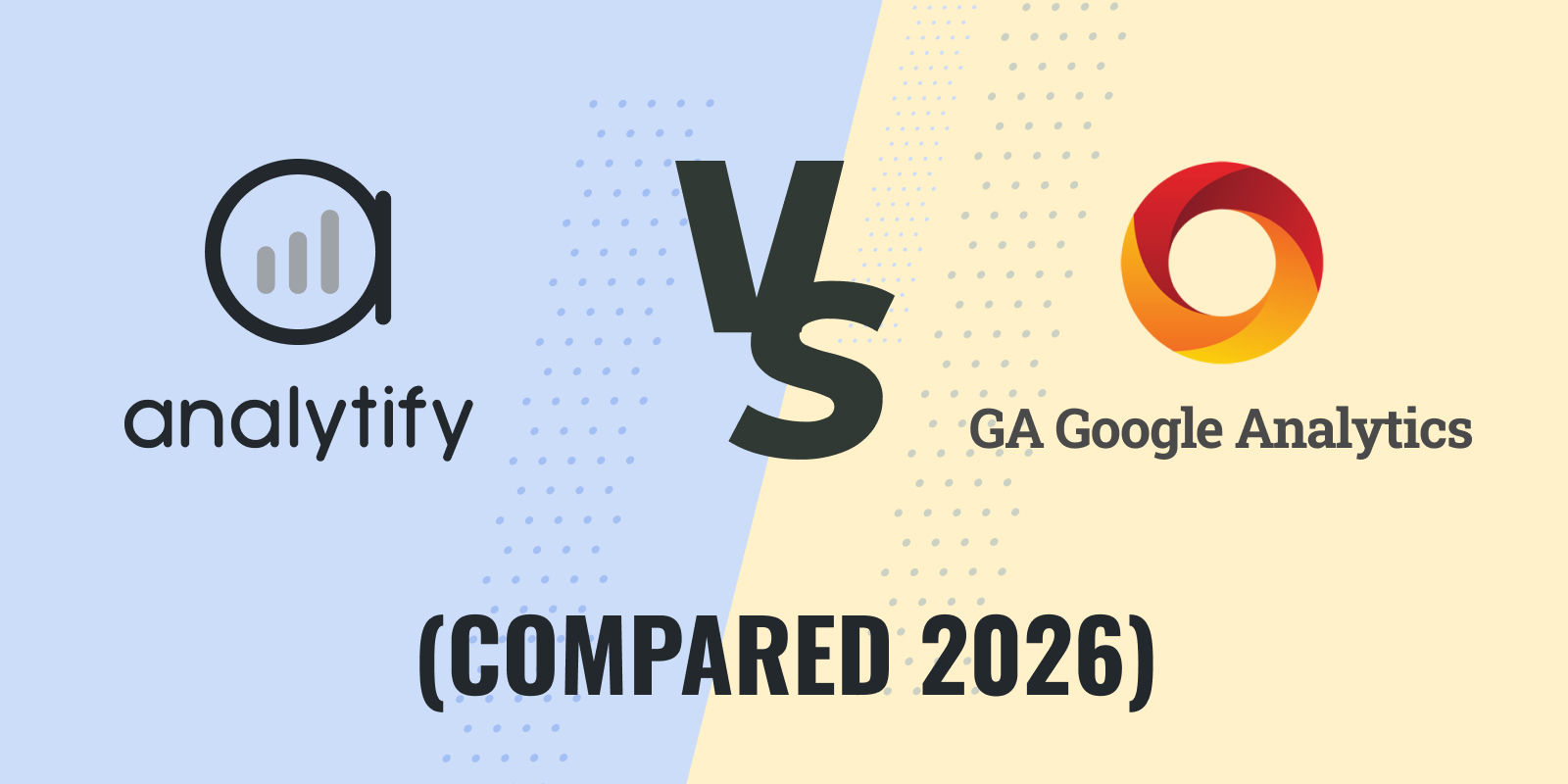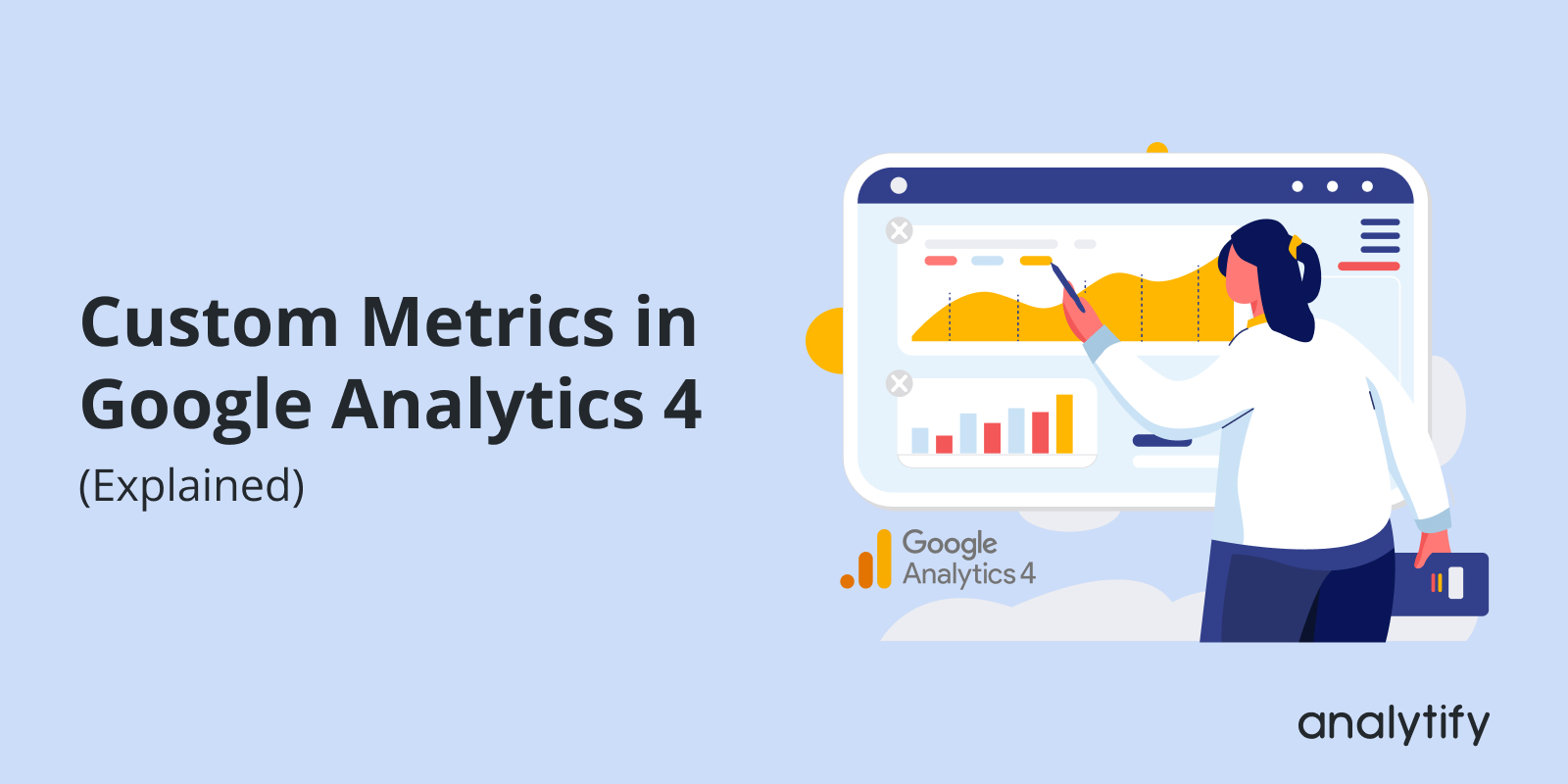Are you struggling to track custom interactions in Google Tag Manager (GTM)? While GTM provides built-in variables, sometimes you need more flexibility to capture specific data points or manipulate values dynamically. This is where GTM Custom JavaScript Variables come in. These user-defined functions allow you to extract data, modify event parameters, and enhance your tracking capabilities beyond GTM’s default settings.
In this article, you’ll learn what a GTM Custom JavaScript Variable is, how to create one in GTM, best practices for implementation, and how to troubleshoot common issues. Plus, we’ll explore how Analytify simplifies tracking with automated event monitoring and real-time analytics.
Let us get started!
Continue reading “GTM Custom JavaScript Variable (Explained 2026)”