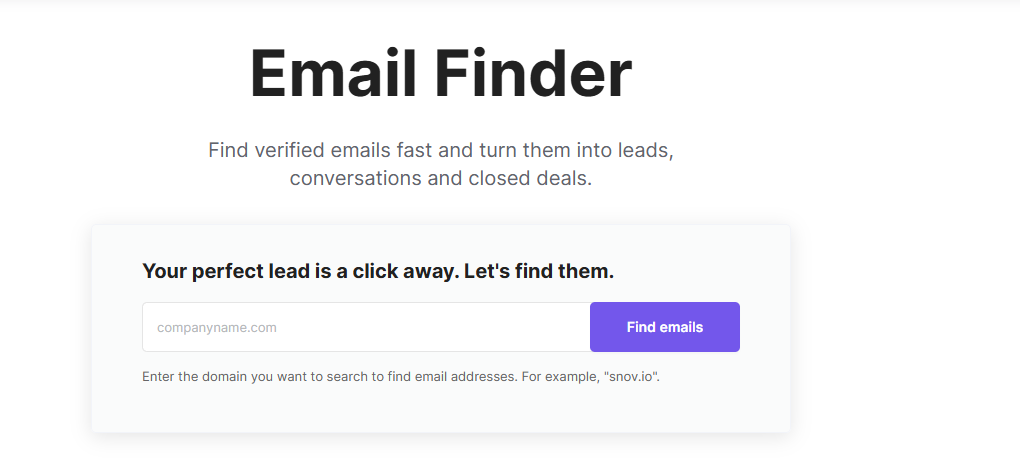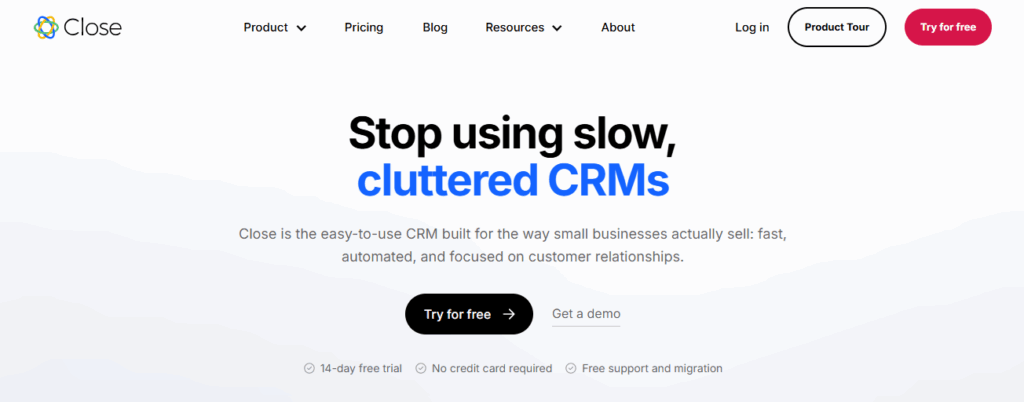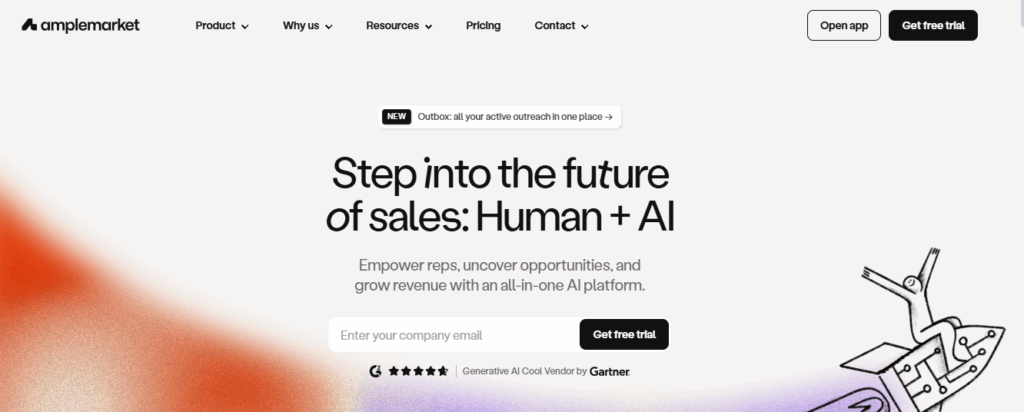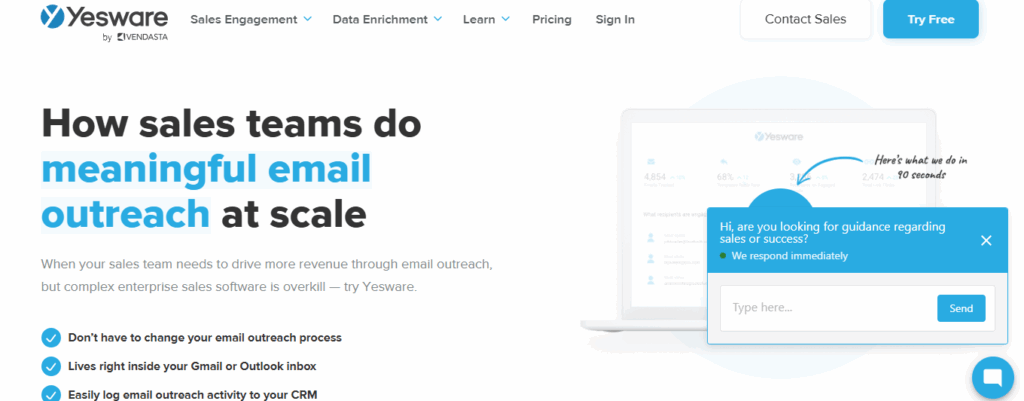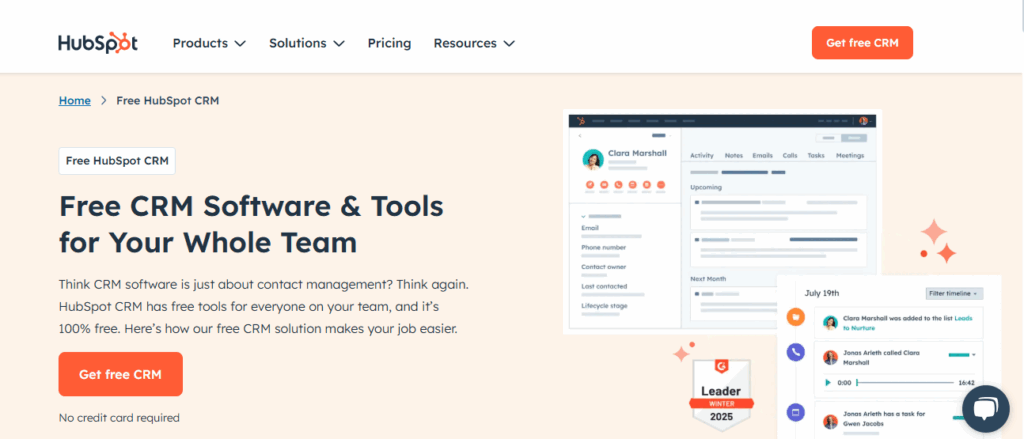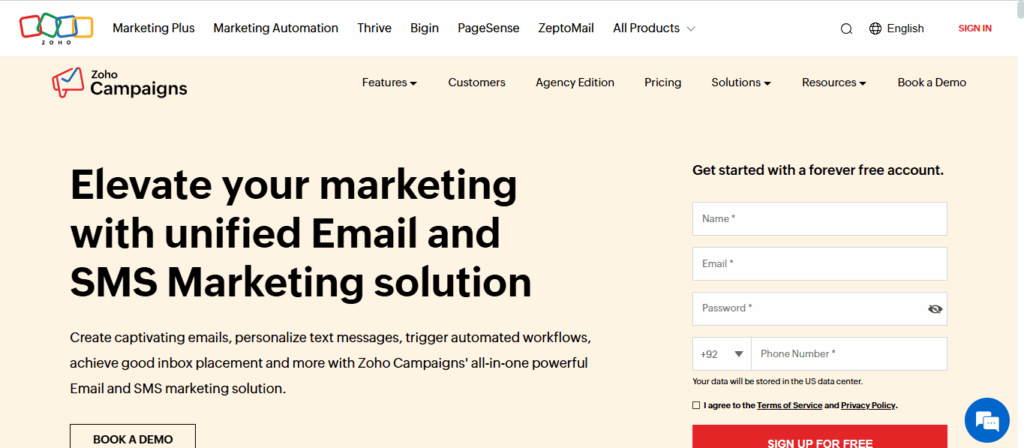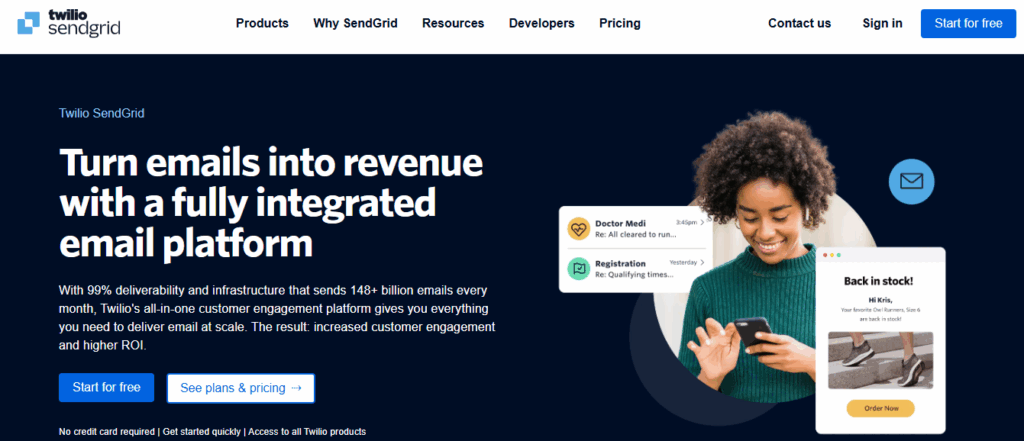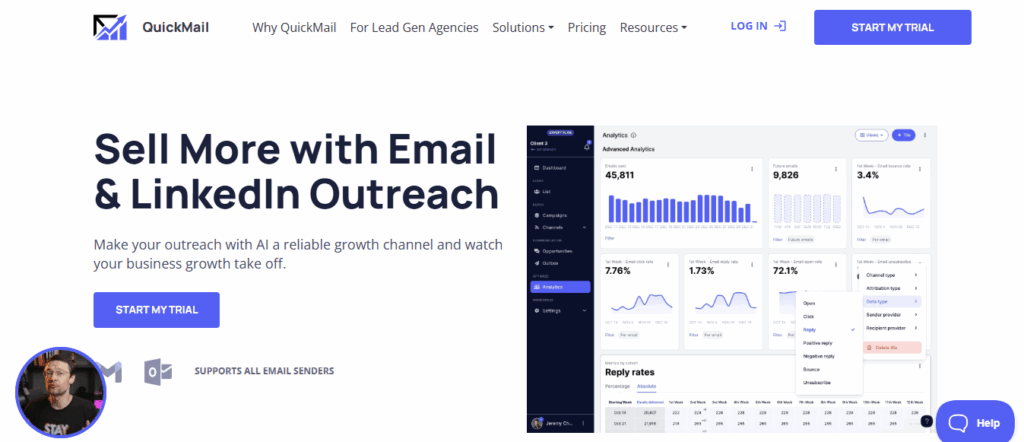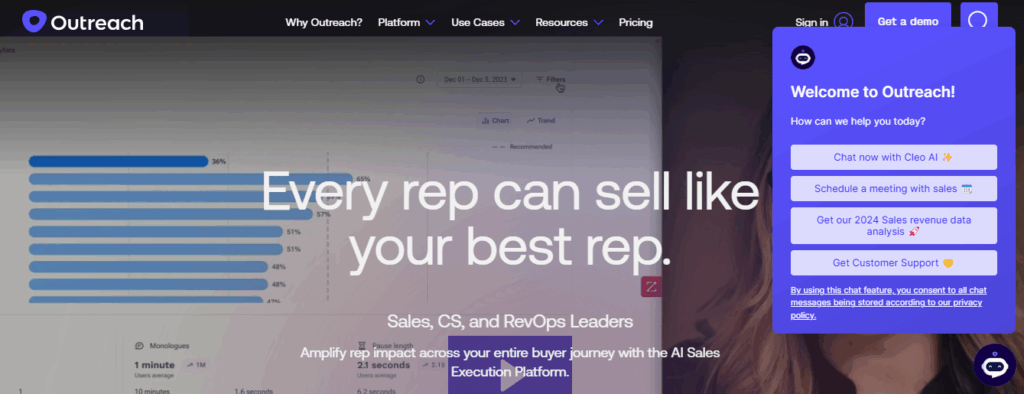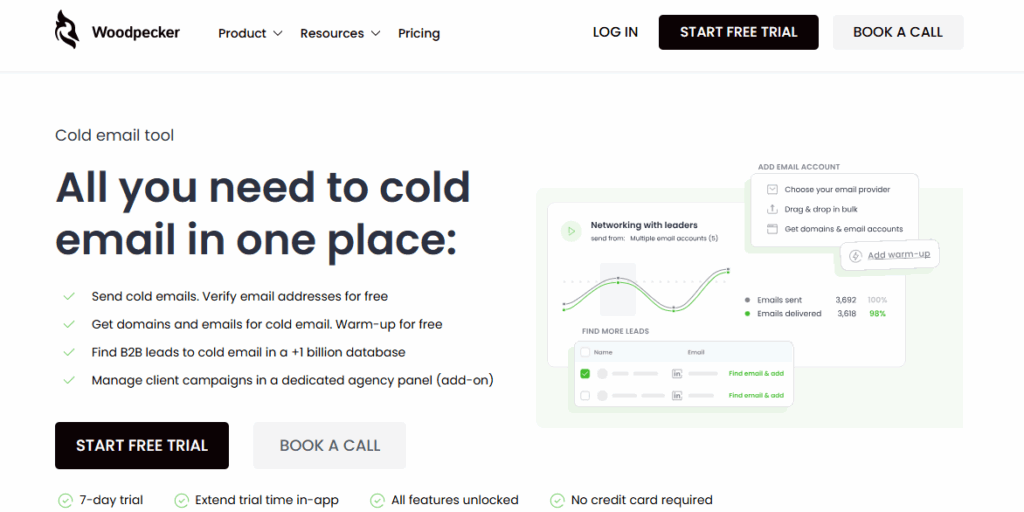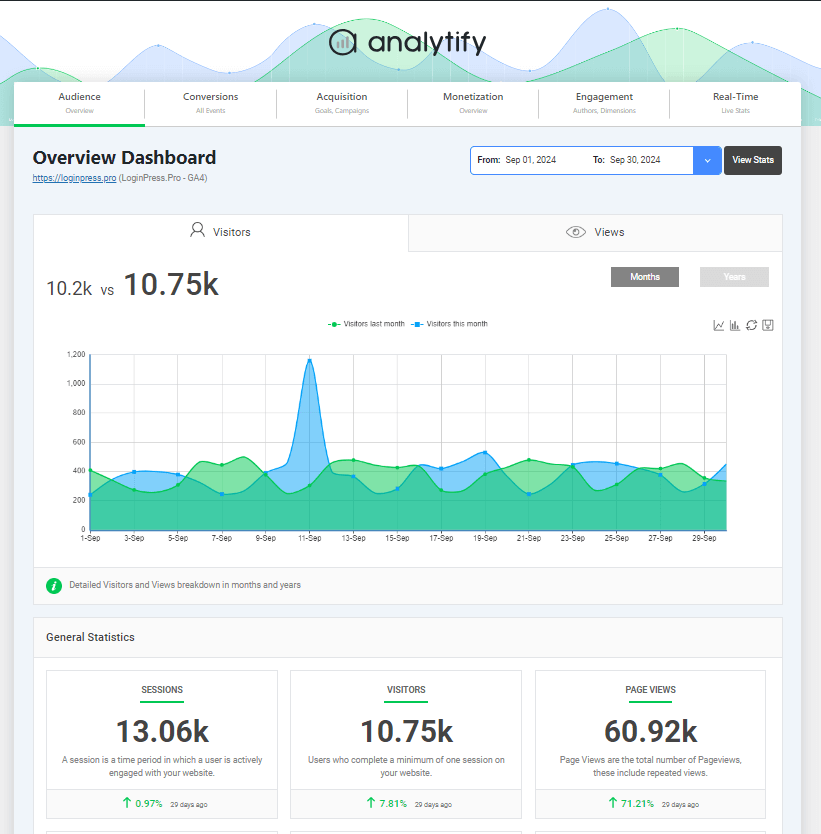Best Email Tracking Tools For Business Growth (2026)
Constant communication through e-mail is one of the primary methods that remains effective to date and in 2026. Identifying the services of an appropriate email tracking software can help you achieve great success in your email marketing campaigns, enhancing your return on investment. If you are a new business or have been in operation for a certain period, it is important to know which tools help monitor opens, clicks, and engagement.
Indeed, modern business enterprises require standard methods to use in determining the performance of their emails. Choosing the right tool enables one to know the prospects interested in the campaigns and draw conclusions about the campaign’s effectiveness.
This guide aims to go through the most effective types of email tracking solutions currently popular on the market. We will review its features, its deliverability rate, and user experience in order to make your choice of the right solution for your business.
Email Tracking Tools (TOC):
What is Email Tracking Software?
Email tracking software is primarily used to know what happens after you have sent an email. These tools inform you when such recipients have opened the message, clicked on the links, or downloaded the attachments. It provides knowledge about engagement and follow-up to businesses during the intended period.
In its working procedure, most tracking tools use particularly undetectable pixels in the emails. Normally, when the recipient opens the message, the pixel loads and sends the information back to the sender. Additional options with the advanced trackers include:
- Every time an email is opened
- Link click tracking
- Attachment download tracking
- Geographic location data
- Device and email client information
- Engagement metrics and analytics
For the businesses, these insights are of utmost importance and hold a lot of importance for them. They assist the sales teams in filtering through leads, marketers in fine-tuning their strategies further, and the support teams in attending to customers faster. A study on email analytics revealed that firms that employed tracking tools recorded response rates that were thirty-two percent higher than firms that lacked tracking tools.
Ranking Email Trackers
Before selecting an email tracking tool, it is important to consider several aspects. When it comes to ranking, we consider a range of factors to assist in arriving at the most suitable one for you.
Email Tracking Features
Based on the above factors, the following are the reasons why the core functionality of an email tracker defines its worth. We examine features like:
- Open tracking accuracy
- Link and attachment monitoring
- Real-time notifications
- Team collaboration tools
- Template creation and sharing
- Scheduling capabilities
- Mobile app availability
- Integration with other business tools
The many features those tools provide make them rank higher in our rankings. The best solutions mean that one is able to get relevant information when solving a particular problem, but not be overwhelmed with the other information that is not related to the problem at hand.
Email Deliverability
Even the most sophisticated tracking tools will not be effective at all if the recipients do not receive the emails in the first place. The deliverability rates are very critical when considering using a tracking tool.
In analyzing the outcomes of various industries on a global level, Return Path determined that the overall average delivery rate was 83%. To achieve this, most of the best email tracking tools have been proven to have a deliverability rate of ninety percent and above.
We evaluate each tool’s:
- Spam test capabilities
- Authentication support (SPF, DKIM, DMARC)
- Sender reputation management
- List cleaning features
- Compliance with email regulations
User Reviews
Tapping into the actual users’ experiences allows us to better understand how these tools can be put to good use in real life. Therefore, we consider various forms of customer reviews such as:
- G2 and Capterra ratings
- User testimonials
- Social media sentiment
- Industry expert opinions
By categorizing the tools according to the buzz applied for their evaluation, it is possible to notice that the tools with only positive feedback are ranked higher.
Final Score
Ranking: Our last evaluation criterion is average, which sums up the quantitative and qualitative assessments. Each of the tools is awarded a score in the following manner:
- Feature completeness (40%)
- Deliverability performance (30%)
- User satisfaction (20%)
- Value for money (10%)
This makes it easier to pinpoint which of the tools offer the best compromise, or blend of characteristics that is most favorable with regard to the size and requirements of various organizations.
Additional Considerations
Beyond our core evaluation criteria, consider these factors when making your decision:
- Pricing structure and scalability
- Customer support quality
- Learning curve and ease of implementation
- Data security and privacy practices
- API access and customization options
The right choice ultimately depends on your specific business requirements, team size, and budget constraints.
Top Email Tracking Software for 2026
1. Snov.io
Snov.io stands out as a comprehensive email outreach platform with powerful tracking capabilities. It combines email finder functionality with tracking features in an all-in-one solution.
Key Features:
- Email verification and finding tools
- Drip campaign automation
- Detailed open and click tracking
- A/B testing capabilities
- CRM integration
According to recent data from G2, Snov.io maintains a 4.7/5 rating based on over 350 reviews. Users particularly praise its email finder tool for accuracy and ease of use.
Pricing starts at $39/month for basic features, with enterprise options available for larger teams. The platform’s deliverability rate averages 92%, putting it among the top performers in our analysis.
2. Close
With regard to its scaled-down competitor, Close presents itself as a sales-oriented CRM with rich email tracking features. So, it is ideal for inside sales personnel with whom most of the communication is done through emails.
Key Features:
- Two-way email sync
- Automated follow-up sequences
- Call tracking integration
- Real-time notifications
- Performance reporting
Close excels in offering a consolidated report of all the communications that customers have had with the call center. The existing internal data also shows that, after its implementation, the users reported higher response rates of 41%.
The user interface of the platform is easy to navigate, earning Capterra positive feedback with 4.6 out of 5 based on the 200+ reviews. Pricing starts at $65 per user per month, and this makes it most suitable for fixed teams that are in sales.
3. Amplemarket
Amplemarket features AI-generated outreach and detailed tracking metrics. It aims specifically at weeding out the best potential clients for the sales departments.
Key Features:
- AI writing assistance
- Multichannel tracking (email, LinkedIn, calls)
- Advanced segmentation
- Engagement scoring
- Team performance analytics
TrustRadius’ report published in 2024 shows that Amplemarket users noted more than 28% improvement in the booking rate after using the application. It is also worth mentioning that the deliverability rates for the platform always stand at 91% and above.
Pricing begins with $49 per user per month; however, there are also enterprise solutions pricing options. Response to ease of use and AI features were especially pleasant and satisfied the users.
4. Yesware
Yesware integrates directly with Gmail and Outlook to provide seamless email tracking. Its focus on sales enablement makes it popular among B2B sales teams.
Key Features:
- Real-time desktop notifications
- Template performance tracking
- Meeting scheduling
- Attachment tracking
- Team analytics
According to Yesware’s customer data, users save an average of 5 hours per week on email management. The platform maintains a 4.4/5 rating on G2 based on 900+ reviews.
Pricing begins at $15/user/month for basic features, with premium plans at $35/user/month. Its deliverability rates average 89% across industries.
5. HubSpot CRM
HubSpot offers comprehensive email tracking as part of its broader CRM platform. It’s ideal for companies seeking an integrated marketing and sales solution.
Key Features:
- Email scheduling and sequencing
- Detailed engagement analytics
- Website activity tracking
- A/B testing
- Automation workflows
HubSpot’s 2024 Benchmark Report indicates users see a 25% increase in email open rates compared to industry averages. With over 2,000 reviews on G2, it maintains a 4.4/5 rating.
The basic CRM is free, with premium email features starting at $45/month. Enterprise solutions scale up to $1,200/month for comprehensive functionality.
6. Zoho Campaigns
Zoho Campaigns provides robust email tracking within its affordable marketing automation platform. It’s particularly well-suited for small to medium businesses.
Key Features:
- Social media integration
- Behavioral tracking
- List segmentation
- Automated workflows
- Detailed reporting
According to EmailToolTester’s 2024 analysis, Zoho maintains a 90% deliverability rate, placing it among the top performers in its price range. User reviews average 4.3/5 on Capterra.
Pricing begins at just $3/month for basic features, scaling based on subscriber count. This makes it one of the most cost-effective options on our list.
7. SendGrid
SendGrid combines powerful delivery infrastructure with comprehensive tracking capabilities. It’s ideal for companies sending high volumes of transactional and marketing emails.
Key Features:
- Advanced analytics dashboard
- API access for custom tracking
- A/B testing
- Click heat maps
- Automated segmentation
SendGrid’s 2024 Email Deliverability Report shows their customers achieve an average 94% inbox placement rate, among the highest in the industry. The platform processes over 100 billion emails monthly.
Pricing starts with a free tier for up to 100 emails daily, with premium plans beginning at $19.95/month. Enterprise solutions offer dedicated IP addresses and advanced reporting.
8. Quickmail
Quickmail specializes in cold email outreach with sophisticated tracking features. It’s designed for sales teams focused on prospecting and lead generation.
Key Features:
- Automated follow-up sequences
- Inbox rotation for improved deliverability
- Reply detection and campaign pausing
- Team collaboration tools
- Detailed analytics
According to user testimonials, Quickmail customers report average response rates 2.3x higher than previous outreach methods. The platform maintains a 4.5/5 rating on G2.
Pricing begins at $59/month for individual users, with team plans starting at $89/month. All plans include unlimited tracking and sending capabilities.
9. Outreach.io
Outreach.io provides enterprise-grade sales engagement with sophisticated tracking capabilities. It’s designed for large sales teams requiring advanced analytics.
Key Features:
- Sequence automation
- AI-powered engagement analysis
- Call tracking integration
- Territory management
- Custom reporting
According to Outreach’s 2024 Sales Engagement Benchmark Report, users see a 30% increase in sales productivity after implementation. The platform maintains a 4.3/5 rating on G2.
Pricing is customized based on team size and needs, typically starting around $100/user/month. The platform excels in providing actionable intelligence for large sales organizations.
10. Woodpecker
Woodpecker focuses on personalized cold email campaigns with detailed tracking. It’s ideal for businesses conducting targeted outreach to specific prospect lists.
Key Features:
- Interest level detection
- Follow-up management
- Email warm-up tools
- Agency features for client management
- Deliverability monitoring
According to Woodpecker’s internal data, users achieve average open rates of 44%, significantly above industry benchmarks. The platform maintains a 4.5/5 rating on Capterra.
Pricing starts at $49/month for individual users, with team and agency plans available. The platform particularly excels in maintaining high deliverability for cold outreach.
Enhance Email Tracking in WordPress with Analytify
Join 50,000+ beginners & professionals who use Analytify to simplify their Website Analytics!
While email tracking tools provide valuable insights into how recipients interact with your emails, they only tell part of the story. To fully understand the effectiveness of your email marketing campaigns, you need to know how your email recipients behave after they click on the links within your emails.
This is where Analytify comes in. By integrating seamlessly with Google Analytics, Analytify allows you to track user behavior on your website after an email click, providing valuable insights like conversions, bounce rates, and user engagement metrics. This helps you connect the dots between email interactions and actual actions on your site, enabling you to make data-driven decisions and optimize your email campaigns.
With Analytify, you can:
- Track conversions from email campaigns
- Measure user engagement with your website after email clicks
- Gain detailed insights into ROI from email marketing efforts
- Easily integrate with Google Analytics for a seamless reporting experience
Additionally, Analytify offers a powerful Email Notifications Add-on, which automates the delivery of Google Analytics reports directly to your inbox.
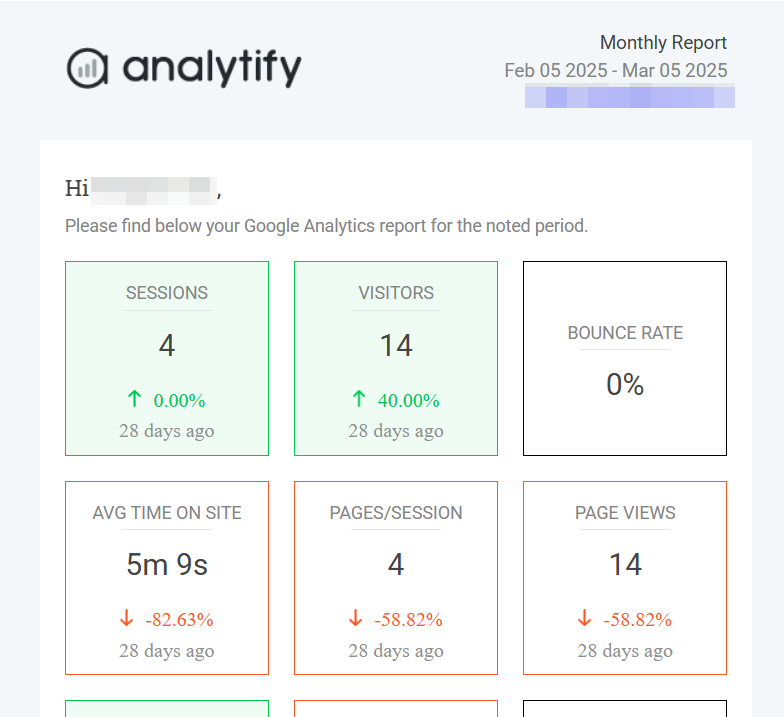
This feature allows you to Schedule Automated Reports. You can receive weekly or monthly reports with customized metrics, such as traffic sources, bounce rates, and top-performing pages
Frequently Asked Questions About Email Tracking Tools
1. What is email tracking software and why do I need it?
Email tracking software allows businesses to monitor the effectiveness of their email marketing campaigns. It tracks metrics such as open rates, link clicks, and engagement, providing insights into how recipients interact with your emails. This helps improve email marketing strategies and increases ROI.
2. How does email tracking work?
Email tracking works by embedding an invisible tracking pixel in the email. When the recipient opens the email, the pixel is triggered, sending data back to the sender. This data includes information about email opens, link clicks, attachment downloads, and even geographic location.
3. Can email tracking improve my email marketing campaigns?
Yes! Email tracking helps you understand which recipients are engaging with your emails, which links are being clicked, and how users behave after opening your email. With this data, you can refine your campaigns, optimize your messaging, and increase conversion rates.
4. What are the best email tracking tools for business growth in 2026?
Some of the top email tracking tools for 2026 include Snov.io, Close, Amplemarket, and Yesware. These tools offer features like open and click tracking, real-time notifications, A/B testing, and CRM integrations. They help businesses improve email engagement, streamline workflows, and boost conversions.
5. How can Analytify enhance my email tracking efforts?
Analytify integrates with Google Analytics to track how recipients interact with your website after clicking email links. It provides insights into conversions, bounce rates, and user engagement, allowing you to connect email marketing results with website actions. Additionally, Analytify’s Email Notifications Add-on sends automated reports directly to your inbox, helping you stay informed in real-time.
6. What are the key features of Analytify’s Email Notifications Add-on?
The Analytify Email Notifications Add-on allows you to schedule automated reports, track key metrics, and receive real-time alerts when certain thresholds are met. You can also send reports to multiple recipients, making it easier for teams to collaborate. This feature ensures you’re always up to date with your email campaign performance.
7. How do I set up Analytify’s Email Notifications Add-on?
To set up Analytify‘s Email Notifications Add-on, install the plugin from your Analytify account, activate it in your WordPress dashboard, and configure the settings. You can choose the frequency of the reports, select the metrics to include, and set up email recipients. Once configured, you’ll start receiving automated email reports.
Email Tracking Tools: Final Thoughts
Today’s advanced email tracking tools play a crucial role in planning business growth, concentrating on email distribution. Believing in offering the right solution in this facet is believed to offer direct insights into the level of engagement among the recipients, suggest how follow-ups should be conducted, and generally boost the success of the campaign.
While choosing the tool, consider what is needed in your business, the number of people who will use the tool, and whether it can be integrated with other tools. Some of the platforms provide free trials, enabling you to practice on the platforms before you register with them.
As for more detailed and sophisticated handling of issues like search and verifications of contacts, Snov.io is a perfect example of an all-in-one email management service. HubSpot also gives a deep integration to a whole CRM environment, which is different from unique applications such as Woodpecker.
No matter the tool you decide to utilize for this, email tracking is beneficial in improving knowledge about such strategies and propelling business success in 2026 and subsequent years.
We hope this guide helped you choose the best solution among email tracking tools.
Further readings:
How To Integrate Google Analytics 4 With Analytify
5 Best Google Analytics WordPress Plugins
Now, we’d like to hear from you. Which email tracking tool did you find best for your business? Share your thoughts in the comment box.