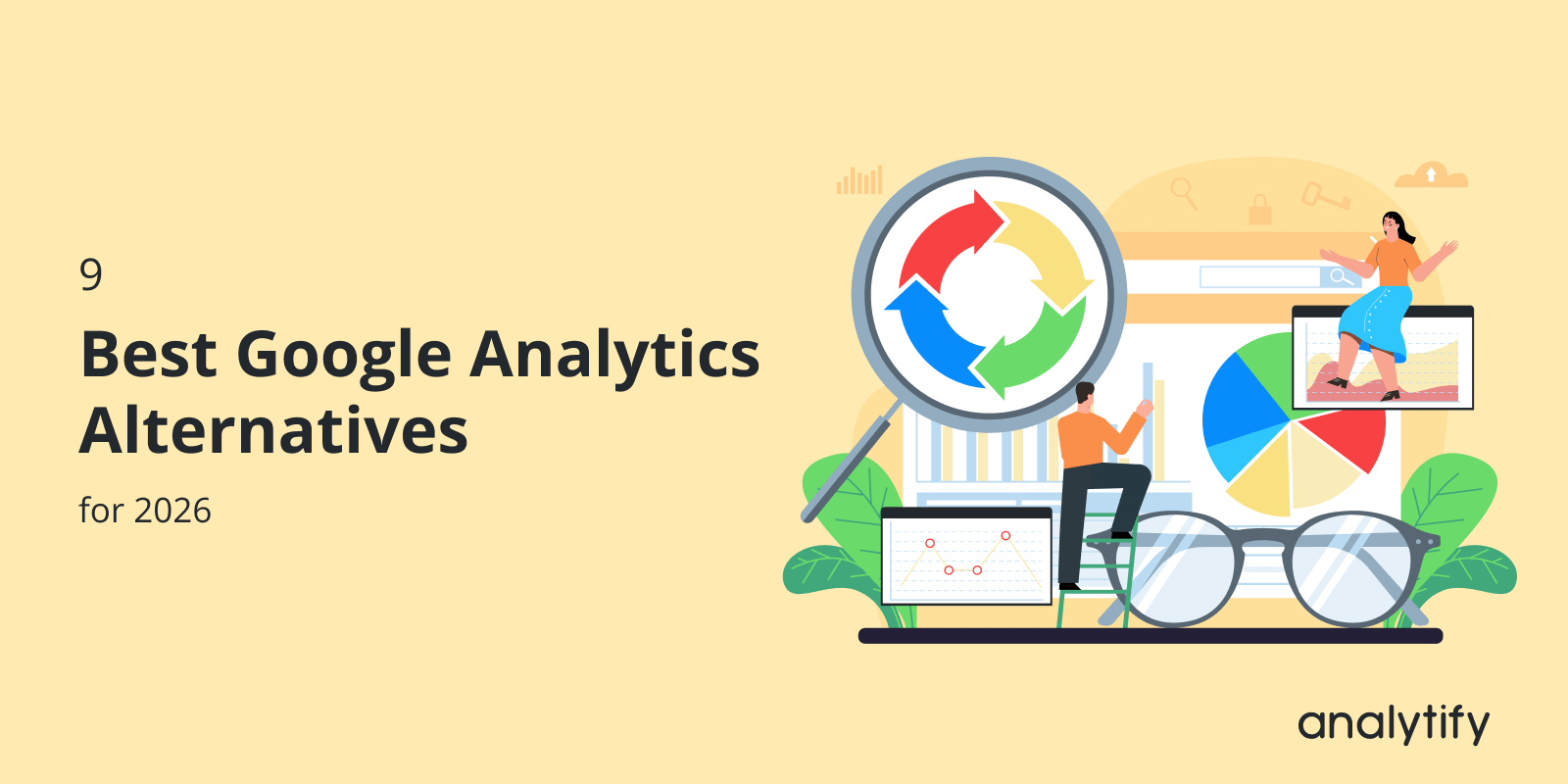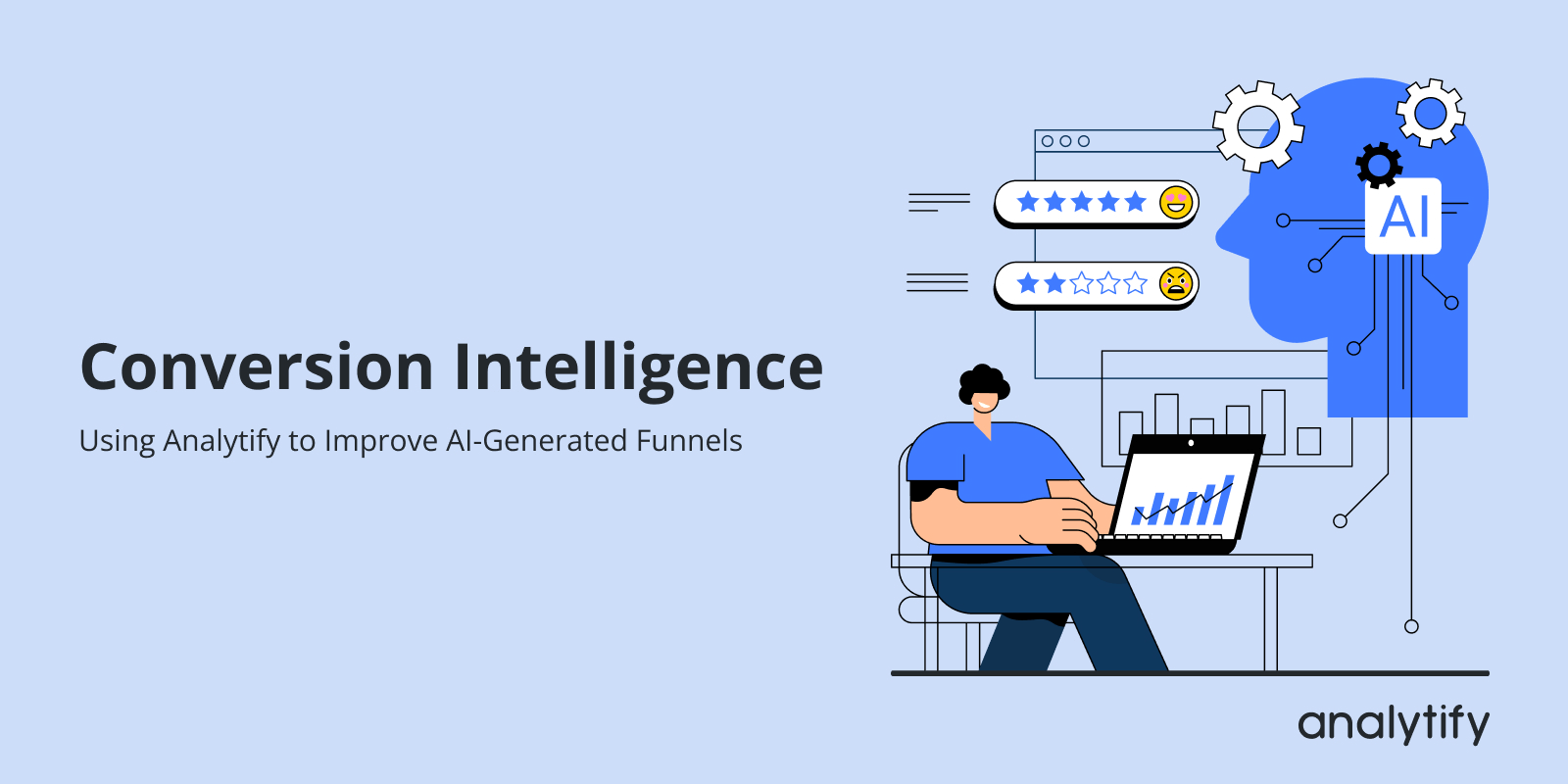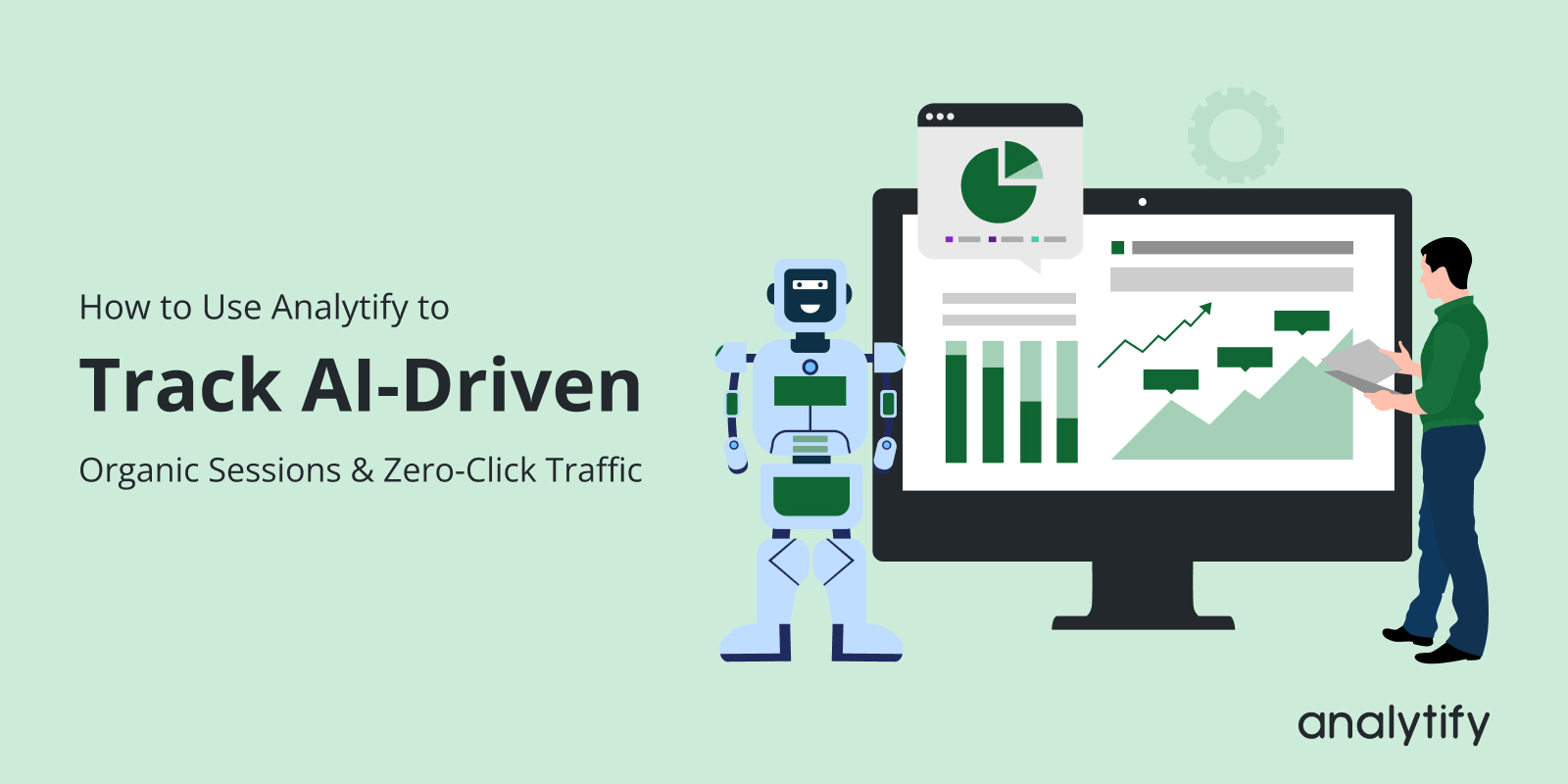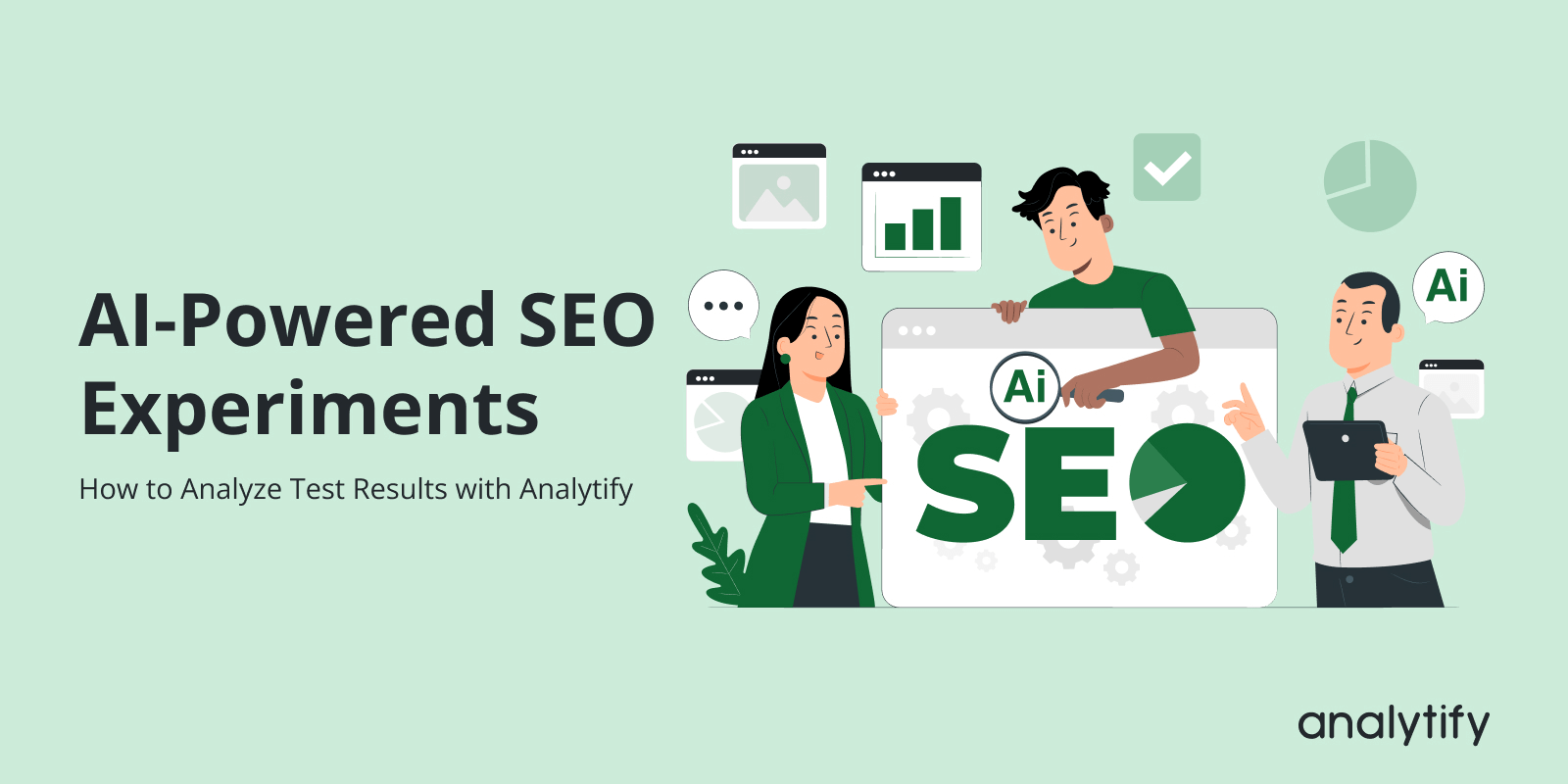Are you tracking a lot of data but still unsure which numbers actually grow your SaaS? That’s where GA4 metrics for SaaS make the real difference.
Unlike older analytics focused on traffic, GA4 focuses on events, engagement, and user actions. This aligns far better with how subscription-based businesses grow, retain users, and generate recurring revenue.
In this guide, we will discuss the GA4 metrics that truly matter for SaaS growth. You’ll learn how to measure acquisition quality, activation, retention, churn, revenue, and lifetime value. You’ll also see how user lifecycle analytics tie all these metrics together.
You’ll also see how tools like Analytify simplify subscription analytics tracking, enabling teams to use GA4 insights without the technical complexity or confusion.
Let’s get started!
Continue reading “GA4 Metrics That Matter Most for SaaS & Subscription Websites”