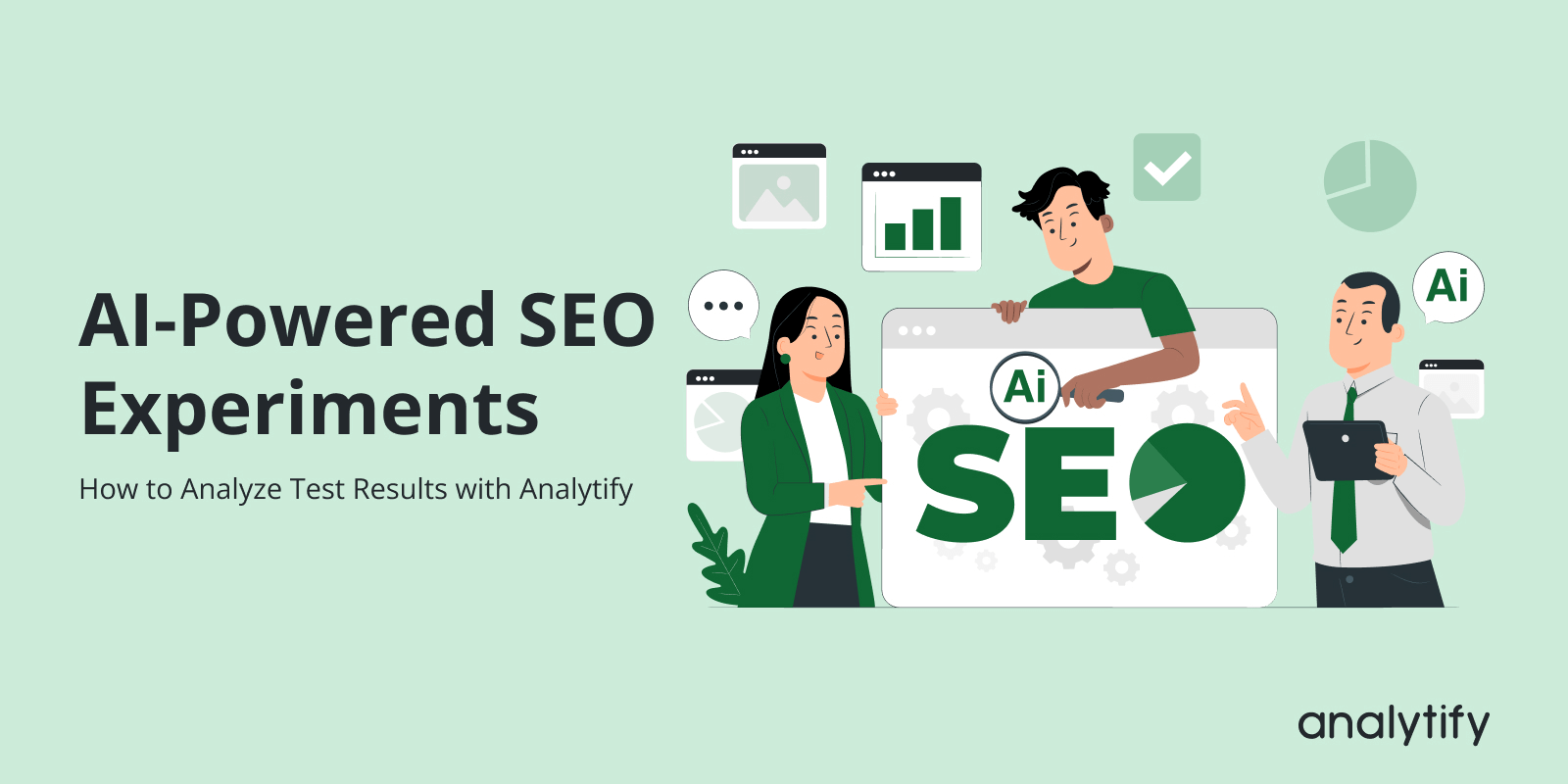Still relying on SEO best practices without testing them on your site? This is where AI-powered SEO experiments make a real difference.
Instead of making SEO changes based on assumptions, AI-powered SEO experiments use AI insights to create clear hypotheses and test real updates. These tests may include content improvements, keyword usage, meta changes, or user experience adjustments on selected pages.
AI SEO analysis helps you understand what actually works for your website. AI identifies pages that need improvement, suggests which elements are worth testing, and predicts which changes are more likely to deliver results. This makes SEO testing faster and more reliable.
In this guide, you’ll learn how AI-Powered SEO experiments work, how to plan them using AI, and how Analytify helps you track and analyze experiment data.
Let’s get started!
Continue reading “AI-Powered SEO Experiments: How to Analyze Test Results with Analytify”