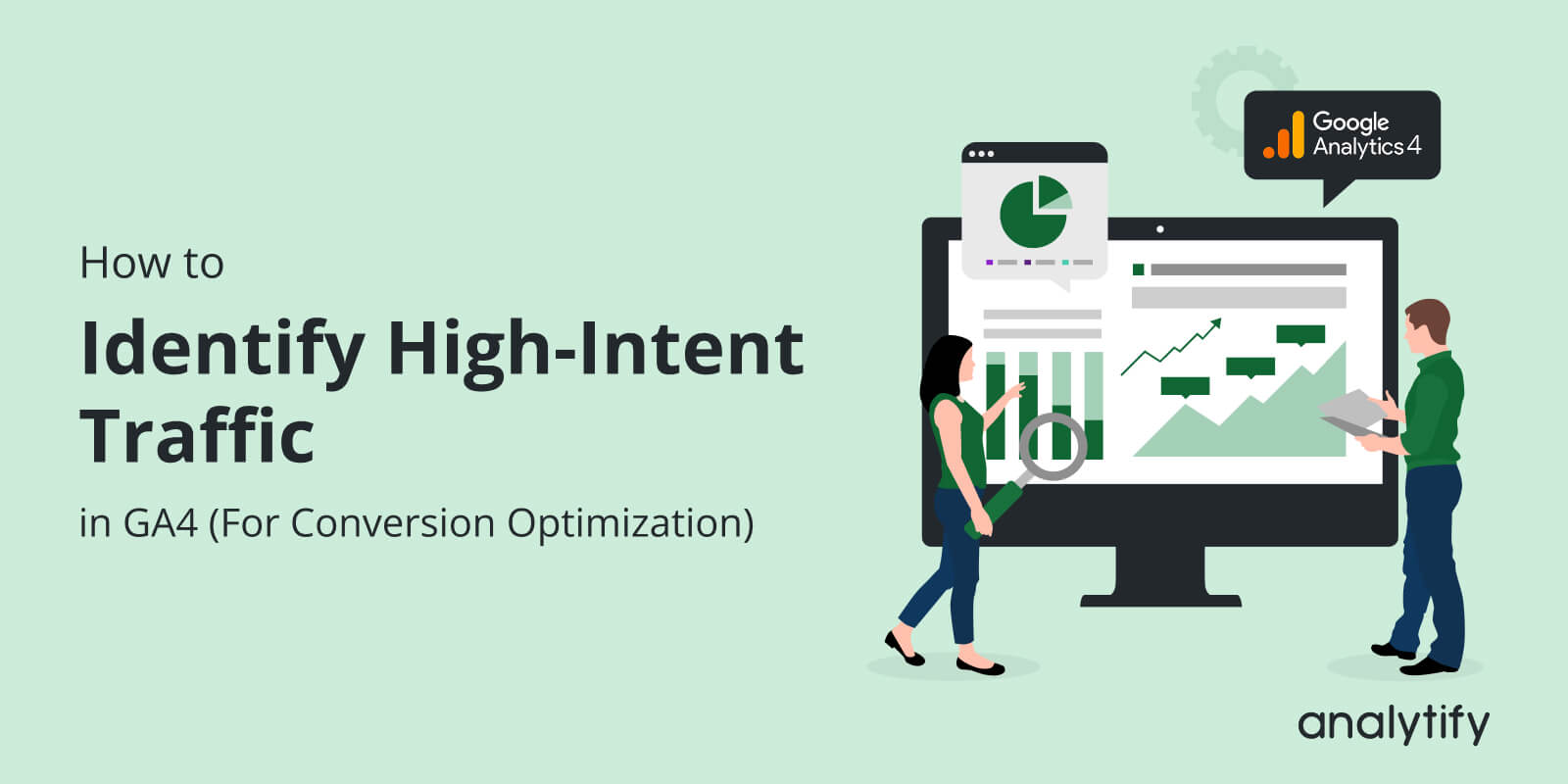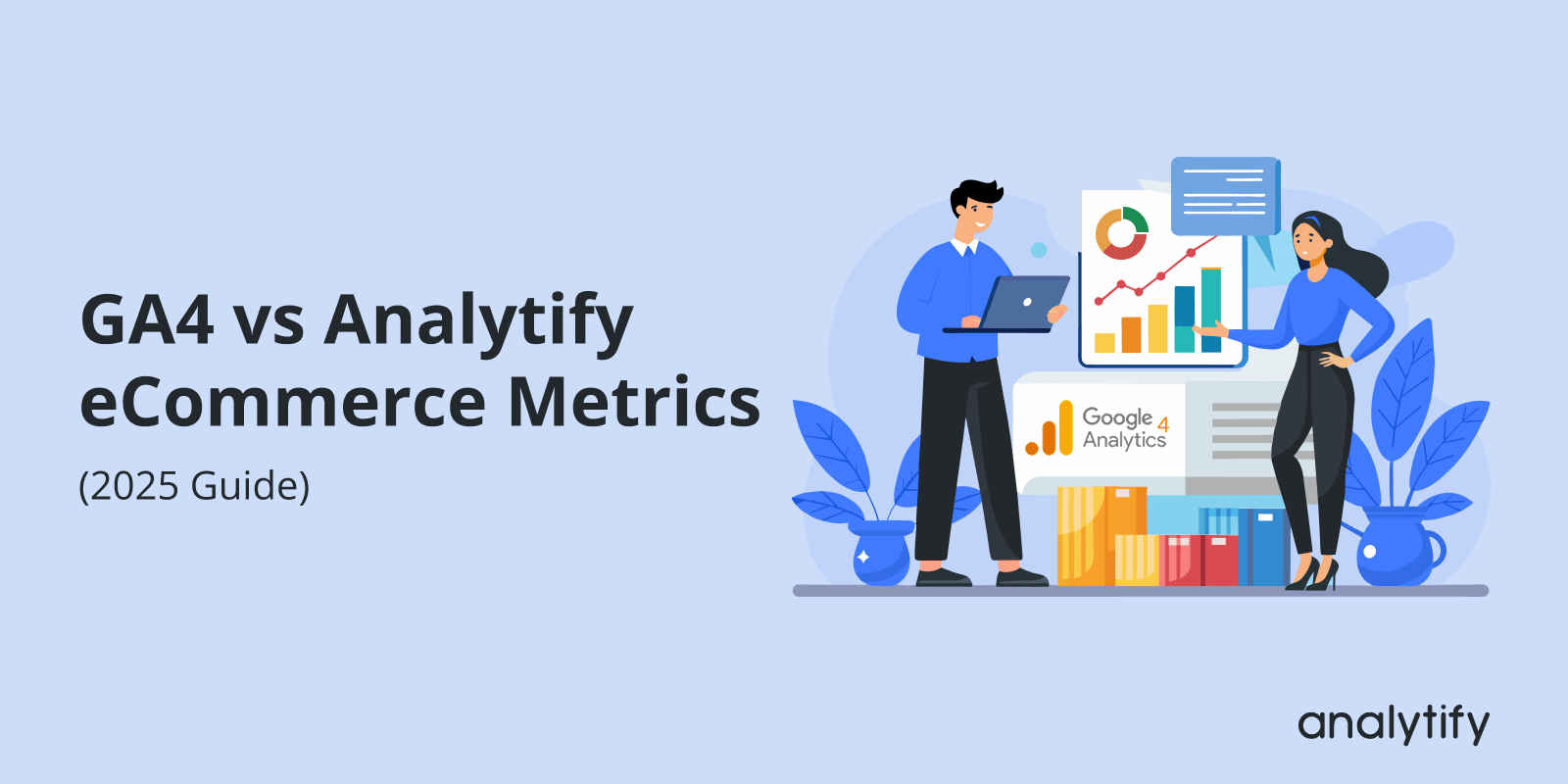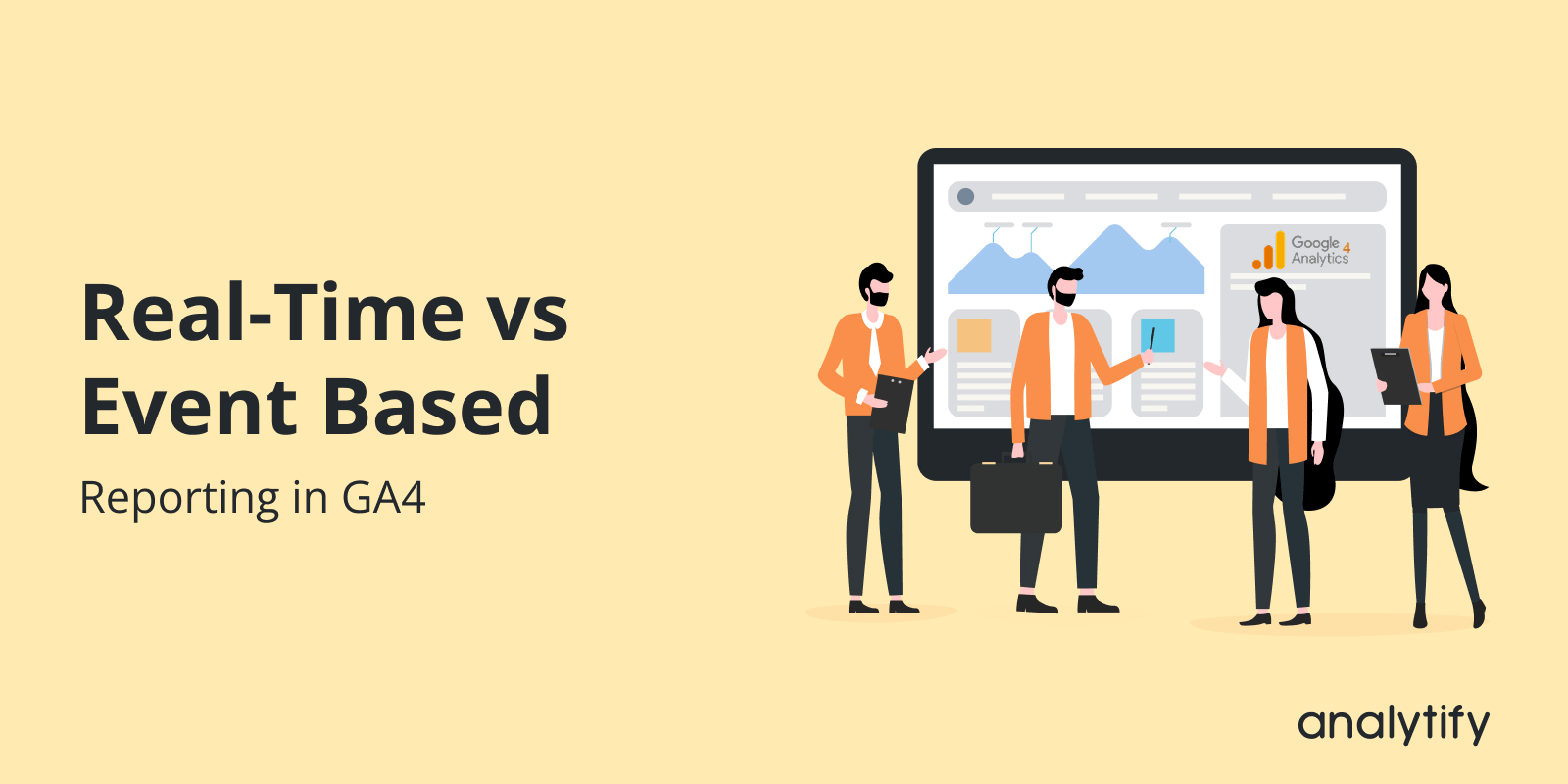Are you struggling to understand GA4 traffic sources and identify which channels actually drive visitors to your site?
You’re not alone; many WordPress users find GA4 confusing, especially when trying to figure out where their traffic really comes from. Your website gets visitors from search, social, referrals, and paid campaigns, and knowing which channels work best can transform your marketing.
That’s why analyzing GA4 traffic sources matters. It shows how people find your site, which channels bring engaged users, and which ones need improvement. With these insights, you can boost SEO and refine your content.
In this guide, I will discuss how GA4 traffic sources work and how to analyze them step by step using the Acquisition reports. You’ll also learn how Analytify brings all GA4 traffic insights directly into your WordPress dashboard.
Let’s get started!
Continue reading “How to Analyze Traffic Sources in GA4 (Step-by-Step)”