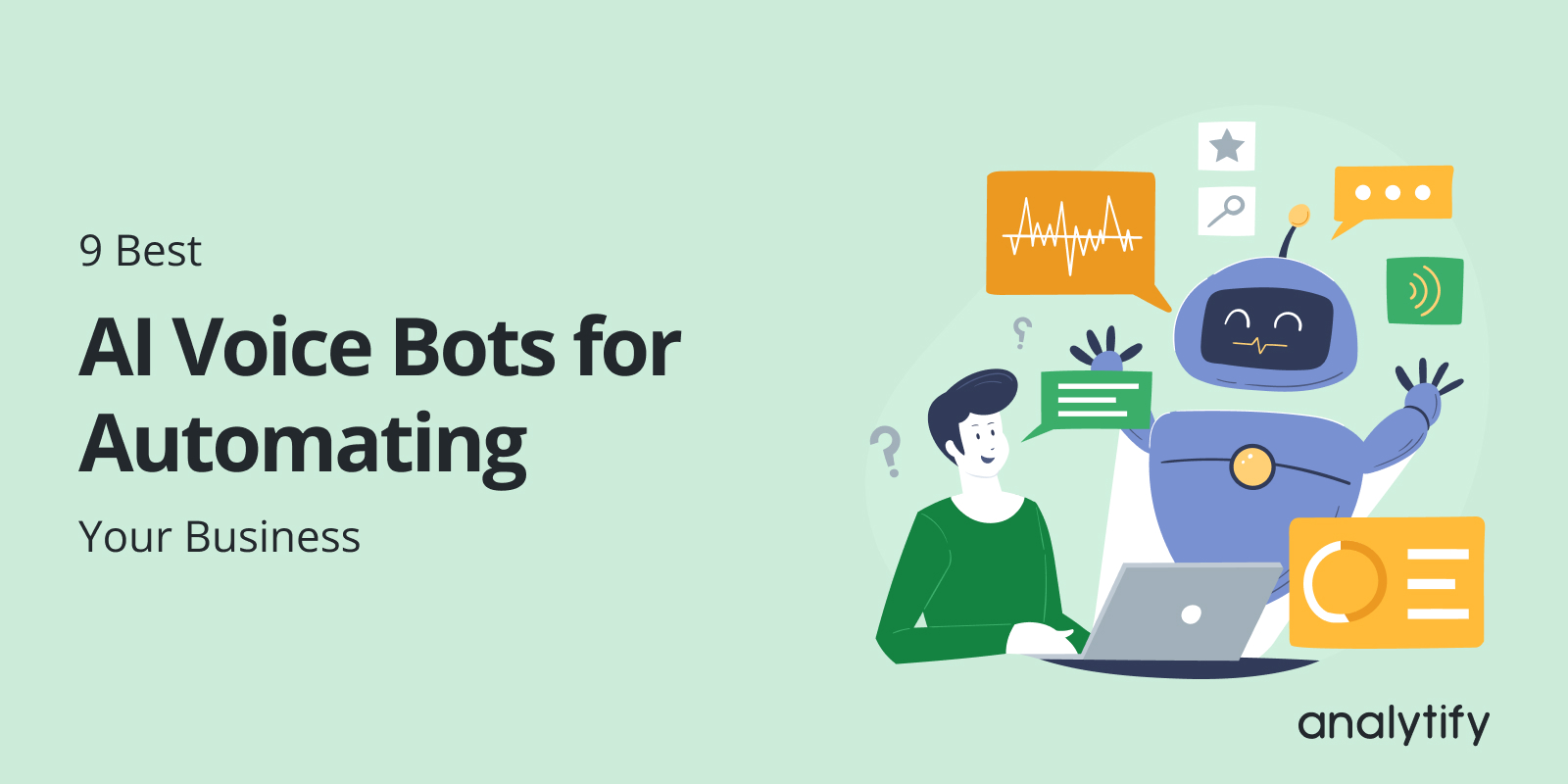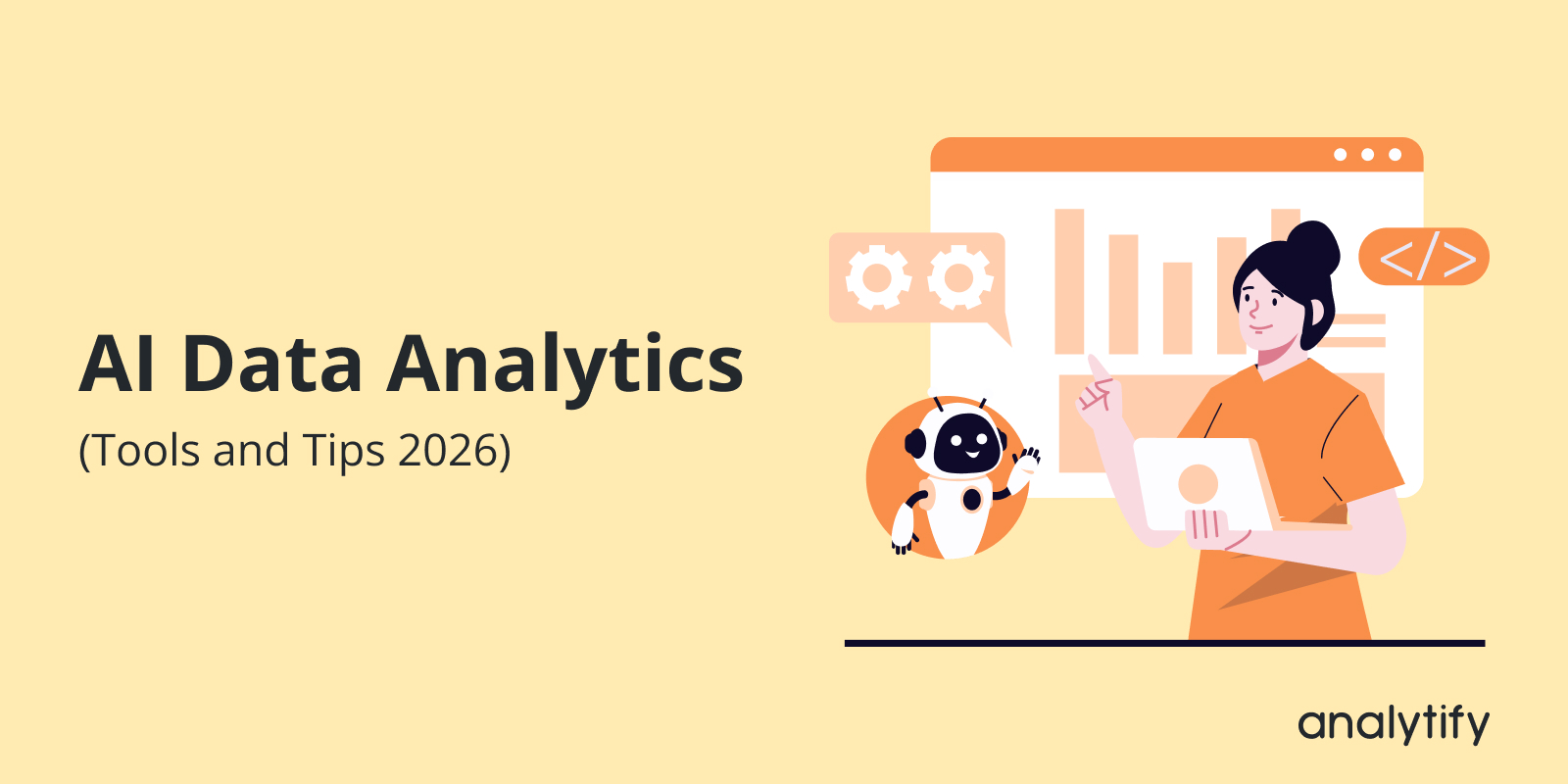Staff augmentation is an outsourcing solution that allows businesses to hire skilled professionals on a project or temporary basis to be a part of a larger team. Unlike traditional hiring, staff augmentation provides immediate access to skilled experts without any long-term commitment and at a low overhead cost. The staff augmentation market is experiencing massive growth in recent times, driven by a huge demand for specialized skills.
Businesses are trying to fill gaps and scale up their operations, but finding qualified candidates remains a major challenge. This is where staff augmentation can help. The global staff augmentation market is expected to reach $857.2 billion by 2031, which is a compound annual growth rate (CAGR) of 13.2% from 2024 to 2031.
In this article, you’ll learn the role of analytics in staffing.
Continue reading “The Role of Analytics in Staff Augmentation (2025)”